Floor Schedule
About Floor Schedule
Floor Schedule Pricing
$14/Month prepaid 12 months. $16/Month month to month subscription.
Starting price:
$16.00 per month
Free trial:
Available
Free version:
Available
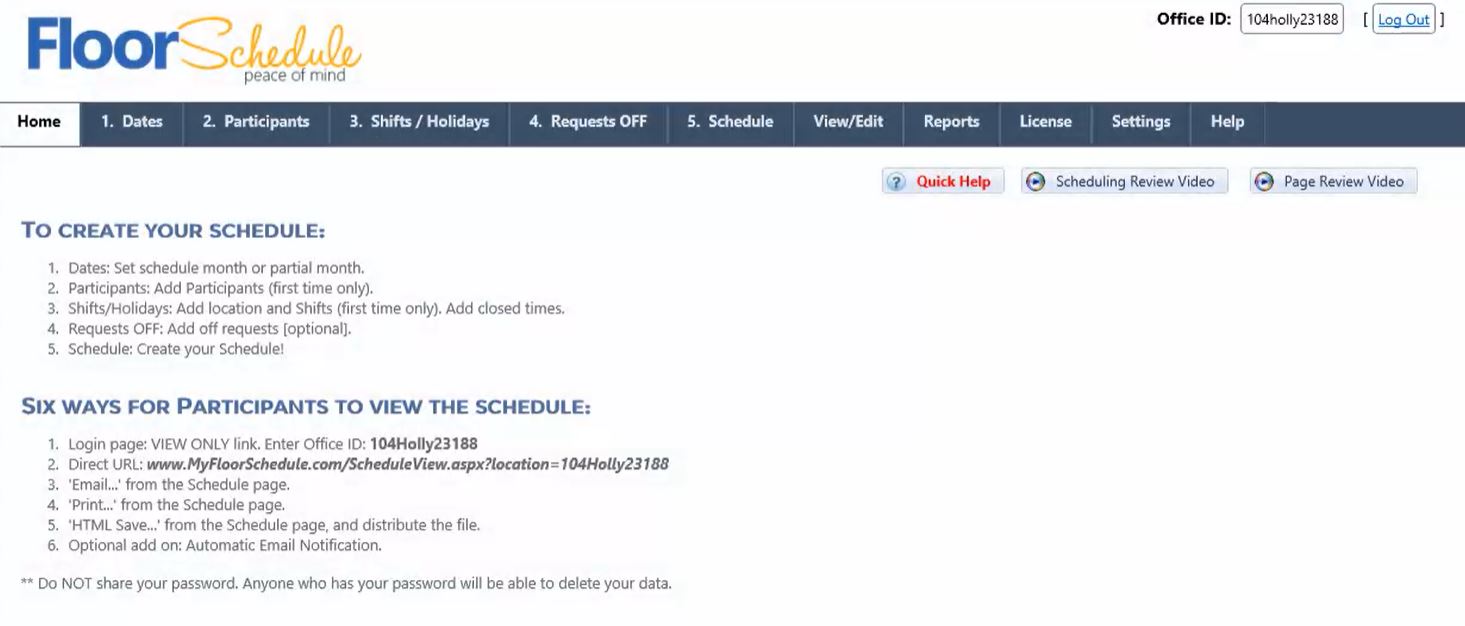
Other Top Recommended Nonprofit Software
Most Helpful Reviews for Floor Schedule
1 - 5 of 57 Reviews
Suzie
Real Estate, 11-50 employees
Used monthly for more than 2 years
OVERALL RATING:
5
EASE OF USE
4
FUNCTIONALITY
4
Reviewed June 2019
Floor Schedule
I like that I can add request off for agents and change it each month. I like that it auto saves what I am doing. I like that when I have added special requests in and I go to make a change, it reminds me that the agent has asked for that off but will also still let me override that and still put them in. I like that I can print the reports and have it in front of me while I make changes to the schedule. Easy to pdf and save copies in my computer.
CONSI don't like that it will put an agent on two days in a row or will put them on two weekends in a row. I also find it strange that when I go to print the calendar pdf, that there is no actual "print" button and that I have to right click to open my printers. I also wish I could write or drop an image in the the left over squares for the month. Like if it was July, I could write "Happy 4th of July" or put a little picture in the box, or write a message for the agents. Not a big deal, just would be neat.
Vendor Response
Hi Suzie. Thank you for your review. Spacing: The scheduling engine does its best to space everyone out evenly, but if no one else is available to work because of requests off, then it may be forced to schedule available agents back to back in order to fill all shifts. Printing:Thank you for the Print Button suggestion to hook into the browser. Right now we use the File | Print Preview option. There are web security restrictions with our accessing your printer directly. We'll look into seeing if we can shortcut that for you. Adding Events: You can add comments or other events to the schedule by double clicking on the schedule date, on a blank area outside of the existing shifts. Thanks again for your helpful comments!
Replied July 2019
Tamera
Real Estate, 1,001-5,000 employees
Used daily for more than 2 years
OVERALL RATING:
4
EASE OF USE
3
CUSTOMER SUPPORT
4
FUNCTIONALITY
3
Reviewed June 2019
Floor Schedule
The overall experience has been positive. It is a helpful tool for a large office.
PROSI like that it generates the schedule for you. This save a lot of time when you are trying to schedule multiple people.
CONSI would like if it didn't make you re-login each time you stop using it and I would like to see if when you mark a day that the office is closed and you generate the schedule, that the day would stay unscheduled but it schedules people when I have told it that the office is closed. Those are really my only complaints.
Vendor Response
Thank you Tamera for your review. Yes, the user is logged out after 15 minutes of inactivity. This is for your security and to help keep the application running optimally. On the CLOSED issue.. if you have more than one location, you will need to enter the closed date and times for each. We designed it this way for more flexibility. For example: your mall satellite office is open, but the main office is closed. Hope this helps! Let us know if you have any other issues.
Replied July 2019
Susan
Real Estate, 201-500 employees
Used monthly for less than 2 years
OVERALL RATING:
4
EASE OF USE
4
VALUE FOR MONEY
4
FUNCTIONALITY
3
Reviewed June 2019
Office Admin User
Our offices must be staffed for floor time about 360 days annually, for 3-4 shifts a day. Furthermore, some of the staff overlap (take floor time in some offices, but not others). Then there are the Time Off Requests. With the number of agents, shifts and offices we need to schedule, the task would be a nightmare without Floor Schedule.
PROSThe steps to creating each step for a new schedule are in tabs, clearly numbered and labeled, in order, across the top of the first screen after log in.
CONSI have to create schedules for three offices. It's great that they are essentially generated all at the same time, but the data for all three is presented in one calendar. The date must be filtered to view a single office, the header(s) renamed and the print font selected each time I want to view and/or print one of the three. Also - we share floor time by the week with a different office at one of our locations. That means that I have to edit out all the shifts generated for my agents for the approximately two weeks per month that belong to the other office. That can only be done by deleting one shift at a time.That's over 56 shifts a month that have to be selected and deleted one by one each month! Not fun.
Vendor Response
Susan. Thank you for your review. You have a complicated set up. Where agents are scheduled to only one office you'll want to have a separate login for that. For agents scheduled to more than one office, we may be able to help make that easier for you. Please call us. The print button is above the schedule on the schedule page. You can then adjust your print settings using the print preview option of your browser. Thanks again!
Replied July 2019
Lauren
Real Estate, 51-200 employees
Used daily for less than 6 months
OVERALL RATING:
4
EASE OF USE
2
VALUE FOR MONEY
4
CUSTOMER SUPPORT
3
FUNCTIONALITY
3
Reviewed January 2021
Love it but find it difficult at times
I like that I don't have to do figure out on my own!
PROSI wish the time off was a little easier. I wish that in the Requests off tab that for those who are manual were in a separate section. I also wish the system kept a long of the changes. For example when I have to switch someone out. That we could see who the previous person was.
CONSWhen I change a shift to Available that the system sent out an automatic email to everyone letting them know or show in red on the agent/participant's view.
Reason for choosing Floor Schedule
the use of an algorithm.
Vendor Response
Thank you Lauren. This might help - Click on the header "Manual Only" to sort by this setting. That will group them for you. Though not automatic, you can send out emails when you like via the EMAIL button on the schedule page. Appreciate the review.
Replied January 2021
Andrea
Real Estate, 501-1,000 employees
Used monthly for less than 2 years
OVERALL RATING:
4
EASE OF USE
4
VALUE FOR MONEY
5
CUSTOMER SUPPORT
5
FUNCTIONALITY
4
Reviewed January 2021
A Great Help!
Once I learned the basics of using it, the software is easy. I just have to figure out the logistics of the cumbersome properties I mentioned above, and I'm not sure how to do that. But from the standpoint of creating a schedule at the click of a button, it's been a great help!
PROSBeing able to enter the parameters into the software for each agent's schedule, and have the software create the schedule was the reason I reached out to my Corporate office for help. It was a nightmare every month to do it manually.
CONSI may not have full knowledge of what I'm doing yet to be able to tell you the cons. But in some respects it seems cumbersome to use. It might be easier to delete all the agents who are not in need of scheduling and only schedule those for the month who do wish to be scheduled. Because sometimes I miss some of them - either they were on last month and don't want to be on this month or vice versa.
Reason for choosing Floor Schedule
Coworker recommended it, so I did not compare any other solutions.
Vendor Response
Thanks Andrea. If you have lots of agents who change their mind each month I suggest that you start by setting all as manual only, then uncheck for those participating this month. See the Request off page, above top grid, on the right, to check all.
Replied January 2021









