Neon CRM
About Neon CRM
Neon CRM Pricing
Neon CRM serves everything from smaller nonprofits and associations just getting started to well-established organizations with a long history of service that are in desperate need of upgrading to a high-functioning, accessible database that integrates directly with their website. With a very competitive monthly subscription model and many one-time set up options, Neon CRM is priced to fit any nonprofit or association's budget.
Starting price:
$99.00 per month
Free trial:
Not Available
Free version:
Not Available
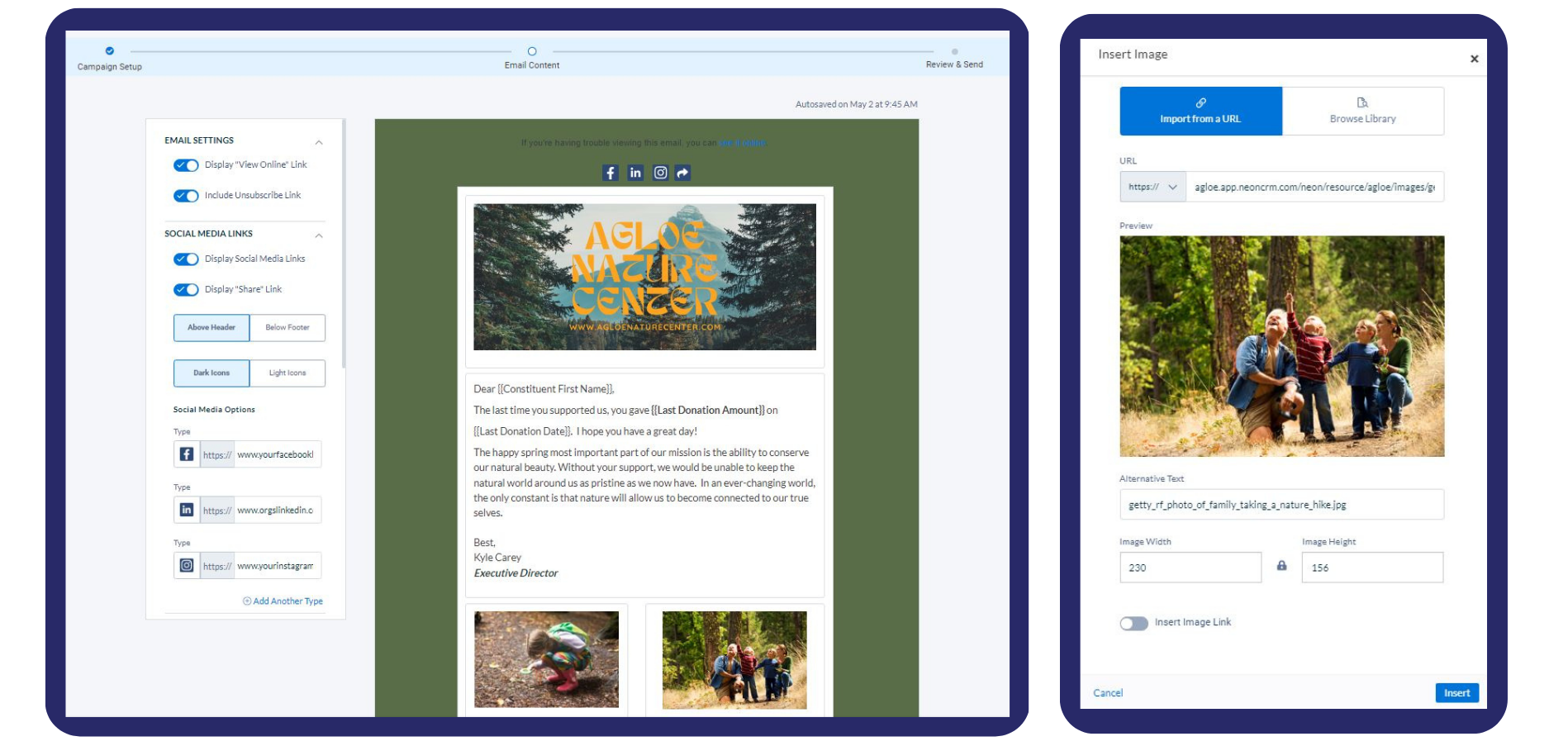
Other Top Recommended Nonprofit Software
Most Helpful Reviews for Neon CRM
1 - 5 of 544 Reviews
Michael
Non-Profit Organization Management, 2 - 10 employees
Used unspecified
OVERALL RATING:
5
Reviewed November 2023
Neon CRM Is The Only Choice
Jeff
Used free trial
OVERALL RATING:
5
EASE OF USE
4
CUSTOMER SUPPORT
5
Reviewed January 2014
Z2 System's NeonCRM - "Yes, it's right for you and your organization."
Almost 4 years ago, when I considered which contact/donor relations management software platforms I was going to use for the ministry, here are a few of the things I was looking for: 1. Expandability (Will the system grow with us as we need it to without paying for what we don't need?) 2. e-Commerce - Are the e-commerce functions user friendly? Are they secure? Does it have integrated merchant service capabilities and can it seamlessly integrate with the database/account management capabilities? 3. Can I easily segregate, query, and manage contacts/donors? Can I track all of our touches with our contacts/donors and view them in one place/interface? 4. Do the front-end functionality components make it easy for our contacts/supporters/donors/etc. to communicate and do business with us? 5. Can we easily integrate our CRM communication/outreach/events/etc. into our existing website, social media, and vice versa? I was pumped when I got a "Yes" answer to all of the questions above from the team at Z2 Systems about the NeonCRM. I have extensive experience with some of the larger CRM providers and their products. I can say that without a doubt, the NeonCRM system is as functional, robust, expandable, and overall as capable, right out of the box, as systems costing 10 to 20 times as much. Clients are not hit with additional charges for modules that should already be included in the overall package. With regards to customer service and the company's employees and management actually listening to the customer and making adjustments to the system in order to meet the needs of the customer, Z2 Systems blows everyone else away. Coupled with its available seamless and cost-effective merchant services account integration partners, NeonCRM is a great option for any size organization and budget.
Hayley
Non-Profit Organization Management, 11-50 employees
Used daily for more than 2 years
OVERALL RATING:
4
EASE OF USE
5
VALUE FOR MONEY
5
CUSTOMER SUPPORT
5
FUNCTIONALITY
3
Reviewed September 2023
Simple and Straightforward
Overall, Neon CRM is a great product for the cost. As a smaller nonprofit, most of our budget goes directly back into youth programs.
PROSNeon CRM is a simple, straightforward tool. It's easy to use and there are a lot of resources and tools to help onboard new users. It's cost-effective for our nonprofit and enables us to track donors, volunteers, and donations in one place.
CONSA feature that could be improved at our subscription level is the ability to automate workflows. As it is, we have to manually pull reports to see if donors need to be contacted, moved along the pipeline, etc. It would be a huge improvement if Neon CRM offered a budget friendly alternative that enabled us to set contact on a pipeline and receive reminders when it's time to move them along.
Reason for choosing Neon CRM
At this time, Neon CRM is the most effective for our budget. We've also been pretty satisfied with it over the years, so even when prices increased we still felt like it was meeting our immediate needs.
Vendor Response
Hey Hayley, we appreciate your thoughtful review! Sounds like things are going well for your org, that's awesome to hear! Thanks again for taking the time to share your thoughts :)
Replied October 2023
Holly
Civic & Social Organization
Used less than 12 months
OVERALL RATING:
3
EASE OF USE
3
CUSTOMER SUPPORT
4
FUNCTIONALITY
4
Reviewed May 2015
Good program, but reporting is less intuitive than I'd like.
The software has a lot of really useful features, like email blasts and the reports are really customizable.
CONSThe software isn't terribly intuitive, especially with reporting, and the training videos on YouTube are hours long. I also could not find the answers I needed in the help section when trying to customize reports. I learned more from the user forums than the actual help feature of the software.
Vendor Response
Thanks so much for your review of NeonCRM, Holly! We are absolutely thrilled to be part of Happy Trails Farm Animal Sanctuary's mission in helping animals be rescued, rehabilitated, and/or adopted. We did want to take this opportunity to respond to your review personally and alongside Leigh's which is featured immediately below. :) In the age of simple apps on our phones and an increasing awareness of user-friendliness with complex technology, we are 1000% committed to making the user experience of NeonCRM as simple as possible for users of all strengths and experiences. As an "expert-user" database that does so many complicated things, we are constantly challenged with keeping things simple while also continuing to provide the deepest, most extensive CRM built specifically for nonprofits. We now have a dedicated, in-house team focused purely on this challenge and you will continue to see NeonCRM evolve with new feature releases and enhancements every month! We welcome your continued input within our community forum as we consider new and great feature suggestions to implement. We also appreciate your comments on the training videos as well. You and other clients were right: they were too long. And, in our continued efforts to improve every client's implementation of NeonCRM, we have just revamped our training curriculum and have updated all of our training videos on our YouTube channel. We have trimmed a lot, provided time-marking slides, provided agendas with companion guides, and more. The main difference is our trainings have taken a new, "task-based" approach now which we hope you will find useful, including with respect to your comments concerning Neon's deep reporting functionality. Please visit these training resources directly within your Neon system or here: https://z2.zendesk.com/entries/21682010-Training-Videos Lastly, we are overjoyed that you were able to find our community forums so useful! We truly love our Neon expert clients who take time to participate and share their wealth of knowledge in the forums. Sometimes it is more useful to get advice from peer-level organizations who might be using a particular facet of Neon the same way as your organization. We encourage you to continue using a combination of our training resources, guides, and community forums to make Neon work best in helping Happy Trails keep the animals neighing, mooing, clucking, gobbling, baaa'ing, maa'ing, and squealing in joy. Our staff is full of animal lovers and we have many-a-pets that have been rescued from shelters by our staff, along with NeonCRM serving many similar shelters and organizations that help all of our furry creatures in need. Thanks again! -Your NeonCRM Team
Replied May 2015
Markleigh
Non-Profit Organization Management, 2-10 employees
Used daily for less than 12 months
OVERALL RATING:
4
EASE OF USE
3
VALUE FOR MONEY
4
CUSTOMER SUPPORT
3
FUNCTIONALITY
3
Reviewed September 2023
Neon CRM review
Overall, Neon CRM has greatly improved our ability to track and steward donors. Our fundraising endeavors have greatly benefited as have our events. And automating many of the processes like acknowledgments has freed up more time to work on further improvements. It's been a huge improvement over the excel spreadsheets we were using previously.
PROSThe constituent portal is what really stood out for me and made me choose Neon CRM over other options.
CONSThere are certainly some features that could be improved or added. I've found donation batching to be cumbersome. There is no sustaining membership option, where a recurring donation can be counted toward a membership. And the duplicate merging process is clunky.
Reason for choosing Neon CRM
Constituent portal and price
Reasons for switching to Neon CRM
We needed a better way to keep track of donors, donations and memberships
Vendor Response
Hey Markleigh, thanks for taking the time to leave us some feedback, it's always appreciated! Our product team is constantly updating our product roadmap to meet the needs of our clients, and there always seem to be great updates to the membership module. Have you submitted these ideas to the Suggestions Portal yet? I think these sound like great ideas (submit your idea here: https://feedback.neonone.com/)!
Replied September 2023









