QuickStaff
About QuickStaff
QuickStaff Pricing
QuickStaff is also available at $69/mo and $99/mo with additional features.
Starting price:
$49.00 per month
Free trial:
Available
Free version:
Not Available
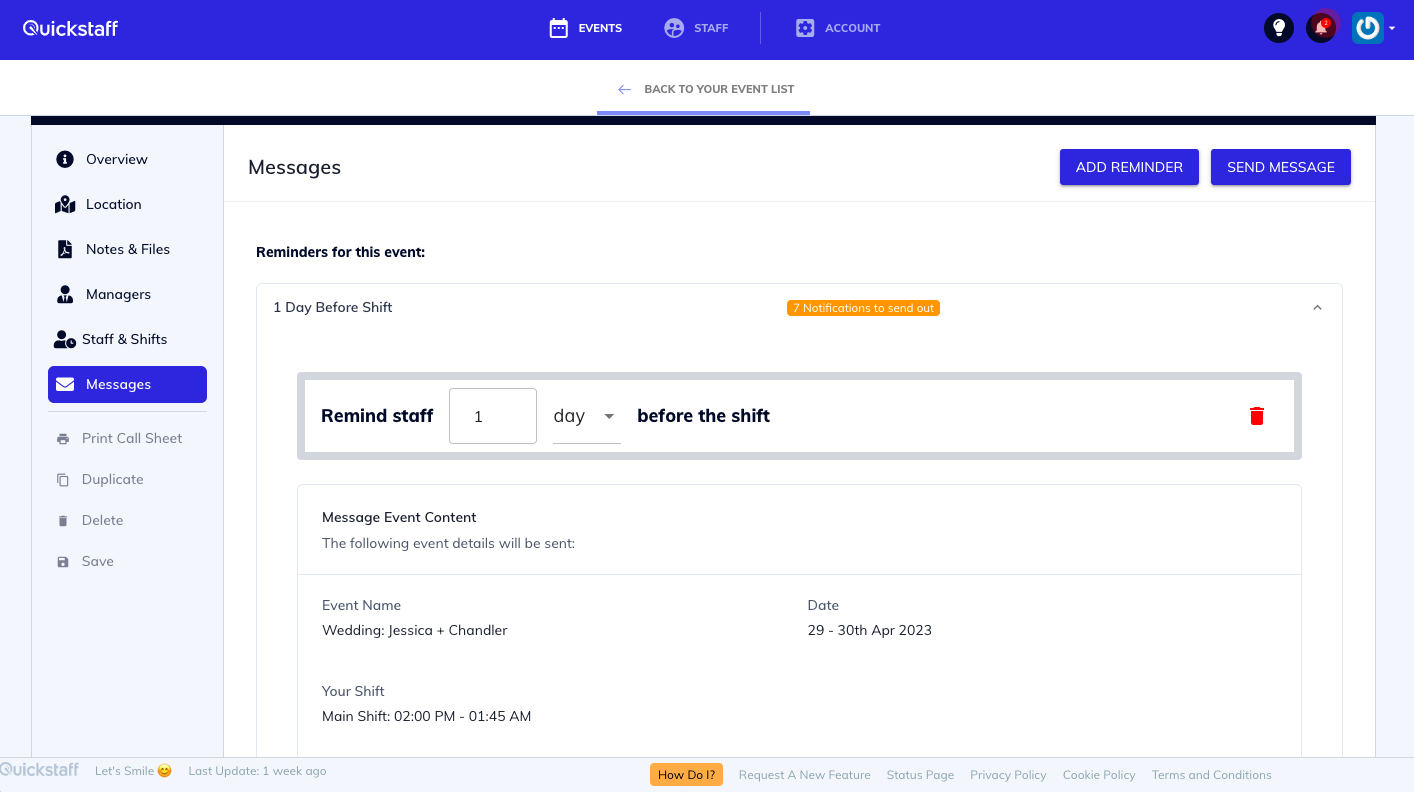
Other Top Recommended Nonprofit Software
Most Helpful Reviews for QuickStaff
1 - 5 of 21 Reviews
Fabricio
Verified reviewer
Used daily for less than 12 months
OVERALL RATING:
5
EASE OF USE
5
VALUE FOR MONEY
5
CUSTOMER SUPPORT
4
FUNCTIONALITY
5
Reviewed June 2018
I am pleased with the functionality of this software
Since I use QuickStaff, everything in the bar has been much better. It's very easy to use and efficient. It allowed me to bring a better organization of my business.
CONSQuickStaff at the beginning is a little difficult to know all its functions, but it is a matter of practice.
Jesse
Events Services, 51-200 employees
Used daily for less than 6 months
OVERALL RATING:
5
EASE OF USE
5
VALUE FOR MONEY
5
CUSTOMER SUPPORT
5
FUNCTIONALITY
4
Reviewed January 2022
Quickstaff transformed our manual scheduling process
It's been great so far! Our team is super happy that such a once-complicated process has been greatly streamlined and they have time now to devote to other things.
PROSEase of use, core scheduling functionality is great, implementation was easy and their support team is very responsive. I had an hour long call with their product manager to let them know about features we'd like to see-- I've never felt more heard by a SaaS tool I've been a customer of.
CONSIt would be nice for certain features to be more granular or customziable.
Reason for choosing QuickStaff
Quickstaff had the ability to schedule many contractors to a single event versus many contractors to many individual shifts.
Jose
Medical Practice, 1 employee
Used weekly for less than 6 months
OVERALL RATING:
4
EASE OF USE
5
VALUE FOR MONEY
5
CUSTOMER SUPPORT
5
FUNCTIONALITY
3
Reviewed July 2018
Is a good software to organize and plan your schedule, but it could be more
Schedule with ease your time
PROSIs really simple, is does what it says it does, is a good software, simple to manage your time and your church schedule
CONSBut I think it could be more, this software could manage a lot more with so little new implementation. But it works and do its function
Vendor Response
Awesome. Thank you for your review. We are working hard on a brand new version that will allow for some awesome features and improvements. The current version was built on an old system that was not very uogradeable... stable and productive but not future-friendly. We are changing all that... and we can wait to show you, and build something great for you!
Replied July 2018
John
Entertainment, 51-200 employees
Used monthly for more than 2 years
OVERALL RATING:
5
EASE OF USE
5
VALUE FOR MONEY
5
CUSTOMER SUPPORT
5
FUNCTIONALITY
5
Reviewed January 2024
Quickstaff is the best scheduling software around
The new ownership is amazing. Reaponsive and cares a lot about customers. Product is perfect.
PROSEase of use. Responsivness of owners. Intuitive interface
CONSNothing. New management is fantastic and exceptionally responsive.
Reason for choosing QuickStaff
Ease of use. Customizable. Everything about it is perfect and intuitive.
Alexis
Entertainment, 2-10 employees
Used daily for less than 12 months
OVERALL RATING:
5
EASE OF USE
5
VALUE FOR MONEY
5
CUSTOMER SUPPORT
5
FUNCTIONALITY
5
Reviewed November 2016
Easy, User Friendly Software Speeds Up Staffing Needs
I was first skeptical using this software- I had tried a few others that had made our staffing process very confusing, or just didn't fit the needs of our AV company. Within minutes I knew Quick Staff was right for us. First off, its easy to set up and add people and their job roles, and our clients. Being able to add one person to multiple job roles is a nice feature. Once the base info is in the system, its easy to create a new event with any or all details that we might need. Being able to invite people to work and event with a couple of clicks is the best part. A color coded fraction of the number of people that has accepted the event is super easy to read, and a great indicator of how many more staff we need. I love that our staff gets an email so they can see the details we have provided before they accept or decline the event. Being mobile device friendly is a huge selling point for us, being always in the go. Being able to set an auto reminder email has saved us a lot of time, and confusion as well. I also love that our staff can block out days they are not available, which then stops the admin from trying to add them to an event that the staff person is unavailable for. All in all, this software is super user friendly, and very easy to adapt to different industries' needs. It is well worth the minimal subscription fee, and has saved us a lot of headache when it comes to scheduling. I recommend 100%.
PROSEasy to use, color coded. Easy to make it fit our company's needs.
CONSWould like to be able to add pdf's or documents.
Vendor Response
Thank you Alexis! Good news - File Uploads is the very next feature coming... :)
Replied November 2016









