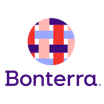All Salsa CRM Reviews
1-25 of 235 Reviews
Sort by
Blake
Non-Profit Organization Management, 11 - 50 employees
Used less than 6 months
OVERALL RATING:
4
Reviewed February 2022
Newbie and committed
Anonymous
201-500 employees
Used daily for less than 2 years
OVERALL RATING:
5
EASE OF USE
5
VALUE FOR MONEY
5
CUSTOMER SUPPORT
5
FUNCTIONALITY
5
Reviewed February 2018
I helped a medium sized nonprofit to start using Salsa CRM.
Easy to set up.
PROSVery easy to get set up. We were getting on the platform after using only excel sheets. Canned reports are also helpful.
CONSI think it would be great if there was a user group or community of users available to exchange ideas.
Anonymous
501-1,000 employees
Used daily for more than 2 years
OVERALL RATING:
4
EASE OF USE
4
VALUE FOR MONEY
4
CUSTOMER SUPPORT
4
FUNCTIONALITY
4
Reviewed June 2017
Happy Customer
This is the best CRM software I've ever used. Easy to pull reports, do batching, and get information. Is a great tool for gathering information about your donors.
PROSVery easy to use as compared with other CRMs that I've tried. Friendly customer service. Very happy to have cloud based option to check when I'm out of the office.
CONSMore help with instruction and maybe a reference manual. Sometimes it feels hard to get a handle on the very many add on features, which is a good thing.
Douglas
Non-Profit Organization Management, 201-500 employees
Used daily for less than 12 months
OVERALL RATING:
2
EASE OF USE
1
VALUE FOR MONEY
1
CUSTOMER SUPPORT
2
FUNCTIONALITY
2
Reviewed November 2020
Disjointed, kludgy, unintuitive, overly-complex, and outdated on the CRM side
We gave it our best shot. We spent days and days trying to import people - without ever really succeeding. I worked for DAYS trying to master the reporting interface. Which looks (and probably is????) extremely and outlandishly powerful. The only trouble is - its SOOOO powerful (and complicated), nobody even uses it. I finally contacted the company to ask if there were any training videos on it - and they (literally) told me that virtually nobody writes their own report definitions. "Most of their customers hire consultants to do that," they said. When I finally DID succeed in writing a couple that worked, they seemed somewhat surprised. Lots of little things just didn't seem to make sense. For example, even -- if I was logged in, and two hours pass, it logs me out, providing the log-in credentials to log back in again - which is fairly common. But if one tries to put in credentials on that page and log back in, it says, in tiny print on an otherwise-white screen upper left, "Forbidden." The one thing NOT to do to a customer who has just paid $4500 for a year's worth of use of a software platform is log him out - and when he tries to use the log-in page to log back in again, tell him it's forbidden.
PROSSalsa Engage is a new product. If they had built a CRM from the ground up, incorporating Salsa CRM components, I have a hunch it would have been better. Salsa Engage, for its part, allows one to do online forms, email groups (in a matter of speaking), and some social media integration. (But wow - they didn't.) It will indeed do those automated sequence emails (though not dependably; and strangely, when I informed their customer service that the 'drip' sequence wasn't always working, they literally said, "Yes, if
CONSFor the CRM side (Salsa CRM), they just bought an off-the-shelf product from another vendor. (DonorPro.) It's a dated interface. (Like - 1965 maybe?) (I jest. But not by much.) Then they tried to figure out a way to cobble it together with their [better] efforts in Salsa Engage. The trouble is, if a person doesn't buy access to Salsa CRM, there really is ZERO CRM. For example, one can generate a group email, of sorts, from directly in Salsa Engage. But there's really no way to jot down a mailing address with a phone number in Salsa Engage, solely. (It only accepts contacts with emails.) The whole thing seemd Kludgy, actually.
Reason for choosing Salsa CRM
One of our workers had become so convinced that Salsa would help us move to the next level. Why in the world I listened without evaluating more deeply, I'll never know. Never again.
Reasons for switching to Salsa CRM
One of our workers had become so convinced that Salsa would help us move to the next level. Why in the world I listened without evaluating more deeply, I'll never know. Never again.
Anonymous
Used daily for less than 12 months
OVERALL RATING:
4
EASE OF USE
4
VALUE FOR MONEY
5
CUSTOMER SUPPORT
4
FUNCTIONALITY
5
Reviewed June 2017
Great features
Our experience with salsa has been great overall! The biggest challenge was the transition process. We were moving from google drive and several other platforms for ticket sales, emails, etc. so we didn't have any experience with this. It eventually all worked out and the Salsa team really stepped up to accommodate our needs.
PROSSalsa is constantly updating the system which really helps nonprofits stay current in the technical trends also helping us make the best use of our time and funds.
CONSThere are a few glitches from time to time, as there is with any technical updates. They work to fix them quickly and the customer support staff is very helpful!
Brittany
Non-Profit Organization Management, 11-50 employees
Used daily for more than 2 years
OVERALL RATING:
5
EASE OF USE
5
VALUE FOR MONEY
5
FUNCTIONALITY
5
Reviewed June 2017
Great product!
Is super easy to learn how to use. Great registration pages for events that promote individual fundraising.
CONSNot many options for social media marketing. I wish it allowed for more cross promotion across different social platforms.
Anonymous
11-50 employees
Used daily for more than 2 years
OVERALL RATING:
3
EASE OF USE
3
VALUE FOR MONEY
3
CUSTOMER SUPPORT
4
FUNCTIONALITY
3
Reviewed November 2016
A full-service CRM worth considering
My biggest complaint is the reporting. Aside from that it is a fairly straigthforward platform that allows for coordination between your email marketing, fundraising, and advocacy.
PROSCan create custom roles and permissions, organize constituents and users by chapters. Create and save multiple email and form templates.
CONSReporting is not the easiest and a lot of the report display in the browser and are not immediately exportable. The aggregate reporting is powerful but finicky - if any column is out of order the whole report is broken.
Anonymous
11-50 employees
Used daily for less than 2 years
OVERALL RATING:
4
EASE OF USE
4
VALUE FOR MONEY
5
CUSTOMER SUPPORT
5
FUNCTIONALITY
5
Reviewed January 2018
Amazing tool
This is night and day vs. the software we used to use. I think we're only using half the features we probably should be using, so we can grow into this.
PROSI love that I can customize so much. This software has ALL the features I was looking for and then some
CONSBecause it has so much functionality, there is a learning curve, just like any CRM. Just plan for time to learn the software and take it in stages.
Anonymous
11-50 employees
Used daily for less than 6 months
OVERALL RATING:
5
EASE OF USE
5
VALUE FOR MONEY
5
CUSTOMER SUPPORT
5
FUNCTIONALITY
5
Reviewed February 2019
Newbie and committed
They were so patient with our org from the start, made the entire process to onboard easy, and we're already seeing a difference in time management simply by having an effective, user-friendly CRM.
PROSMy nonprofit just started to use this software last week, and we're already in heaven. Our account rep is stupendous, and they're making the transfer from our previous donor management software to this CRM platform extremely easy. The UX is stellar, its donor management capabilities are unmatched, and reporting is made super easy. I'm looking forward to learning this software more and its sister, Salsa Engage.
CONSI haven't found any cons yet, although I'm curious to see just how smoothly their social media capabilities function.
Frankie
Used free trial
OVERALL RATING:
5
EASE OF USE
5
CUSTOMER SUPPORT
5
Reviewed October 2014
Efficient and Effective
DonorPro has a great capacity for maintaining and reporting detailed information! DonorPro allows detailed input of patient information, relationships, services provided, as well as donor and donation data. And then, DonorPro makes retrieval of that information quick and easy. DonorPro's software is designed with the final output in mind. It "asks the questions" that a user needs in order to maintain a detailed and functional database. The user can maintain detailed information on each constituent and can also view the big picture through reports and queries. Also, the training and support are outstanding! There are so many ways to use DonorPro to its max that it is a waste to try to figure out everything on your own. The ease of use is dependent upon the user's investment in the opportunities and resources that are offered. Deep, thorough training is offered regularly; and, when I hit a bump in the road, the support staff is always prompt, courteous, knowledgeable, and helpful. Every single time I have needed support, the team has responded quickly and accurately. There's not much about DonorPro that I don't like; most problems are caused by "user error."
Melissa
Verified reviewer
Education Management, 201-500 employees
Used daily for less than 6 months
OVERALL RATING:
4
EASE OF USE
3
VALUE FOR MONEY
3
CUSTOMER SUPPORT
4
FUNCTIONALITY
4
Reviewed December 2020
Robust CRM for Non-Profits
Overall it's a powerful CRM but there is a fairly steep learning curve, however, they do have good training materials and customer support.
PROSI like the ability to query data into custom reports of my liking or to automate tasks. I like the automatic sync to Salsa Engage
CONSI think the requirement to batch every donation entered is unnecessary. I also wish the designation field could be used on transactions that do not come through Engage
Vendor Response
Melissa, We are happy to hear that Scottsbluff Public Schools is finding success with Salsa. We are so pleased you have had positive experiences with our training and support resources. Thank you!
Replied January 2021
Margaret
2-10 employees
Used daily for less than 12 months
OVERALL RATING:
2
EASE OF USE
1
VALUE FOR MONEY
1
CUSTOMER SUPPORT
5
FUNCTIONALITY
2
Reviewed March 2017
Some pro's but very difficult & terrible at Events
There are some great features about this product, but it is a very difficult system learn and manage and the Event platform isn't fully integrated between DonorPro and Salsa (these 2 companies merged), making it VERY difficult.
PROSCustomer Service is great. Being able to call in and get a live person when I have a question is awesome. I also like the Salsa Engage platform for email blasts, posting on social media, and creating fundraising campaigns.
CONSDifficult CRM to use and learn, and not that great once it's up and running. Also, Event Platform is not fully integrated between the DonorPro side and the Salsa Engage side. It is easy to set up the fundraising landing page and registration in Salsa Engage, but after that you are left to figure out how to bring those registrations back over to the CRM side, where you supposedly would assign them seats, bidder number and check them in. It was so difficult trying to find a person that could answer my questions, (they admitted that it didn't work properly), that I finally downloaded the info to an Excel Spreadsheet and highlighted 400+ people with a yellow highlighter! Also at check-in, we pre-authorized credit cards in the CRM, and used the recommended cc sliders, but it took forever as they wouldn't pre-authorize unless the address was exactly perfect. (Our old Event Platform would gather that CC info at check-in and pre-authorize with out having to type in an address, or much of anything.) This made registration so slow that we received numerous complaints and it was very stressful.
Anonymous
11-50 employees
Used weekly for less than 2 years
OVERALL RATING:
2
EASE OF USE
1
VALUE FOR MONEY
1
CUSTOMER SUPPORT
3
FUNCTIONALITY
2
Reviewed April 2018
Salsa turned out to be way too complex for a small non-profit without a dedicated CRM person.
Not much. It was too clunky and complex for us to learn and use. Please note, you should not be using my LinkedIn profile because the main LI profile is for a company I'm working with not for my non-profit. Using a LI profile simply doesn't work for people who have multiple roles at different organizations.
PROSOn the surface SALSA looked to have everything we needed in a modern user interface. Email program. It was relatively easy to create
CONSSalsa, as it currently exists, is an integration of three separate solutions. The CRM and the Engage products actually use separate databases that need to sync with each other. The fundraising module was a completely different and much older interface. The support was friendly and knowledgeable but with no experienced IT/CRM person on staff Salsa was simple too complex to learn and remember, especially since we used it only one per month. We decided to cancel our contract and move to something simpler and more manageable for us. Salsa management declined to return the unused portion of our contract. I don't believe would have been a great sacrifice to return to our non-profit. But they chose not to. Similarly, the merchant services account we had to sign with Salsa was for a three-year period, even though our contract with Salsa was only annually. We're now paying a cancellation fee for that service. I'm certain that Salsa probably works well for larger organizations, but it was simply too complex for our small team.
Elizabeth
2-10 employees
Used daily for more than 2 years
OVERALL RATING:
5
EASE OF USE
5
VALUE FOR MONEY
5
CUSTOMER SUPPORT
5
FUNCTIONALITY
5
Reviewed November 2017
i have grown from a salsa no nothing to semi master because of quality salsa support
great folks work there and are available to you
PROSthe huge body of information that can be stored; the tech help that is available with a simple phone call
CONSlearning curve can be difficult to get through. the page face is overwhelming (why all of the brown space?)
Vendor Response
Hi Elizabeth, thanks for your review and for being a longtime customer. Wanted to make you aware of Salsa Scholars, the interactive eLearning platform that contains instructor led training courses that has really shortened the learning curve for Salsa CRM and Salsa Engage users. Also, the new browser interface of Salsa CRM is much improved from the desktop interface you may have used in years past. More interface and dashboard improvements are in the works right now! If you haven't requested access to Salsa Scholars yet, you can do so by emailing educationdirector@salsalabs.com.
Replied November 2017
Ken
Non-Profit Organization Management, 2-10 employees
Used daily for less than 12 months
OVERALL RATING:
5
EASE OF USE
5
VALUE FOR MONEY
5
CUSTOMER SUPPORT
5
FUNCTIONALITY
4
Reviewed December 2017
Importing data went very smoothly with the help of Salsa Lab personnel. Not a single glitch.
Accuracy of information. Able to research donors to determine how often they give, amount of gift, etc. Most important support from Salsa staff.
PROSSalsa is much better than our previous experience with another vendor who will remain un-named. Generating reports is easy and the database is easy to work with. Most important to us is the support provided by Salsa. I am able to reach them during business hours and they spend the time needed to solve any issues. They are clearly customer oriented. Many others I researched charged extra for this level of service. With Salsa it is included.
CONSDoes not link to other email providers. It would be nice to be able to use Constant Contact or another email provider and have it link directly to the program. Engage is nice, but is some cases not as easy to use as are the other email service providers. Having said that we are very satisfied with our use of Salsa overall and have no plans to go looking for anyone else.
Jennifer
Used more than 2 years
OVERALL RATING:
2
EASE OF USE
2
VALUE FOR MONEY
3
CUSTOMER SUPPORT
2
FUNCTIONALITY
2
Reviewed August 2016
Converted to DonorPro in 2014.
I like the event module. It makes keeping track of quests pretty easy without needing to also track in an Excel file. It is easy to get your query results into Excel.
CONSI find that many things in Donor Pro are hidden or just not intuitive. There is not a lot of help once you get past the basic training. Here is a direct quote from Tech Support: "I encourage you to experiment with this tool. It is a little "hidden," so I am not surprised that you were not aware of it." I am disappointed that many query fields are only available with certain queries (donation versus constituent), so if you are looking for two different pieces of information, you need to run a query, save your results, and then run another query just to get basic information. I am also frustrated that there is no "key" to decode query fields. There is no way to know the difference between First Gift and First Gift Ever if you don't ask. I have also found fields in canned reports that have no explanation of what they are pulling.
Erin
Used more than 2 years
OVERALL RATING:
5
EASE OF USE
4
VALUE FOR MONEY
5
CUSTOMER SUPPORT
5
FUNCTIONALITY
4
Reviewed September 2016
Great product and excellent support team
Salsa CRM is user friendly and easy to learn. After using similar products this one is the best I have seen and so is their support team! The team goes above and beyond when training and that great service even extends even after training is complete. I always recognize familiar names and voices when I call/email with questions. The also offer online help and training videos so you can stay up-to-date on new functions that may benefit your organization. Salsa CRM offers a fantastic product and the support to meet your needs. They communicate with their customers well and are always updating information for the customers and asking for feedback to make the experience better.
CONSThere is no one thing I would change. If there is something I think may have an idea or have a suggestion, I can submit to Salsa CRM. They always respond to customer feedback and review to see if in is something that can/should be implemented.
Jacquline
Used free trial
OVERALL RATING:
5
EASE OF USE
5
CUSTOMER SUPPORT
5
Reviewed March 2009
We do not hesitate to recommend this software to anyone!
We do not hesitate to recommend this software to anyone! After comparing it to some of the other software programs available we have learned two very important things. 1) It incorporates so many things that you would otherwise have to purchase multiple software programs to accomplish what Donor Pro does with just one. The result of this is a very significant savings which means everything to a non-profit. 2) No company has yet compared to their customer service team. They are always ready to hear customer feedback on what they can do to improve their software to better accomodate their customers, and they not only listen, but they actually follow through and incorporate those suggestions.
PROSWe cannot say enough positive things about Donor Pro. We are able to operate almost our entire office off of this software, and use it to accomadate the employees that work from home. It can easily be adapted to fit so many of our non-profits needs. We would be lost without it. The best thing about the company, by far, is their customer service. They always exceed our expectations. Our Director of Development has used several donor management software programs in her previous positions, and stated on many occasions none of them compared to all the features that donor pro offers. She is constantly amazed when she learns about a new feature and the ease of use. One of the things that highly impresses me is how easily you can make a request for an enhancement, and then how quickly you see it incorporated into a future upgrade.
CONSWe have been customers for almost 4 years now and still have no negative feedback to offer.
Betsy
Non-Profit Organization Management, 51-200 employees
Used daily for more than 2 years
OVERALL RATING:
3
EASE OF USE
1
VALUE FOR MONEY
2
CUSTOMER SUPPORT
5
FUNCTIONALITY
4
Reviewed February 2021
Clunky, outdated, overly complicated user interface
The customer service is great. Problem is i was on the phone with them constantly.
PROSThe out of the box metrics. The customer service is really great.
CONSCreating queries, seemingly unnecessary steps in creating a contact or transaction
Vendor Response
Betsy, We are sorry that you have not found Salsa CRM easier to use. In addition to our great support team, which you mention, we have a strong education and consulting group. We would love to get your specific feedback and show you some of the recent updates we have made to the CRM user interface.
Replied March 2021
Libby
Primary/Secondary Education, 2-10 employees
Used daily for more than 2 years
OVERALL RATING:
1
EASE OF USE
2
CUSTOMER SUPPORT
1
FUNCTIONALITY
2
Reviewed February 2017
Do not go with this product
I have worked with this product for 2 years now and it does not have the ease of use and capabilities that I was told it does when I first started. We pay for husbands and wives as separate records even though most of them donate as a family unit, not as an individual which messes up our accounting. Pulling reports is like pulling teeth, very difficult and when I call or email for help I am told the solution is an easy one; but after a half hour on the line I am told that what I need cannot be done; which in my book is unacceptable for someone to tell their consumer. I would not recommend this product to anyone ever.
jerry
11-50 employees
Used daily for more than 2 years
OVERALL RATING:
5
EASE OF USE
5
FUNCTIONALITY
5
Reviewed October 2017
Unvarnsihed Endorsement of Salsa Labs and Donor Pro CRM
it is comprehensive.....and for limited users like me who panic when our highly competend data base and digital manager is out the help desk has the patience of a saint or godees to help me get unstuck in any transaction it is the service and help that follows the sale that makes or breaks a great product great service great team....Salsa Labs has written THE book on getting support right
Anisa
2-10 employees
Used daily for less than 12 months
OVERALL RATING:
5
EASE OF USE
4
VALUE FOR MONEY
4
CUSTOMER SUPPORT
5
FUNCTIONALITY
5
Reviewed October 2017
Top notch customer service!
I have already recommended Salsa to a number of colleagues.
PROSThe responsiveness of the customer service has been impressive. When I get lost in the instructions, I feel confident that I can reach out to the help desk and get a response fairly quickly.
CONSThere is a learning curve. They do quite a bit to help ease the transition but when you are literally a one person shop, it can be overwhelming to use the software to its functionality.
Vendor Response
Anisa, thanks for your review. Be sure to check out Salsa Scholars, the interactive eLearning platform that contains instructor led training courses that will help you learn all the ins and outs and maximize the software. If you haven't requested access to Salsa Scholars yet, you can do so by emailing educationdirector@salsalabs.com.
Replied November 2017
Kathy
Non-Profit Organization Management, 2-10 employees
Used daily for less than 2 years
OVERALL RATING:
5
EASE OF USE
5
VALUE FOR MONEY
5
CUSTOMER SUPPORT
5
FUNCTIONALITY
5
Reviewed November 2018
Salsa review
As a small nonprofit organization, we have used Salsa from the beginning to organize and build our donor data base. We’ve used what we’ve needed but there is so much more to learn and optimize. We just don’t have the time to stop and review more videos regularly.
PROSI’ve likes the functionality of the program. It fits our needs.
CONSWish they offered the option of in person training. Perhaps a regional training conference. The videos are thorough but extremely time consuming when first learning the programs and functions.
Amy
Civic & Social Organization, 11-50 employees
Used daily for less than 12 months
OVERALL RATING:
3
EASE OF USE
3
VALUE FOR MONEY
3
CUSTOMER SUPPORT
4
FUNCTIONALITY
3
Reviewed June 2017
Good for keeping all donor information and notes in one central and safe location
Ability to easily keep notes, documents, gift details and contact information in one easy-to-access cloud-based location. I had a wonderful experience recently with customer support agent he was Knowledgeable, patient (so very appreciated!!!), follows up, accessible. Thank you!
CONSI inherited this software and we have some challenges with the ease and quality of reporting. This might be due to the way we set up our system. We are troubleshooting this and will reach out to customer support if we have continued questions. There are some reports that I'd like to see as automated. For example, top gifts, top donors, etc.
Katherine
Philanthropy, 2-10 employees
Used daily for less than 12 months
OVERALL RATING:
5
EASE OF USE
5
VALUE FOR MONEY
4
CUSTOMER SUPPORT
5
FUNCTIONALITY
4
Reviewed November 2017
Salsa Engage - Peer to Peer and CRM
CRM less intuitive than Engage, and harder to get constituents back into Engage from CRM - automatic the other direction. De-duplication is getting easier to use.
PROSThere are good on-line tutorials and if you call for help, they are very attentive. Easy to use social messaging and email newsletters. Design Templates very intuitive. Peer-to-Peer has increased our fundraising goals. For a small non-profit like ours, the fees are reasonable, but still hard to digest.
CONSIf you send a request for help on-line it takes too long to be helpful, but see above, I use other methods for support instead.