WhenToHelp
About WhenToHelp
WhenToHelp Pricing
Starting price:
$15.00 per month
Free trial:
Available
Free version:
Available
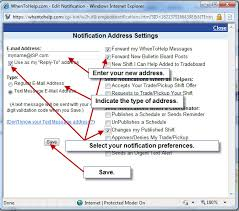
Other Top Recommended Nonprofit Software
Most Helpful Reviews for WhenToHelp
1 - 8 of 8 Reviews
Emily
Verified reviewer
Veterinary, 51-200 employees
Used daily for less than 6 months
OVERALL RATING:
5
EASE OF USE
5
VALUE FOR MONEY
5
CUSTOMER SUPPORT
5
FUNCTIONALITY
5
Reviewed September 2018
Created Structure
I like that this has made scheduling our veterinarians a breeze. They are always wanting to trade shifts and request days off which was a nightmare! This is very easy to use and efficient.
CONSNothing! I like everything about this software!
Charmetra
Non-Profit Organization Management, 1 employee
Used daily for more than 2 years
OVERALL RATING:
5
EASE OF USE
4
VALUE FOR MONEY
5
CUSTOMER SUPPORT
5
FUNCTIONALITY
5
Reviewed January 2021
This scheduling system has been a Blessing for our Non Profit
I am truly pleased with the wehentohelp scheduling system. When I started this job htey used a basic calendar and if changes were made or needed you had to email every single volunteer(we have 104 volunteeres). Now all changes can be made in real time.
PROSI love that after approval from whentohelp.com this program is free for Non Profits! What an awesome thing for a company to help out Non Profits who have small budgets!
CONSI haven't had the opportunity to explore all of the whentohelp's awesome features because of my crazy schedule but I love that it is user friendly! There are so many customization features. I like the fact that the system automatically sends a shift reminder to volunteers and you can send one as well. There is a "bulletin board" where you can pin important messages and the messaging system is great as well. I can either send a message to everyone, a specific person, or a specific group.
Christina
Verified reviewer
Entertainment, 51-200 employees
Used daily for more than 2 years
OVERALL RATING:
4
EASE OF USE
4
FUNCTIONALITY
4
Reviewed September 2018
Easy for a Support Manager
The experience has been good. The staff seems to like the notifications. I as the manager like that I can add notes to their schedule if I think their schedule may change at the last minute. I have not had any issues with the software in the 3 years that I have been using it.
PROS- Easy for me as a support manager with only 6-8 team members working on a single day to schedule - Like the feature of being able to sort and only see those staff members that are assigned to my job descriptions - Love the trade board feature, so it is up to the staff member to find other staff members to cover for them if they cannot work an assigned shift. It also covers both staff members if one or the other does not show up for a covered shift. - The time availability feature that the staff members can adjust on their own as their availability change is very convenient and saves the managers a ton of time - Love the communication provided by the software. When schedules are published and every time a change is made to a staff member's schedule.
CONS- for some reason, the majority of the time the initial email to get new staff members set-up in the system always goes to spam - to add a meeting you can't simply add all, you must it to each individual employee - other employees can see all other employees schedules can sometimes cause issues
Melody
Non-Profit Organization Management, 51-200 employees
Used weekly for more than 2 years
OVERALL RATING:
4
EASE OF USE
4
FUNCTIONALITY
4
Reviewed October 2018
Excellent for creating and maintaining schedules, simple or complex
I have used this program for years to create schedules for various departments in my church. Some of those departments include ushers, children’s ministry, our coffee shop, cleaning shifts and more. I can create various shifts for these departments as needed and set up for the days and times we need. I can add new volunteers into the program and set up usernames for them. I can also remove users as needed. This allows users to login and see their schedule or the whole schedule. It also send an email with their shifts to all scheduled users/volunteers whenever I publish the schedule. I have also used this to schedule our summer camp/retreat shifts, which is even more complex and intensive with as many as 40 shifts in a day for a 10 day event. This has been a huge help as we manage the needs of our church. It keeps schedules organized and in a central location.
PROSThis program allows me to create schedules for lots of different departments and jobs within my church.
CONSLike any database, there is a lot of set up required to create and manage schedules and users. Set up is tedious, but once it’s done is allows great functionality.
michael
Education Management, 11-50 employees
Used daily for more than 2 years
OVERALL RATING:
5
EASE OF USE
5
VALUE FOR MONEY
5
CUSTOMER SUPPORT
5
FUNCTIONALITY
5
Reviewed July 2018
Best scheduling software product.
The ease to schedule 30 people who have different availability times during the weeks.
PROSPeople put in their work preferences and makes scheduling so much easier. It prevents you from scheduling people when they are not available.
CONSThere is absolutely nothing I like least about this product. Every bell and whistle is a benefit and a blessing when doing the work schedule.
Kenly
Government Administration, 1,001-5,000 employees
Used daily for less than 12 months
OVERALL RATING:
5
EASE OF USE
4
VALUE FOR MONEY
4
FUNCTIONALITY
4
Reviewed November 2018
WhentoWork
This is an easy program to use. We have a large volume of staff and are able to create schedules for multiple locations easily. Employees are able to block out availability and time off. Most of the features are self explanatory. I really enjoy being able to view someone's availability on the same screen while you are making the schedule.
CONSYou have to pay extra to have larger numbers of employees. Wish you were able to send emails/txt to anyone on staff even if they did not have that setting selected; for emergency contact use.
Anna
Verified reviewer
Used daily for less than 6 months
OVERALL RATING:
4
EASE OF USE
3
VALUE FOR MONEY
5
CUSTOMER SUPPORT
5
FUNCTIONALITY
5
Reviewed May 2018
I use this for my job to see my schedule which is helpful.
I like that I can see my schedule and all my shifts. I like that there are different options for viewing my schedule (like I can see everyone's or just mine and I can view in day, month, or week mode).
CONSThe thing I like the least is that whenever someone picks up a dropped shift, our manager has to approve it. But once someone picks it up, it does not show that it needs to be picked up anymore. It has caused confusion about who is working when, especially if our manager does not approve the request in time.
David
Used less than 2 years
OVERALL RATING:
4
EASE OF USE
5
VALUE FOR MONEY
5
CUSTOMER SUPPORT
4
FUNCTIONALITY
4
Reviewed December 2017
Easy to use, straightforward
User-friendly, makes it simple to schedule, trade, or drop a shift. Also found eat easy to let my manager know when I could and couldn't work. Generally, as an employee I found that it let me do the things I needed to do with a minimum amount of fuss.
CONSNo major complaints--I have found that it occasionally runs slow, but that also may be the ancient work laptop we sometimes used it one.




