Leantime
About Leantime
Leantime Pricing
Starting price:
$5.00 per month
Free trial:
Available
Free version:
Available
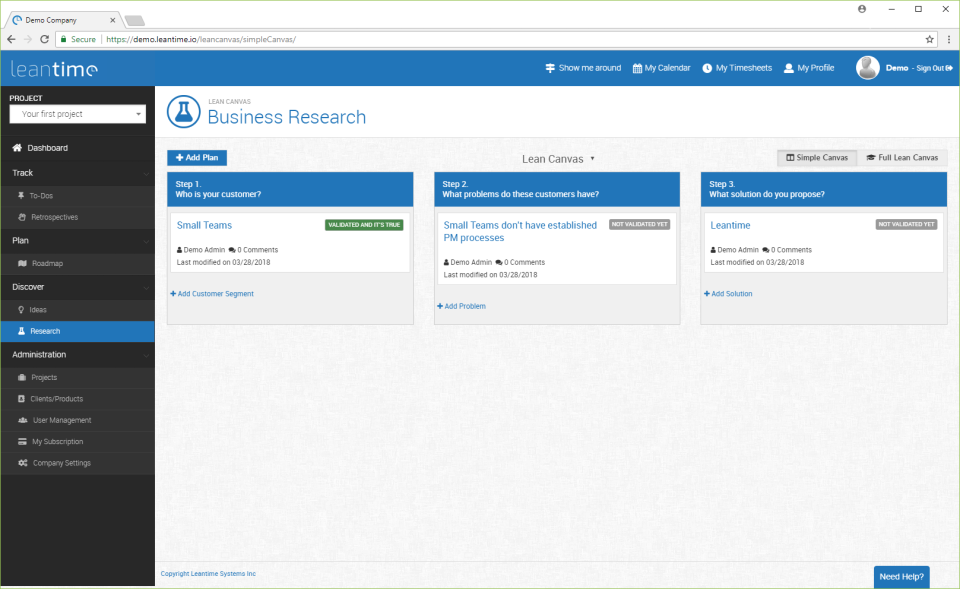
Other Top Recommended Project Management Software
Most Helpful Reviews for Leantime
1 - 10 of 10 Reviews
Yeyo
Verified reviewer
Fine Art, 2-10 employees
OVERALL RATING:
5
EASE OF USE
5
VALUE FOR MONEY
5
CUSTOMER SUPPORT
5
FUNCTIONALITY
5
Reviewed February 2019
Excellent
Well for me is excellent for traking my timetable work hours and dliver ontime
PROSSo intuitive no need instruction manual just time to explore the interface
CONSNo app available whats make it kind of limited
Christian
Education Management, 51-200 employees
Used weekly for less than 6 months
OVERALL RATING:
4
EASE OF USE
5
VALUE FOR MONEY
5
CUSTOMER SUPPORT
5
FUNCTIONALITY
4
Reviewed September 2020
Field report about the free version.
As already described, the product still has great development potential. At present, the product is purely a time recording system. A role concept with the possibility of real cost recording would also be desirable. The areas of risk and quality management are only hints. Here there is still a lot of potential for further development.
PROSThe installation on your own server is fast and well documented. The user administration, like all other functions, is easy to understand and logical to use. The product still has great development potential as it is very well structured, as can be seen in the example of multilingualism. The language files can be easily adapted for the languages required. The good structuring and the built-in dialogues allow the tool application without training. The performance is also convincing. The time recording is logically structured and easy to use.
CONSMilestones that correspond to the classic project management function would be desirable, because with Lifetime, the time bars are not fixed points. During the first tests it was noticed that the Safari environment was not yet sufficiently tested and the login window did not meet the expectations. However, this was only a design flaw in the Safari environment. My comments on this were immediately incorporated into the further development of the product.
Reason for choosing Leantime
Because there is still a lot of development potential in this product based on its solid basic structure.
Reasons for switching to Leantime
The operating logic, the design and the expansion potential of this product.
Anonymous
51-200 employees
Used less than 6 months
OVERALL RATING:
4
EASE OF USE
3
CUSTOMER SUPPORT
5
FUNCTIONALITY
2
Reviewed February 2019
An interesting upstart
Admittedly, I haven't used leantime too much. Perhaps some of my confusion would be alleviated with experience, but it just wasn't intuitive enough for me.
PROSLeantime is doing a good job of trying to provide flexibility to its users. I like the idea of being able to manage a project with burn downs, tasks and sprints but also have other projects in the same group that are managed with Kanban.
CONSThe workflow is a little bit confusing. Projects feel more like tasks? How do I group things together, I would like to switch between projects and have all the settings, tasks and charts in view for that project but see nothing else about my other projects until I switch to them.
Jamaliah
Verified reviewer
Telecommunications, 5,001-10,000 employees
Used daily for less than 2 years
OVERALL RATING:
4
EASE OF USE
5
FUNCTIONALITY
4
Reviewed May 2022
Great project result and workflows
A great project management platform that very helpful in collaborating a project with my colleague.
PROSSimple and very sound instructions make it easy to set up your server. Every other feature of the application is simple to grasp and logically organized. In the case of linguistic diversity, the item still has a significant amount of development potential because of its well-structured design. For the languages necessary, the translation files may be readily modified. There is no need to learn how to use the tool because of its well-structured design and built-in conversations.
CONSSomething I would have wanted to have seen is an export from a prior project management software, such as Basecamp or Zoho Project, both of that I've already used. This is something that I had hoped to see but did not.
Sheldon
Verified reviewer
Broadcast Media, 2-10 employees
Used daily for less than 12 months
OVERALL RATING:
4
EASE OF USE
5
FUNCTIONALITY
4
Reviewed February 2019
All the things!
Great, fast software that is clean and helps organize my business tasks with the rest of my team!
PROSIt has all the features that most bigger, more expensive platforms have. I love being able to see what is going on in my organization right away
CONSWhat I would have loved to see is like an import from a previous project management platform, such as Asana or Monday, both of which I have used.
Jeff
Verified reviewer
Marketing and Advertising, 2-10 employees
Used daily for less than 6 months
OVERALL RATING:
5
EASE OF USE
4
VALUE FOR MONEY
4
CUSTOMER SUPPORT
5
FUNCTIONALITY
4
Reviewed March 2019
Great Product For Managing Projects
Clean interface and layout for managing projects. Easy to set-up and track different projects. I've used the roadmap planning and task management quite a bit. Good product for teams.
CONSNot too many complaints on this one. The UI/UX feels a little dated compared to some newer SaaS products but as far as features and functionality go, I recommend this product to teams and individuals as well.
Alex
Design, 1 employee
OVERALL RATING:
5
EASE OF USE
5
VALUE FOR MONEY
5
CUSTOMER SUPPORT
5
FUNCTIONALITY
4
Reviewed February 2019
Exceptional fundamentals, effective results
Leantime covers all the bases for project management. It has all the features required to cover your bases. The timesheet function is not common among other project management platforms. Leantime does a good job integrating reporting and metrics that lead to valuable insights.
CONSThe UI is very effective and easy to navigate. Though it could be improved to have a more cutting edge, flat look. I expect it to get better over time though, support seems very proactive in regards to the customer base.
Anonymous
201-500 employees
OVERALL RATING:
4
EASE OF USE
4
FUNCTIONALITY
4
Reviewed February 2019
If Trello was way better.
The simplicity of the software was a nice relief. It's simple, but yet very powerful and very customizable. I enjoy the functionality that comes with the ease of use.
CONSI do wish there were some better planning tools incorporated, but for what this tool is, it is a great tool.
My Le
Health, Wellness and Fitness, 1 employee
Used monthly for less than 6 months
OVERALL RATING:
4
EASE OF USE
4
FUNCTIONALITY
4
Reviewed February 2019
Leantime - a comprehensive project management system
I used it for ideation and conceptualizing for a new startup business. The real time collaboration features were really nice.
PROSI liked that it included almost all the features of disparate pm applications (timelines, research repository, kanban boards, etc.) in one application. Fairly easy to learn but learning the more complex features takes more time. I also really liked the real time collaboration features.
CONSSometimes features would not work or they were hard to unearth. Video tutorials would be nice. I do wish it had the chat functions that Slack has. I'm not a fan of Slack; it's just more noise to distract me.
Anonymous
11-50 employees
Used less than 6 months
OVERALL RATING:
4
EASE OF USE
2
FUNCTIONALITY
5
Reviewed February 2019
A bit overwhelming at first but seem to be really useful
I was trying it out for some side projects- it was nice to have everything in one place, however finally I've moved to trello as simpler and cheaper solution.
PROSRich featureset that makes it possible to keep overview whole business- from idea to execution.
CONSIt's overwhelming and requires some time to get used to and connect all the dots.




