MindGenius Online
About MindGenius Online
MindGenius Online Pricing
Free trial:
Available
Free version:
Available
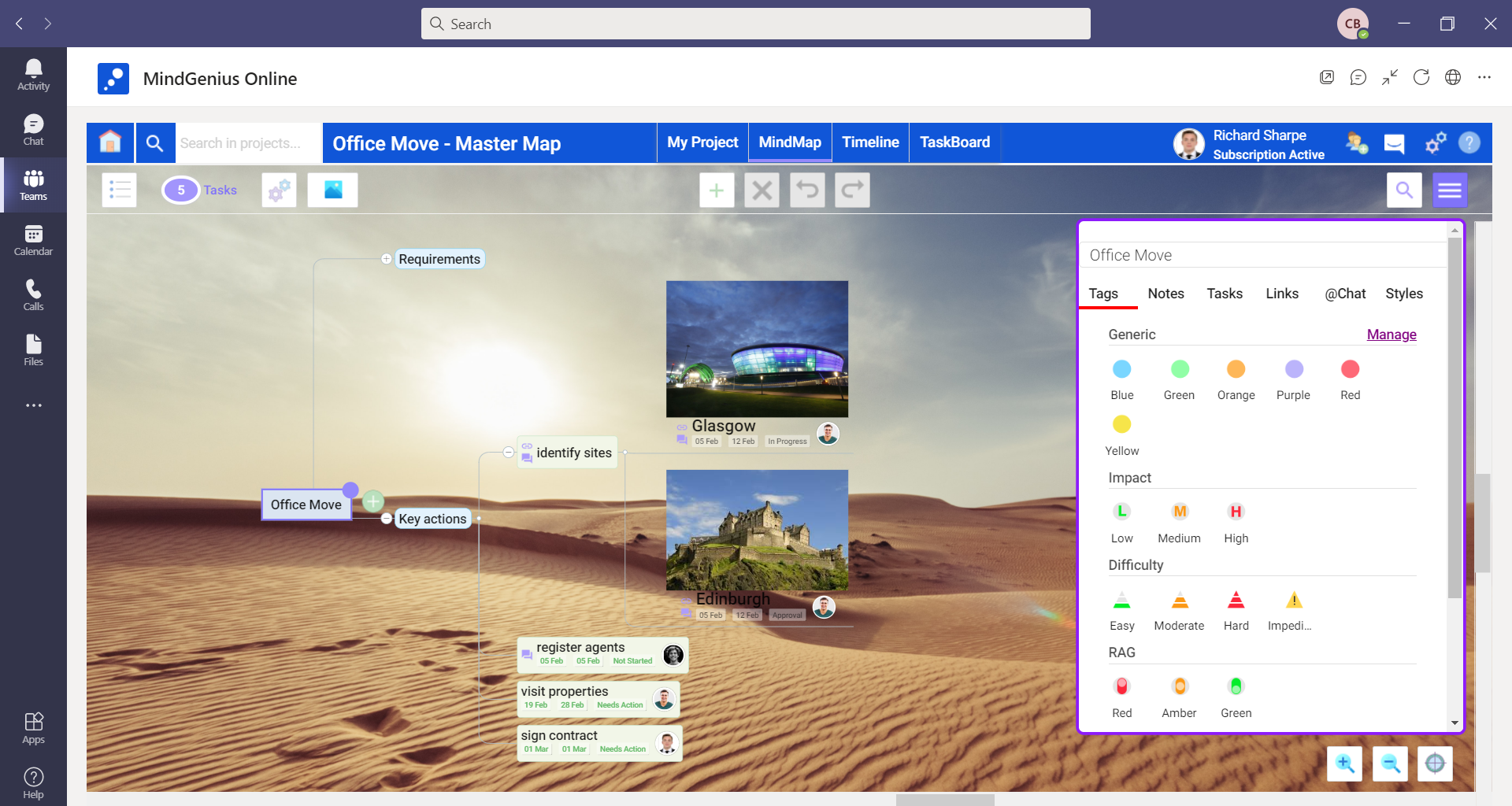
Other Top Recommended Project Management Software
Most Helpful Reviews for MindGenius Online
1 - 8 of 8 Reviews
Anonymous
501-1,000 employees
Used weekly for less than 12 months
OVERALL RATING:
5
EASE OF USE
5
VALUE FOR MONEY
5
CUSTOMER SUPPORT
5
FUNCTIONALITY
5
Reviewed November 2019
Wonderful Software
Over it had been extremely helpful and is great at keeping everyone informed.
PROSHad helped us develop and track the building progress of our new building and it has been fantastic.
CONSThere was a bit of a learning curve in the beginning but once we figured it out we were good to go.
Logarajah
Verified reviewer
Marketing and Advertising, 2-10 employees
Used weekly for less than 12 months
OVERALL RATING:
4
EASE OF USE
5
VALUE FOR MONEY
5
CUSTOMER SUPPORT
4
FUNCTIONALITY
4
Reviewed October 2019
Brainstorming Project Scope Statements into a Working Project Plan
As a project management professional, it is an excellent tool to get from brainstorming scope statements to WBS, work packages and to a critical path analysis for project management. Its only drawback right now is auto-adjusting the timelines when changing path elements in the waterfall Gantt Chart view. As someone who likes to mindmap, then drag and adjust the maps into kanbans, then draw out an agile waterfall plan, its an excellent tool for scoping, planning and baseline scheduling. Individual task management can be done, but I prefer to use other tools for tracking tasks by work package checklists and delivery dates. Overall, an excellent tool to put thoughts "paper" and planning the work.
PROSExcellent mind-mapping tool for brainstorming projects and creative works. Plus the ability to add reference files and links to each box. Nice drag and drop and rearranging of the boxes and thoughts. Brilliant way to switch between mind-map, kanban and waterfall views. Can really map out the perceived critical paths and resources to allocate and sequence work accordingly. However, I did not calculate the critical path, so did not test that aspect out. Really helps speed up and move the scope of work into a workable project plan. Very useful for the Project Charter and Planning Phases.
CONSIt does not autoupdate the timelines in the waterfall when there are changes in the elements. It is still a manual timeline drag and arrange. Nice UI for doing this though. As I am habituated into Excel and Trello task tracker systems, I could not relate to Mindgenuis for an equivalent task tracker system for project implementation. I used back my usual Excel and Trello for monitoring and control of project implementation.
Reason for choosing MindGenius Online
It could do mind-mapping and toggle views with project map or plan views.
Reasons for switching to MindGenius Online
Mindgenius could integrate seamless brainstorming scope right through to individual work packages. And could switch between mindmaps, kanban and waterfall views.
Sam
Writing and Editing, 1 employee
Used weekly for more than 2 years
OVERALL RATING:
4
EASE OF USE
4
VALUE FOR MONEY
4
CUSTOMER SUPPORT
3
FUNCTIONALITY
4
Reviewed November 2019
Observations about MG Online's overall functionality
Top tier project management software; would be good to see the bright red and blue on the home page toned down somewhat.
PROSEase of use Speed Integration between Map, Timeline and Tasks
CONSAlthough I really like the task card, when I have finished my entries, I am intuitively inclined to look for a "Close" blue button on the bottom right part of the card rather than the cross at the top right. To my mind the cross icon indicates departure and may not have anything to do with interactivity. Text indicating where to add email, password etc are too faint. Have tried adjustment to Windows but had no positive results.
Reasons for switching to MindGenius Online
I liked the superior mind mapping features in Mind Genius combined with Project Management. These fhave been enhanced with the addition of project management in a collaborative setting available with Barvas and later MG Online
Andrew
Professional Training & Coaching, 2-10 employees
Used daily for more than 2 years
OVERALL RATING:
5
EASE OF USE
5
VALUE FOR MONEY
5
CUSTOMER SUPPORT
5
FUNCTIONALITY
5
Reviewed April 2021
Best Cloud Mind Mapping Software I've Used
I love the collaboration aspect. As much as I love the desktop version, collaboration is not easy and sometimes I end up with several versions of the same map. Online can be updated by all participants in real time, which is outstanding, especially during the pandemic when we are doing everything remotely.
PROSQuick and easy to start projects and simple maps. Love the real time editing capability across our whole team. Great tool for delegation and assigning duties as well. Also love that I can download a map the to desktop app.
CONSI really wish I had more category selections like the desktop version. I would like to use the same symbols and elements on both. I know there are certain limitations to a web based software so I have adapted. I just love the desktop version as I have used it the most but with the many advances Online has made, it has greatly improved usability and functionality so I like it a lot now. I do wish I could delete maps though instead of just archive. Sometimes I just do not want to keep what I started.
Sharon
Management Consulting, 1 employee
Used weekly for less than 12 months
OVERALL RATING:
5
EASE OF USE
5
VALUE FOR MONEY
5
CUSTOMER SUPPORT
5
FUNCTIONALITY
4
Reviewed February 2017
The Benefits of Barvas and Mindgenius
The standout benefits of Barvas for me are the opportunities for real time online collaborative working and being able to report progress at a glance via the Task Board which provides a simple visual dashboard overview on progress and risk status. Being able to manage, monitor, communicate and report within Barvas allows Project Teams to get the optimum balance between project action and project admin. As an existing user and advocate of Mindgenius, I've continued to use Mindgenius for complex task management activity at the start of a project to define the full critical path with start and end dates. I can then easily transition to BARVAS for milestone management and reporting which saves me time on creating bespoke status reports for my clients.
PROSEase of use and quick visual status reporting
CONSI'd like to see start dates as well as end dates to help with prioritisation but this wouldn't be a pre-requisite for me as I already do this in great detail in Mindgenius so I'm happy to use the Barvas product for milestone management and reporting
Luis
Computer Networking, 10,000+ employees
Used weekly for less than 12 months
OVERALL RATING:
5
EASE OF USE
5
VALUE FOR MONEY
5
CUSTOMER SUPPORT
5
FUNCTIONALITY
5
Reviewed December 2019
Excellent colaborative tool for the entire team, grest timely manner in the jobs management
Clear understanding of each job for the team's members. Everybody know what to do and when.
PROSReal time analysis, jobs are described exactly as I wrote it, really good performance, clear understanding for the entire team!
CONSSome windows can be improved applying CCS and the style.
Reason for choosing MindGenius Online
Good features description, good performance while the iterations
Simon
Health, Wellness and Fitness, 2-10 employees
Used daily for less than 6 months
OVERALL RATING:
5
EASE OF USE
5
VALUE FOR MONEY
5
CUSTOMER SUPPORT
5
FUNCTIONALITY
4
Reviewed October 2019
Great kit
Excellent
PROSCombines multiple functionalities and easy to use, and the connectivity between the Gantt and the Mindmap is perfect
CONSKandan is hard to understand and use and often the URL's are not clickable. the collaboration tool could be improved
Andrew
Used free trial
OVERALL RATING:
5
EASE OF USE
3
VALUE FOR MONEY
5
CUSTOMER SUPPORT
5
FUNCTIONALITY
4
Reviewed February 2017
Setting the challenge and delivering results on time
Ive been using the beta version of Barvas for some time, whilst engaging on one2one coaching support with clients as we deliver a lean start-up and evidence based entrepreneurship program.




