How to Make Small Business Scheduling Easier, Faster and More Accurate
About 25 million meetings are held in the U.S. every day, and millions of people depend on appointments for their businesses. Thus, the process for scheduling should be quick, simple and transparent.
We’ve surveyed hundreds of workers from various industries to learn what they’re scheduling and how they’re doing it, and to reveal the benefits small businesses (SMBs) can gain from using scheduling software.
Key Findings
Most SMBs primarily need to schedule appointments and employee shifts.
A combined 61 percent of SMBs experience faster, easier and more accurate scheduling using scheduling software.
Of those who experience multiple benefits from software, 70 percent use a scheduling-specific system.
Small Businesses Need to Schedule Appointments and Shifts
More than half of our respondents (57 percent) have between one and 50 employees; most of those businesses (65 percent) need to schedule appointments and employee shifts.
Respondent Business Size and Common Scheduling Needs
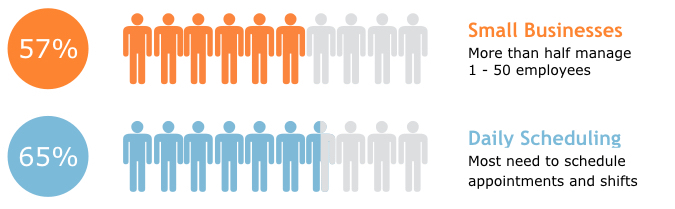
For smaller companies such as these, an employee missing their shift or an important meeting can cause serious problems that impact productivity, customer service or revenue.
In addition, it’s often a pain to plan employee shifts manually using a paper calendar or even a simple online calendar.
We also found that a third of respondents are using online calendars, and 28 percent use software designed for scheduling. Others use a paper calendar or HR software.
Respondents’ Common Scheduling Methods
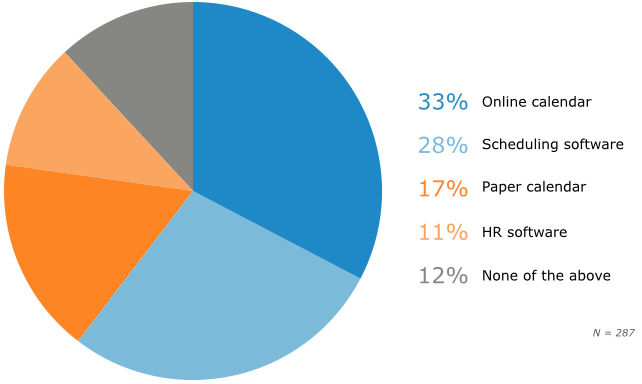
Online calendars are certainly a better option than paper, but many lack the practical functions of a system specifically designed for scheduling, such as automatic reminders with customizable appearance and frequency.
In addition, a stand-alone scheduling system is streamlined and often easier to use than the features found in a large suite, says Gavin Zuchlinski. He is the founder of Acuity Scheduling, which offers a system purpose-built for scheduling and managing appointments for a variety of industries.
“For people who have scheduling as a core part of their business or their day-to-day, those are the ones who find the most benefits from software,” he says. “They’re touching the software the most, and they’re finding the benefits of having more specialized software, as opposed to something that may be more clunky to use.”
Software Users Value Calendar Management for Real-Time Visibility
When scheduling a month full of medical appointments, business meetings or employee work shifts, a visual representation provides clear oversight of the time period.
This is likely why more than a third (36 percent) of those who use software for scheduling say they value calendar management the most. Shift scheduling (24 percent), automatic alerts (21 percent) and resource scheduling (20 percent) are lower ranked.
Most Valuable Scheduling Software Features
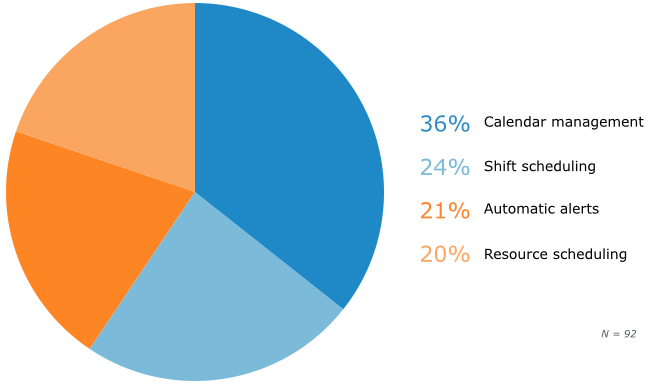
There are a few key benefits to using a calendar view for scheduling:
Real-time schedules and availability. Calendars don’t have to be isolated. With an online calendar, internal and external users can see availability of people or resources in real time, eliminating scheduling mix-ups.
Drag-and-drop editing. Does a client need to push her appointment back a day? Just drag her appointment to the next day. It couldn’t be simpler.
More efficient communication. Zuchlinski says many clients experience more efficient communication among employees because the real-time calendar view eliminates the need for going back and forth by email to nail down a meeting time.
With a mobile version of the calendar on your smartphone or tablet, you’re able to add or edit schedules while away from the office or your work computer.
This convenience translates to clients and customers as well; according to a survey performed by Acuity, more than one-third of appointments are scheduled after business hours, and 90 percent of clients prefer booking appointments online.
Zuchlinski adds that users can embed a scheduling widget into their website to make it easier for clients and improve the user experience.
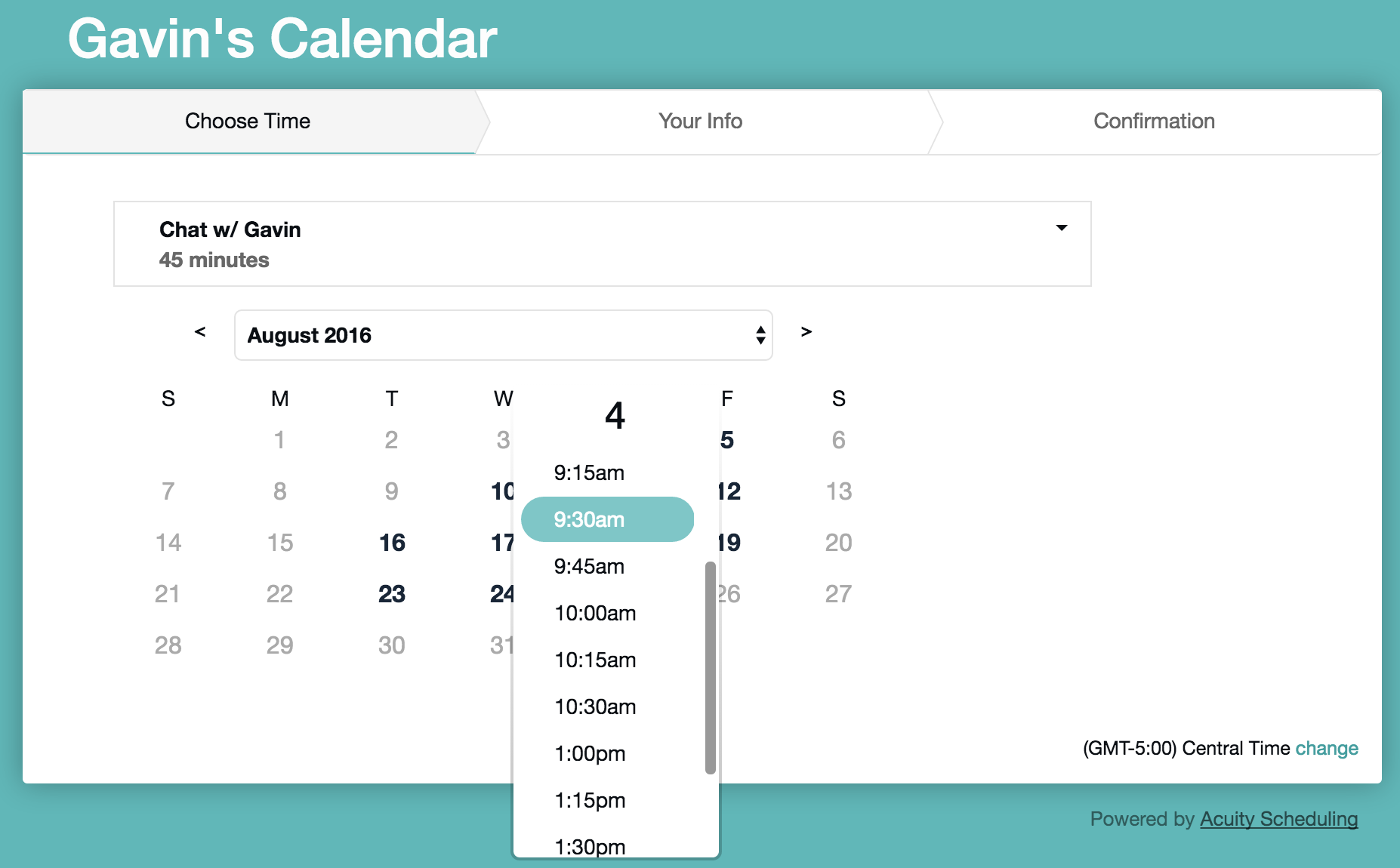

Example of embeddable scheduling widget from Acuity Scheduling
“Some people will click off if it looks like they’re being sent to a totally different site, so having things directly on your site gives a sense of trust and makes it easier,” he says.
Once a client schedules an appointment, scheduling software offers functionality to send alerts. Acuity’s survey showed that this significantly reduced no-shows. Zuchlinski says businesses will want to customize how and how often they send alerts based on the type of scheduling.
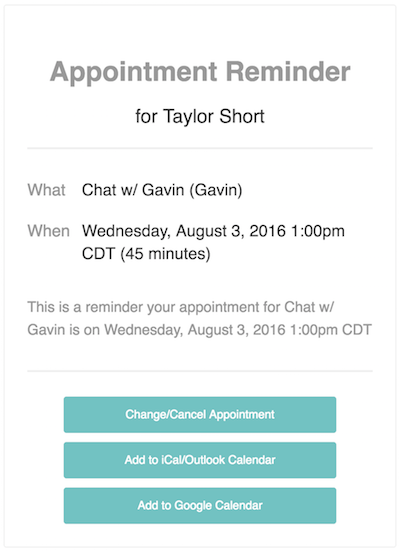
Example of email notification from Acuity Scheduling
“We’re finding that people want at least one reminder email, but some businesses might want to do a few emails, especially if it’s something that people book far in advance, like booking a workshop or class,” he says. “For last minute appointments, often they’ll just do a text or email reminder a couple hours before.”
Software Users Experience Most Benefits With Scheduling-Specific System
Several options exist for businesses that need scheduling, but the survey results show software designed specifically for scheduling offers the greatest benefits.
In fact, of those who say they experience significant benefits from software, 70 percent use a system created for scheduling. And from that group, the most significant benefits include:
Top Benefits Experienced by Scheduling Software Users

One major reason so many users prefer software-based scheduling is due to automatic integration with other online calendars, such as Google Calendar or Microsoft Outlook.
Without the software, you may arrange a time to meet on a phone call, then send an email to confirm, then add it to your online calendar, then send a formal invite, then add a link for a video chat …
That’s not the best way to spend your time at work, Zuchlinski says.
“Software can handle all of that for you, so we save a ton of time with that and it streamlines your whole business,” he says.
Next Steps
So you’re convinced that scheduling software will increase your scheduling ease and accuracy? Great! Here are some next steps to find the system that meets your specific needs:
Read user reviews for the top scheduling systems to see which systems offer the benefits you wish to achieve in your business.
Email me at taylorshort@softwareadvice.com for more information. I’m available to answer questions about how to find the best scheduling software for small businesses.