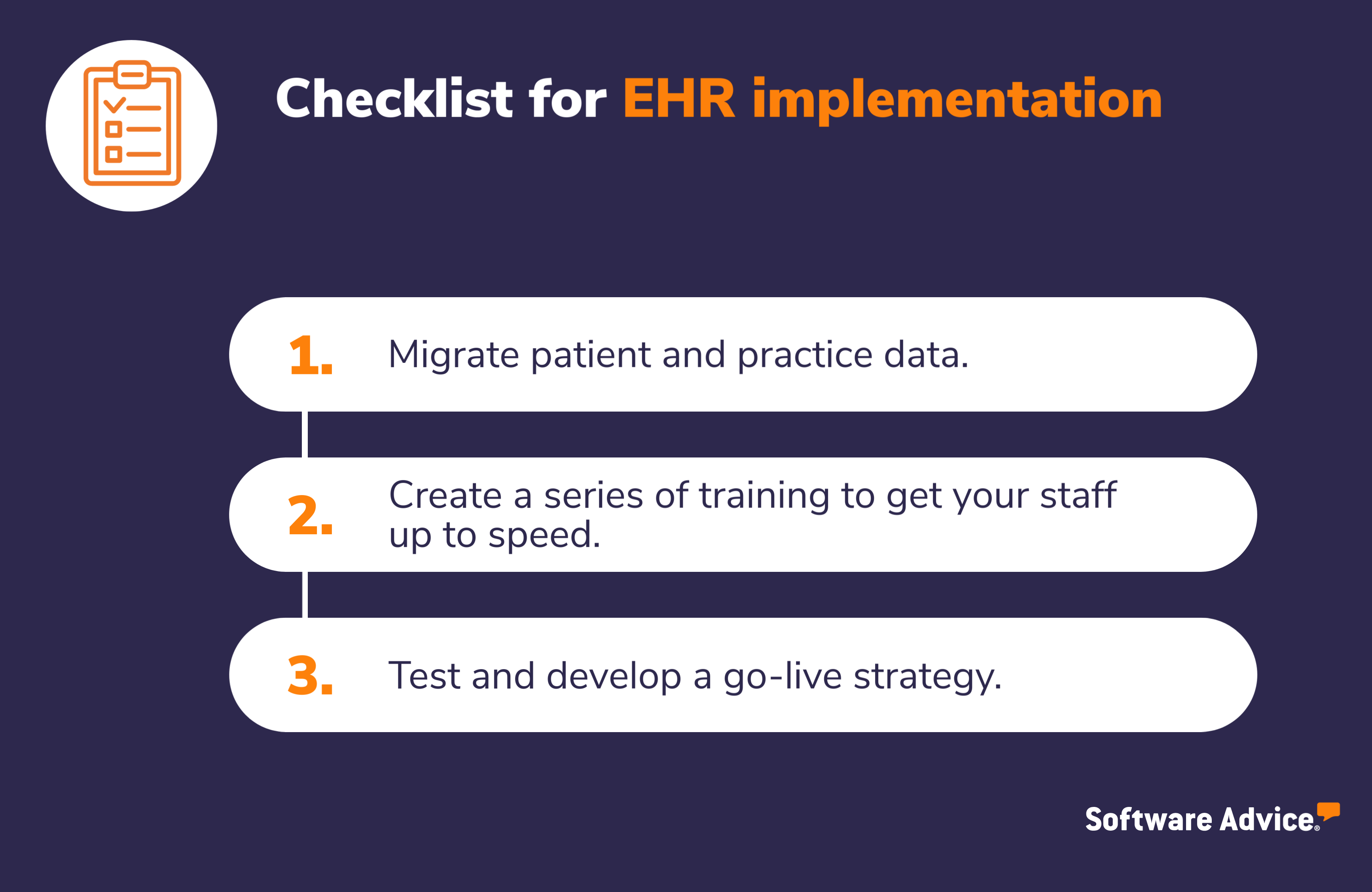EHR Implementation Tips for a Smoother Rollout
It’s one thing to do the hard work of researching which electronic health records (EHR) system best fits your practice. But it’s a whole different ball game to get your new system operational.
As the owner or administrator, you have to be sure your data transfers from your old system to your new one, develop a complete training program for your small practice, and have a strategy in place for when your system goes live. It’s a lot for anyone.

Dr. Neha Kharod [1]
We talked with Dr. Neha Kharod [1], an allergy, asthma, and immunology specialist who just completed a successful EHR implementation to provide insights into what made it go so smoothly and how to avoid EHR implementation challenges.
Step #1: Migrate patient and practice data
If you want to succeed with your new electronic health record system, you need to migrate over all of your existing patient and practice data so you have everything in one place. This is a lengthy process that covers quite a few steps and requires the cooperation of your staff to ensure it gets done with as little disruption as possible.
Key stages in EHR data migration include:
Conversion of paper records to electronic records
Data cleansing and verification
Electronic health record database setup
Mapping legacy data to new database fields
Data transfer to the new EHR system
Testing and verification of legacy data
Testing and verification of new data inputs
Each of these stages requires close attention to detail and testing to ensure that everything is working correctly.
If you’ve never undertaken data migration of this scale before, your vendor will very likely have a team devoted to helping you make sure the migration runs smoothly. It might be included as part of the contract you signed with them, but very often is an additional fee, so it’s worth asking about before you sign the contract.
Additionally, you can hire a data migration specialist or EHR consultant whose entire job is to migrate large, complicated data sets from one EHR software to another. They will know all the steps to take and will have a team devoted to ensuring that the migration happens smoothly.
Step #2: Create a series of trainings to get your staff up to speed
The last thing you want is for your staff to struggle in their understanding of the new EHR and input data incorrectly or become frustrated with the new EHR system. This can lead to a discouraged workforce and a general resentment of the electronic health record which can be difficult to recover from, even if the EHR software is otherwise a great fit for your medical practice.
Recruit some super users to your EHR implementation team as EHR system and program advocates
A super user is a member of your staff who will be using the electronic health record system regularly and is the go-to expert for your support staff. As the practice owner, you might be too busy to answer questions about the EHR system or explain a feature which is why it’s important to have someone on your support staff become familiar with the EHR system at a deeper level so that they can field those questions.
Designate a super user early on during the EHR implementation process. Find someone who is interested in learning the new software—perhaps a staff member who was frustrated with the previous EHR system.
Not only will this staff member be able to help with the rollout, but they will also help champion the new EHR system to other staff members who might be skeptical about the change.
Clearly communicate what training resources are available from the EHR vendor
Your staff should also never be confused about what training they are required to complete in order to get up to speed with the new EHR system. This is where having a good rapport with your EHR vendor comes in handy.
Dr. Kharod’s recent EHR implementation process went smoothly because the guidance from the vendor was more hands-on. She highlighted the fact that her vendor made sure that the support staff was available to “help answer questions about any of the day-to-day minor issues” they had.
Ask your point of contact if they have any sort of community forum or FAQ where you can find solutions to your problems on your own. If they don’t, make sure they have the type of support you’re looking for. Whether that’s calling a human to help with your issue or live chat, you’re going to want to prioritize a provider who has live support as opposed to delayed support.
Create feedback loops to make sure you understand what frustrations your staff has
It’s important to make sure that your staff has a safe place to leave feedback about what they perceive is or isn’t working with the new EHR system. This feedback will not only help you understand how to address those issues, but you can also bring it to your vendor in order to help them make the product better.
Step #3: Test and develop a go-live strategy
You’ve migrated the data and have ensured your staff is trained with the new EHR system, so all that’s left is to actually go live with it. But before your go-live day, you should hold a practice launch for your facility; the last thing you want is for things to crumble before they even get off the ground.
Here’s a few things you need to test:
Make sure that your internet network and connection speeds can handle the new EHR system without interruption when it’s operating at full power.
Ensure that the data backup processes you put in place work by creating simulated use cases.
Test the system’s features in a more organic setting instead of just in a training vacuum.
Ensure your staff understands what will need to happen during an outage (temporarily use paper records, etc.).
When the launch day does arrive, you might want to make sure you have a lessened patient load just to ensure that everything is running smoothly, so that patient care doesn’t suffer while everyone gets up to speed.
Additionally, it’s not a bad idea to have more staff on hand than is necessary for a week or two just to make sure everyone becomes acclimated to the new EHR system and has support around if any confusion does arise.
This is another place where having great rapport with your vendor comes in handy. Dr. Kharod praised her vendor’s ability to provide her practice with all the materials they needed to ensure a smooth rollout so that they could focus on the “more nuanced questions that were more specific” to her practice’s pain points.
And last, you want to prepare for the inevitable. Because most electronic health record systems are cloud-based (meaning you need an active internet connection for them to work), there will come a time when your EHR will be down.
The most simple option for managing EHR downtime is to use paper charts as a temporary backup. Make sure that your staff understands downtime procedures and use these temporary paper charts during it. Don’t forget to transfer everything from the paper charts to your EHR once the downtime is over though.
You’re not alone when it comes to EHR implementation
Implementing a new electronic health record is a time-consuming process that can feel overwhelming, but it’s important to remember that you shouldn’t feel alone during this time. You and your staff are in it together, so you should view them as a resource to make sure the process runs smoothly.
Additionally, don’t forget that your vendor wants you to succeed just as much as you do. Ideally, this is because they are genuinely interested in the success of your practice, but they are also invested in ensuring you succeed so that you continue to use their product.
Dr. Kharod had some final advice for healthcare providers or admins who might be struggling with their EHR implementation process: “Look for an EHR where you’re not a customer for them. You want to look for someone who views you as a partner. You want someone who is invested in your success just as much as you are.”
To help you make your EHR implementation process as smooth as possible, here’s an easily accessible list of the steps you need to take: