Achieve Field Service Optimization With Proper Software Selection
In 2016, 57 percent of the field service businesses that contacted Software Advice for free software consultations were adopting their first field service management (FSM) system.
These businesses recognize the potential for field service optimization that proper FSM software provides, with its process automations, operational efficiencies and data centralization.
But choosing the best FSM system for your business can be a daunting task. That’s why we’re highlighting two best practices for selecting the right FSM for your business:
Understand how the core services, operations and daily task of your business translate into key FSM features.
Consider what type of integrations you’ll need to accomplish with both additional systems and existing data sets.
These best practices are informed by additional data from field service companies we consult as well as a report from leading global IT Research firm, Gartner.
The Gartner report, by Jim Robinson, is titled “Three Tips on How to Select Field Service Management Vendors” (content available to Gartner clients). Both paint a picture of what to look for in your next FSM, so you’ll be set up for success for years to come.
How to Choose the Best Software Features for Your Field Service Business
Our first best practice for optimizing your FSM software selection begins with having an in-depth knowledge of the day-to-day operations of each of your business units. Only with this understanding will you steer your operation toward field service optimization, regardless of software usage.
As Robinson writes in his report,

“Leaders supporting field service organizations should understand an average day in the life of a technician. The more applicable a [software] attribute is to your organization, the more important it is that its associated functionality is part of the solution(s) you include in your shortlist.”
Jim Robinson, Gartner Analyst
Of course, Gartner’s content focuses on enterprise-level field service companies. If you have a smaller, more localized service business, you might only own a couple of the responsibilities that your new FSM system will affect.
Either way, it’s best to think of your new system in terms of your current processes and operational pain points. Below is a list of typical daily field service operations and the corresponding FSM features. Be sure that if your day-to-day includes any of these tasks, your new system checks the box for the accompanying feature(s):
Optimizing Daily Field Service Activity With Corresponding FSM Features

Robinson’s article asserts that most FSM software providers only excel at one or two of these capabilities, and service organizations would be best served adopting multiple systems to build their own optimized system.
While this may be the case for Robinson’s enterprise audience, as a small business owner youdon’t need to think about adopting multiple FSMs. To do so would require a dedicated IT team and significant financial and operational resources to patch the various systems together.
The best course of action for selecting a new FSM for your small business is to create a simple needs document that prioritizes certain features over others.
To help you with your needs document, we’ve included the top requested features from the many field service businesses we consult.
Top 3 Buyer Requested Field Service Software Features
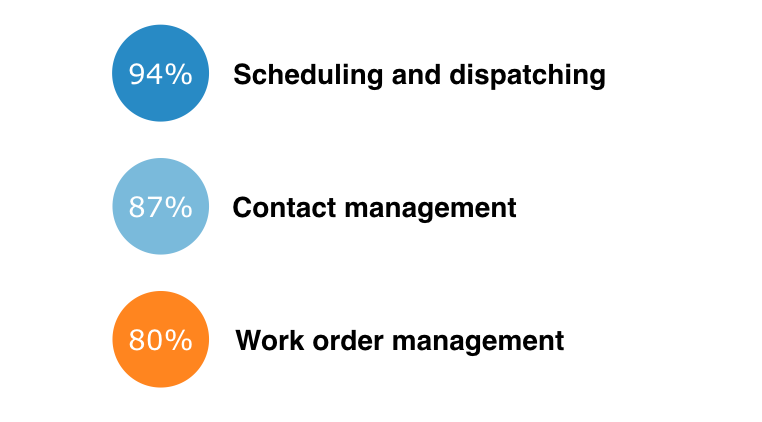
It’s no surprise that a majority of field service business owners are requesting scheduling and dispatching capabilities, but 94 percent is unprecedented. Luckily, most field service software on the market today are built around smart scheduling and real-time dispatching.
Contact management and work order management are readily available capabilities as well. However, moving to a new contact and work order management system carries with it its own set of considerations.
Ensure Additional Systems and Prior Data Sets Integrate With New System
Another key consideration you’ll want to keep top of mind when selecting a new FSM system for field service optimization is if/how it will integrate with your other software or data sets.
Robinson highlights how critical the data and proper management of data are to a field service operation:
“Master records—customers, locations, inventory (stock) items and warehouses, employees (technicians), subcontractors (contingent workforce) and so on—must stay synchronized with the data in the systems of record. Also, FSM applications produce financial and operational records…
As technicians generate demand for parts, these requests can flow through as purchasing transactions (requisitions, purchase orders) and back (as transfers and receivings). Upon completion [of a job], a technician performs work order debrief, during which capture of time, parts and tasks completed occurs. This information is useful to feed the invoice that the vendor will receive, generated in [the] FSM.”
In other words, nearly every action your technicians and your back office take throughout the process is producing new data points as well as being dependent upon other specific data points. If you’ve kept any sort of record prior to your move to an FSM system, you’ll want to be sure you can (relatively) painlessly integrate this existing data into your new system.
A great way to ensure this is possible is to bring it up at the forefront of discussion with each vendor you consider. Let them know what type of data you have and how and where it’s stored. Ask them for examples of other clients/users of theirs that you could reach out to for advice.
What to Do Next…
You should now have an understanding of the critical considerations you must make when optimizing your operation with field service software. Keep in mind the top-requested FSM capabilities your peers are using, but be sure to identify your operation’s core competencies and tie them to corresponding software offerings.
Before reaching out to vendors, take the time to really get to know your business and the daily tasks and routines of your employees (in the field and back office). Look for pain points and inefficiencies that FSM features could alleviate. Chart these down in your needs document and then take that comprehensive list to your selected vendors.
If you’re struggling to decide which vendors you should start with, our expert FSM advisors can help create a shortlist of the best FSM systems based on your individual needs. To take advantage of this free service, simply fill out a quick form and we’ll contact you.