3 Tips From a Pediatric Chiropractor's Software Selection Journey
Dr. Sonia McGowin [1] started researching medical software for her small pediatric chiropractic practice after joining into a partnership with a medical pediatric doctor.
While she was satisfied with her current software solution, it wasn’t robust enough for what her new partner needed to succeed, so she set out to find a system that could support both of their needs. Early on in her research, she learned to embrace any help she could get during her software search.
Dr. Sonia McGowin
Pediatric chiropractor
If you’re also a busy small-business owner eager for software selection advice, McGowin’s tips below can help you anticipate what to expect and what to avoid.
Tip #1: Internet research alone isn’t enough to help you make a decision
McGowin needed to replace her electronic health records (EHR) software once she transitioned from a solo practice to a partnership with a pediatric medical doctor. Her current system wouldn’t work for both specialties, so she turned to Google early on in her search.
“I discovered that details are hard to get when you’re just doing a general search,” she says. McGowin had some trouble figuring out what features certain software vendors actually offered and even more trouble finding accurate pricing information.
You might find that you have to provide vendors with your contact information and talk to a representative before you can unlock transparent pricing options. This can make your preliminary search more time consuming and frustrating than it needs to be if you’re just trying to get a lay of the land.
“You get hung up in this round robin of filling out contact forms. It was a little frustrating at that point.”
Additionally, you might not find valuable information such as reviews and ratings or case studies from objective sources if you’re just looking for information from vendor sites.
According to our Software Advice 2023 Software Buying Trends Survey*, customer reviews are the most sought-after content to inform purchase decisions, so it’s clear that they are helpful in discerning value.
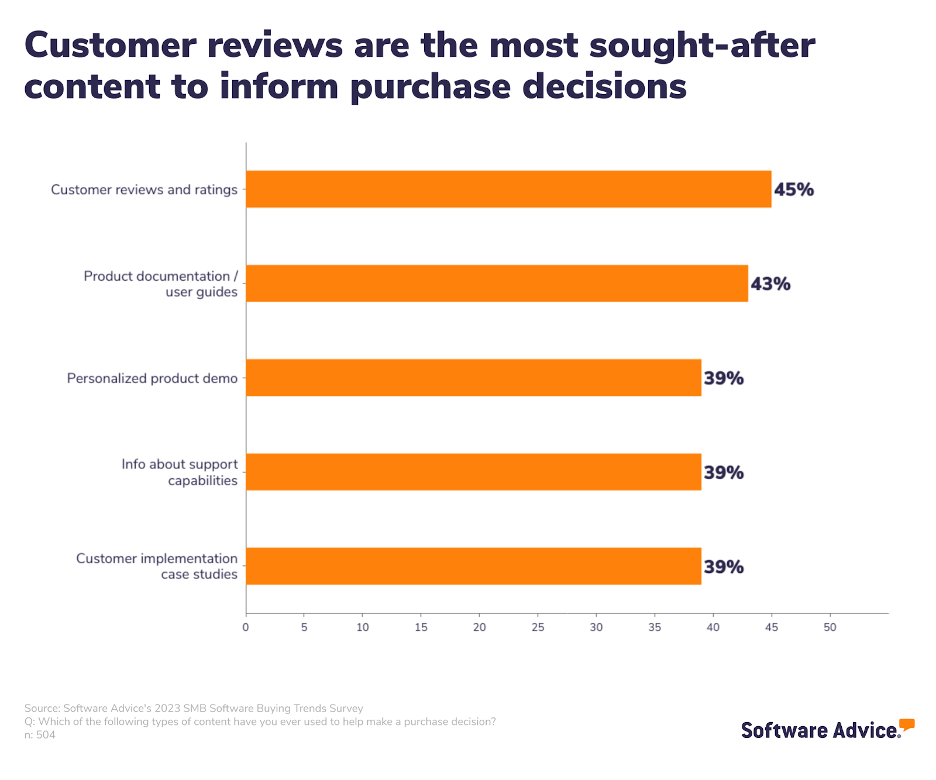
McGowin was able to access some product reviews and info after searching on Software Advice, where she connected with one of our software advisors after requesting more information on one of our product listings. Our advisors talk to hundreds of small-business buyers every day to deliver personalized software recommendations that meet their needs.
During the free conversation, they asked her about her practice and about her must-have features so they could help her build a shortlist of software options.
Key takeaway
Start small. Using a search engine and looking through vendor websites isn’t necessarily something you should avoid, but it can be confusing since feature names aren’t always consistent from vendor to vendor, and pricing information is often locked behind contact forms. To get more information about a wide variety of software, you can look into software aggregates such as Software Advice, Capterra, and GetApp, all of which use reviews and ratings based on a variety of factors.
Tip #2: Don’t assume most systems are built around the features you actually need
As McGowin discussed her must-have functionalities with her software advisor, she realized she may have fewer options than she thought. McGowin’s partner needed an EHR with pediatric dosage conversions and e-prescribing built into whatever platform they went with, which is not an industry standard feature.
Additionally, they wanted pediatric growth charts that would automatically populate and carry over from visit to visit. They also needed something with digital faxing capabilities because they wanted to bypass having to manually input large amounts of paper records into their new EHR.
The last thing they wanted was a usable patient portal through which they could communicate with patients. And all of these features had to be inside of a piece of software that had an easy-to-use flow.
It makes sense that McGowin was focused on these things during her software search. She’s not alone: Surveyed software buyers find that necessary features and functionality are the third most important factor they consider when purchasing new software behind security and ease of use.*
McGowin also found that she kept running into a unique problem. Because her practice doesn’t involve health insurance companies at all, she didn’t need one of the most common features found in that market: insurance billing.
Dr. Sonia McGowin
During your search, it’s important to pay attention to what features the vendor is focusing their development efforts on. If their primary focus is on one of the features you don’t need, you might find that you aren’t able to take full advantage of their software. During demos and early in your discussions with vendors, ask about what their product team is most focused on improving and implementing.
Key takeaway
During this phase, it’s important to include important stakeholders who will be using the software you choose so that they can provide you with any current pain points about the process you currently have in place. Knowing what, specifically, you need your new software to accomplish is crucial in developing a short list of your must-have features. If you don’t, you run the risk of focusing on too many different features which might not actually help you fix the inefficiencies you are currently facing.
Tip #3: A big software decision doesn’t have to take months
SMBs most often consider four to six vendors before a final purchase decision is made, and it can take on average three to six months to evaluate, select, and finalize a new software purchase.*
But it doesn’t have to. We mentioned earlier that Dr. McGowin talked to our software advisors who were able to provide her with a shortlist of vendors that fit her needs. Once she had her shortlist of vendors, she wasted no time narrowing it down. Software Advice coordinated initial meetings with the five vendors she was given.
She had all five of her initial conversations with those platforms across a week and a half and moved forward with her top two choices after those initial conversations.
In these conversations, she was able to interview them, take notes, and ask about their features. She saw how the software would, specifically, meet her practice’s needs to solve their list of must-have features. She was able to see demonstrations of the software in action to see if it was as user friendly as she wanted, and asked the vendors to demonstrate how their software would be able to help her solve the most common use cases her and her staff would encounter.
For more information about how to handle these demonstrations and software vendor discussions, check out How To Cut Through the Sales Pitch During Software Demos.
Within two weeks of getting her shortlist from Software Advice, she had narrowed it down to two choices before making her final decisions.
“It was really helpful to have someone distill down the choices from the countless number of platforms into a top five list they thought would be appropriate for us. I felt like they talked to us in a way that really considered our major priorities and were able to match us with who they thought would be great.”
Key takeaway
Whether you created your shortlist of vendors via traditional means or got it through our software advisor service, it’s important to go into these conversations and demos with vendors with a gameplan. Don’t just participate in them passively. Bring specific questions about what you need the software to do to help solve your business challenges. Ask for a real-time demonstration of a specific use case you will encounter to see if it’s easy to accomplish.
For more information about the advisor service and how they can help you, check out these resources:
Get the Most Value Out of Your Software Search by Talking to Our Advisors
After Your Advisor Call: 4 Tips to Keep Your Software Purchase on Track
How Advisors Help You Set the Right Budget for Your Software Purchase
Purchasing new software doesn’t need to be daunting
By focusing on just a few steps, Dr. McGowin managed to identify a need, develop a plan, and find a solution that she thought would work for her pediatric practice within just a few weeks. Because of the sheer amount of software options available out there, it can be easy to have choice paralysis when looking for the right software for your business.
The simple truth is that there’s just a lot of information out there, and it can be hard to parse what is useful and what isn’t. With that in mind, Dr. McGowin had one piece of advice for anyone looking for new software:
“I would say definitely start with the software advisors because it takes what feels like this monumental list of choices and distills it down to just one bite that's a lot easier.”
Our team of advisors is based out of Austin, Texas, and has helped over 900,000 people find software. They specialize in specific industries, including construction, maintenance, retail, legal, medical, manufacturing, and much more, which means you’ll always be paired with someone who knows your market.
The process to talk to an advisor is simple. First, schedule a specific time that you wish to be contacted. Once we’re in contact, tell us about your needs, and your advisor will spend a few minutes talking with you about your specific goals through software.
Survey methodology
* Software Advice’s 2023 SMB Software Buying Trends Survey was conducted online from August 2022 to October 2022 among 504 respondents from the U.S., and from SMBs with revenue less than $1 billion and two to 999 employees. Respondents were screened for their involvement in software purchasing decisions and those who were a leader or member of the group or had significant influence qualified for the study.