How to Set Up Remote Patient Monitoring Systems
Remote patient monitoring is a healthcare delivery model that uses tech to monitor patients’ health outside of your clinic or practice. Essentially, remote patient monitoring uses electronically transmitted patient health data to assess and monitor patient vitals remotely.
It’s an important part of any telehealth or virtual care solution your practice can offer and is becoming more and more common each year as the world becomes digital. It’s also an aspect of value-based care, which is a pricing model that incentivizes your practice based on the quality of services you provide to patients.
Adopting a remote patient monitoring program will help your healthcare organization get a more complete look at your patient’s overall condition, give your patients more control over their health, and will make your practice more marketable while helping retain patients.
Here’s a glance into what makes a successful remote patient monitoring program:
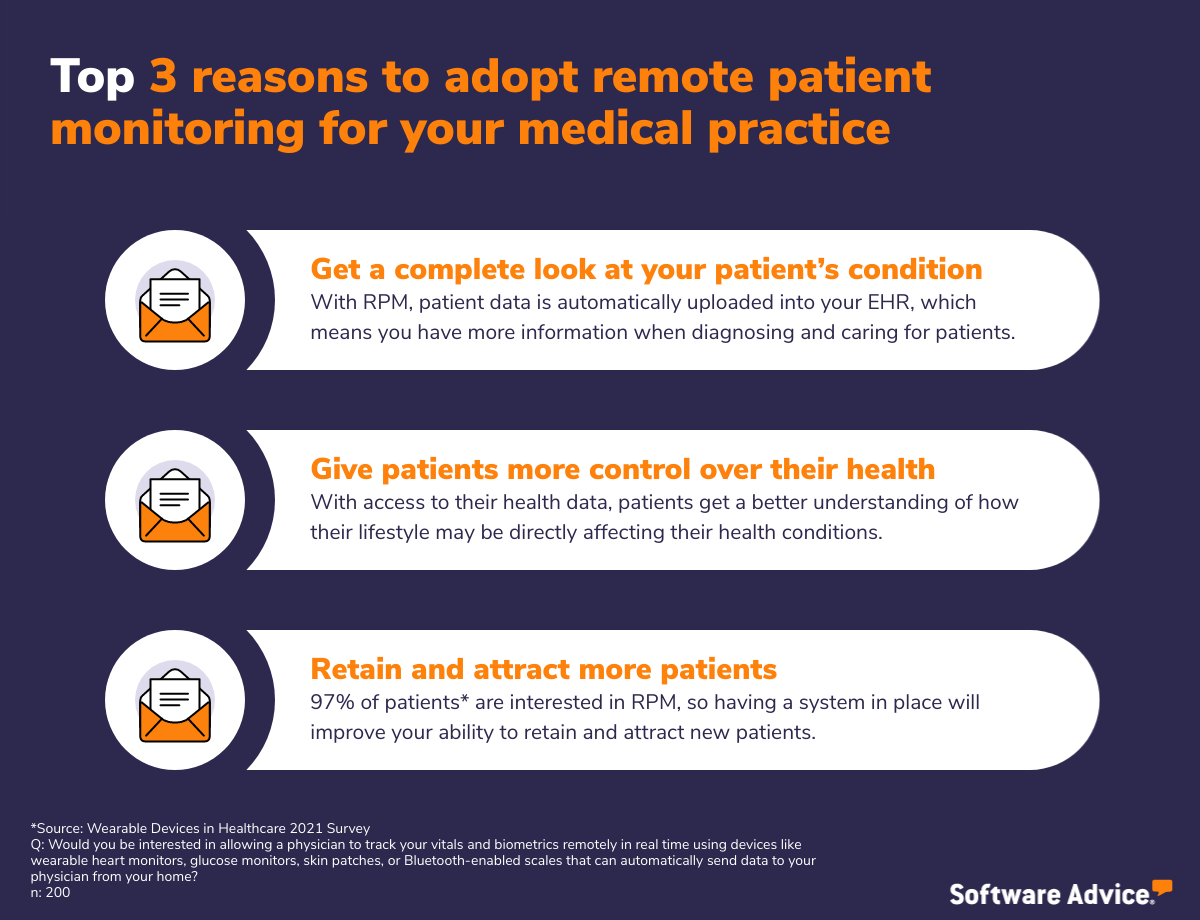
If you’re not completely bought into remote patient monitoring as a part of your telehealth package, we get it. Check out What Is Remote Patient Monitoring, and Why Should You Adopt It for Your Practice for more information about what remote patient monitoring is and why your care team should consider adopting it first.
Now that you know what remote patient monitoring is and some of the benefits, let’s talk about how your practice can go about implementing remote patient monitoring systems.

Step #1: Determine what remote patient monitoring services you want your practice to provide
Before you begin, you need to figure out what kind of remote monitoring services you want your practice to focus on. This depends on the type of patients you most frequently see.
For instance, a cardiologist might care more about collecting ongoing blood pressure with a remote blood pressure monitor while a family practice will want to take a look at their patient data to see which conditions are most commonly being managed. If you have a lot of patients with diabetes, blood glucose monitors might be worth considering.
Tips: Don’t be scared to launch just one remote patient monitoring program that targets one condition either. It’s totally fine to start off slow to get you and your patients used to the new type of patient care. Once you and your care team are accustomed to using remote monitoring devices, you can expand to provide additional services based on need.
Step #2: Assess the difficulty of setting up remote patient monitoring systems
How difficult setting up a remote patient monitoring system largely depends on the vendor you choose. Some will provide detailed user instructions and coaching while others require the healthcare provider to set up the software. While looking for remote patient monitoring partners, you’ll want to consider how tech-savvy you and your team are.
If you’ve implemented different software solutions in the past, you might be fine with a provider that’s a little more hands-off. But if you’re new to software, it’s worth looking for a partner that will be with you every step of the way to ensure your healthcare facility is set up and trained on the new system.
Ease of use is important
You also need to consider ease of use when choosing the right software solution for your healthcare organization. The software is useless if either your team or your patients find it unusable. This means you will have lost a lot of time and money for a piece of software that isn’t fulfilling its purpose.
Tips: Always ask for demos of the program before moving forward to test the ease of use. Bring in some of your care team to test it out and see what they think. Be sure to ask your support agent questions about how to use the software with specific use cases in mind to see if it’s a good fit.
Consider customization
Some software solutions offer customization options that can better fit your health care organization’s workflow. For instance, you might have a specific way you report your data or deliver notifications to patients and want your new remote patient monitoring system to integrate into that workflow without a hitch.
Tips: When searching, ask vendors how much customization their program offers. Ask for examples of how they’ve helped other clinics or clients adapt and modify their software to help them achieve their goals. Also, inquire about how easy or hard it is to customize the program once you’ve implemented it.
Integration matters
Above all, you’ll want to determine whether your remote patient monitoring system integrates with your existing technology like your electronic medical records (EMR) or revenue cycle management solutions.
Since the primary purpose of remote patient monitoring is to get better insight and access to patient data during their daily lives, it’s important that you choose a system that easily integrates with your other solutions. You want your patient data to be consolidated and easy to access so that you can get a holistic view of your patient’s condition. This allows your care team to come up with the best treatment plan.
Tip: Narrow your search from the get-go by only looking at remote patient monitoring systems that integrate with your specific EMR so that you don’t waste time.
Here at Software Advice, our software directories come equipped with comparison tools that let you look at ease of use, value for money, customer support, and functionality based on reviews from users just like you, so it’s a great place to start your research.
Step #3: Consider the type of remote patient monitoring device you need
Ultimately, the types of devices you offer depends on the remote patient monitoring system you choose. Do you want your vendor to provide your patients with specific devices that work with their system, or do you want your patients to be able to bring their own device to the table?
For a more detailed breakdown of the different types of remote patient monitoring devices, check out What Are the Remote Patient Monitoring Devices in Healthcare You Should Care About?.
If you want flexibility, it’s important to discuss what options each vendor will allow you to take. Some systems only work with one or two devices while others can integrate with a variety of smart remote patient monitoring devices.
You also need to consider how your patients will receive their devices. Are you going to provide them, have your patients purchase them separately, or will your vendor send them directly in the mail?
Tips: Ask your software vendor about patient support. Will it be your responsibility, or does your provider handle tech support and training? Also note, your patients will need access to a smart device of some sort, so it’s important to consider this on a patient-by-patient basis to determine if remote patient monitoring is even a good fit.
Step #4: Look at how coding and billing are completed
An often overlooked aspect of setting up new software is how it supports ongoing coding and billing systems. The best solutions streamline this process so that you and your staff aren’t spending unnecessary time billing for services. You want to ensure that your remote patient monitoring system can bill accurately and efficiently so that your staff can maximize what you earn from the remote patient monitoring system.
Tips: Ask how their remote patient monitoring system supports coding and billing early on to determine if it will work for your healthcare organization. Make sure to understand how your software provider charges for expenses. Do they have a fee for using the devices, hosting the software, or support for patients and practices?
Step #5: Figure out what type of remote patient monitoring program you want
Two types of remote patient monitoring programs exist: full-service programs and self-managed programs.
A full-service program means that your practice partners with a remote patient monitoring service provider to supply the device directly to your patient, either shipped or distributed from your practice. Some providers allow you to lease the devices to your patients which can help alleviate some of the (sometimes) substantial upfront costs for newer patients.
The benefits of this type of program are that your staff will be less responsible for training and management, and the initial cost of devices is eliminated. Downsides include a higher percentage cost in the long run for the devices because of ongoing monthly payments.
A self-managed program means that your practice is in charge of maintaining and purchasing the supply of devices. The software vendor is contracted to manage and store all of the data the remote patient monitoring devices upload, but you and your staff are responsible for training patients on how to use the device.
The benefits of this type of program is that costs are often lower in the long run because you aren’t paying ongoing monthly fees to the service provider. Downsides include a steep upfront cost and more technical knowledge from your staff to be able to support and troubleshoot when a patient has a problem.
Tips: Which type of program you choose ultimately comes down to your budget, technical knowledge, and how hands-on (or -off) you want to be with your remote patient monitoring system. When beginning your search for software partners, you need to have a clear understanding of what you’re looking for so that you don’t waste time during the selection process.
Step #6: Get patient buy-in. Get patient buy-in. Get patient buy-in.
The success of a remote patient monitoring program is based on patient engagement. Therefore, it is crucial to get your patients to understand the value of using their remote patient monitoring devices regularly. You’ve set up this amazing new program that will revolutionize how your patients interact with the health care system, but unless they use it, it’s useless.
There are a few different ways you can strengthen patient adaptation:
Define remote patient monitoring
Describe how remote patient monitoring works
Explain the value of remote patient monitoring
Provide instructions about how to use remote patient monitoring devices
Educate on remote patient monitoring via multiple channels (in-person, phone, email, etc.)
Provide ongoing education throughout the use of the remote patient monitoring devices
Some patients might already be accustomed to monitoring their health as part of their chronic disease management plan. For instance, someone with diabetes has likely been monitoring their blood sugar daily, so they might not need as much coaching. Additionally, many of your patients might already be using smart watches or pedometers that track weight or activity, so you can compare the usage of that device to their new remote patient monitoring device.
Luckily for you, patients want you to be using remote patient monitoring as part of their care program. In fact, a recent Software Advice survey found that 96% of patients are interested in sharing the data collected by wearable devices (such as smart watches) with their providers to help improve their health.
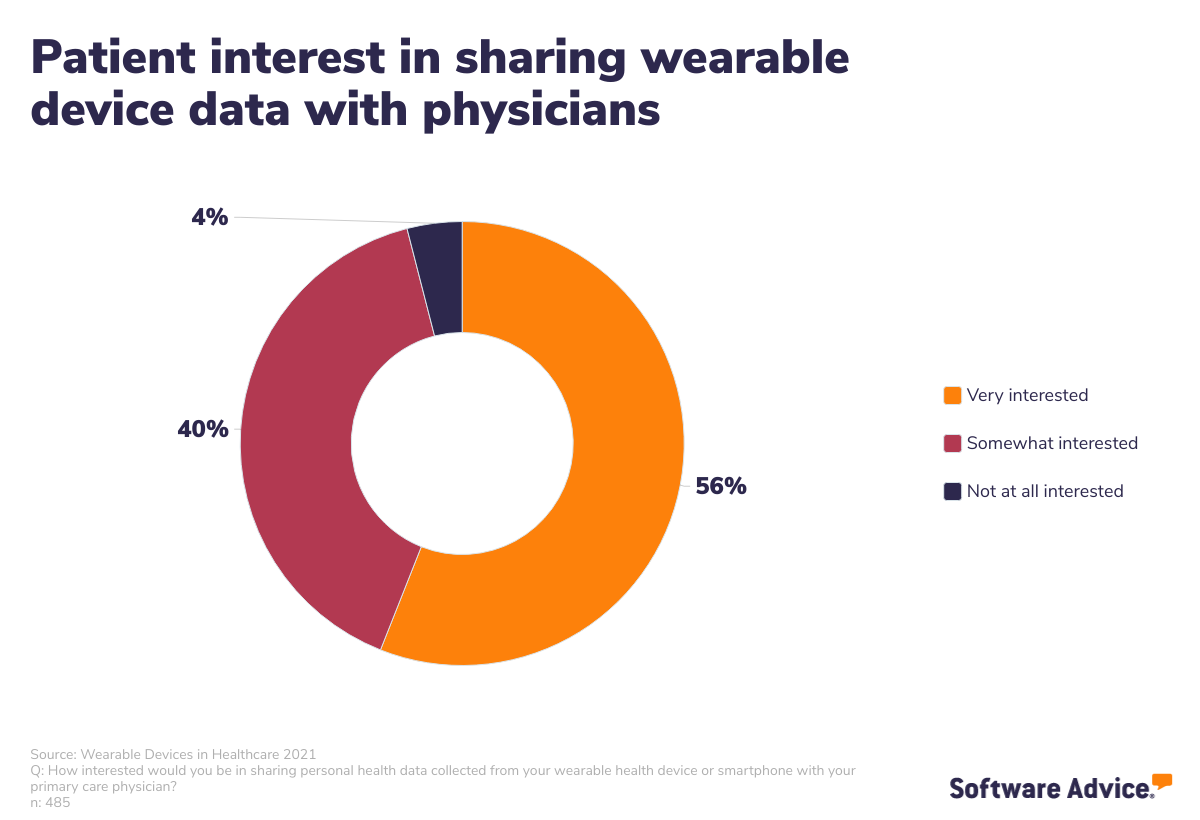
For a more complete look at what your patients think about wearables and remote patient monitoring, you can read the full report here: What You Don’t Know About Medical Wearable Devices and Remote Patient Monitoring—But Should.
Tips: Reiterating the benefits and making sure your patients are educated on how to use their remote patient monitoring devices will go a long way in ensuring your patients stick to the program. Consistent check-ups and appointment reminders can also be sent using appointment reminder software.
Remote patient monitoring is an important part of any healthcare provider’s package now
Telehealth is becoming the new standard for care providers, and your patients are considering it a must-have instead of a nice-to-have when choosing who they go to for medical help. Remote patient monitoring is the next evolution of a virtual care program.
If you’re looking for more information about remote patient monitoring and how your practice can implement a remote patient monitoring program, we’ve got you covered:
What Are the Remote Patient Monitoring Devices in Healthcare You Should Care About?
3 Benefits of Remote Patient Monitoring in Healthcare You Need to Know
4 Remote Patient Monitoring Reimbursement Tips for Your Practice
If you want a more personalized approach, we can guide you to the right software with real advice from real people—our advisors have helped thousands of professionals in the healthcare industry.
You can chat online now with an advisor or schedule a phone call. In just a few minutes, your advisor will help you narrow down a list of options that meet your needs.
Methodology
Software Advice conducted this survey in August 2021 among 485 respondents to learn more about patient preferences and expectations for personal wearable device data and how it should be used by their healthcare providers. Respondents were screened for their location (United States) and how they kept track of their personal health history. For more information, see our methodologies page.