4 Key EMR Software Features and Top Products That Offer Them
Increasing data theft risks have heightened the need for a secure solution that can maintain the integrity of patient health records. With electronic medical records (EMR) software, healthcare organizations can securely store digital data and gain their patients’ trust.
However, there are multiple EMR solutions available in the market. We suggest you learn about the features of these tools to find the right one for your EMR needs.
In this article, we highlight four key EMR software features based on the ratings given by verified software users. We also include the highest-rated EMR software for each feature. Read more.

1. HIPAA compliance
The Health Insurance Portability and Accountability Act (HIPAA) compliance feature in electronic medical records software ensures the privacy and security of patient health information. This feature includes data encryption, user authentication protocols, and access controls to limit information to authorized users only.

What business problem does HIPAA compliance solve?
The HIPAA compliance feature ensures the confidentiality of patient health information. It prevents unauthorized access to sensitive health information, which maintains patients' trust. Remaining compliant with HIPAA regulations also shows commitment to protecting patients’ data which enhances the reputation of your medical practice.
Ideal users of the HIPAA compliance feature
Healthcare providers in hospitals, clinics, and health insurance businesses dealing with vast patient data, including personal details, bills, claims, and prescriptions can benefit from this feature. They can leverage the data security measures, including encryption, access control, and audit logs, that come under the HIPAA compliance feature to protect the confidentiality of patient data and meet regulatory compliance.
Top 3 products with the highest ratings for HIPAA compliance
Analysis performed February 2024*
HIPAA compliance feature rating: 5/5
HIPAA compliance feature rating: 5/5
HIPAA compliance feature rating: 4.92/5
2. Patient records management
The patient records management feature in the EMR system allows users to record patient visits, diagnosis, treatments, and test results in a digital format. This feature supports secure data sharing among authorized personnel, improving collaboration and care coordination. It also facilitates easy access to patient histories, allergies, medication lists, and immunization records, enhancing decision-making and patient care.
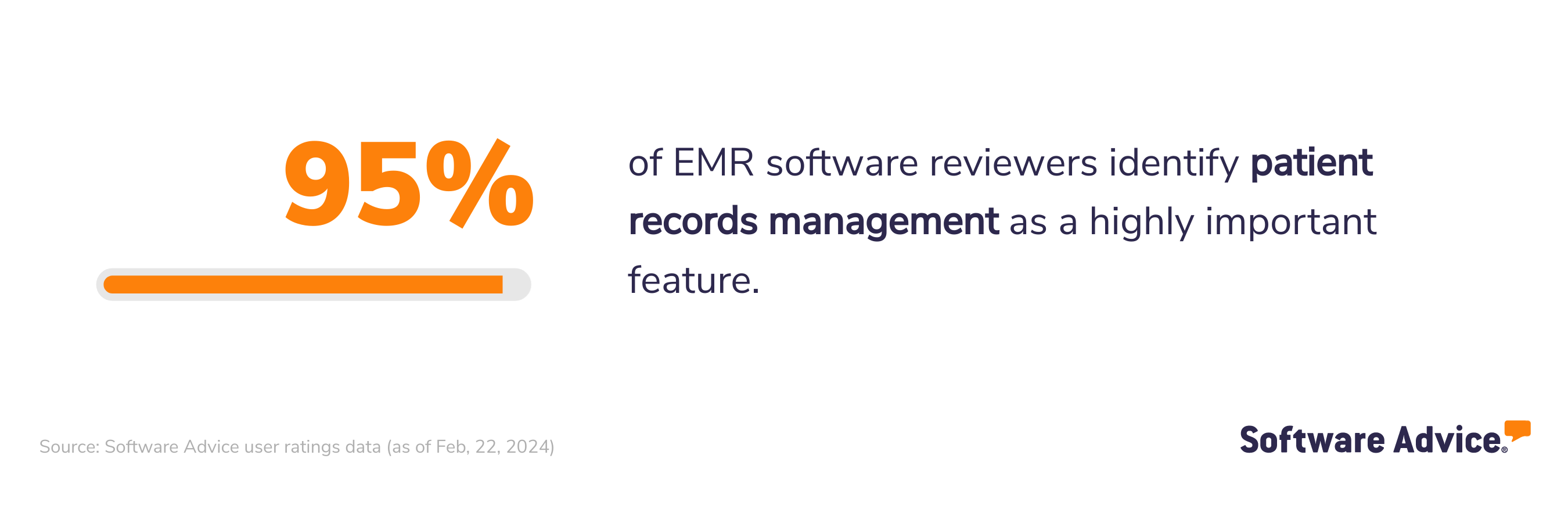
What business problem does patient records management solve?
The patient records management feature eliminates the complexities of managing paper records, ensuring that patient information is organized and accessible from anywhere, anytime. This boosts productivity by saving time and reducing the risk of lost or misplaced documents. It also facilitates communication and information sharing among different healthcare providers.
Ideal users of the patient records management feature
Administrative staff at medical facilities can leverage the patient records management feature to quickly retrieve patients' data for scheduling, medical billing, and claims processing. It reduces paperwork, minimizes errors, and improves operational efficiency. Besides, therapists, psychologists, and counselors dependent on detailed patient records can also benefit from this feature to track over time progress and tailor treatment plans.
Top 3 products with the highest ratings for patient records management
Analysis performed February 2024*
Patient records management feature rating: 4.79/5
Patient records management feature rating: 4.73/5
Patient records management feature rating: 4.69/5
3. Charting
The charting feature in electronic health records software allows healthcare providers to digitally document patient encounters, diagnosis, treatment plans, and progress notes efficiently. It replaces traditional paper charts with dynamic, customizable templates and forms that can be filled out quickly during or after patient visits. This feature supports the integration of lab results, imaging reports, and medication lists directly into the patient's chart, ensuring a comprehensive view of the patient's health status.
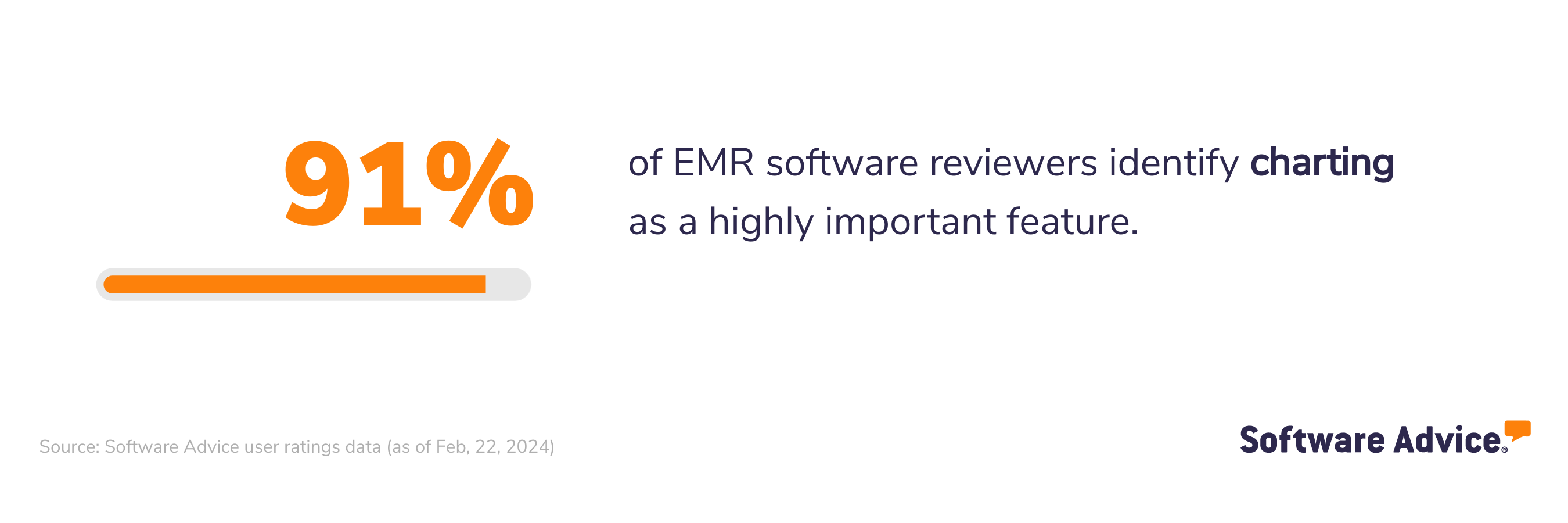
What business problem does charting solve?
The charting feature in EMR software digitizes the process of recording patient information, which minimizes the risks of manual errors and inconsistencies in patient records. This feature also ensures that patient information is easily accessible and shareable among authorized healthcare providers, regardless of their location. This accessibility improves care coordination between different specialists and healthcare facilities.
Ideal users of the charting features
Physicians can use charting to document diagnosis, treatment plans, and patient progress. It enables quick, accurate entry of medical information, reducing paperwork and administrative tasks. This efficiency allows physicians more time for patient care. Additionally, instant access to a patient's comprehensive health record supports informed decision-making and enhances care coordination.
Top 3 products with the highest ratings for charting
Analysis performed February 2024*
Charting feature rating: 5/5
Charting feature rating: 4.90/5
Charting feature rating: 4.83/5
4. Appointment scheduling
The appointment scheduling feature in electronic medical records software helps manage patient appointments. It allows healthcare staff to book, reschedule, cancel, and confirm appointments directly within the EMR system. It integrates with the patient's medical records, offering a view of their medical history and upcoming visits. It also sends automated appointment reminders to patients to reduce no-shows. Besides, this feature supports calendar management for healthcare professionals, optimizing their schedules and improving patient flow.
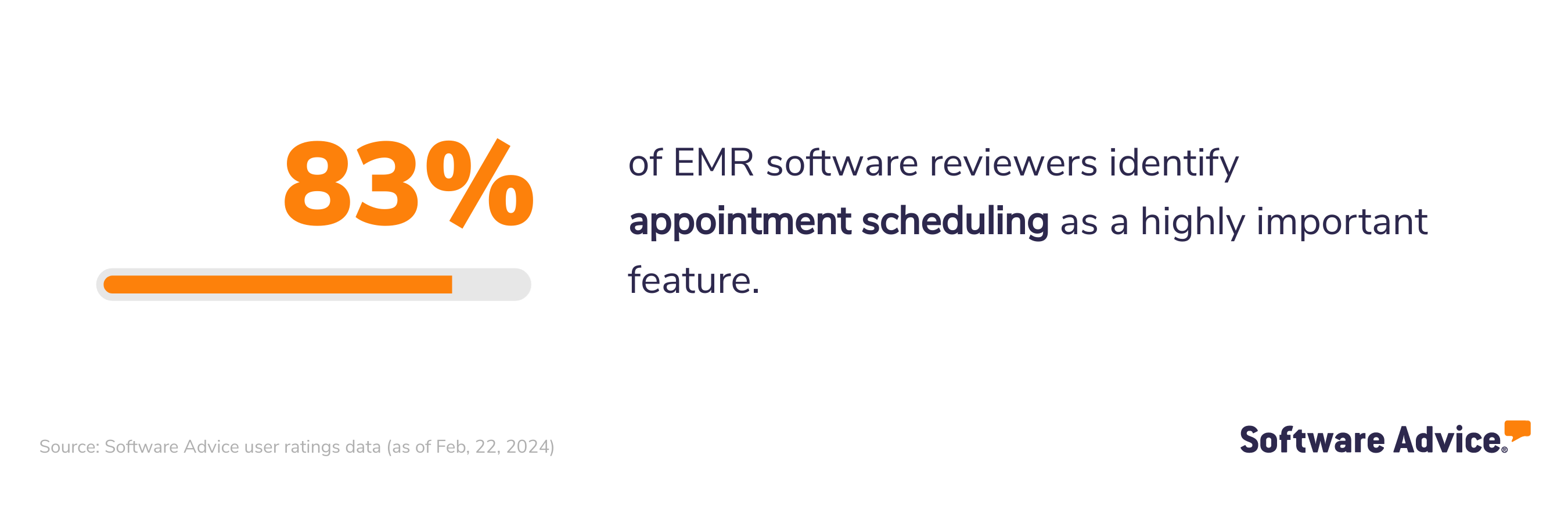
What business problem does appointment scheduling solve?
The appointment scheduling feature simplifies the scheduling process by allowing for quick bookings, cancellations, and rescheduling. This leads to better time management for healthcare providers and ensures patients are promptly attended to, enhancing their satisfaction. It also reduces the administrative burden on staff, freeing them to focus on more critical medical tasks.
Ideal users of the appointment scheduling feature
Medical administrative staff, including receptionists and office managers, can leverage the appointment scheduling feature to optimize day-to-day operations such as appointment bookings, cancellations, and patient communications. This eliminates the need for manual entry and phone calls, reducing the chance of errors and freeing staff to focus on other important tasks.
Top 3 products with the highest ratings for appointment scheduling
Analysis performed February 2024*
Appointment scheduling feature rating: 4.96/5
Appointment scheduling feature rating: 4.85/5
Appointment scheduling feature rating: 4.84/5
Methodology
Key features: To identify the key features of this article, we asked users to rate, on a scale of “low importance” to “critical,” how important different features are for EMR software. The features showcased are those that the highest percentage of reviewers rated as “highly important” or “critical” over the past two years (as of Feb. 22, 2024).
Feature eligibility: To be included in the set of features considered, a given feature had to have at least 200 user ratings within the past two years (as of Feb. 22, 2024), of which at least 20% must indicate the feature is “critical.” Eligible features were determined from two sources:
Our research team’s review of public information about EMR software usage, definitions, and associated features.
Reviewers’ indication of the features they use for EMR.
Product selection: To identify the top-rated products per feature, we evaluated user ratings for products that offer each feature. For a given product, reviewers rate each feature on a scale of one to five stars. A given product had to have at least 20 user ratings (between February 2022-24) for the feature in question to be considered.
*We selected products for this article based on their average ratings between February 2022 - February 2024, which may differ from their current overall average ratings.