Success Stories: How to Run a Medical Office Efficiently
Don’t get too comfortable.
That should be the mantra of independent medical practices. Doctors must proactively try to find ways of improving efficiency at their office, lest they end up with a big problem: not making enough money to cover costs and stay in business.
It’s a common problem, too. The number of solo physician practices in the U.S. has been decreasing for decades. Dental professionals are also under pressure as corporate dentistry chains compete against independent practitioners, forcing them to step up their game or sell the practice.
This article will explain why upgrading your office’s technology and updating its workflows can help your practice beat the odds. We know it’s possible because we interviewed someone who’s been in your shoes.
Dr. Bill Crutchfield is an orthodontist with his own award-winning solo practice in Northern Virginia. His success story shows that our recommendations can lead to some impressive results.

“The key to a successful health care office is an efficient, proper and timely delivery of care. Finely tuned Information Technology systems are imperative.”
Dr. Bill Crutchfield, D.D.S., Orthodontics By Crutchfield (OBC)
Here’s what we’ll cover:
How Office Inefficiency Costs Your Practice
Embrace Tech Updates to Increase Productivity
Leverage Your Staff to Reduce Treatment Times
Run Performance Reports to Make Data-Driven Business Decisions
Tools to Help You Be A Success Story, Too
How Office Inefficiency Costs Your Practice
Entrepreneurs outside the health care industry might think the problem of low revenue has an easy fix: Just pack your daily schedule with as many patients as possible.
That’s a terrible idea! Many doctors already feel like they’re rushing through patient encounters and burning out in the process.
The real goal here is to reduce treatment times and eliminate administrative inefficiencies so you can see a manageable number of patients while improving care quality and maintaining a work-life balance.
How do you get there? Well, as any good doctor knows, you need to fully understand a diagnosis before moving on to the treatment plan. If the disease is that your practice isn’t making enough money to cover costs, here are some of the symptoms:
1. Little or no investment in technology. If you’re one of the (increasingly rare) physicians or dentists who only use manual methods to perform clinical and administrative duties, it’s time for you to join the digital era. But even practitioners who have some software might be due for an upgrade if it’s slowing them down instead of saving them time and money.
2. Underused staff. By this, I don’t mean that your staff isn’t busy enough—I’m talking about the way you use staff. Too often, they’re tied up with tedious administrative work that could be automated instead of getting the chance to work on higher-impact projects. If you’re not properly delegating to your team, chances are your care quality and productivity are suffering.
3. Unmonitored performance. Industry experts often describe small practices as being slow to track and leverage performance data, even though it’s essential to maintain the health of their business. How are you supposed to reach your revenue goals if you’re not keeping an eye on your practice’s collections, costs and workflows?
Of course, there are many more factors contributing to the problem of low productivity and profitability—such as declining insurance reimbursements or patients’ tighter health care spending. However, we’re focusing on the set of challenges described above since you have the power to address them right away.
Dr. Crutchfield’s Story: The Challenges
As an early adopter of health IT, Dr. Crutchfield is no stranger to inefficient workflows. He remembers when he had to switch between multiple floppy disks just to run separate applications, such as scheduling and accounting.
“I hated it!” he says.
Those floppy disks may be collecting dust now, but similar productivity challenges remain in today’s practices. For example, Crutchfield’s practice management software is Mac-based while his imaging systems are designed to run on PCs. The lack of integration between these systems slowed down the entire office and reduced his staff’s bandwidth.
“If I was using the PC-based software and a patient requested a piece of information—for instance, a copy of an insurance claim—I wouldn’t be able to produce that right away,” he explains.
“A person in my office needed to take the time to go ask another colleague for that claim information from the Mac-based software. That’s inefficient because it took two people to get one piece of information that should have been available right away, with a few keystrokes.”
Keep reading to see how Crutchfield and his team overcome this challenge.
Embrace Tech Upgrades To Increase Productivity
THE PROBLEM: Outdated technology keeps you from achieving peak productivity.
THE SOLUTION: A recent study cited in Dental Products Report found that switching from manual methods to electronic processes for routine tasks could save medical health plans and providers an estimated $9.4 billion each year. These savings mean you wouldn’t have to attract as many new patients to pay practice bills.
Plus, you don’t have to spend a fortune to start implementing time-saving tools that boost efficiency. You can start by getting standalone applications, such as billing or dental imaging, and continue building a full software suite as your profitability grows.
THE RESULTS: Dr. Crutchfield needed to make a tech investment to get his PC-based software to integrate with his Mac-native practice management system. It wasn’t just a matter of convenience—it was a way to boost his bottom line.
“In our business, the longer we take to treat our patients, the less money we make,” he says.
That means even minor interruptions, like retrieving patient data separately from incompatible systems, impact productivity and profitability over time.
Crutchfield was able to resolve the issue after working with IT specialists recommended by his practice management software vendor. Though he had to budget for the expense of customizing his office network, he says it’s been totally worth it.
“Now every piece of information I might need is right at my fingertips, which makes our delivery of treatment much more efficient. It worked out really, really well.”

Dr. Crutchfield with a patient
Our Recommendation: Dr. Crutchfield sees technology as a multitasking partner at his practice and you should, too. Our Medical Needs Cycle report shows you which applications independent providers should invest in based on the stage of their practice’s growth.
Leverage Your Staff to Reduce Treatment Times
THE PROBLEM: Staff is usually tied up doing rote administrative work instead of higher-impact tasks.
THE SOLUTION: Whatever tasks you can’t automate with your new or upgraded health IT, you should be delegating to staff. According to registered dental hygienist Linda Drevenstedt, you’re wasting time if you’re performing procedures that, by law, could be given to an auxiliary.
Dental professionals can search for their state here to see a list of allowable and prohibited procedures for dental assistants. Drevenstedt recommends setting up a training plan with each member of your team. You can review their current workloads and set goals for when and how they can expand the scope of their duties.
By letting your staff handle tasks you’d typically perform yourself, you free up more time in your own schedule to engage in practice-growing projects. These may include improving your social media presence to expand your patient panel or earning extra revenue by offering telemedicine services.
THE RESULTS: A combination of tech adoption and staff training helped Dr. Crutchfield reduce treatment times “by a third” for patients who need braces. Unlike Crutchfield, some orthodontists are still applying braces the old-fashioned way by bending individual wires themselves while the patient is in the chair.
“That’s fine and dandy, but now I use the computer to bend wires,” he says. “Because [my process] is digital, I can delegate parts of that workflow to my staff.”
His staff uses imaging equipment to scan patients’ teeth and software to calculate the ideal bracket placement and alignment. Then, they call in Dr. Crutchfield to review and approve their work.
“I go ‘Yeah, I like that the way it is’ and boom—we’re off and running,” he says, explaining that he then has the wires made as per the software’s specifications and the wires arrive at his practice ready to be applied without major tweaks.
“It’s less invasive for the patient and it cuts down on treatment time. It’s also way more accurate since I can digitally fine tune the wires to a tenth of a millimeter on each tooth.”

An Orthodontics by Crutchfield (OBC) staff member capturing dental images
Our Recommendation: Even if your staff isn’t quite ready to take on more clinical responsibilities as they have at OBC, you should still encourage them to come up with their own training plans and ideas for how they can better serve the practice. Make sure to set milestones to track their progress and tentative dates for them to increase the scope of their responsibilities.
Run Performance Reports to Make Data-Driven Business Decisions
THE PROBLEM: You’re not sure what aspects of your practice need immediate attention to start generating more revenue.
THE SOLUTION: As a medical professional, you know the importance of early detection when it comes to your patients’ health. The same concept applies to your practice’s financial health. The best way to prevent money problems is to monitor key aspects of your practice’s performance and take corrective action as soon as you see dips in productivity or profitability.
Here are some guidelines for how often you should be evaluating the following kinds of performance data. These timelines are inspired by some of author Kavita Sahai’s suggestions:
Practice costs: every two weeks. This may include support staff compensation (including overtime costs), office expenses (e.g., software subscriptions, rent, medical supplies etc.) and utility bills. We’d also add daily charges to this list, described by software vendor RevenueXl as “the total value of all services provided by your office each day.”
Financial metrics: every month. We have an in-depth guide explaining why and how you should run an Accounts Receivable (AR) aging report, a Key Performance Indicators report and a Top Carrier/Insurance Analysis report.
Workflow analysis: every quarter. This could include data on the length of patient wait times (which impact your ability to retain and attract patients), cancellation/no-show rates, number of referrals received per month etc.
THE RESULTS: The vast number of reports that Dr. Crutchfield can generate with his practice management system has been incredibly helpful.
“Metrics are very important on the business side of health care,” he says. “One can generate so many reports and analyze them in many ways, all of which will benefit the business.”
For example, his practice regularly evaluates how long patients are in treatment. They run reports that reveal how quickly particular procedures are performed, which team member is most efficient at performing those procedures, whether appointment times are too long or too short for a given procedure and more.
“If procedure times are monitored and the practice schedule is adjusted accordingly, then more health care be delivered in a shorter time at a steady and predictable pace.”
That’s the kind of data-driven decision making that can increase profitability. By keeping a close eye on performance data, Crutchfield can establish a benchmark for his team and easily identify areas for improvement.

The front office at Orthodontics by Crutchfield (OBC)
Our Recommendation: Reporting tools in clinical and practice management software can take the hard work out of generating the kinds of reports that will help you make smarter business decisions. The next section in this article has resources to help you find the right system.
Tools to Help You Be A Success Story, Too
Dr. Crutchfield’s story shows that solo doctor practices don’t have to scramble to make ends meet. By adopting the mindset that you could always be making a greater effort to improve productivity, you can maintain a competitive advantage over larger providers in your area that may not be as agile.
Keep your independent practice going strong by providing a better, more efficient experience for your patients. Here’s a recap of our advice on how to do that:
Solving Medical Office Inefficiencies
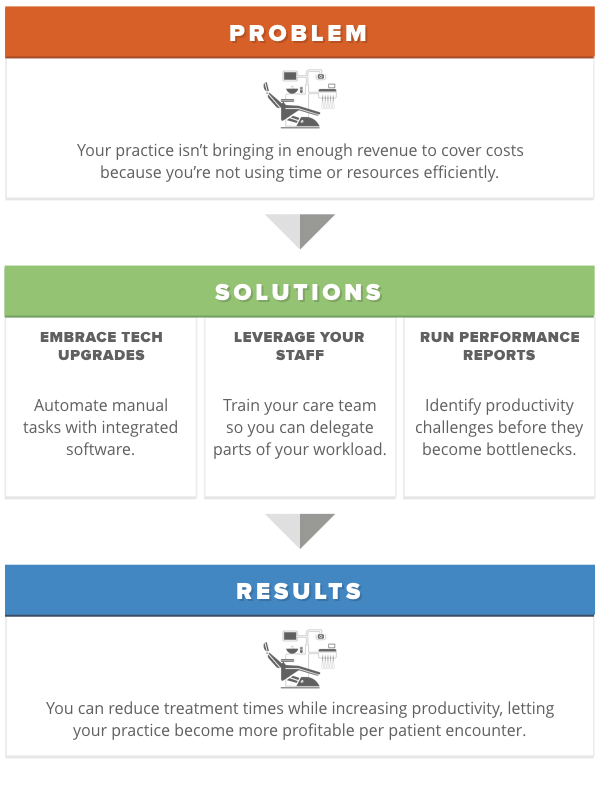
Of course, a great deal of our advice has centered on the implementation and use of health IT. For practices having a difficult time evaluating the hundreds of solutions in today’s market, here are some resources that can save you weeks of research:
Compare vendor pricing, screenshots and reviews on our site
Download our Medical Software Buyer’s Toolkit
Email me at gaby@softwareadvice.com and I’ll put you in touch with our team of software advisors. They can give you a shortlist of 3-5 vendors that meet your needs and budget for free.