What Hardware and Software Are Used for Telemedicine?
There’s a good chance you already offer some form of telemedicine because of the COVID-19 pandemic, but if you don’t, you’re losing out on a lot of benefits. A recent study conducted by the American Medical Association found that, of the 2,232 physician respondents, 85% indicated they currently use telehealth. That same study found that more than 80% of respondents indicate patients have better access to care since they began using telehealth[1].
However, the consequences of choosing the wrong telemedicine hardware and software are real. If you end up with the wrong equipment, you risk your patients’ experience suffering, they will end up paying more, and you will risk having to shut your doors.
From simple audio-only consultations to more serious remote patient monitoring, if you’re a small practice that is looking to get into the telemedicine game, we’re breaking down every piece of hardware or software your practice will need to get up and running.
What types of hardware are necessary for telemedicine appointments?
Hardware refers to the physical items your patients and practice will need in order to conduct effective telehealth appointments. It’s important to determine if you already have what you need, or if you will need to look for upgrades of your existing equipment.
Devices such as laptops, smart phones, or tablets
Perhaps the most important piece of hardware necessary for an effective telehealth appointment is the actual device both you and your patient will use to communicate. In nearly all cases, your patient will have access to at least a laptop, a smartphone with a camera, or a tablet with a camera and microphone, but it’s still important to check with them prior to scheduling a remote appointment.
Things to consider: If you’re thinking of adopting telemedicine for your practice, you should look long and hard at the laptops or tablets that you use at your healthcare organization. You want to look for laptops or tablets with higher definition cameras and microphones so that your patients can clearly see and hear you during the appointment. Cheaper versions of laptops and tablets often cut costs by downgrading these components or eliminating them entirely.
Webcam and microphone
If you’d rather try to cut costs on the more expensive laptops and tablets for your practice, you can likely get away with connecting external peripherals, such as webcams and microphones.
A high resolution camera is important for you as a physician, particularly if you’re in the dermatological field, because you want to be able to pick up on physical cues and symptoms your patient might be exhibiting.
As important as it is for you to have high quality video, it’s even more crucial for your patients because you’ll need a good picture and video of any of their physical symptoms in order to make the best diagnosis possible. Often, the best advice to give your patients is to have them use their smartphone for their appointment, while you can have a more permanent solution such as a nice webcam and microphone.
Things to consider: You can get away with spending less on your devices if you opt to get a higher resolution external webcam and microphone. Look for a webcam that offers at least 1080p resolution in order to ensure your picture quality is crisp and clear. Additionally, with the rise in popularity of new media, such as podcasting, you can get a relatively inexpensive external USB microphone that will sound leagues better than the one originally attached to your device.
Additionally, if you or your patients already have any bluetooth headphones, those are often equipped with better microphones as well.
Medical peripherals designed for telemedicine
Most telemedicine appointments will be successful with just the above two pieces of telemedicine equipment. However, some practices might want to take it a step further and purchase more specifically designed telehealth and telemonitoring products, such as video otoscopes, electronic stethoscopes, vital sign monitoring devices, or verascopes.

ThinkLabs’ digital stethoscope [2]
These devices often require you to send a physical attachment to the patient. For instance, most digital stethoscopes require a small physical attachment to be plugged into a tablet or phone. Patients can then operate the stethoscope themselves while you listen. Most other peripherals made specifically for telemedicine function similarly.
Things to consider: These peripherals can be on the pricier side because they are all relatively new inventions so adoption and manufacturing isn’t widespread. However, if you’re planning on offering telemedicine services for an extended period of time, or even switching to only offering telemedicine appointments, they might be a necessity for your practice. Evaluate the percentage of patients you expect to serve each day, week, or month via telemedicine.
If that number is over 50% of your total patients, you should seriously consider upgrading to more specific technology. Not only will it increase the services you can provide to make you more marketable, but it will increase the overall patient experience so you can more easily keep the patients you have.
Network devices and a secure internet connection
Finally, none of these devices can work properly without a stable internet connection on both sides of the appointment. If you’re a very small practice which includes between one to three doctors, you might be fine with the basic router and modem that your internet service provider offers. If you’re a midsize practice who is providing multiple telehealth appointments at a time, you might want to consider upgrading your modem and network setup to enable faster speeds.
Things to consider: Networking can be complicated, so if you are experiencing difficulties staying connected during telemedicine appointments, it might be best to hire a networking professional to come diagnose your current equipment in order to offer advice about how best to improve it.
On the flipside, your patients likely won’t have access to the highest speed internet available, but that’s okay. For the best results on their end, you should advise them to make sure nobody else in their home is using the internet for anything serious, such as playing online video games or streaming videos during their telehealth appointment.
What types of telehealth software do you need?
Now that you have a handle on the type of hardware your practice will need in order to get a successful telemedicine program up and running, let’s jump into software. Software is crucial for any practice transitioning into telemedicine because it is the foundation for all you can do in telehealth.
Telemedicine software
Telemedicine software is any technology that enables medical providers to diagnose or treat patients remotely using secure telecommunications tools such as video chats, phone, or email.
Typically, telemedicine software is a broad category that can include remote patient monitoring, e-prescribing, scheduling, video conferencing capabilities, an included telemedicine mobile app, virtual waiting rooms, and/or chat capabilities. Because it’s all-encompassing, it can be hard to evaluate the specific type of telemedicine software you need.
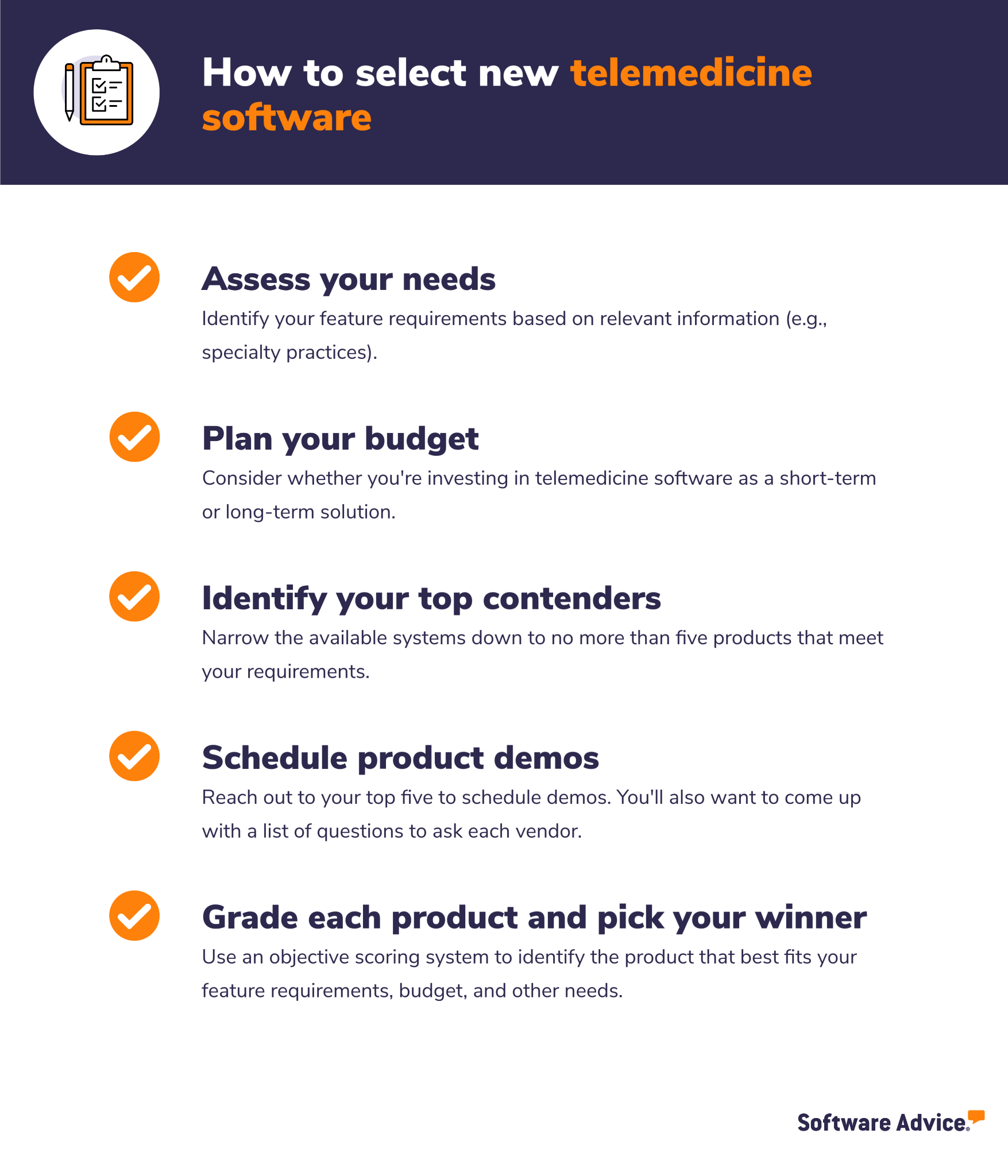
One of the benefits of looking for telemedicine software specifically is that telemedicine software providers offer a lot of functionality that more niche systems, such as remote patient monitoring software, might not. While the remote patient monitoring or video conferencing functionality might not be as advanced in an all-in-one solution, you will often get more features for your money.
That’s why, when evaluating software for your healthcare organization’s needs, it’s important to figure out exactly what features you want and need out of a telemedicine solution to best serve your patients.
Things to consider: Take a look at our comprehensive guide that goes over How to Get Started With Telemedicine for more information about how to choose the best telemedicine software for your practice. It has tips about what to look for in a software vendor, how to best implement the software, and what the value of good telemedicine software solutions can bring to your business.
Remote patient monitoring software
We’ve written a lot about remote patient monitoring in the past because it’s a crucial step toward providing patients with greater access and control over their own health outcomes. Remote patient monitoring software is a subsection of telemedicine software that offers more specific features relevant to remote patient monitoring.
This type of software allows physicians to monitor patients’ health outside of a traditional hospital setting. It automatically collects health data, such as blood pressure, heart rate, pulse rate, sleep quality, and oxygen levels, captured by sensor-based wearable and mobile devices provided to patients.
The collected data is used to continuously monitor patients’ health for early detection of potential illnesses or health issues. E.g., physicians can regularly monitor a patient’s blood pressure to avoid conditions such as heart attacks or strokes.
Remote patient monitoring software and remote patient monitoring devices allow patients to track and upload continuous data about their chronic conditions, such as diabetes, into your software so you have real-time, up-to-date information about their health.
Additionally, your patients also have access to this data so they can see the long term cause and effect of their actions and how it affects their chronic conditions.
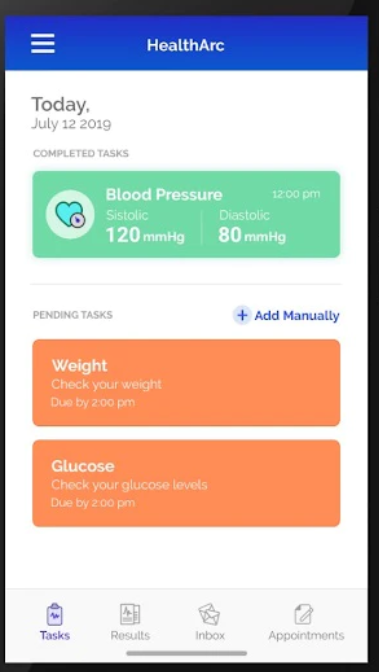
HealthArc’s remote patient monitoring patient profile screen (Source)
Whether it’s step trackers, wearable heart monitors, blood pressure cuffs, glucose monitors, or pulse oximeters, these smart devices can help you observe, report, and analyze your patients’ acute or chronic conditions wherever they are.
Things to consider: Do an audit of your patient population to determine what percentage of your patients have chronic conditions, are elderly, or live in assisted living situations, because those are the patients who are most likely to need remote patient monitoring. If you find that over one third of your patients fall into that category, it’s probably a good idea to invest in remote patient monitoring devices and software.
Electronic medical records software
Electronic medical records software (EMR), often used interchangeably with electronic health records software (EHR), is a collection of features and tools that allows a healthcare provider to create, store, and update patients’ digital health records easily and more securely than paper charts.
Common features of EMR software include digital charting, order entry, decision support, and clinical reporting. In addition to making life easier and processes faster for healthcare workers, this software can also help physicians qualify for government incentives, meet regulatory requirements, and improve overall care quality.
At this point, EMR systems are necessary for practices, but the basic functionality of an EMR is relatively simple, so it’s entirely possible to have an EMR system that has no telemedicine features at all.
Things to consider: When looking to implement telemedicine into your practice, evaluating your current EMR might not be a bad place to start. Many of the larger EMR providers have telehealth and telemedicine functionality built into their suite of features, so you might not need to search for new software.
If your EMR contract is ongoing, you’re going to want to look for telemedicine software which can integrate with your existing EMR. It’s always more simple to have one location when dealing with patient information, and it’s too easy for things to get lost in the shuffle if you have to move from one system to another separate software multiple times for one patient.
Implementing telemedicine into your practice doesn’t have to be complex
You should now have a clear understanding of the types of telemedicine equipment and software your practice will need in order to offer the telemedicine services you want to provide in order to reap the benefits. After all, once you have your telehealth services up and running, you’ll be offering your patients a higher quality of care, the patient experience will improve, their costs will go down, and you’ll have a healthier healthcare organization.
Quick note: If you’re a brand new practice and want to get started as quickly and easily as possible, you’ll want to have, at minimum, a stable internet connection, some form of video conferencing tool, and a laptop or tablet with a good microphone and camera.
This is less hardware and more of a good practice to develop during a remote session, but you should have a dedicated space (or spaces) in your office for telemedicine appointments. Oftentimes, an empty exam room will be more than sufficient, as long as you won’t be easily distracted or interrupted, or have unnecessary noises in the background.
More importantly, make sure your patients understand the value of taking their appointment in a secure and quiet location. You should educate and instruct your patients to pick somewhere where they won’t be distracted by children, pets, or roommates so that their entire focus will be on the telemedicine appointment.
For more information about telemedicine and what it can offer your practice, check out our comprehensive list of resources:
Sources
Telehealth use survey, American Medical Association
Image of ThinkLabs’ digital stethoscope, ThinkLabs