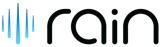PDI CStore Essentials
About PDI CStore Essentials
PDI CStore Essentials Pricing
Please contact PDI directly for pricing details.
Free trial:
Not Available
Free version:
Not Available
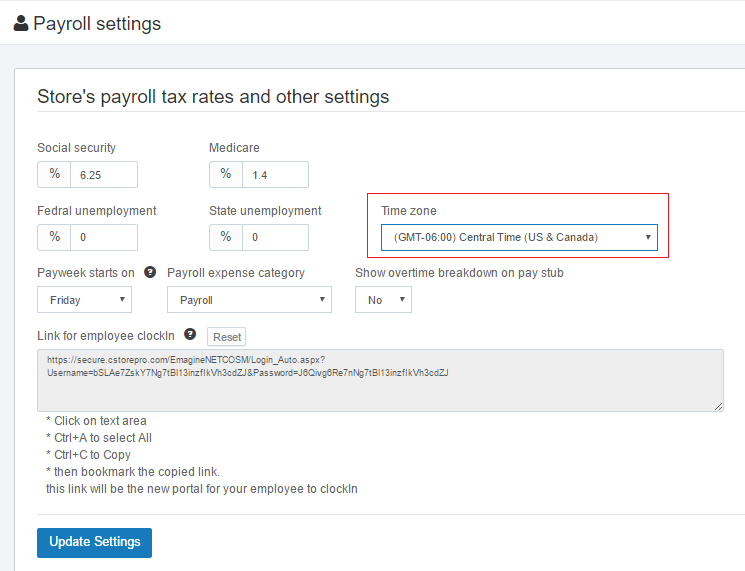
Other Top Recommended Retail POS Systems
Most Helpful Reviews for PDI CStore Essentials
3 Reviews
Jose'
Used daily for more than 2 years
OVERALL RATING:
4
EASE OF USE
4
VALUE FOR MONEY
4
CUSTOMER SUPPORT
4
FUNCTIONALITY
4
Reviewed September 2017
PDI/Retail Suite PriceBook User
The software is a fully integrated solution that supports multiple POS Systems in stores. We currently have over 2700 stores in one PDI Instance and looking to grow.
CONSAs a multi-business unit user the functionality to handle mix & match promotions needs improvements for reporting the current active lists and associated promotions
Jay
Used free trial
OVERALL RATING:
1
EASE OF USE
1
CUSTOMER SUPPORT
1
Reviewed November 2015
Pass on this software
I run a busy c-store with this system. First , it is very non- user friendly. You have to go to several different places to check your sales or any reports. Second, it is extremely time consuming. Just to get an order off your handheld can take up to ten minutes per vendor. Third, audits are painful. You cannot see your inventory while counting and then to find your audit and a several step process and reading it is very hard as well. Fourth, any backloads can take a day or a week to do. Your inventory numbers are never right and any time. I am very unhappy that we have this software and would never recommend it to anyone.
Michael
Retail, 10,000+ employees
Used daily for more than 2 years
OVERALL RATING:
1
EASE OF USE
1
VALUE FOR MONEY
1
CUSTOMER SUPPORT
1
FUNCTIONALITY
1
Reviewed January 2017
Horrible system
First, this system is not even close to being user friendly. Everything has to be put in to the decimal, you have to go to several different menus to get what you need and the system takes forever to load anything. Second, there are too many places you have to go to navigate this system. The overall look makes it hard to find anything. Third, if there are any mistakes from more than 24 hours ago then you cannot go back to fix them. This system has added at least an hour of work to my plate everyday and we can never find anything that we need.
PROSImporting vendors into the receiving menu from outside the store.
CONSEverything else.