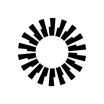Okta vs Unitrends Backup
Okta has 810 reviews and a rating of 4.67 / 5 stars vs Unitrends Backup which has 35 reviews and a rating of 4.69 / 5 stars. Compare the similarities and differences between software options with real user reviews focused on features, ease of use, customer service, and value for money.
User Ratings & Reviews
Reviews are generated by real users. When reviewing a product, users are asked to assess the product’s overall quality, which includes assigning specific ratings for ease of use, value for money, customer support, and functionality.
Pros
- I like that it's very secure. I felt like the information I was accessing was well protected and that Okta was definitely doing it's job.
- This a great a quick way to SSO when you access a lot of different applications daily. Instead of having to access each application you can access them from one place, which is nice.
Cons
- I dislike how my company or the software requires password changes relatively frequently.
- The limitations that revolve around local integration with applications. Not that it's too bad, as an agent is always available to support local applications.
Pros
- The interface is very easy to use you can find every option in a simple screen. You don't have to go to different places to set up a backup.
- The reliability of the backups and how easy any issues have been to resolve. I also appreciate that the appliances are self-contained.
Cons
- They renamed a lot of things. Wouldn't have been so bad if I originally started with the new interface.
- Can be challenging to troubleshoot problems when backups fail.
Pricing
Product Demo & Screenshots
Advisor Recommendations & User Awards
The top products based on usability and customer satisfaction, as rated by user reviews. Check out our full methodology description for more detail.
Our industry-specific advisors recommend products based on specific business needs. Connect with us to get your personalized recommendations.