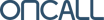All OnCall Health Reviews
1-25 of 127 Reviews
Sort by
Kim
Health, Wellness and Fitness, 1 employee
Used free trial
OVERALL RATING:
3
Reviewed March 2021
Easy to use, user-friendly, simple, compliant with PHIPA
Joy
Verified reviewer
Health, Wellness and Fitness, 1 employee
Used weekly for less than 2 years
OVERALL RATING:
5
EASE OF USE
5
VALUE FOR MONEY
5
CUSTOMER SUPPORT
5
FUNCTIONALITY
4
Reviewed March 2019
Highly Recommend oncallhealth.ca
My clients much prefer OnCall Health over the previous platform. It's reliable, which when doing psychotherapy is very important! Picture and audio quality is very good, and the appointment booking process is quick and easy. The mobile / tablet version is just as straightforward and easy to use as the computer one.
PROSIt is straight forward, easy to use, and very reliable. When I switched from another telehealth platform to oncallhealth, I received positive feedback from virtually every one of my clients.
CONSClient's have to email support in order to update their payment information.
Vendor Response
Hi Joy, thank you for sharing your experience! We strive to create a seamless experience for users across all devices, and we're thrilled to hear that OnCall Health is easy to use and reliable for your practice!
Replied September 2019
Greg
Health, Wellness and Fitness, 2-10 employees
Used daily for more than 2 years
OVERALL RATING:
5
EASE OF USE
1
VALUE FOR MONEY
1
CUSTOMER SUPPORT
5
FUNCTIONALITY
2
Reviewed October 2019
Review
Great tech support. Poor testing and quality control. I would be happier if I was able to customize more of the system as some features don't apply to my network and are confusing. (i.e complete button in texting). I am often told these features can't be modified. As my company grows we need more customization to our volume and size of therapist network.
PROSTech support with the rep has been a pleasurable experience and she has been prompt and efficient. We value her support. Over the years the look of the software has become more professional and UI and has improved.
CONSMy concern is the UX. Clients and therapists often have difficulty as OCH tech quality control needs to be improved. New features or customization need to be tested rigorously. I have found errors in tagging and matching provinces and therapists to our three services. I shouldn't be auditing the system regularly to look for mismatch. This has impacted our relationship with our therapists and our contracts.
Reasons for switching to OnCall Health
Customization opportunity. Tech support.
Vendor Response
Hi Greg, thank you for sharing your review with us and valuing the technical support that our team provides! We are sorry that bugs in our features have impacted your relationship with providers, and we understand your needs for customization as your company grows. We really appreciate your patience as we do continue to improve and update our platform! Thank you for choosing OnCall!
Replied October 2019
Daniel
Mental Health Care, 2-10 employees
Used less than 12 months
OVERALL RATING:
1
EASE OF USE
4
VALUE FOR MONEY
1
CUSTOMER SUPPORT
1
FUNCTIONALITY
4
Reviewed May 2021
city use only
excellent interaction when buying. terrible experience when having technical problems. locked into a 12 month contract for a service that has ZERO business application for us.
PROSexcellent package and documentation integration. I liked the calendar booking function and shared documents with e-signing.
CONSdoesn't work on rural internet systems. I reported this to their technical people who just said it should work fine. In all practical tests we did with rural clients the video did not work at all. The system works fine for in city (high speed internet) but does not work at all with our client population (on reserve). As a comparison we tried Zoom and Facebook video and they worked just fine with the same clients on same networks. As such, clearly there is some video compression overhead that breaks this service in rural areas. When they were unable ot rectify the problem I asked to be released from contract but they made me pay for 12 months anyways for a product that doesn't even work for us.
Reason for choosing OnCall Health
we wanted a Canadian solution. We switched to Zoom because it actually works.
Vendor Response
Daniel, thank you for taking the time to leave us a review. An excellent customer experience is important to us, so we're sorry to hear that your experience was anything but that. While we're happy to hear that you were satisfied with your engagement with our team and with key features, we're sorry that your patients may have had trouble with connectivity. We regularly and extensively test all parts of our platform for stability and reliability, and our video platforms are able to provide high quality video when bandwidth of >5 MBPS is available. Of course, bandwidth can be a challenge in rural areas and we're always working to improve our video platforms. In terms of your contract, we partner with customers on annual contracts so that we're able to provide excellent, 24/7 technical support, in addition to a host of additional services related to account and workflow configuration. Please feel free to reach out to us at support@oncallhealth.ca regarding your annual contract. Thank you
Replied May 2021
Danielle
Mental Health Care, 1 employee
Used daily for less than 2 years
OVERALL RATING:
5
EASE OF USE
5
VALUE FOR MONEY
5
CUSTOMER SUPPORT
5
FUNCTIONALITY
5
Reviewed September 2020
OnCall Saved Me!
OnCall is fundamental to my practice and I don't know how I would operate without it now. From scheduling clients, to having them complete forms online, to providing a secure platform for me to offer virtual sessions to clients, and so much more. It's freed my time previously spent on admin to grow my practice.
PROSBefore OnCall, hours of my time were spent each week on emails, phone calls and texts going back and forth with clients to schedule. OnCall has streamlined the administrative operations of my practice, making it easy for my clients to book an appointment and freed up space for me to focus on providing therapy.
CONSIntegration was pretty seamless. The one difficulty is that the billing feature is not compatible with my current bookkeeping software, this has been somewhat of a challenge particularly due to the fact that part of my practice involves third-party billing to insurance companies.
Reason for choosing OnCall Health
The video conferencing feature
Vendor Response
Hi Danielle, Thank you very much for taking the time to write us a review. We are very happy to hear that we have been able to save you time in managing your practice! Thank you, The OnCall Team
Replied September 2020
Ashley
Mental Health Care, 1 employee
Used daily for less than 12 months
OVERALL RATING:
4
EASE OF USE
4
VALUE FOR MONEY
4
CUSTOMER SUPPORT
5
FUNCTIONALITY
4
Reviewed September 2019
Incredible customer service
I researched quite a bit and compared practice management programs while starting up my private practice. OnCall Health was my top choice for its professionalism, security (servers based in Canada, using Stripe for payments), features, and outstanding customer service. From first contact, I had the opportunity to talk to an actual person about package options, pricing, and user functions. OnCall team members guided me through how to use each feature and helped me figure out what would be the best features based on my needs. Since signing up as a customer, I have been connected with a rep to help me with any and all questions (and I have had a LOT as a new sole proprietor!). OnCall Health is ahead of the curve for its customer service and human contact. I don't feel like "just" a user: I feel like a valued customer. Thank you, OnCall Health!
PROSThe customer service makes using the software a user friendly experience. It takes a bit of getting used to, but it's easy to use pretty quickly. In addition, I love the security features (Canadian servers) and that it uses Stripe to process payments.
CONSIt's pricier than other programs, but it has a unique, integrated and secure online/video counselling feature. I don't use that currently but if I do in the future, I know it may be extra cost.
Vendor Response
Hi Ashley, thank you for sharing such an incredible review! We are so thrilled to hear that our customer success team was able to help tailor the features to your practice and met your expectations! Our customers are our priority and we believe in always providing the best experience for all our users. Thank you for choosing OnCall, and we appreciate your valuable feedback!
Replied October 2019
Yana
Mental Health Care, 2-10 employees
Used monthly for less than 2 years
OVERALL RATING:
3
EASE OF USE
3
VALUE FOR MONEY
4
CUSTOMER SUPPORT
3
FUNCTIONALITY
4
Reviewed October 2019
A bit confusing
I found it rather frustrating-
PROSI like that it is compliant with Ontario privacy rules
CONSI found it unstable and frequently had great difficulty joining a meeting and needed customer support to help me.
Reasons for switching to OnCall Health
OnCall was provided by a company I am associated with.
Vendor Response
Hi Yana, thank you for sharing your feedback with us. The difficulty you encountered joining a meeting is likely caused by unstable internet connection or poor wifi signal. Video conferencing works best when both users, in this case yourself and your clients, have a strong wifi connection. We're sorry to hear that it's been frustrating for you - please note that our technical support is available 24/7 to help you through any difficulties you may have navigating the software!
Replied October 2019
Kameela
Health, Wellness and Fitness, 1 employee
Used daily for less than 2 years
OVERALL RATING:
4
EASE OF USE
5
VALUE FOR MONEY
5
CUSTOMER SUPPORT
5
FUNCTIONALITY
4
Reviewed July 2019
Full suite PHIPA compliant platform
I started using OnCall for the online video capability but soon saw it's potential to support many other administrative purposes. Having a booking button on my website, using forms for intake, makes it easy for those looking for service to become clients. I've found the customer service with OnCall has been the best! It's a main reason, I'm reluctant to explore other options.
PROSEverything is in one place, OnCall is a full client management system integrated with online video platform. Booking (in-person, phone and online clients), cancellations, forms, payment, notes and online video use in one platform streamlines private practice needs.
CONSIn group sessions I wish there was a way to hide email addresses from other participants.
Vendor Response
Hi Kameela, thank you for your stellar review of our platform and Customer Success Team! We're so glad to hear that OnCall Health became an all-in-one platform for your practice! Our group video session only shows the name of the participant and never emails. If you are experiencing trouble with this, our Customer Success Team would love to help you out!
Replied September 2019
Angela
Individual & Family Services, 1 employee
Used weekly for more than 2 years
OVERALL RATING:
4
EASE OF USE
4
VALUE FOR MONEY
4
CUSTOMER SUPPORT
5
FUNCTIONALITY
3
Reviewed October 2019
Good product
Generally good. Customer service is good although I haven't had contact with them for a while.
PROSI like a secure option to offer my clients when they are unable to come in person.
CONSSometimes, clients have difficulty accessing it from their end even when I've sent the link. In the past, when I toggle from the video to access something else, I could not return to the video. I don't like the limit of 10 for recurring appts. Would like to be able to set that myself.
Reason for choosing OnCall Health
I am an associate of rep in Fergus ON. They use the product and offered it to us.
Vendor Response
Hi Angela, thank you for sharing your review with us. We're glad to hear that OnCall is a secure option to offer your clients access your services remotely! The reason why you may be experiencing difficulty returning to the video is likely because you already have SVC opened up when you attempted to access something else. The video will continue to run in the background and hence when you attempt to relaunch the session, it will not show up because it's already open your background. When this happens, you could re-open the app for the video session to reappear. Hope this helps and please do reach out to our 24/7 technical support line if you need further clarification on this matter or encounter any other difficulties!
Replied October 2019
Anonymous
1 employee
Used daily for less than 6 months
OVERALL RATING:
5
EASE OF USE
4
VALUE FOR MONEY
4
CUSTOMER SUPPORT
5
FUNCTIONALITY
4
Reviewed March 2019
Solid platform, amazing customer service!
This platform saves me time and keeps my clients' information secure in many ways: dedicated, secure servers, Canadian, cloud (heaven forbid if there's a fire in my office and paper files are destroyed)... And like I said, great customer service.
PROSOncall Health has been a lifesaver for my private practice. It gives me back precious time from having to create templates and save separate files, to using their simple to use platform to do notes, process payments, and keep track of appointments. The customer service is bar none! They offer so much support and very quick to respond to any and all questions or concerns. I'm very happy.
CONSThe platform is a little clunky on mobile and sends out a lot it emails (confirmations, receipts, etc) to clients. I don't see that as a con myself, but some clients think it's a bit much. Others find it super helpful. Personally, I wish the calendar was more interactive (its functionality is limited compared to say, Google calendar) but this is a minor aspect for me.
Vendor Response
Thank you for sharing your review with us! We're so glad to hear that OnCall has been a lifesaver for your practice and how you've been enjoying the note-taking, payment processing, and appointment-tracking features! We do pride ourselves on our 24/7 tech support - we're easily reachable by phone, email, and live chat!
Replied September 2019
Susan
Verified reviewer
Health, Wellness and Fitness, 1 employee
Used weekly for more than 2 years
OVERALL RATING:
5
EASE OF USE
5
VALUE FOR MONEY
5
CUSTOMER SUPPORT
5
FUNCTIONALITY
5
Reviewed March 2019
Great Platform
Great platform....great service. The team at OnCall is always there to help.
PROSI love the OnCall Platform. It put my clients at ease knowing that it is secure and reliable.
CONSI am only interested in the video conferencing component of the platform but have to pay for all the other services availble....
Vendor Response
Hi Susan, thank you for placing your trust in OnCall Health for 2+ years and sharing your feedback with us! Our commitment to providing a secure and reliable experience is our top priority and yes - we're always here to help with our 24/7 tech support!
Replied September 2019
Kristen
Mental Health Care, 11-50 employees
Used daily for less than 12 months
OVERALL RATING:
5
EASE OF USE
4
VALUE FOR MONEY
5
CUSTOMER SUPPORT
5
FUNCTIONALITY
4
Reviewed June 2022
Great customer support!
My overall experience with Oncall Health was great. We worked closely with Simone and Brandon who were both easy to work with and super responsive!
PROSThe best thing about using Oncall Health as our EHR system for private practice was by far their customer service. They are responsive and listen to feedback to improve user experience!
CONSA few minor things about this software that has room for improvement. Again, these are minor little things that would just add convenience to administrators and providers. 1.) Populated notes to include diagnosis, therapist credentials and the option for an electronic signature ( I believe this is in the works) 2.) The appointment ID listed within the "notes" section of a client's roster contact so that you don't have to go back to the appointment page to cross reference. 3.) Real time calendar usage for providers using multiple calendars for appointments 4.) Option to "archive" roster contacts instead of deleting them. Or a way to differentiating current/past clients would be super helpful. We labeled them within the client name to help stay organized
Louise
Mental Health Care, 2-10 employees
Used daily for more than 2 years
OVERALL RATING:
5
EASE OF USE
5
VALUE FOR MONEY
5
CUSTOMER SUPPORT
5
FUNCTIONALITY
5
Reviewed May 2021
Great program excellent. Customer Service.
Our experience has been great. We have been treated as their number one customer right from the beginning. Very personalized service. Mostly. they are constantly improving the product and expanding their offers.
PROSOnCall allows us to take care of our business all in one app. Having the capacity of group calls using Zoom is a bonus. The company is constantly expanding and adding new features to the app, all of which have made our work easier and more comprehensive.
CONSSometimes clients have difficulty getting into their calls if they change passwords.
Reason for choosing OnCall Health
It gave us so much more value, and worked well for couple therapy.
Vendor Response
Hi Louise, Thanks for taking the time to write us such a great review! We always love hearing from our customers and are happy that OnCall has been an easy to use and valuable solution for practice. - The OnCall Team
Replied May 2021
Peter
Health, Wellness and Fitness, 201-500 employees
Used daily for less than 12 months
OVERALL RATING:
5
EASE OF USE
5
VALUE FOR MONEY
5
CUSTOMER SUPPORT
5
FUNCTIONALITY
5
Reviewed June 2022
Simplicity is key
Fantastic!
PROSThe platform is simple and it works. The best feature of On-Call is the implementation team who listen and as much as possible, implement what we need.
CONSFor our particular purpose, we chose to deselect some of the options in order to keep client communication as simple and effective as possible.
Reason for choosing OnCall Health
Mostly the integration capability.
Vendor Response
Thank you so much for your review, Peter! We appreciate you taking the time to share your feedback and are happy to have you as a client.
Replied June 2022
Ashley
Mental Health Care, 1 employee
Used daily for less than 12 months
OVERALL RATING:
4
EASE OF USE
3
VALUE FOR MONEY
3
CUSTOMER SUPPORT
4
FUNCTIONALITY
3
Reviewed June 2019
Local, HIPPA compliant, expensive
Great for my first year in business but looking for more cost effective ways moving forward
PROSHappy servers are local and emails are answered quickly. Lots of add ons in one place.
CONSI do enjoy the software, have had issues with clients being unable to get answers for trouble shooting issues. Instant messaging delays, intake forms Are no longer being delivered to clients automatically as expected. The amount taken off via stripe is not worth it. Easier to by pass stripe and use e transfers. Set up was not as easy as hoped.
Reason for choosing OnCall Health
Local servers, mostly all in one components
Vendor Response
Hi Ashley, we're sorry to hear that your clients have had trouble reaching our tech support team. Our tech support is available 24/7 for troubleshooting via email, phone, and live chat. Our team would also be happy to help you with your intake forms and walk you through set-ups if you have any difficulties. Thank you for sharing your review with us.
Replied September 2019
Winnie
Hospital & Health Care, 1 employee
Used weekly for less than 12 months
OVERALL RATING:
3
EASE OF USE
4
CUSTOMER SUPPORT
2
FUNCTIONALITY
4
Reviewed September 2020
Screen size and resolution; Connection
end to end encryption, but other software has that too.
CONSThe screen is not adjustable in term of size. It is hard to use the software, as I need to open up other documents as I work with my clients. Please update your software, so that the resolution can be better. I have already followed the instruction on OnCall's website to adjust the resolution - but it does not make a difference at all. Very strong difference compare to other software - like Team or Zoom. CONNECTION - quite often there is a drop in the connection . Most of the time it is not my internet connection, and not my clients' internet either. It was not convenient at all and interrupted the sessions. Not a good experience for me or my clients when that happen.
Vendor Response
Hi Winnie, Thank you very much for your feedback. We really appreciate you taking the time to let us know how we can improve. We are very sorry to hear that you've been experiencing issues with our platform. This experience is not aligned to the high standards we hold ourselves to and for that we are truly sorry. One of our customer service managers will reach out to you shortly, so we can ensure these issues are resolved moving forward. Thank you again, The OnCall Team
Replied September 2020
Kelly
Mental Health Care, 1 employee
Used daily for less than 6 months
OVERALL RATING:
4
EASE OF USE
4
VALUE FOR MONEY
4
CUSTOMER SUPPORT
5
FUNCTIONALITY
4
Reviewed October 2019
On Call Review
I was impressed with the ease of use of the software, as I am not a particularly skilled technical professional. The support and training provided through the company was excellent, they are patient and easy to connect with through phone calls or email for support calls.
CONSAlthough the use of video counselling is a part of the pricing, as a new practitioner it was difficult to justify a higher monthly expense before knowing if video counselling would be a large part of my new business.
Vendor Response
Hi Kelly, we're so glad to hear that you are impressed with OnCall's ease of use as well as the support and training you receive from our team to get you started! The video conferencing feature could help you reach new and existing patients remotely. It's very easy to set up these video sessions for you and your clients - it only requires a device, internet connection, and webcam if it doesn't already come with one of your devices. We do have a guide that shows you how you can introduce your clients to use OnCall, which can be found in your provider portal under "Invite New Clients to use OnCall Health"! It's a great 5-minute to get you started. Thank you for sharing your feedback with us and choosing OnCall!
Replied October 2019
Diane
Mental Health Care, 11-50 employees
Used daily for less than 2 years
OVERALL RATING:
5
EASE OF USE
5
CUSTOMER SUPPORT
5
FUNCTIONALITY
5
Reviewed June 2022
Easy to use platform and a collaborative and caring support team
Great! OnCall has a reliable and responsive team who genuinely care about their user experience.
PROSI like how simple and intuitive it is for health providers and clients to use. Great new updates are being added based on our requests for features we'd like to implement and from the innovative thinkers at OnCall.
CONSNone at this time. My questions were quickly answered by their team and they continue to find solutions for areas where further support is needed.
Jennifer
Mental Health Care, 1 employee
Used daily for less than 12 months
OVERALL RATING:
4
EASE OF USE
4
VALUE FOR MONEY
5
CUSTOMER SUPPORT
5
FUNCTIONALITY
4
Reviewed May 2021
I appreciate OnCall
Easy to use Customer service is great HPPA compliant
CONSSometimes my client and I have difficulties getting on We need to log out and back in That is time consuming and takes away from the service I’m providing the client
Vendor Response
Hi Jennifer, Thanks for taking time to leave us a review. We are happy that you have seen value out of the OnCall solution and have had great experiences with our customer support team. We are sorry to hear that you and your clients are experiencing some difficulties logging into the platform. We have a 24/7 support team available to assist you and your client with logging in. They can also contact us via email at any time at support@oncallhealth.ca. Thank you for your feedback! - The OnCall Team
Replied May 2021
Kayla
Mental Health Care, 1 employee
Used weekly for less than 12 months
OVERALL RATING:
4
EASE OF USE
5
VALUE FOR MONEY
4
CUSTOMER SUPPORT
5
FUNCTIONALITY
3
Reviewed June 2019
Great start for online practice
Having oncall health offers a different choice to clients and abilities to be more flexible for supervision.
PROSEasy to use platform, like the option of uploading documents, messaging and video all in one.
CONSIt cuts out alot and at times, video does not work.
Vendor Response
Hi Kayla, thank you for sharing your feedback with us! We're glad to hear that you're enjoying OnCall's easy-of-use! The video conferencing sessions work best when both you and your patients have connections to a strong wifi signal. This would minimize you chances of experiencing disconnections and bad video quality. Hope this helps!
Replied September 2019
Durel
Health, Wellness and Fitness, 1 employee
Used daily for less than 12 months
OVERALL RATING:
4
EASE OF USE
5
VALUE FOR MONEY
3
CUSTOMER SUPPORT
5
FUNCTIONALITY
3
Reviewed October 2019
Great for tele-mental health
What I like most about the software is that it offers the capability of facilitating clients by video, increasing accessibility of service. I also like the fact that it adheres to PHIPA & PIPEDA, and it's a Canadian company.
CONSThe cost for what it provides is a bit prohibitive.
Reasons for switching to OnCall Health
It offers BOTH video capability and case management.
Vendor Response
Hi Durel, we appreciate you sharing your feedback! We're so glad to hear that OnCall increases the accessibility of your practice and we are indeed complaint in both Canada and the US to ensure that all patient data is securely protected! Thank you for choosing OnCall!
Replied October 2019
Heather
Health, Wellness and Fitness, 11-50 employees
Used daily for less than 2 years
OVERALL RATING:
4
EASE OF USE
5
CUSTOMER SUPPORT
3
FUNCTIONALITY
4
Reviewed May 2021
user friendly and secure
overall, everything has gone well, easy to use for most
PROSthat it is a secure way to do videoconferencing with patients
CONSsometimes the patients have difficulty downloading the app; they "prefer Zoom" etc.
Vendor Response
Thanks for your review Heather! It is great to hear that OnCall has been a secure and easy to use solution for your telemedicine needs. - OnCall Health
Replied May 2021
Ashley
Mental Health Care, 2-10 employees
Used monthly for less than 12 months
OVERALL RATING:
4
EASE OF USE
4
FUNCTIONALITY
5
Reviewed October 2019
Recommending OnCall
What I like best about OnCall is knowing I'm using a platform that's secure and private.
CONSThere's a few extra "bells and whistles" which I don't find are necessary. Occasionally client's have trouble connecting to the video call.
Vendor Response
Hi Ashley, thank you for sharing your feedback! We love to hear that you love using our secure and private platform. The difficulties your clients have experienced connecting to video calls is likely due to not having a strong wifi/internet connect. For video calls to work best, it's best to ensure that both you and your clients are connected to strong internet signals. As always, our technical support team is available 24/7 to help you navigate through any difficulties you may encounter. We appreciate your feedback, and thank you for choosing OnCall!
Replied October 2019
Cory
Mental Health Care, 11-50 employees
Used weekly for less than 2 years
OVERALL RATING:
4
EASE OF USE
5
FUNCTIONALITY
4
Reviewed June 2019
good program
allows us to reach all of Alberta and the Yukon in providing consultation and counselling
PROSwe have reviewed numerous platforms and we have chosen to go with oncall for our practice. it is easy to use and confidential. it's now just one click and go
CONSnot necessarily a software issue but if the wifi on the other side user is bad, sound and video sometimes gets glitchy
Vendor Response
Hi Cory, we appreciate you sharing your feedback with us! The video calls work best with a strong wifi signal to reduce any connection issues you might have, such as glitchy sound and video issues that you've been experiencing. We're glad that the platform has helped you reach clients in other areas and provinces!
Replied September 2019
Amanda
Mental Health Care, 1 employee
Used daily for less than 2 years
OVERALL RATING:
4
EASE OF USE
5
VALUE FOR MONEY
2
CUSTOMER SUPPORT
3
FUNCTIONALITY
4
Reviewed June 2019
Good Quality Video
Overall no real issues
PROSMy clients enjoy the apt reminders and video easy to use
CONSBasic package is pricey. Additional features cost extra.
Vendor Response
Hi Amanda, we're glad that your clients have found the reminders helpful and the platform easy to use! Thank you for choosing OnCall Health!
Replied September 2019