AvidXchange
About AvidXchange
Awards and Recognition
AvidXchange Pricing
Please contact AvidXchange for pricing information.
Free trial:
Not Available
Free version:
Not Available
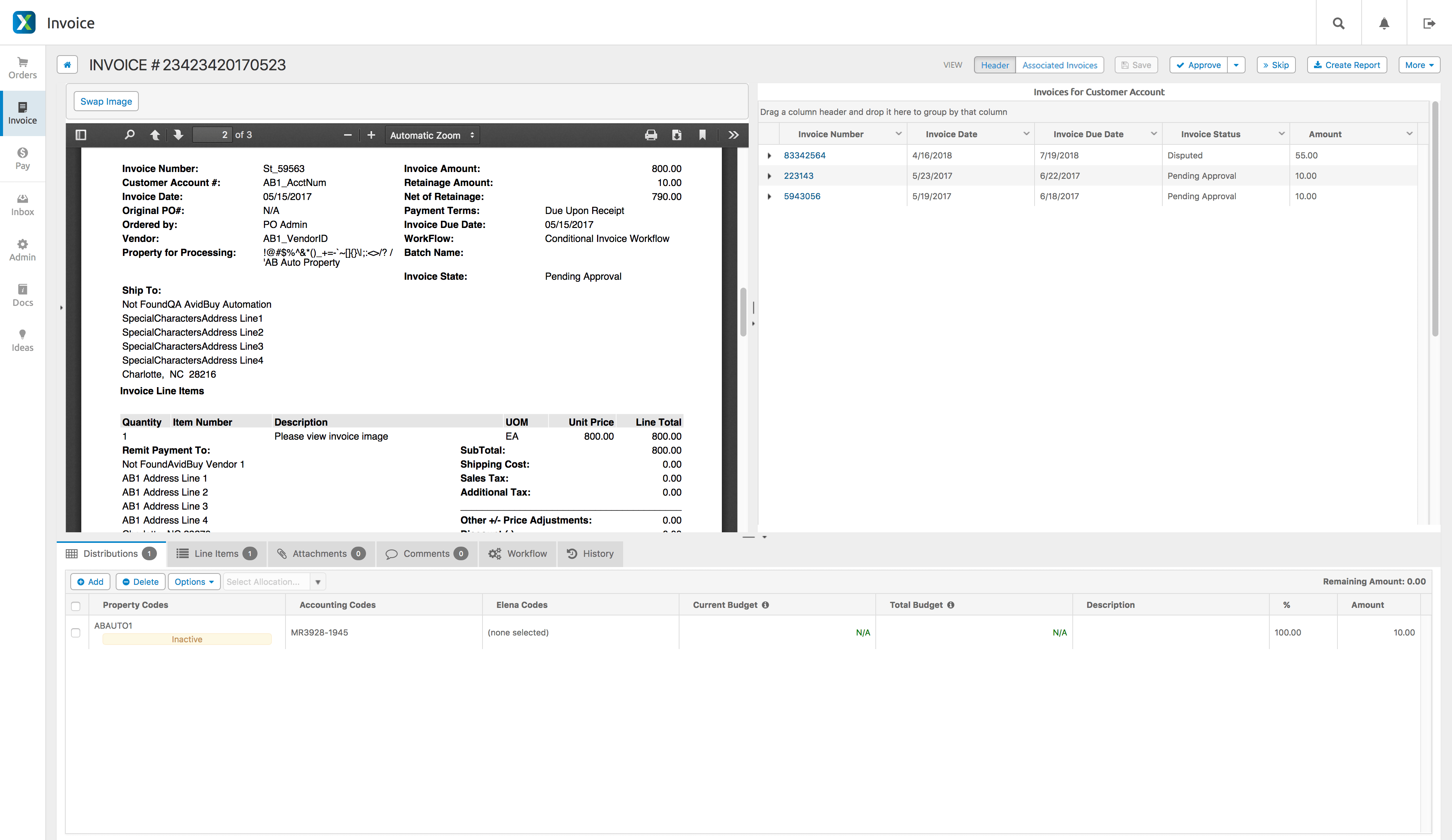
Other Top Recommended Accounting Software
Most Helpful Reviews for AvidXchange
1 - 5 of 148 Reviews
Mya
Non-Profit Organization Management, 51 - 200 employees
Used more than 2 years
OVERALL RATING:
4
Reviewed April 2023
AvidXchange Review
Anonymous
51-200 employees
Used daily for more than 2 years
OVERALL RATING:
5
EASE OF USE
5
VALUE FOR MONEY
5
CUSTOMER SUPPORT
4
FUNCTIONALITY
5
Reviewed September 2021
User friendly Accounts Payable Software that increases effiency
Overall, I really love AvidXchange and would definitely recommend it to different companies.
PROSReally saved our company time by switching billing to electronic invoicing system.
CONSAvidPay could take a long time, and unable to include both account number and invoice number on payment. The timing it takes to convert from VCC (Virtual Card) to Check could take up to 3 weeks which leads to late bills.
Anne
Government Administration, 11-50 employees
Used daily for less than 2 years
OVERALL RATING:
5
EASE OF USE
4
VALUE FOR MONEY
4
CUSTOMER SUPPORT
5
FUNCTIONALITY
4
Reviewed April 2022
Avid review
The integration team, customer service and their response time has been great!
CONSIt would be great if multiple pages could be sent at a time and only select the pages you need for a specific invoice. It is quite time consuming to integrate with MRI's old HAB software. It's quite a bit more time consuming.
Reasons for switching to AvidXchange
Bill.com was very over priced and offered poor customer service and reporting features. They also did not integrate with our software. Avid is much better.
Jeffrey
Hospital & Health Care, 5,001-10,000 employees
Used weekly for more than 2 years
OVERALL RATING:
3
EASE OF USE
4
VALUE FOR MONEY
2
CUSTOMER SUPPORT
1
FUNCTIONALITY
2
Reviewed May 2022
Customer service is non-existent.
Pretty good but frustrating at times. If I were asked to keep Avid or switch to another company to outsource payments, I would probably advise that we should switch. We are relatively happy with Avid but could be happier elsewhere. I have used similar services from other companies in my career and Avid is not what I would consider "top tier".
PROSI really like the ease in which payments can be made. The integration with NetSuite (which we use as well) is near perfect. We have everything we need to send our payment information to AVID and have the process begin. The avidxchange.com interface is also very easy to use and it is awesome that we get up to date status on each payment.
CONSThe customer service. I don't have an assigned contact for my team any longer so the only way to speak with someone is to send in an email and hope they get back to you. I need answers right away on issues involving payments and do not get this very often from AvidXchange. When we do get someone to help, they are usually very knowledgeable and end up solving our problems but the issue is getting someone to help. I feel it is an issue with the staffing level and not the actual customer service employees. Also, my team is CONSTANTLY having to send over copies of invoices because the companies don't recognize the payment being offered by Avid, even though the invoice number is listed on your remittance. The ability to not include any enclosures (tax forms, signed contracts, etc.) also hampers our usage of the product; we still have to run some checks manually and if we are doing so, why not just run ALL of our payments this way?
Jan-Pierre
Real Estate, 11-50 employees
Used daily for more than 2 years
OVERALL RATING:
5
EASE OF USE
5
CUSTOMER SUPPORT
4
FUNCTIONALITY
5
Reviewed February 2024
Much Needed Platform!
I believe the user-friendliness and the weigh lifting it does on our Accounting department is what I most like about AvidXchange. It is easy to use and easy to navigate through the site. Also, the Avid Utilities feature is definitely a must have, that way you don't have to worry about getting late fees on your utility bills.
CONSI don't have any cons at this moment. I believe in continuous improvement and finding new and better ways to make the product more valuable. I believe AvidXchange is doing a good job so far. One item that would be good to add is to provide more training support and to have a more broad communication to the people who have access, especially when the system is encountering technical issues.









