InvoiceSherpa
About InvoiceSherpa
InvoiceSherpa Pricing
* Sole Proprietor: $49.00/pm * Small Business: $99.00/pm * Enterprise: $199.00/pm * Advisor: * $149.00/pm * Consultant: $499.00/pm * Firm: $999.00/pm
Starting price:
$49.00 per month
Free trial:
Available
Free version:
Not Available
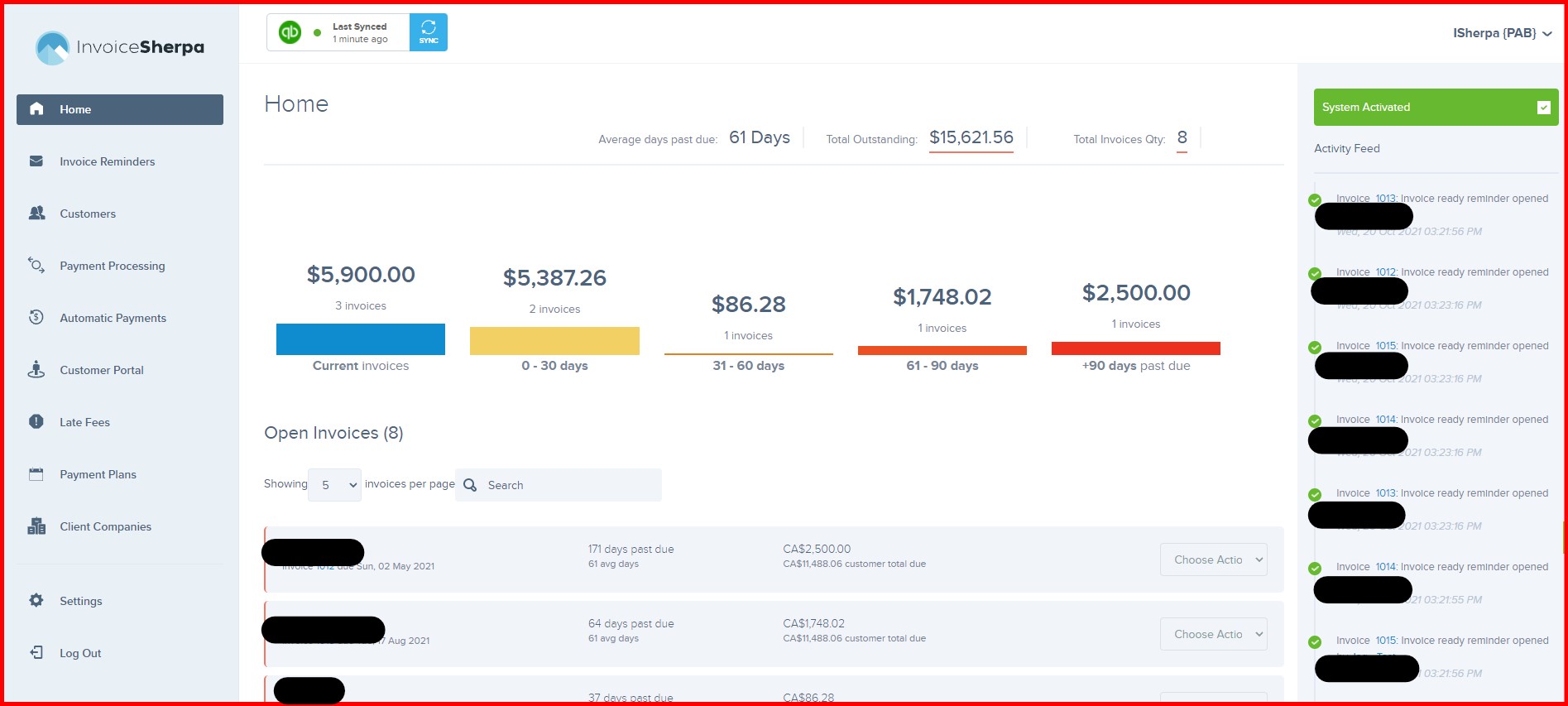
Other Top Recommended Accounting Software
Most Helpful Reviews for InvoiceSherpa
1 - 5 of 12 Reviews
Matthew
Verified reviewer
Law Practice, 2-10 employees
OVERALL RATING:
5
EASE OF USE
5
VALUE FOR MONEY
5
CUSTOMER SUPPORT
5
Reviewed February 2016
Track Customer Notifications; Get Paid.
Still in the free trial, but this software ROCKS!!! Easy to set up, Easy to use, seamless integration with billing software along with immediate response to support inquires.
Wayne
Consumer Electronics, 2-10 employees
Used daily for more than 2 years
OVERALL RATING:
5
EASE OF USE
5
VALUE FOR MONEY
5
CUSTOMER SUPPORT
5
FUNCTIONALITY
5
Reviewed August 2017
By far the best invoice reminder software available
It keeps track of invoices, so we don't have to.
PROSEasy to use. Easy to set up. It does the work of an employee. Keeps track of our invoices, so we don't have too!
CONSIt would be helpful if this software had an option for snail mailing invoices to customers at intervals.
Vendor Response
Thanks for the review, we love what we do!
Replied August 2017
Anonymous
11-50 employees
Used weekly for less than 12 months
OVERALL RATING:
2
EASE OF USE
2
VALUE FOR MONEY
2
CUSTOMER SUPPORT
2
FUNCTIONALITY
3
Reviewed July 2018
Could have been good, but endless BUGS, speed issues
Liked the feature set. Interface is superficially attractive, though unfortunately clunky to work with. Initially, really great customer support.
CONSThe BUGS. OMG, hunting down glitches and bugs each month in my billing almost killed me. I had months where subscriptions randomly wouldn't get charged, or the payment would get recorded 2x, the charge amount would be off, or even where customers NOT on autopay got auto-charged - yikes! The deposit report was completely unreliable and inaccurate, such that I had to get direct login access to the payment gateway to be able to do my reconciliation. Tracking down what had and hadn't happened each month was worse than running my subscriptions manually! I kept on hoping that the bugs would get ironed out, but finally bit the bullet (transitions are hard!) and moved to a new software. Aside from the bugs, I really struggled with the interface, and having to click back and forth between multiple tabs to get the information I needed. Plus, loading a new screen or refreshing after new info was added was super sloooow, making this even more onerous. Customer support was initially really great, but I think they grew faster than they could manage, and support went out the window pretty quick.
Anonymous
11-50 employees
Used daily for less than 2 years
OVERALL RATING:
4
EASE OF USE
2
VALUE FOR MONEY
4
CUSTOMER SUPPORT
3
FUNCTIONALITY
3
Reviewed April 2019
Invoice Sherpa
What I like most about Invoice Sherpa is that emails can be customized to say what you want, include attachments, and sent out on any schedule you specify to whatever customers you choose.
CONSThe platform is not very user friendly and if you are not careful, it will send out emails on your behalf that you didn't mean for it to send.
Anonymous
11-50 employees
Used daily for less than 12 months
OVERALL RATING:
5
EASE OF USE
5
VALUE FOR MONEY
5
CUSTOMER SUPPORT
5
FUNCTIONALITY
4
Reviewed December 2018
Solid Integration
The software integrates well with QuickBooks Online. Easy to use, set it and forget it and has payment integration.
CONSA bit of lack of functionality with small things that I would like the system to do and reports it could generate.




