Paymo
About Paymo
Awards and Recognition
Paymo Pricing
Free - basic tools for personal use (maximum 1 user); Starter - complete suite for freelancers (maximum 1 user): $5.95/user/month; Small Office - for small teams & departments: $11.95/user/month; Business - for medium & large teams: $24.95/user/month; Discounted pricing available for annual billing.
Starting price:
$5.90 per month
Free trial:
Available
Free version:
Available
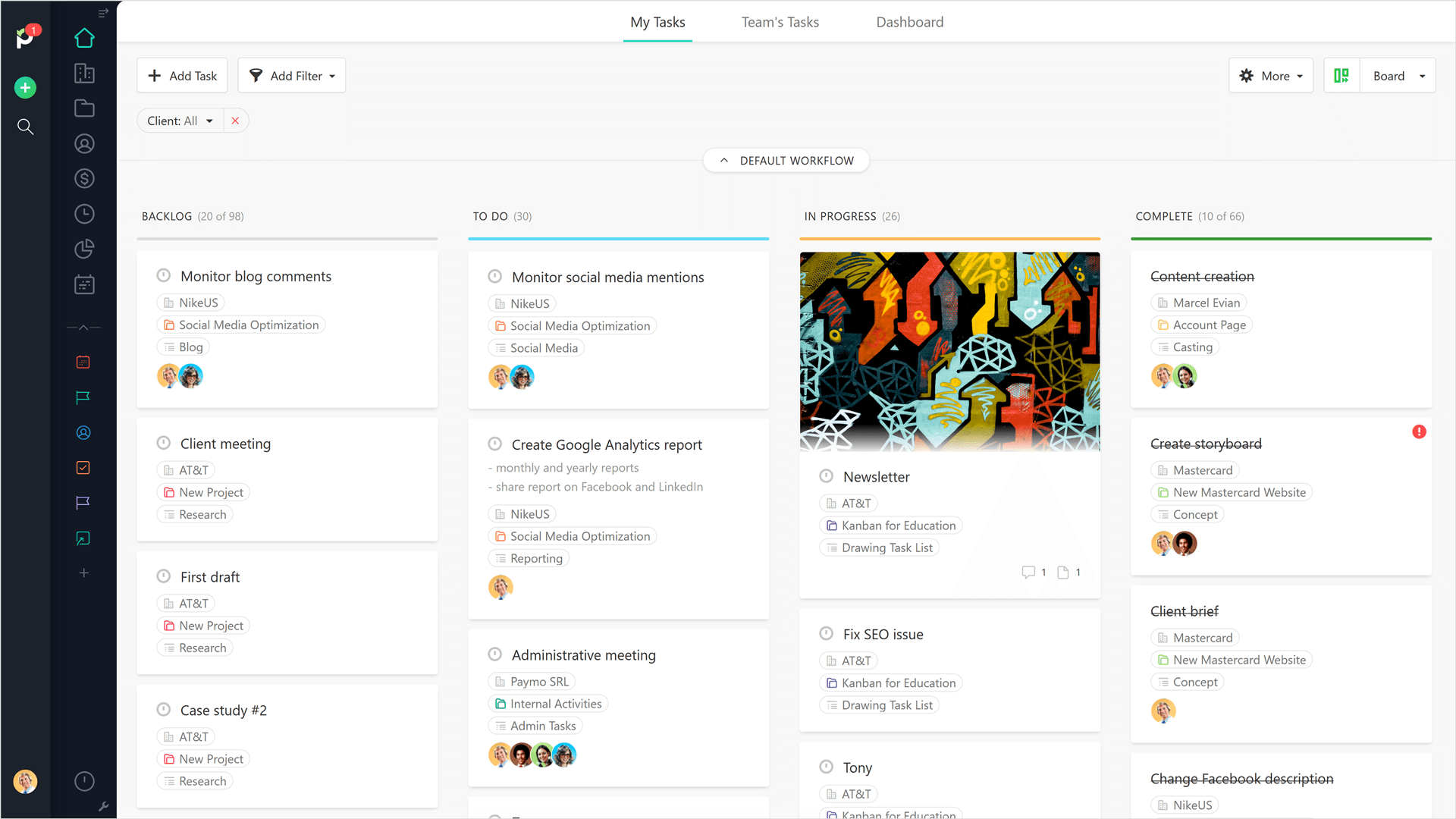
Other Top Recommended Accounting Software
Most Helpful Reviews for Paymo
1 - 5 of 642 Reviews
Adam
Information Technology and Services, 1 employee
Used unspecified
OVERALL RATING:
4
Reviewed April 2024
Paymo Review: Paymo is my essential app for managing my business
Jonathan
Verified reviewer
Restaurants, 10,000+ employees
Used daily for less than 2 years
OVERALL RATING:
5
EASE OF USE
5
FUNCTIONALITY
5
Reviewed April 2024
Platform with great features
The tracking times are perfect and it helps me a lot to have exact control of my hours worked, it always works well with every tool I use for my daily work
PROSWith Paymo it has been easier to create invoices in a more professional and faster way without much effort. I also like the time tracking that the platform manages for us, where the total hours worked are shown and thus generate the hours of I work to report to my boss. Its time to learn how to use all the tools was actually very easy without extensive training, all its functions have been perfect for the use I need
CONSIn all the time I have been using Paymo I do not remember a single time that it has failed or had connection, configuration or other problems, in my experience it has been very good
Gerald
Architecture & Planning, 2-10 employees
Used daily for more than 2 years
OVERALL RATING:
4
EASE OF USE
4
VALUE FOR MONEY
5
CUSTOMER SUPPORT
5
FUNCTIONALITY
4
Reviewed March 2024
Good value for money
Overall a great app to use. We successfully manage a small team of 9 with the feature set and get good feature development feedback
PROSValue for money, ease of set-up, timesheet format, project overview dashboard, Feature roadmap & community feedback forum
CONSSub-task handling, Task editor side-panel, Task template handling, Lack of project stage functionality option
Reason for choosing Paymo
Best timesheet handling. Excellent project overview dashboard
Reasons for switching to Paymo
Very difficult to manage and difficult for staff to use
Fernando
Information Technology and Services, 2-10 employees
Used daily for more than 2 years
OVERALL RATING:
3
EASE OF USE
3
FUNCTIONALITY
3
Reviewed March 2024
Useful for timetracking
the ease of time tracking and creating reports
CONSI don't need many functions and I can't block the timesheets, I risk that the employees change the hours after I have done the reports. Paymo is not integrated with asana, we use Asana for task management and instagantt for gantt, and we have to copy task from asana to paymo. Asana is easier to use for managing tasks
Reason for choosing Paymo
Initially for the price, but the price increased in time!
Vendor Response
Thank you for the review Fernando, we appreciate it. An approval and lock option for timesheets is something that we plan to add. We don't integrate with Asana because we have our own task management features: kanban, gantt, My tasks, My day, Teams tasks etc.
Replied March 2024
Stan
Marketing and Advertising, 1 employee
Used daily for less than 12 months
OVERALL RATING:
4
EASE OF USE
4
VALUE FOR MONEY
3
FUNCTIONALITY
2
Reviewed March 2024
Great but could improve
It saves me time, especially with invoicing, I use it daily for my work. It feels a bit unfriendly at time when I get to the website. Many tabs, some missing options unless I upgrade to the most costly version. But overall indispensable. I have recommended it to other companies already. Also, the sync with google calendar doesn't work for me. Maybe I didn't configure it properly but I tried several times. The time don't appear in any other calendar than on the Paymo website.
PROSIt's simply the cheapest option for time tracking, project management + automatic invoicing. Unfortunately some essential features need upgrading each time. It is sad that we don't get more with Small Office than Kaban. Still, it is the cheapest for making clean invoices.
CONSIt lacks some project management options such as adding description text or brief to projects. Ideally it should be visible on one screen -> Project summary then the list of tasks.
Reason for choosing Paymo
Easy: The price. I wanted something easy to do invoiced fast and save time. The project management came as a bonus but I don't find it very useful actually. For that I'm still using Coda.io which is more flexible.
Reasons for switching to Paymo
For the easy invoicing. A few clicks, and it's ready.









