TopNotepad
About TopNotepad
Awards and Recognition
TopNotepad Pricing
Free - 1 user, limited to 5 estimates, invoices, expenses, clients & leads. Pond - 1 user: $12.50/month or $120/year Lake - 5 users: $25/month or $240/year
Starting price:
$12.50 per month
Free trial:
Available
Free version:
Available
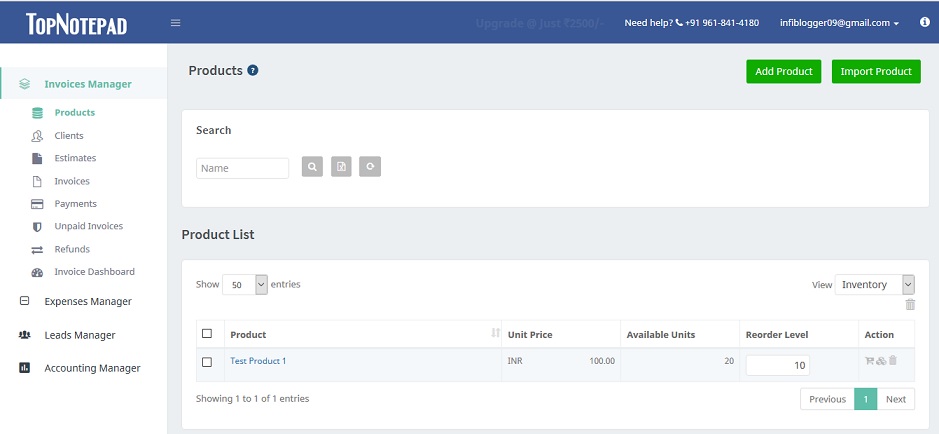
Other Top Recommended Accounting Software
Most Helpful Reviews for TopNotepad
1 - 5 of 102 Reviews
Anonymous
10,000+ employees
Used weekly for less than 2 years
OVERALL RATING:
5
EASE OF USE
5
VALUE FOR MONEY
5
CUSTOMER SUPPORT
5
FUNCTIONALITY
5
Reviewed January 2023
Top Notepad is great for billing and invoicing
starting days were struggleful as no one is there to help us out. There is one folk in sales team who knows about the product, but we can not reach him always and when we tried to contact support that was not up to the mark. But as time goes we are getting used to of this product and now we just love it working on this.
PROSwe like the most is billing and invoicing part. Earlier we were using tally for all our accounting purpose but with top notepad we have got great GUI and user friendly environment. Even we can do CRM, vendor MANAGEMENT, inventory management and financial management. SO its one-in-all kind of product which you can use for daily work in your organisation
CONSearlier we were struggled with the Top Notepad, and we tried to read the customer support, even they wee not aware of options and how to fi something which is not working for us...
Mohamed Suhaib
Staffing and Recruiting, 501-1,000 employees
Used daily for more than 2 years
OVERALL RATING:
5
EASE OF USE
5
VALUE FOR MONEY
5
CUSTOMER SUPPORT
5
FUNCTIONALITY
5
Reviewed January 2023
Reviewing of TopNotepad
Had a great experience using this software, Personally the best software used till date had all business information, billing and cost information noted and whenever needed took all to have a glance easily, if possible there could me more features added in feature to attract customers seperately.
PROSAccording to Top Notepad it is very easy to use for Business purposes and payment purposes for billing and noting on the purposes of Notes, It is mostly used for specific reasons and important reasons in Billing or costs to be remembered and noted down, It doesn't have a lack or bug which erases or doesnt work properly it is well used and worked very nicely, and has no lagging.
CONSSpecifically no least about the software but could improve in other ways of recovering all the notes if deleted or add some new features for notification, reminders or faster information.
Mohamed
Marketing and Advertising, 2-10 employees
Used daily for less than 6 months
OVERALL RATING:
2
EASE OF USE
5
VALUE FOR MONEY
2
CUSTOMER SUPPORT
3
FUNCTIONALITY
1
Reviewed March 2022
Shocked
Disappointed
PROSSimplicity, easiness to create an invoice
CONSIf you added a bank account, you can’t remove it. There’s no option for adding the commercial name number
Reason for choosing TopNotepad
The reviews which came to be hiding the truth
Ishan
Verified reviewer
Health, Wellness and Fitness, 51-200 employees
Used weekly for less than 2 years
OVERALL RATING:
4
EASE OF USE
4
VALUE FOR MONEY
3
CUSTOMER SUPPORT
4
FUNCTIONALITY
3
Reviewed November 2022
Excellent expensive management tool
Overall a go to tool for all your accounting purposes specially billing.
PROS1. Easy to read data2. Very lucrative to copy and paste files
CONS1. Feature to convert data to word or spreadsheet format
Reasons for switching to TopNotepad
More features
Jean Hazel
Verified reviewer
Retail, 501-1,000 employees
Used daily for less than 2 years
OVERALL RATING:
4
EASE OF USE
3
VALUE FOR MONEY
3
CUSTOMER SUPPORT
3
FUNCTIONALITY
3
Reviewed June 2018
Affordable choice for managing my invoices.
Creating invoices in this application is easy, simple and intuitive. All my documents are safe and securely saved in my profile and I can access them wherever I go.
CONSMaybe to develop some more 3rd party integrations. Tax calculations could be improved. Aside from that, there is nothing more to dislike about this software.









