Smartway2
About Smartway2
Smartway2 Pricing
Smartway2 is delivered on a fully supported SaaS annual subscription, starting from $300 p.a. // $25 per mth for a Room and $60 p.a. // $5 per mth for a Desk.
Starting price:
$300.00 per year
Free trial:
Available
Free version:
Not Available
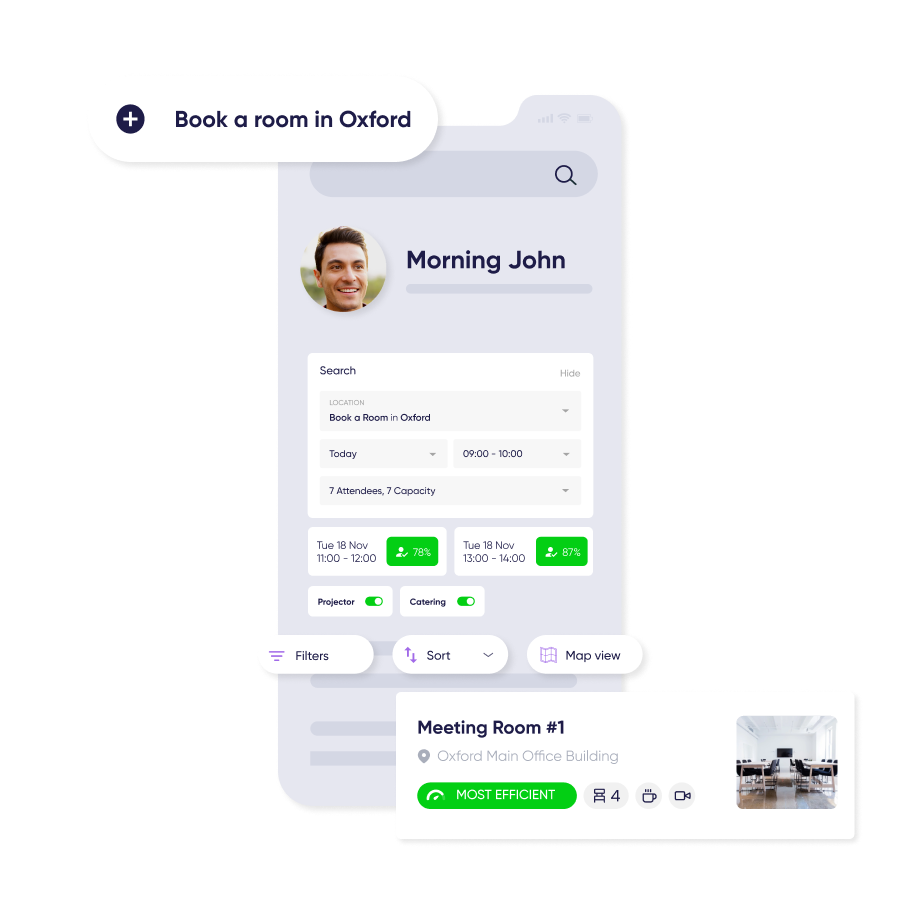
Other Top Recommended Facility Management Software
Most Helpful Reviews for Smartway2
1 - 8 of 8 Reviews
Anonymous
201-500 employees
Used daily for less than 12 months
OVERALL RATING:
5
EASE OF USE
4
VALUE FOR MONEY
5
CUSTOMER SUPPORT
5
FUNCTIONALITY
5
Reviewed December 2018
Imrpoved Room Utilization
Smartway2 has reduced our no show rate by over 70% do to email reminders and signage outside of each meeting room which requires employees to check in via their security badge. We have received great value from this solution since we installed in 10 months again.
PROSOutlook integration is very easy to use - IT team were very happy! Implementation was great. We were up and running in days. Digitial signage helps us reduce our meeting no shows and increase conf room utilization. Able to book rooms and desks with one mobile app.
CONSWould like to see them provide desk signage to track utilization and check in for mobiel workers. They say its coming soon.
Vendor Response
Thanks so much for the review, these are fantastic results! Could you drop us a quick message at info@smartway2.com so we can get in touch regarding the features you mentioned,? Some are already available.
Replied March 2022
Joe
Oil & Energy, 1,001-5,000 employees
Used daily for less than 2 years
OVERALL RATING:
4
EASE OF USE
4
CUSTOMER SUPPORT
5
FUNCTIONALITY
5
Reviewed May 2023
Perfect fit for our desk booking requirements
As stated above this was required for desk booking, however we have since rolled out VR, EV and other functionality across multiple sites. We have very little support calls come through from users and overall positive feedback since the service was bedded in.
PROSThe application works very well, but the support given has been exceptional. This was originally required for desk booking during covid but the business quickly took to the system and have been requesting further functionality since. The majority of, if not all, of this functionality has had tight deadlines however these have been hit due to our incredibly respondent Account Manager.
CONSIt would be useful to have some communication about new features/updates coming up.
Emily
Government Administration, 501-1,000 employees
Used daily for less than 2 years
OVERALL RATING:
3
EASE OF USE
3
VALUE FOR MONEY
3
CUSTOMER SUPPORT
4
FUNCTIONALITY
3
Reviewed March 2022
Desk booking to support new ways of working
Smartway2 has good reporting features which helps us view the usage of our office spaces which will help shape the future of our offices,
PROSThat we could prepopulate a set of check points before employees could book a desk - This feature was valuable to support employees returning during the pandemic.
CONSA feature that would be good to incorporate is if you could be taken straight to the floor you regularly book desks on as a default instead of having to select each time.
Clare
Information Technology and Services, 11-50 employees
Used daily for less than 12 months
OVERALL RATING:
5
EASE OF USE
5
VALUE FOR MONEY
5
CUSTOMER SUPPORT
4
FUNCTIONALITY
5
Reviewed January 2021
Brilliant solution for managing office space post Covid 19
We've been able to be proactive and intentional about making our office space work for staff who are not able to work from home due to space or other issues. The mobile app has the same experience as the desktop app, so our team have been able to identify a safe space to work in, book it out, and understand the rules of the building. We've also been able to use SW2 for our own 'track and trace' efforts to support the safety of anyone coming into our building.
PROSWhat we've found most useful is the ability to customise the system to suit our needs. The rules and policy engine have allowed us to build in desk and room booking processes to communicate well with our team, and manage the space in our building safely.
CONSIt needs a bit of a look and feel update as it looks a little bit dated, but we're told this is on the way.
David
Civic & Social Organization, 501-1,000 employees
Used daily for less than 2 years
OVERALL RATING:
5
EASE OF USE
5
VALUE FOR MONEY
5
CUSTOMER SUPPORT
5
FUNCTIONALITY
5
Reviewed November 2022
Would 100% recommended
Overall, I'm happy with the system, and look forward to new functions in the system that may help our business.I must say, Raj is by far the best and most approachable person I've met on any contract I've worked on. Nothings is too much. Raj always has the answer and helps make the changes we need and want. Having this type of customer service really makes a difference.
PROSEasy to use from a user perspective. Easy to use and edit from an Admin perspective. Visually easy to understand and no fuss.
CONSWe have to advise user to press the clear button often to refresh and changes made.
Michael
Non-Profit Organization Management, 51-200 employees
Used daily for less than 2 years
OVERALL RATING:
5
EASE OF USE
4
VALUE FOR MONEY
5
CUSTOMER SUPPORT
5
FUNCTIONALITY
5
Reviewed March 2022
Smartway2 review
Support response and attention to detail is exceptional. Highly recommend as very good value for the investment.
PROSStaff ease of use and integration to Microsoft Outlook. Support is excellent.
CONSThe desk map feature was very good, however in hindsight we could have supplied Smartway2 with a more detailed desk layout to locate desks quicker. More our issue than Smartway's.
Georgina
Chemicals, 5,001-10,000 employees
Used daily for less than 6 months
OVERALL RATING:
5
EASE OF USE
3
VALUE FOR MONEY
5
CUSTOMER SUPPORT
5
FUNCTIONALITY
3
Reviewed October 2022
New User/Admin
Fewer people are coming to our Admin Team for help with reserving space.
PROSuser friendly, good app, excellent training and support
CONSParking space management, more efficient process for making allocated parking spaces available on a daily basis
Reason for choosing Smartway2
more fit for purpose and good initial introduction to the product
Lisa
Government Administration, 501-1,000 employees
Used monthly for less than 2 years
OVERALL RATING:
4
EASE OF USE
4
VALUE FOR MONEY
3
CUSTOMER SUPPORT
5
FUNCTIONALITY
4
Reviewed March 2022
Great support to get the system up and running
We received very good support from [SENSITIVE CONTENT], [SENSITIVE CONTENT] and [SENSITIVE CONTENT] to get the system up and running at short notice.
PROSIt is easy to administer and fairly easy to use although the end users do need some training on how to use it.
CONSThe SW2 add-in in Outlook loses its connection often and you have to set it up again. It stops syncing so has caused some issues.




