Azolla
About Azolla
Azolla Pricing
We have modular pricing model including IOT and BMS integration based on the number and type of user.
Starting price:
€150.00 per month
Free trial:
Available
Free version:
Not Available
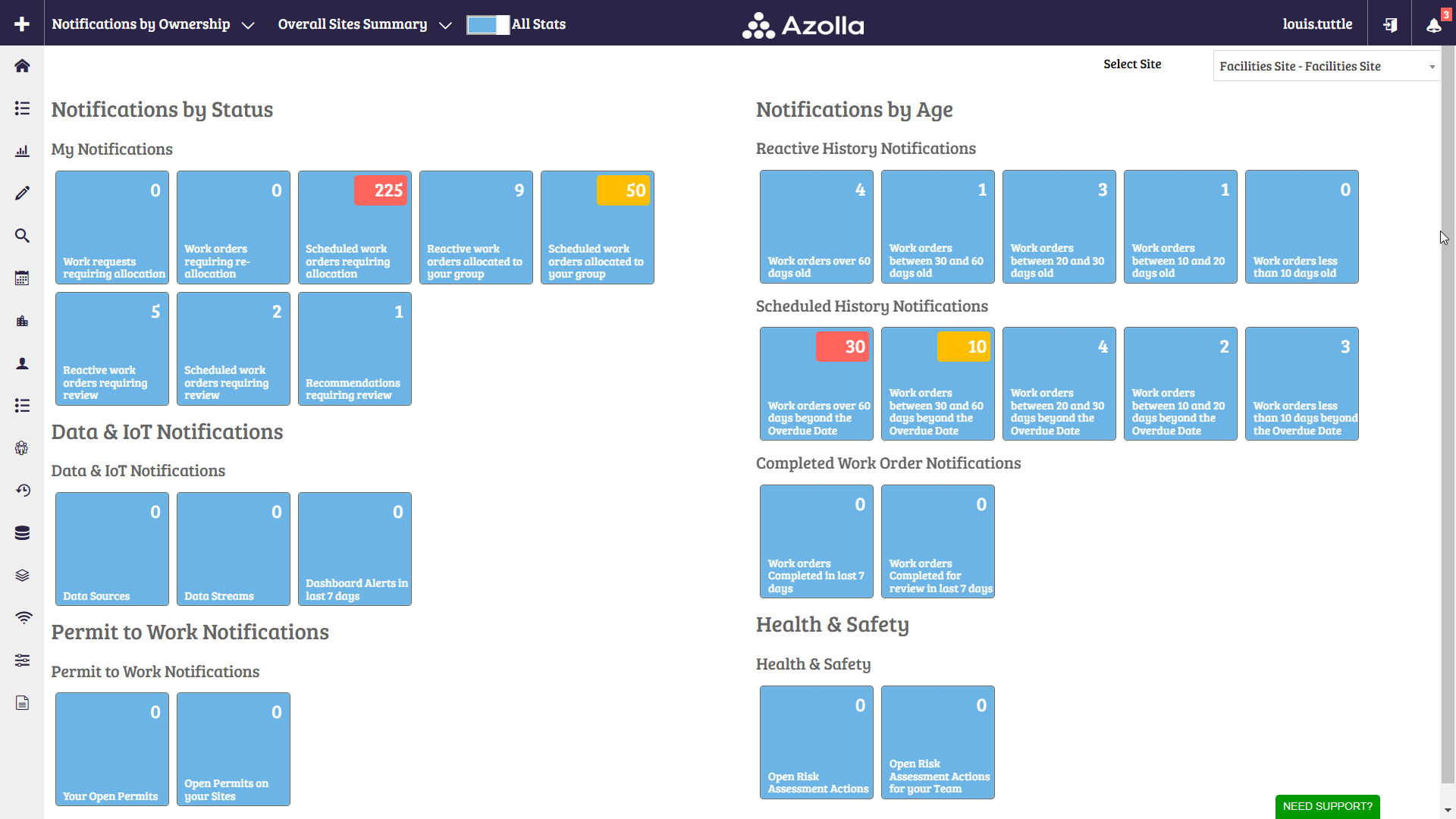
Other Top Recommended CMMS Software
Most Helpful Reviews for Azolla
1 - 10 of 10 Reviews
Patrick
Financial Services, 501-1,000 employees
Used daily for less than 6 months
OVERALL RATING:
5
EASE OF USE
5
VALUE FOR MONEY
5
CUSTOMER SUPPORT
5
FUNCTIONALITY
4
Reviewed October 2023
Utmost International
Excellent, both [sensitive content hidden] have been extremely helpful. A very positive experience, great customer service, no problem is to much. Always a very quick response from the team at Azolla. I like this software, I find it easy to use, and will recommend to my peers in the business.
PROSWe currently use the Azolla system, for planned/preventative and reactive maintenance along with facilities type tasking. The system is currently used by four people on a daily basis, tracking the tasking and activities of multiple contractors.It is great for its ability to track a task, monitor supplier output ensure task is completed as scheduled.There has been a requirement for some time for the business to be able to retain data about its building, to assist in budget preparation and provide a ten year forward maintenance plan. This piece of software in the short time it has been in operation is allowing Utmost to do this.As a manager I like the interactive dashboard which I find both intuitive and helpful.As a manager and for the team it allows me to have a complete oversite of the activities on site on any given day. We use the planned maintenance modules extensively. The dashboard is a great tool, very intuitive, allowing quick easy access to the statistics, and is a great briefing tool for management.
CONSGetting the team to input regularly and to interact with the software.
Reason for choosing Azolla
Please see above, but from experience this has proved to be a great product offering value for money on an intuitive system, that provide capability to the company.
Fiach
Facilities Services, 201-500 employees
Used daily for less than 12 months
OVERALL RATING:
5
EASE OF USE
5
VALUE FOR MONEY
4
CUSTOMER SUPPORT
4
FUNCTIONALITY
5
Reviewed January 2024
Azolla Review
In day to day work Apleona Provides support to clients by scheduling planned maintenance and responding to reactive issues as they arise, Azolla allows this to happen in one place with planned maintenance scheduled and helpdesk calls logged directly by the clients we can track the progress and provide updates more effectively. These calls can be closed off by technicians and called upon in future if ever needed. Its also effective to store certs from planned maintenance to be pulled if required to show compliance on the client side. The customer support from the azolla team is also a great benefit, requests for access to additional sites have always been handled quickly and efficiently avoiding any delays in my work day.
PROSAllows me to follow progress on WO's and reactive tickets raised by clients. The ability to access contractor reports or certs from past maintenance visits. Provides comprehensive data to include in client reports showing works completed and any outstanding issues to be addressed. Multi site access allows for the above to be complete much more efficiently for any clients that may have more than one site under the company contract.
CONSSome delays can be encountered with allocation to other users where they have not closed out WO's that have been completed,
Joseph
Facilities Services, 11-50 employees
Used weekly for less than 2 years
OVERALL RATING:
4
EASE OF USE
5
VALUE FOR MONEY
4
CUSTOMER SUPPORT
5
FUNCTIONALITY
4
Reviewed March 2024
Horizon Engineering Review
It’s a multi-site system so I can see work across all sites that I manage on one place. The customer support is good and queries are closed out quickly and with a good knowledge of the system
PROSWe can provide each client with an overview of all preventative work planned for the year and demonstrate compliance to that plan. Allows us to see what follow-up activity needs my attention on the home screen. We can quickly access supporting documentation like contractor service reports. We can report to our clients on the status of all work activities including follow-up actions. Service reports for work are stored on one place and are easily accessible.
CONSGetting other people to close out their actions can cause delays.
Aoife
Apparel & Fashion, 51-200 employees
Used monthly for more than 2 years
OVERALL RATING:
3
EASE OF USE
2
VALUE FOR MONEY
3
CUSTOMER SUPPORT
2
FUNCTIONALITY
3
Reviewed July 2022
Customer perspective
good CMMS. Not a H&S management system.
PROStraceability and a good cmms to manage maintenance
CONSRisk assessment export is not useable in excel
William
Hospital & Health Care, 201-500 employees
Used daily for less than 6 months
OVERALL RATING:
4
EASE OF USE
4
VALUE FOR MONEY
5
CUSTOMER SUPPORT
3
FUNCTIONALITY
3
Reviewed February 2024
Just launched, Initial thought
great so far, only in initial stages so some issue will arise but azolla have be great to show how to tweak the platform to suit my needs.
PROSuser interface good easy for staff to log/report issues easy to assign team member to tackle the issue.
CONSno single sign on as yet, will be adding in near future
Reason for choosing Azolla
balance of price and usability. some packages where very expensive but they included tools that i would not have needed. some package where very analog looking, just line by line of logged issues, with Azolla i could easily present to line managers and directors what issues have arisen over a particular time period how they are broken down in sub categories.
Daryl
Facilities Services, 1,001-5,000 employees
Used daily for more than 2 years
OVERALL RATING:
5
EASE OF USE
5
VALUE FOR MONEY
5
CUSTOMER SUPPORT
5
FUNCTIONALITY
5
Reviewed January 2024
FM Azolla Review
User friendly and easy to navigate and train new staff
CONSno drag and drop option for files. I would find this to be quite a time saving solution if this was setup
Leah
Airlines/Aviation, 501-1,000 employees
Used daily for less than 6 months
OVERALL RATING:
4
EASE OF USE
4
VALUE FOR MONEY
4
CUSTOMER SUPPORT
5
FUNCTIONALITY
4
Reviewed January 2024
Overall review:
For someone who has only been using Azolla for 2 months, I have not had too many issues with it. The customer service with Azolla has been amazing and they are very quick to get back to any queries I have.
PROSI like the schedule planner the most as it gives me a breakdown of work coming up in upcoming days, weeks, months and years. Azolla also keeps a record of suppliers contact details and contracts which can be hard to find in emails making it very time sufficient.
CONSIt can take a long time to load, depending on which tab I am going into (especially tabs containing a lot of data).
Vendor Response
Thank you for the very detailed review. It's much appreciated. Our development team have reviewed the code in this area of the system and optimised it. We are seeing significant improvements in loading speeds. Please let us know if you are happy with the outcome. Kind Regards The Azolla Customer Success Team
Replied February 2024
Eoghan
Facilities Services, 11-50 employees
Used daily for less than 12 months
OVERALL RATING:
5
EASE OF USE
5
VALUE FOR MONEY
5
CUSTOMER SUPPORT
5
FUNCTIONALITY
5
Reviewed January 2024
Azolla Review
Maintaining functionality of FM software but with a simple, straightforward and user friendly interface.
CONSSome areas of business that doesn't align with Azolla functionality but Azolla team have offered support and willingness for development of future functionality in these areas.
Brendan
Hospital & Health Care, 1,001-5,000 employees
Used monthly for less than 2 years
OVERALL RATING:
4
EASE OF USE
4
VALUE FOR MONEY
4
CUSTOMER SUPPORT
5
FUNCTIONALITY
4
Reviewed April 2023
Temperature monitoring of Water Systems
Very positive
PROSGood Front end and good flexibilty in setting up sensors
CONSThere are no obvious short comings at this point in time
Reason for choosing Azolla
Better support & flexibilty for configuration
Reasons for switching to Azolla
Improved flexibility
Raymond
Facilities Services, 51-200 employees
Used less than 6 months
OVERALL RATING:
5
EASE OF USE
5
VALUE FOR MONEY
5
CUSTOMER SUPPORT
5
FUNCTIONALITY
5
Reviewed February 2020
Facilities Managment and IOT
Very user friendly dashboard and GUI. Great user feedback management system.
CONSNothing encountered as of yet. It is still early into the implementation of the new package.




