collectiveFleet
About collectiveFleet
collectiveFleet Pricing
Starting price:
$15,000.00 per year
Free trial:
Available
Free version:
Not Available
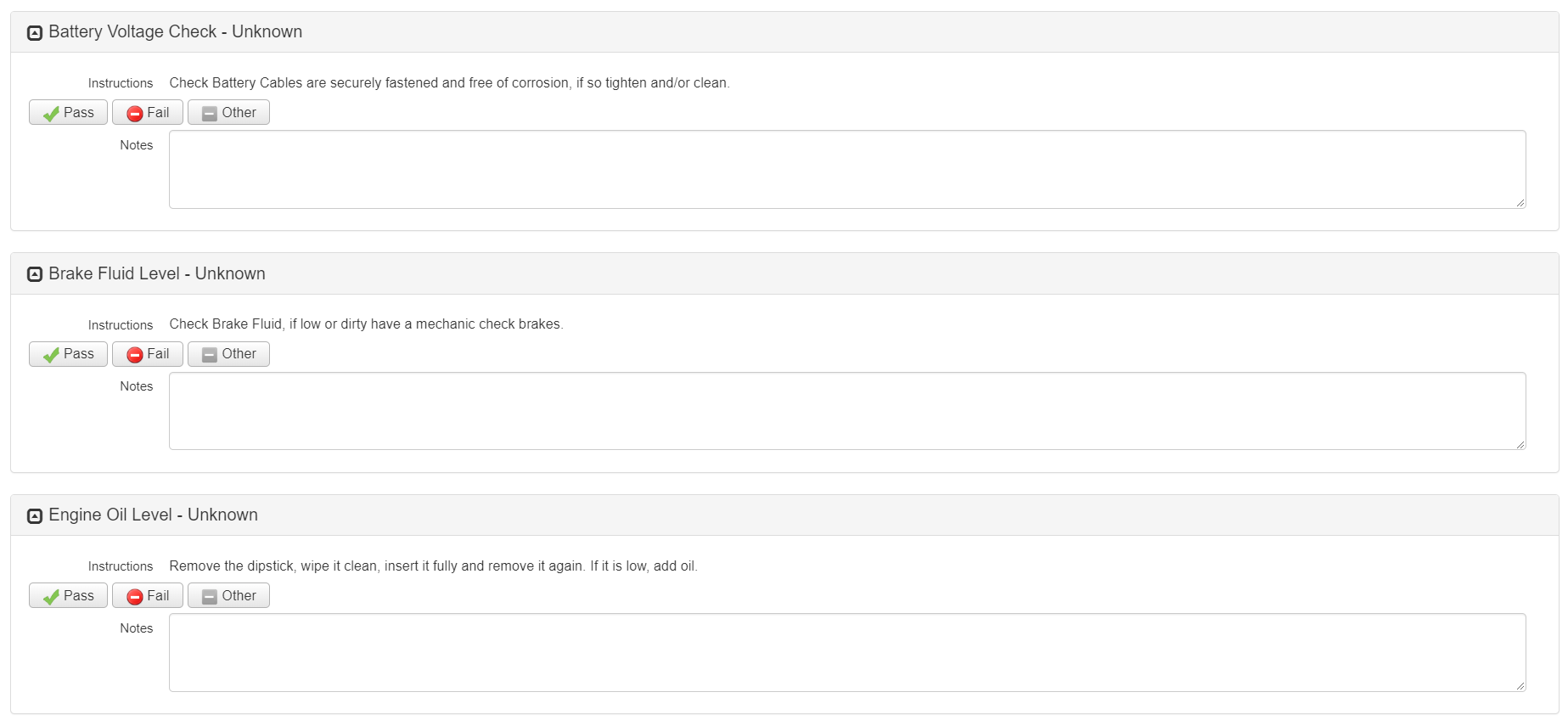
Other Top Recommended CMMS Software
Most Helpful Reviews for collectiveFleet
1 - 5 of 23 Reviews
Margaret
Law Enforcement, 201-500 employees
Used daily for more than 2 years
OVERALL RATING:
5
EASE OF USE
5
VALUE FOR MONEY
4
CUSTOMER SUPPORT
5
FUNCTIONALITY
5
Reviewed July 2022
Growing Agency
Excellent. The original build team, our current sales and management officers as well as the support staff have all been very helpful.
PROSThe agency was growing by leaps and bounds and using list to track supplies, equipment and vehicles was becoming harder. The primary reason Collective Data was chosen, was its ability to encompass both our fleet and quartermaster information on the same platform. Once our existing data was mapped the import was smooth.
CONSThe only thing I feel I have had difficulty with is the reports. the standards are fine, but it is not intuitive for a person who has limited to no skills with report building. Classes have been offered by the support staff and they have walked me through some steps but the Hays County program is a precursor to Collective Fusion, which I am given to understand is more user friendly.
Reason for choosing collectiveFleet
it offered fleet and quartermaster. It was just a little programming to combine the two for the agency.
Michael
Government Administration, 201-500 employees
Used daily for more than 2 years
OVERALL RATING:
4
EASE OF USE
3
VALUE FOR MONEY
3
CUSTOMER SUPPORT
4
FUNCTIONALITY
4
Reviewed July 2022
Good enough
The experience has been good overall. I still don't have the fuel system integrated after four years, and I am disappointed in some of the workflow, but it's better than what we had.
PROSI like the asset data and reporting capabilities.
CONSI'm not happy about inspection items just existing as text fields that don't tie to the VMRS hierarchy or specific parts of the vehicle. The tire module is cumbersome to use, and I haven't been able to use it in the way I expected to. The program is difficult to use on mobile devices due to the page layout. It feels like I need to do days' worth of data entry to create and assign profiles, just to have data output that doesn't fit my needs entirely. The parts ordering and onboarding process is cumbersome and, as a result, often disregarded and overlooked. Workflow for mechanics is a bit slow and clunky, particularly with mechanics who aren't computer savvy.
Reason for choosing collectiveFleet
Price, advertised features
Reasons for switching to collectiveFleet
FleetWise was obsolete and difficult to use.
Brian
Public Safety, 51-200 employees
Used daily for more than 2 years
OVERALL RATING:
3
EASE OF USE
2
VALUE FOR MONEY
3
CUSTOMER SUPPORT
4
FUNCTIONALITY
3
Reviewed July 2022
Fleet Maintenance not Repair Shop Software
Overall it has been okay.
PROSThe software is feature packed and easy to follow, however I believe the administrator for my organization has made it more suitable to his liking and we don’t have access to a lot of valuable features.
CONSI believe a built in Fleet tracker using existing technology employed by our department would be beneficial as we move vehicles around quite a bit, and locating a vehicle with trouble is difficult at times. I believe that more training should be done by the software manufacture should be implemented as we have had minimal and had to find out things in our own.
Ronald
Education Management, 10,000+ employees
Used daily for more than 2 years
OVERALL RATING:
4
EASE OF USE
5
VALUE FOR MONEY
5
CUSTOMER SUPPORT
5
FUNCTIONALITY
5
Reviewed July 2022
Collective Data in an Educational Institution
Overall it is good. The program has been customized quite a few times to meet our needs. The sales and support staff are cordial and responsive to the needs and work hard to find any issues that may arise. The costs are reasonable.
PROSThe software is customizeable to the organizational needs. Educational Institutions have different structures than the corporate and maybe even governmental institutions. It is fairly easy to use and very comprehensive- it takes time to learn all the ins and outs of things such as report generation and filtering. Support has been good overall and responsive.
CONSWe have too many hands in the software and that can be problematic. Organizations should limit who can do what in the software. It isn't as robust as some of the high tier fleet management programs. The key is to find what you need and ensure the software is customized to your needs.
Reason for choosing collectiveFleet
Collective Data was chosen based upon our organizational needs at the time. We needed simple and not complex. We outsource most of our maintenance and needed a simpler way to handle the maintenance portion. Collective Data is easy for simple use.
Reasons for switching to collectiveFleet
We are a thinly staffed fleet organization which requires out departments to have users to handle their information as well as we ask our vendors to enter their work in the system. AssetWorks is a great program but was too complex for our use so we went with CD which was easier to use for our fleet department and other users.
Genine
Utilities, 201-500 employees
Used daily for more than 2 years
OVERALL RATING:
4
EASE OF USE
4
VALUE FOR MONEY
4
CUSTOMER SUPPORT
4
FUNCTIONALITY
4
Reviewed July 2022
Collective Data - Review
Overall, I like the program but just wish we could use the email feature. Help desk is very helpful and nice people to work with. Our account manager is also nice to work with.
PROSI can look up vehicles, see what they look like and look up documents for that vehicle.
CONSNot able to notify people via email. Our mileage is not working correctly. Help desk is still working on the problem. When we ran a report for a year, it showed that the vehicle only travels 1 mile more from the beginning of the year. We asked if the report could be uploaded to excel before printing and they did that but the mileages were off. We are still not able to print out an end of the year mileage report.
Reason for choosing collectiveFleet
Not sure.
Reasons for switching to collectiveFleet
Not sure. It was before my time.









