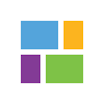Workaware
About Workaware
Workaware Pricing
Contact Workaware for pricing details.
Starting price:
$5.00 per month
Free trial:
Available
Free version:
Not Available
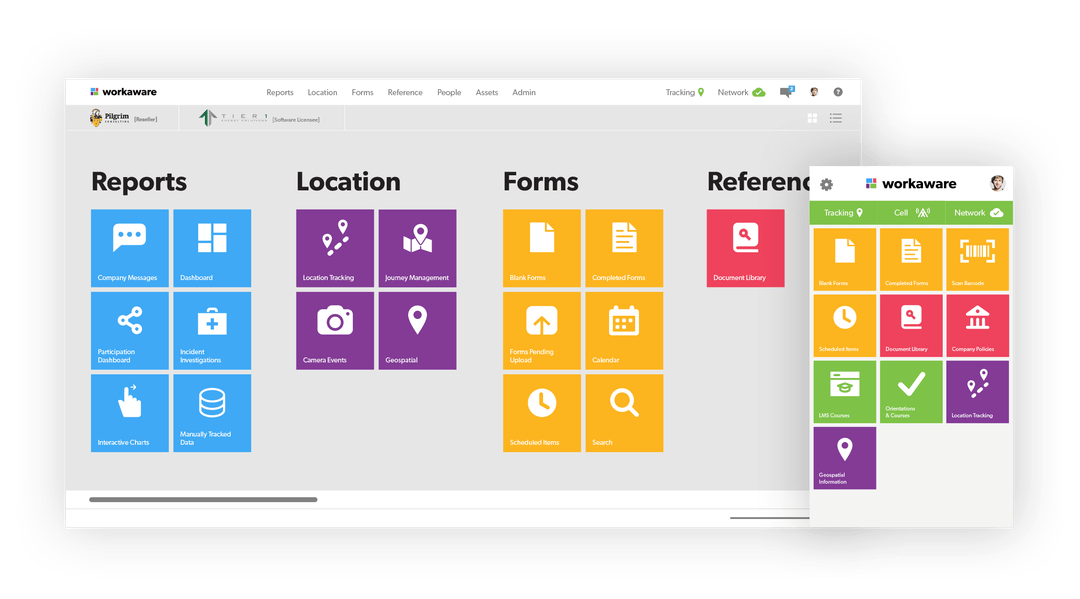
Other Top Recommended CMMS Software
Most Helpful Reviews for Workaware
1 Review
Matthew
Oil & Energy, 11-50 employees
Used daily for more than 2 years
OVERALL RATING:
5
EASE OF USE
5
VALUE FOR MONEY
5
CUSTOMER SUPPORT
5
FUNCTIONALITY
5
Reviewed July 2019
Workaware - Years in
Anything that was on paper is now digitized, not lost in one of the trucks. There is no longer any administration lag time (hand it in, scan it, put it on the correct drive, notify those that need to see it) along with the associated cost of that administration. Everybody that needs notification of an event gets it automatically. As they keep building more, we keep moving more over. Our use predates them creating modules for journey management, asset management, and geospatial planning, but when something new comes out we have a meeting and sort out a way that the new utility can impact our operations. I really don't think they have two customers that use it the exact same way.
PROSWe don't just use it for safety and risk mitigation documentation. Because the system uses PDF templates we can use it for environmental, HR, basically anything that was on a clipboard filled out with a pen is now on my smartphone, tablet, or desktop. The fact that Journey Management/Lone Worker compliance is included (we used to need another solution for that as well) makes it an even better value.
CONSThis is getting nit picky, but the look and feel of it needs a bit of an refresh. Having said this, they have been asking a lot of questions about that topic so I have a feeling 4.0 is in the works.