CI HUB Connector
About CI HUB Connector
CI HUB Connector Pricing
CI HUB's pricing is based on the application selected as a connector, outlined below: Microsoft Office - €9.50 per month Adobe Creative Cloud - €19 per month
Starting price:
€7.50 per year
Free trial:
Available
Free version:
Available
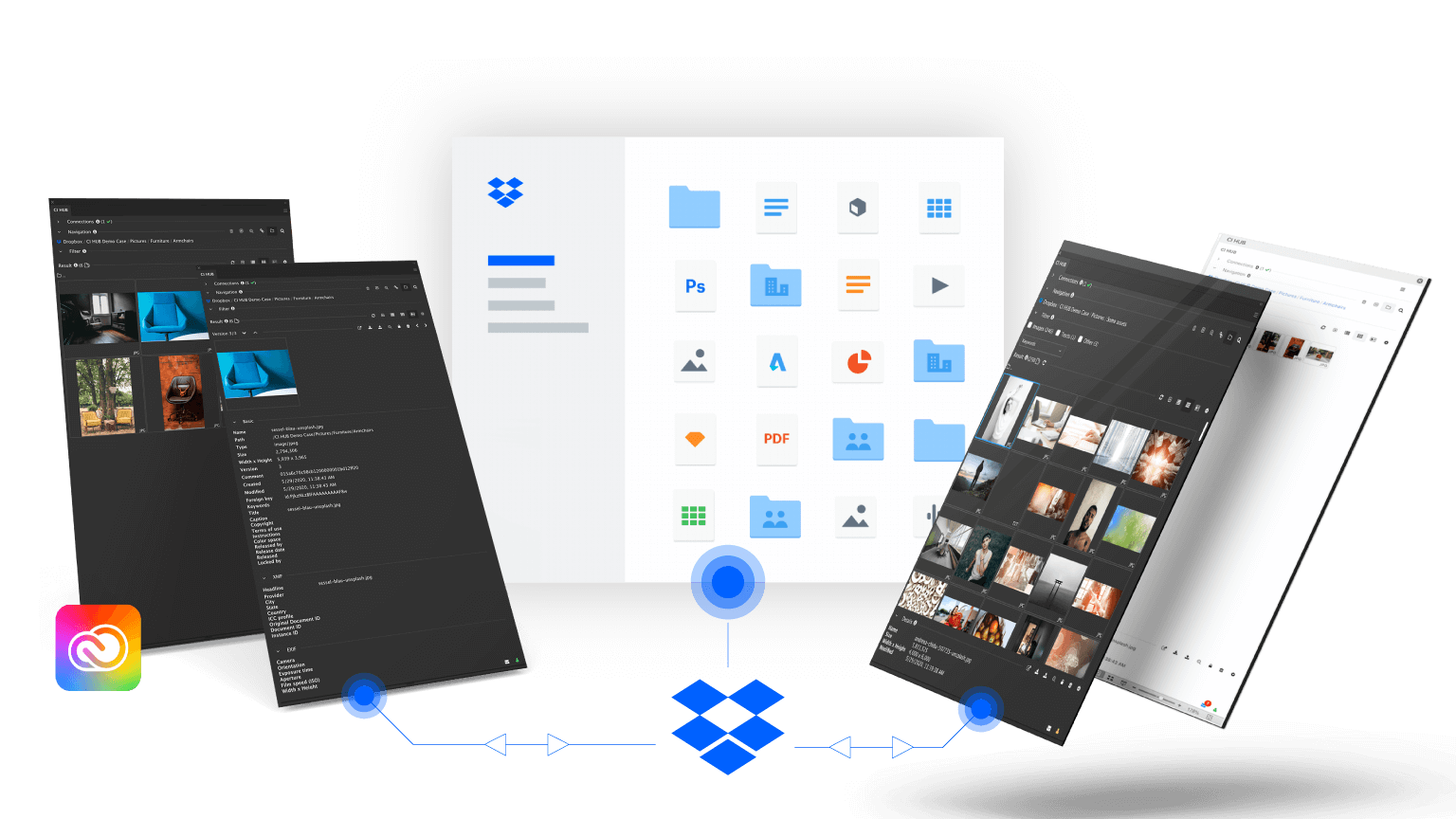
Other Top Recommended Content Management Software
Most Helpful Reviews for CI HUB Connector
1 - 5 of 145 Reviews
Fabian
Verified reviewer
Computer Software, 51-200 employees
Used monthly for less than 2 years
OVERALL RATING:
5
EASE OF USE
5
VALUE FOR MONEY
5
CUSTOMER SUPPORT
5
FUNCTIONALITY
5
Reviewed March 2023
Great tool for integrating a DAM to other tools
CI HUB is sort of a Zapier for the DAM industry. It offers a universal connector to directly access your content in other programs.
CONSNo pinning / quick access functionality for folders within a DAM.
Frédéric
Information Services, 11-50 employees
Used daily for more than 2 years
OVERALL RATING:
5
EASE OF USE
5
VALUE FOR MONEY
5
CUSTOMER SUPPORT
5
FUNCTIONALITY
5
Reviewed March 2023
Essential tools to drive automation for any creative operations team
As I said at the beginning a very good experience for different range of customers from creative operation team to brand management.
PROSCI HUB has a long experience in Adobe technology and their connector is the clear representation of what matters on the customer side, from easy to connect any system in one panel drives, Stock, Shutterstock, DAM systems , PIM, Figma from any Adobe App and Office, what else ? Fantastic usage of custom metadata, revisions management, check in check out....similarity search....this is really the DAM inside any Adobe software to speed up your process. I really advise and price wise the ROI is fast. So the best connector in the market.
CONSThe global UI can be approved but it also linked to the SDK of Indesign so nothing that can be changed in one click.
Reason for choosing CI HUB Connector
Features wise
Vendor Response
Hello Frederic, thanks a lot for your Review. It helps us a lot and we love the feedback. If you are ever unhappy please let us know we take this very seriously. Andy
Replied March 2023
Kimberly
Design, 10,000+ employees
Used daily for less than 6 months
OVERALL RATING:
2
EASE OF USE
5
FUNCTIONALITY
1
Reviewed June 2022
Ci Hub Review
We rolled it out to our team and everyone preferred CC Connector instead - so we switched back. Downloading of images was far slower using CI Hub.
PROSsearch function. We found the search function superior to CC Connector, however with the long download times we ultimately switched back to CC Connector. Too much down time.
CONSOur main concern was that we have many files that we use one a daily/weekly basis that have large numbers of images (50+). We also have many different users going in and making updates to these files. This causes a headache as 1. Each user has to wait for the file to download all of the images to their computer in order to save out pdfs and 2. The users that are working on a simple laptop run into storage issues with all of the high-res images saved on their actual computer. It’s bogging down their processing speed. What used to be simple tasks had now become time-consuming.
Reasons for switching to CI HUB Connector
Our DAM provider had switched.
Vendor Response
Hello Kimberly, i am very sad that you are not happy. BUT as you are using Adobe Programms, its the nature of the Adobe Product that assets need to be downloaded to your local Storage. CI HUB helps you to have the full transparency about this and this is something that you expiriance. I am very sorry but only Adobe can change it. I am happy to take back your license and return your money if you think you work better without CI HUB. Let me know if this helps you. Andreas
Replied July 2022
Oluwatobiloba
Business Supplies and Equipment, 201-500 employees
Used daily for less than 12 months
OVERALL RATING:
5
EASE OF USE
5
VALUE FOR MONEY
5
CUSTOMER SUPPORT
4
FUNCTIONALITY
5
Reviewed March 2023
CI HUB Connector efficacy
Honestly, i have been able to solve lots of problems using this software. It removes the stress of logging into different applications and searching for contents. Thanks you CI HUB for saving me a lot of stress, managing my workflow and time.
PROSCI HUB Connector enables me to connect my applications and contents together, it makes them accessible to me quickly thereby saving time and energy. It supports lot of applications. This is amazing! CI HUB Connector blog keeps me updated on different news and information. It is very easy to use after going through and learning from the academy. It also has a free trial and it is affordable.
CONSCI HUB Connector should work more on their customer service
Vendor Response
Thanks
Replied April 2023
John Lemuel
Civil Engineering, 51-200 employees
OVERALL RATING:
5
EASE OF USE
5
FUNCTIONALITY
4
Reviewed May 2023
The Content Management for CI HUB Connector
To provide accurate and reliable information about CI HUB Connector's specific strengths, weaknesses, and ease of use, it would be best to consult user reviews, product documentation, or reach out to CI HUB Connector's support or customer service. They would be able to provide you with first-hand experiences and insights regarding the product's capabilities, integration process, and any potential limitations or areas for improvement.
CONSTo provide accurate and reliable information about CI HUB Connector's specific strengths, weaknesses, and ease of use, it would be best to consult user reviews, product documentation, or reach out to CI HUB Connector's support or customer service. They would be able to provide you with first-hand experiences and insights regarding the product's capabilities, integration process, and any potential limitations or areas for improvement.









