FileCenter
About FileCenter
FileCenter Pricing
It's also available at $199/license & $299/license with additional features
Starting price:
$99.95 one time
Free trial:
Available
Free version:
Not Available
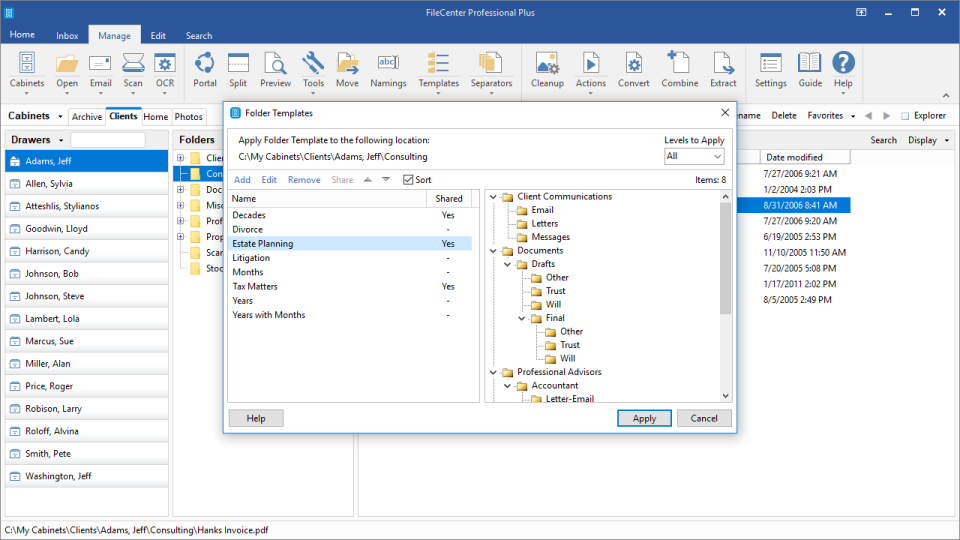
Other Top Recommended Content Management Software
Most Helpful Reviews for FileCenter
1 - 5 of 31 Reviews
Chris
Verified reviewer
Design, 1 employee
Used daily for less than 12 months
OVERALL RATING:
5
EASE OF USE
5
VALUE FOR MONEY
5
CUSTOMER SUPPORT
5
FUNCTIONALITY
5
Reviewed February 2021
Awesome Software - great replacement for Neat!
Overall it has been very positive. When I have had issues, support has been quick to fix. They have been open and responsive to product suggestions, and I feel as a customer that they value and appreciate us.
PROSI ended up switching to FileCenter from Neat Software as Neat was getting too expensive and I found it very slow to log receipts/etc. I like that File Center keeps the files and receipts on your computer (easy to sync between different devices using Google Drive or other Cloud Services). You can set up your boxes and drawers however you want. I also like that DMS, Receipts, & Automate are all in the same software and in the preferences you can "hide" the ones you don't have - that way all my files and workflow can be accessed via FileCenter. It is easy to navigate files and folders, and I love the folder templates. Building reports and inputting receipts is a lot faster in FileCenter than it is in Neat Software, and I was able to file my taxes a lot faster! Support has largely been fast and helpful. This is a smaller company than Neat, so sometimes interaction with the team in their community groups takes awhile to hear from, but one gets the sense that they really are interested in what their customers want and need.
CONSThere is a delay in switching between receipt boxes/drawers as you wait for it to load. Once you are in it is fast - but it would be nice if the load time is a bit faster. This might be because I am using a Cloud Drive as the source for my files. There are also a few bugs (persistent settings preferences that don't save) that we have been waiting for awhile to be fixed - however the software updates themselves come regularly.
Reasons for switching to FileCenter
Neat was getting too expensive, lacked a lot of options, was slow to upload receipts/etc. no easy way to bulk download receipts.
Gordon
Retail, 11-50 employees
Used daily for more than 2 years
OVERALL RATING:
5
EASE OF USE
5
VALUE FOR MONEY
5
CUSTOMER SUPPORT
5
FUNCTIONALITY
5
Reviewed May 2020
Simply the best for the price
Customer service has always been excellent. It is one of the pieces of software that I have recommended to many other small business owners.
PROSI've used this steadily for over 10 years now and find it indispensable in getting rid of old paperwork. The fact that it uses it's own interface which also works with the windows file system is the main reason I bought it. Getting tied into proprietary software filing systems if I later switched to something else was not something that was acceptable. It is simple to set up and use, works like a charm, and is constantly being improved. The yearly upgrade price (around $40 for my version) is very fair and allows them to stay in business. Since the initial backers were from the legal profession, there are a lot of features designed for that market but they do not detract from my using it at all. It works like a charm with my Epson ES-500W scanner.
CONSI know this is being picky but some years ago they took out the button that would quickly do a two page scan. I really liked that feature. Now that I have seen their Receipts software, I would love it if they could integrate some of it's features so I could use scanned names, invoice dates, etc for naming files. This is not a con but it would be nice.
Reason for choosing FileCenter
It seemed like it would work the best for me and did not require a proprietary file structure.
Scott
Computer Software, 2-10 employees
Used daily for more than 2 years
OVERALL RATING:
1
EASE OF USE
3
VALUE FOR MONEY
1
CUSTOMER SUPPORT
1
FUNCTIONALITY
4
Reviewed May 2022
FileCenter Simply Doesn't Work
FileCenter has constantly crashed ever since we first purchased it several years ago. Usually can't even open the software. We've contacted support many times and never get anywhere. They blame our computer, but we run it on the same system we use for 3D work, video editing, etc. We have no issues with any other software on this massively built machine. Even during one of the updates, it worked for a while, kind of. But then the thumbnails for the files didn't load at all. They had to send us new builds to try to get it to work. I will be surprised if anyone actually uses this product. After years and purchasing their maintenance packages so we can download "fixes" to an already not-working product, we are done. This software is the worst we've ever used and we will simply go back to using Windows Explorer for file management.
PROSInterface layout is nice. Wanted the enhanced thumbnail view, but this software won't even run for a few minutes without crashing.
CONSCrashes and non-helpful support, so can't really add much here. We've never been able to use it very much.
Reason for choosing FileCenter
Wanted something better than Windows Explorer, but FileCenter is crap and a total waste of money and time.
Kevin
Used free trial
OVERALL RATING:
5
EASE OF USE
5
VALUE FOR MONEY
5
CUSTOMER SUPPORT
5
FUNCTIONALITY
5
Reviewed October 2016
Founder and Owner
I usually don't write these reviews, but after finding FileCenter I feel I need to help spread the word about this great software product. If you run a small office, you should at least give FileCenter a try. It will make dealing with the daily flows of computer and paper files much easier, and your office staff will love you for it. FileCenter has a lot to offer in the paperless context. We primarily use it to manage our computer files, but it also has very robust scanning, PDF editing, and search features. In the manage context, all you do is "map" a folder location already on your network or local drive to a FileCenter "Cabinet", and it very cleverly displays your files in a Cabinet/Drawer/Folder paradigm just like a paper filing cabinet. This makes it much more intuitive than the traditional Windows Explorer, but all your data is still on the file system. So even if you removed FileCenter from your computer, your data is still there and accessible like it was before. As such, I strongly recommend a file system based approach to document management for this very reason. I've made the mistake of going with a database drive system with my last software and had a hard time getting my data out of the system when I switched software. While the likelihood of my switching from FileCenter is rare, there are so many more benefits to a file system based approach when it comes to document management, especially for small offices like me. Also, the customer support for FileCenter was very positive. They actually get back to you in a timely manner and have a good grasp of how to run an effective paperless office. They were able to give me a lot of good tips and best practices in working with FileCenter. Lastly, you really need to check out FileCenter's video library. It has a number of how-to videos on most of the primary features of the program that makes getting up to speed with FileCenter easy. I have found this to be an invaluable resource. Like I said before, I usually don't feel compelled to write these reviews but given the increased productivity FileCenter has given my office, I felt it was the least I could do to repay my gratitude to the makers of FileCenter. It's definitely worth your taking a closer look if you want a solid document management program.
David
Construction, 11-50 employees
Used daily for more than 2 years
OVERALL RATING:
5
EASE OF USE
5
VALUE FOR MONEY
5
CUSTOMER SUPPORT
5
FUNCTIONALITY
4
Reviewed September 2022
Great resource for organizing document storage
Really good support, overall this product helps us keep our digital filing organized and saves time.
PROSMakes it very quick and easy to manage PDF files for all our accounting documents. Really appreciate the naming and sorting tools, preview and the simple editor. We chose FileCenter because it just stores regular files in regular windows folders, so you don't need the software to access them. Works great with OneDrive and Sharepoint.
CONSThe scanning settings can get a bit involved but not really FileCentres fault, its what's needed for broad support. The program can crash occasionally after windows updates before the patch comes out but never causing a loss of work.









