iLovePDF
About iLovePDF
Awards and Recognition
iLovePDF Pricing
iLovePDF Desktop is available to users for free and offered across two pricing plans, outlined below. Pricing starts at $6.61/month and scales with each tier, outlined below: Desktop Reader - Available to users for free. Desktop Tools and Reader - $6.61/month or $53.11/year
Starting price:
$5.00 per year
Free trial:
Available
Free version:
Available
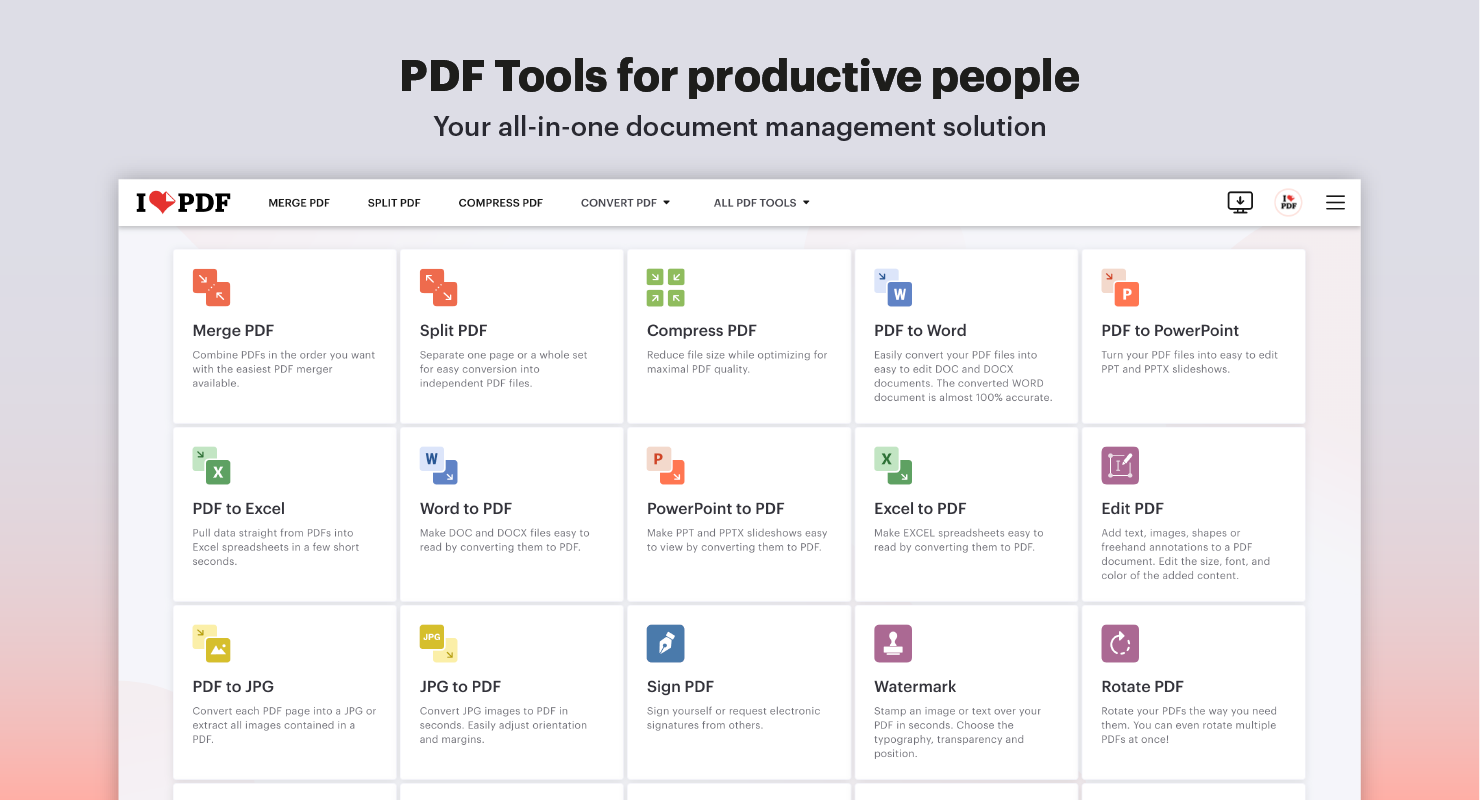
Other Top Recommended Content Management Software
Most Helpful Reviews for iLovePDF
1 - 5 of 1,410 Reviews
Sari
2 - 10 employees
Used less than 12 months
OVERALL RATING:
5
Reviewed January 2022
Converting PDF's into Other Files is Fast and Simple
Gary
Verified reviewer
Machinery, 201-500 employees
Used weekly for less than 2 years
OVERALL RATING:
5
EASE OF USE
5
VALUE FOR MONEY
5
CUSTOMER SUPPORT
5
FUNCTIONALITY
5
Reviewed February 2023
A life-saver tool for anyone who needs to make complex edits to PDFs
We have started using iLovePDF across teams, especially for those who need some PDF editing features, but don't need all of the advanced stuff Acrobat Pro offers. Overall, we have been extremely happy with iLovePDF and it has definitely aided our productivity and workflow since it was implemented.
PROSI love how easy to use the tool is. As a web-based application, iLovePDF allows me to edit files, organize pages, and make corrections to my PDF documents all on the go. The software gives me access to tools that my bare-bones PDF reader-only software does not.
CONSSome of the more advanced features such as OCR, large batch processing, and e-sign are only available to premium subscribers. This is a minor inconvenience, however, considering my bare-bones PDF reader does not have any of the features iLovePDF offers for free.
Reason for choosing iLovePDF
The cost was the main motivator. All the alternatives required us to buy expensive software or pay insanely expensive annual subscription fees. Also, multiple licenses for tools like Acrobat Pro are not cheap, so we saw using a tool like this as a great cost-savings move.
Vedant
Verified reviewer
Automotive, 1,001-5,000 employees
Used daily for more than 2 years
OVERALL RATING:
5
EASE OF USE
5
VALUE FOR MONEY
5
CUSTOMER SUPPORT
5
FUNCTIONALITY
5
Reviewed December 2022
Great PDF editor, okay in terms of document management
It has greatly helped me and my colleagues whenever slight changes are required in a document.
PROSThe PDF editing part of the website works perfectly, every part f functionality that a user can ask for is readily available in terms of editing.
CONSThere is an absence or unusability of a document management section. When we try to use the website version, it would be tremendously helpful if all our past documents and edit history would be available so that we can continue off work or make slight changes to already changed documents.
Reasons for switching to iLovePDF
Better user interface and better selection of tools
Bharathi
Construction, 51-200 employees
Used weekly for less than 2 years
OVERALL RATING:
4
EASE OF USE
5
FUNCTIONALITY
3
Reviewed March 2024
PDF Manager
It's easy to convert from or to PDF like excel, word, power point, etc. and on point about the convertion, editing and e-signature
PROSIt's conversion from or to PDF is proper and quality is good
CONSPlease add more options to PDF Editor and please take more responsibility on data protection
Reasons for switching to iLovePDF
Not a good quality convertion and editing . I'm worried about data safety
Fahad
Information Technology and Services, 11-50 employees
Used weekly for more than 2 years
OVERALL RATING:
3
EASE OF USE
5
VALUE FOR MONEY
5
FUNCTIONALITY
5
Reviewed January 2023
Most Versatile PDF Editor out there!
ILovePDF combines ease of use and editing capabilities to easily identify even the most illegible of words from pdfs and allows a wide variety of customization
CONSTakes extremely long to upload the file or download, which waste critical time.









