Microsoft OneNote
About Microsoft OneNote
Microsoft OneNote Pricing
Microsoft OneNote is bought as part of the Microsoft 365 suite.
Starting price:
$6.00 per month
Free trial:
Not Available
Free version:
Not Available
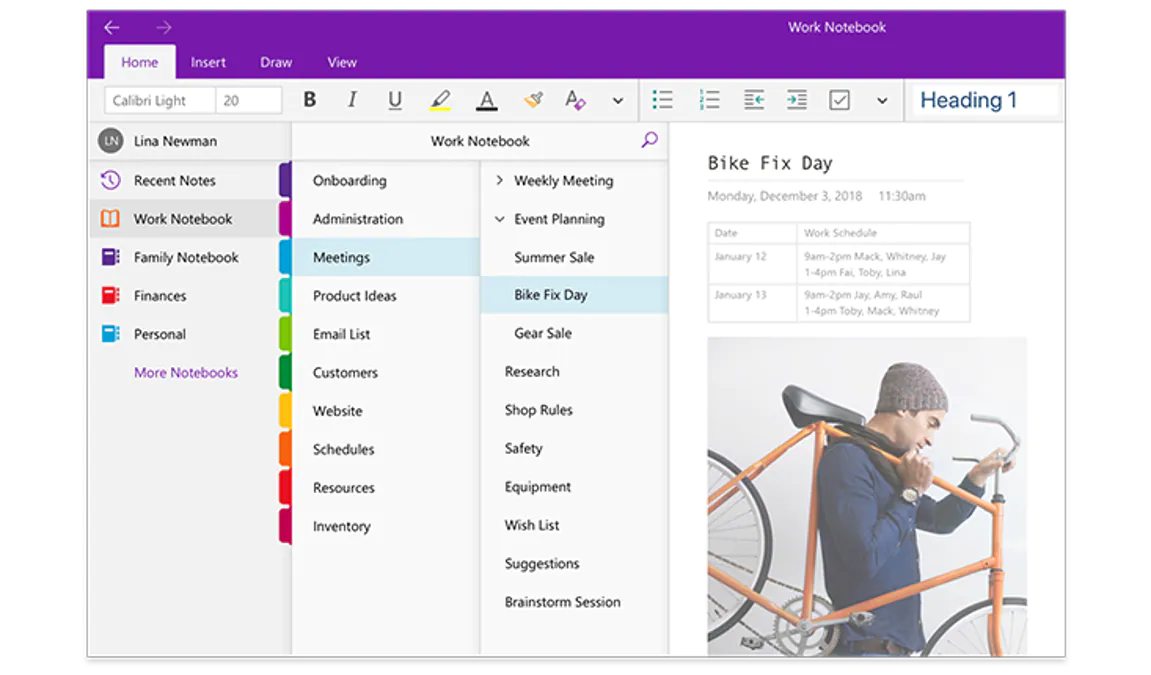
Other Top Recommended Content Management Software
Most Helpful Reviews for Microsoft OneNote
1 - 5 of 1,288 Reviews
Destiny
51 - 200 employees
Used more than 2 years
OVERALL RATING:
5
Reviewed August 2021
Keeping track of notes for your 50 weekly meetings is easier with OneNote
Nicholas
Verified reviewer
Education Management, 51-200 employees
Used daily for more than 2 years
OVERALL RATING:
5
EASE OF USE
4
VALUE FOR MONEY
5
FUNCTIONALITY
4
Reviewed May 2022
OneNote: a great foundation for collaboration
OneNote has become central to our documentation at our organization. Especially after the integration between OneNote and Office 365 Groups and then Teams, the addition of the Collaboration Space and Documentation Library has helped us create central repositories that can be worked on simultaneously and frequently. Administration can collaborate and share materials and use the private spaces for groups members to take their own notes or have individual content distributed to them to work on or reflect upon. I love this product and since growing with it in my career have also expanded to use it in my personal life for notetaking, organization, and planning.
PROSThe notebook structure was very appealing to me when I first started using OneNote. Once I unbound myself from the concept of creating everything to translate to a printed letter size piece of paper it really took off. You can create your notebook and its contents to directly translate to what if it had to be printed. But you can also transform it to a fully interactive collection. With links to various other locations in the same notebook, other locations and materials on the internet, and even embedding videos and other documents directly in the pages of the notebook you can make the reach of the content presented to extend beyond the boundries of the document itself.
CONSThe different versions - When OneNote transitioned to the web, it was during the focus on the Metro UI in Windows 8 and it suffered for it. The simplicity of what the web version could do was crippled by the ability of the internet browsers at the time. Over time it has increased in parity between the desktop version and the web, however - the Metro UI designed app has lingered and its design has stayed truer to the web version than the original desktop version. It is getting harder to find the desktop version that has content central and navigation to the left, top, and right sides. The web, mobile app, and "for windows 10" versions make navigation subjectively more complex when you have extensively robust notebooks.
Reason for choosing Microsoft OneNote
It proved to be the most logical and user friendly to translate hierarchical structures of documentation, collaboration, and communication the way we needed to get the most buy in and participation from the community.
Vigdalia
Legal Services, 51-200 employees
Used daily for less than 2 years
OVERALL RATING:
5
EASE OF USE
5
VALUE FOR MONEY
5
CUSTOMER SUPPORT
5
FUNCTIONALITY
5
Reviewed April 2024
Microsoft OneNote to forget nothing!
Microsoft OneNote is my loyal friend in my daily routine, not only while I'm working but also when I'm studying. I write my notes and organize information on files, knowing that anytime I need them, I'll get them right away. It's always a win-win tool!
PROSI love Microsoft OneNote a lot, from its help in taking notes about the tasks and information I need to keep track of to the beautiful colors I can apply to my files. Yes, I know. It may sound nerdy, but this is the way I am.
CONSNothing; Microsoft makes everything useful and nice. I started using Microsoft OneNote a few years ago and never got disappointed.
Karlie
Hospital & Health Care, 10,000+ employees
Used monthly for more than 2 years
OVERALL RATING:
2
EASE OF USE
1
CUSTOMER SUPPORT
1
FUNCTIONALITY
2
Reviewed March 2024
OneNote Difficulties
I like that the color of the icon is purple.
CONSI struggle to determine what the need for OneNote is. I have tried to use it numerous times across different computers and I feel as though every time I use it the application it fails, freezes or does not perform like anticipated
Brittany
Automotive, 11-50 employees
Used daily for less than 2 years
OVERALL RATING:
5
EASE OF USE
5
VALUE FOR MONEY
4
FUNCTIONALITY
5
Reviewed January 2024
The BEST find yet!
It's been awesome! If you are needing software that keeps track of notes, documents, photos, emails, appointments, etc --- this is your software!
PROSI like that you can use many sections, you can merge sections, you can attach calendar appointments, emails, Word docs, Excel spreadsheets, and much more. It has been a saving grace in the collections department. So easy to use and I highly recommend to everyone I talk to. I stumbled upon OneNote by accidentally clicking on it instead of Word. When I started to play around with it, I realized that it was exactly what I needed for the many accounts I manage.
CONSI wish it was an option to have a page within two sections that updates itself.
Reasons for switching to Microsoft OneNote
Microsoft Word just wasn't doing what I needed it to do. I stumbled upon OneNote and never looked back.









