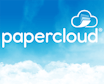Papercloud
About Papercloud
Papercloud Pricing
Starting price:
£75.00 per month
Free trial:
Not Available
Free version:
Not Available
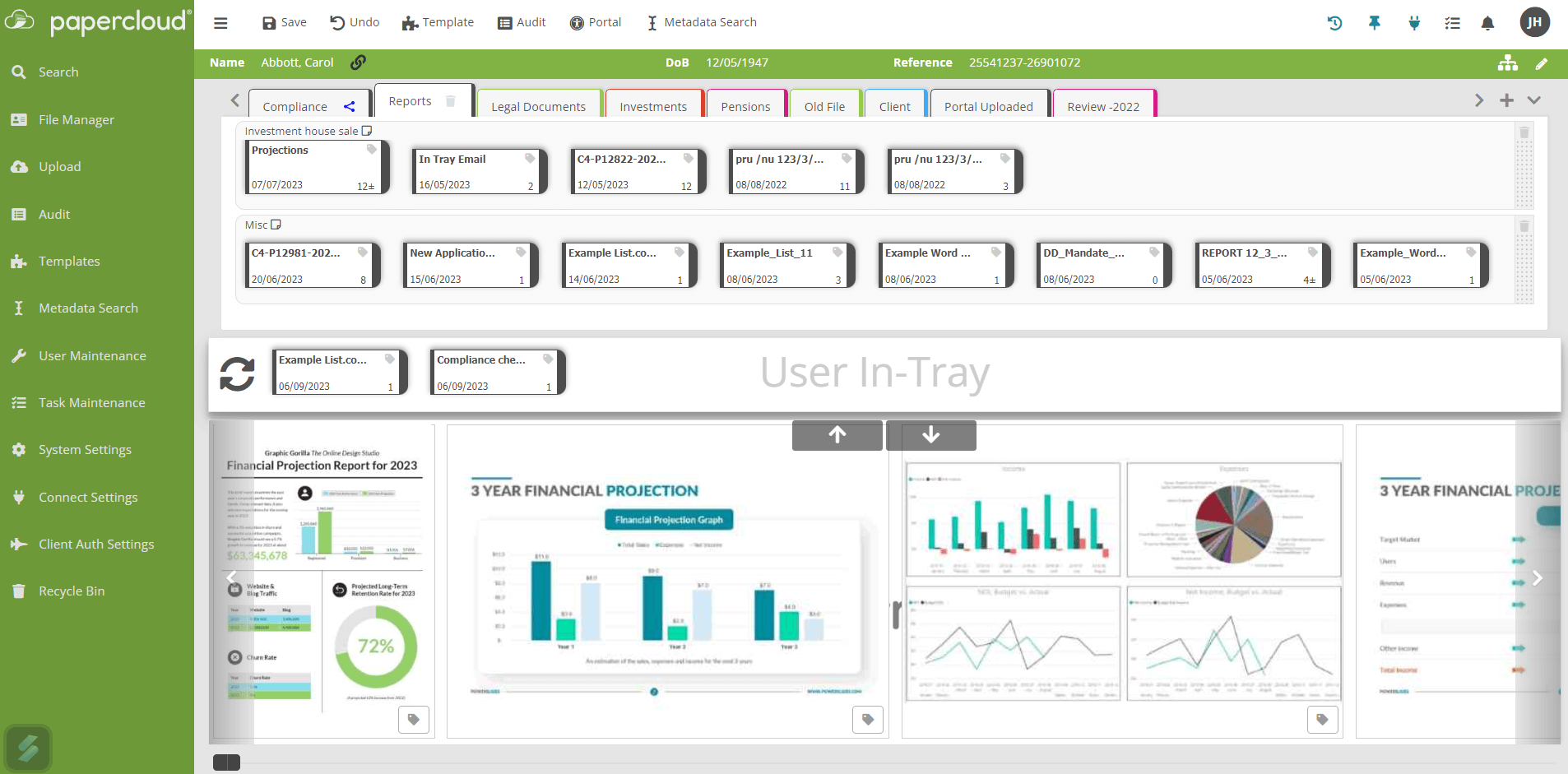
Other Top Recommended Content Management Software
Most Helpful Reviews for Papercloud
1 - 5 of 92 Reviews
Tomos
Financial Services, 2-10 employees
Used daily for less than 12 months
OVERALL RATING:
5
EASE OF USE
5
VALUE FOR MONEY
4
FUNCTIONALITY
5
Reviewed September 2023
Excellent product
The integration was seamless from using Volume beforehand. The search function is intuitive and easy to navigate. Also being able to print to Papercloud makes uploading documents really quick and easy.
CONSThe lack of ability to search for rows. You can search for individual boxes and client files but often I am searching for a document without full knowledge on what its saved title is. An ability to search for the row or tab would be an improvement I would make.
Emma
Financial Services, 2-10 employees
Used daily for more than 2 years
OVERALL RATING:
4
EASE OF USE
5
FUNCTIONALITY
4
Reviewed September 2023
A great way to save paper!
Overall our experience has been great. I am sure there is more we can do with the system, but initially just being able to hugely reduce our use and storage of physical paper files has been a game-changer for our business.
PROSThe reason we chose Papercloud was because of the way we could easily configure our filing style and save things in an order/set up that suited us best. It is easy and intuitive to use and enabled us to get rid of paper files which was a great step forward for us.
CONSIn terms of downsides, the system can run a little slowly sometimes, although that is probably true for every web-based system. My only real criticism is that the quality of documents saved is not always great, so extracting again and sharing for business purposes (when quality is essential) isn't as good as saving the original document separately.
Jill
Financial Services, 51-200 employees
Used daily for less than 2 years
OVERALL RATING:
3
EASE OF USE
3
CUSTOMER SUPPORT
1
FUNCTIONALITY
3
Reviewed September 2023
Papercloud User
Clear files and cabinets easy to find a document if your know the client but difficult if trying to search for one.
CONSFind the search facility hard to use. The preview screen at the bottom is too small to read without opening the whole document and it takes an age to save things when you're wanting to move on to the next task and you're having to wait while it saves.
Reasons for switching to Papercloud
The company made the decision
Sophie
Financial Services, 11-50 employees
Used daily for less than 2 years
OVERALL RATING:
4
EASE OF USE
4
FUNCTIONALITY
4
Reviewed February 2024
Papercloud
Straightforward. Modern look. Easy viewing.
CONSThe save function. Have to save too often and then can undo work you've done.
Nick
Insurance, 501-1,000 employees
Used daily for more than 2 years
OVERALL RATING:
4
EASE OF USE
4
FUNCTIONALITY
3
Reviewed September 2023
Easy to use
It is a good document management e-system
PROSEasy to drag and drop files and just save an image as a print image
CONSNot simple to print a document - Volume was easier