PDF Reader Pro
About PDF Reader Pro
PDF Reader Pro Pricing
Special educational discount for students & educators.
Starting price:
$59.99
Free trial:
Available
Free version:
Not Available
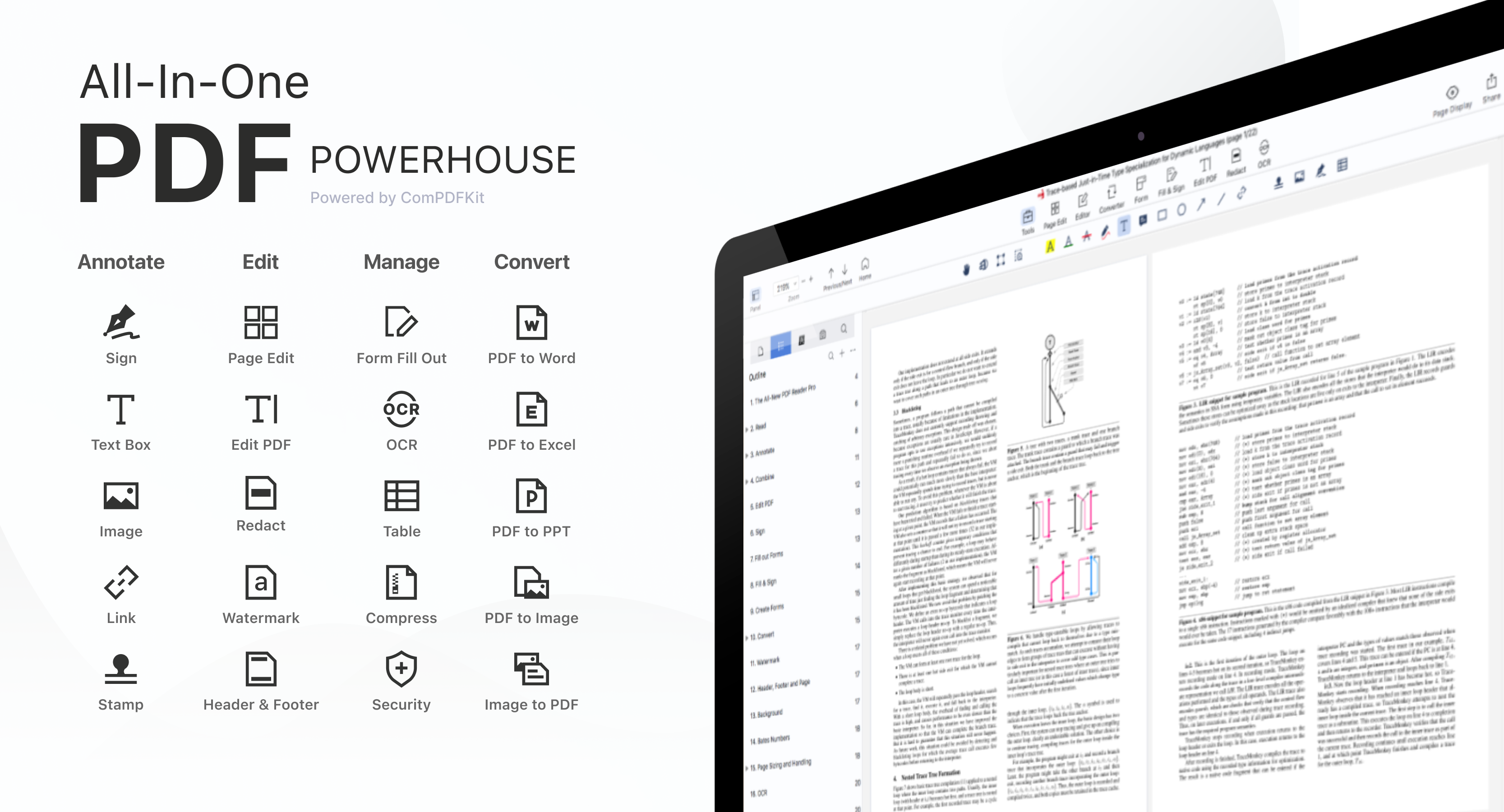
Other Top Recommended Content Management Software
Most Helpful Reviews for PDF Reader Pro
1 - 5 of 172 Reviews
Ashutosh
1 employee
Used less than 6 months
OVERALL RATING:
4
Reviewed September 2021
Good alternative than big apps
Haris
Verified reviewer
Chemicals, 501-1,000 employees
Used daily for less than 2 years
OVERALL RATING:
5
EASE OF USE
5
VALUE FOR MONEY
5
CUSTOMER SUPPORT
5
FUNCTIONALITY
5
Reviewed May 2021
The Most Powerful PDF Reader
My overall experience is very excellent with this powerful and useful software as i am using PDF Reader Pro almost everyday from last many years. I always prefer to save my documents in PDF format and use it later via PDF Reader Pro.
PROSPDF Reader Pro provides exciting services to its users free of cost but when you get there paid version you can access all its useful tools and features. The software can be easily downloaded from internet and supports multiple OS. You can covert your documents in different formats like JPEG, Word and excel and also edit them as per your requirement. By the help of PDF Reader Pro you can easily manage large documents having huge number of pages, combine documents, remove text and also sign pages. In short i strongly recommend use of this incredible software.
CONSPDF Reader Pro has all the necessary tools and features and i have not found any cons in this incredible software.
Georgina
Staffing and Recruiting, 5,001-10,000 employees
Used daily for more than 2 years
OVERALL RATING:
5
EASE OF USE
5
VALUE FOR MONEY
5
CUSTOMER SUPPORT
5
FUNCTIONALITY
5
Reviewed November 2023
Where you find affordability, security and Confidentiality under one roof.
Working smart starts with managing documents and data properly. This tool offers the best workflow and productivity solutions by giving the best document management services.
PROSAll my documents needs are trusted to this software. It is a flawless easy to use software which guarantees the best experience handling documents of all types including confidential ones. The best thing is they offer a free trial which gives the user an ample time to interact and learn how to use it efficiently.
CONSPerfect. Completely nothing to complain about. It is best.
Marsha
Mental Health Care, 1 employee
Used daily for more than 2 years
OVERALL RATING:
1
EASE OF USE
1
VALUE FOR MONEY
1
CUSTOMER SUPPORT
3
FUNCTIONALITY
1
Reviewed April 2022
PRO version is a scam
Most annoying
PROScheaper compared to Adobe with password protection
CONSContinues to revert to Pro Lite version with ads popping up.
Reason for choosing PDF Reader Pro
cheaper with password protect feature
Reasons for switching to PDF Reader Pro
stop. pop-ups
Karis
Human Resources, 51-200 employees
Used daily for more than 2 years
OVERALL RATING:
5
EASE OF USE
5
VALUE FOR MONEY
5
CUSTOMER SUPPORT
4
FUNCTIONALITY
4
Reviewed November 2023
very great PDF Reader Pro
Overall, i find the interface of PDF Reader Pro to be intuitive and easy to navigate, making it suitable for users with varying levels of technical expertise and the availability of PDF Reader Pro on multiple platforms allows users to access and edit their PDFs seamlessly across different devices. Tanks alot
PROSThe PDF Reader Pro often provides a range of features beyond basic PDF viewing, including annotation tools, form filling, document signing, and editing capabilities
CONSDepending on the system and the size of PDF documents, some users may experience performance issues, such as slow loading times or occasional crashes









