Accelo
About Accelo
Awards and Recognition
Accelo Pricing
A cloud-based client work management platform to manage all aspects of your client work and improve the performance and profitability of your business. Plus: $24.00 Per User / Per Product / Per Month (on an Annual Contract) Min. 5 Users Premium: $39.00 Per User / Per Product / Per Month (on an Annual Contract) Min. 5 Users Product Licenses include: - Sales & Quotes (Plus: $24.00 | Premium: $39.00) - Projects (Plus: $24.00 | Premium: $39.00) - Tickets (Plus: $24.00 | Premium: $39.00) - Retainers (Plus: $24.00 | Premium: $39.00) - Billing (Plus: $24.00 | Premium: $39.00) - Reports ($12.00)
Starting price:
$20.00 per month
Free trial:
Available
Free version:
Not Available
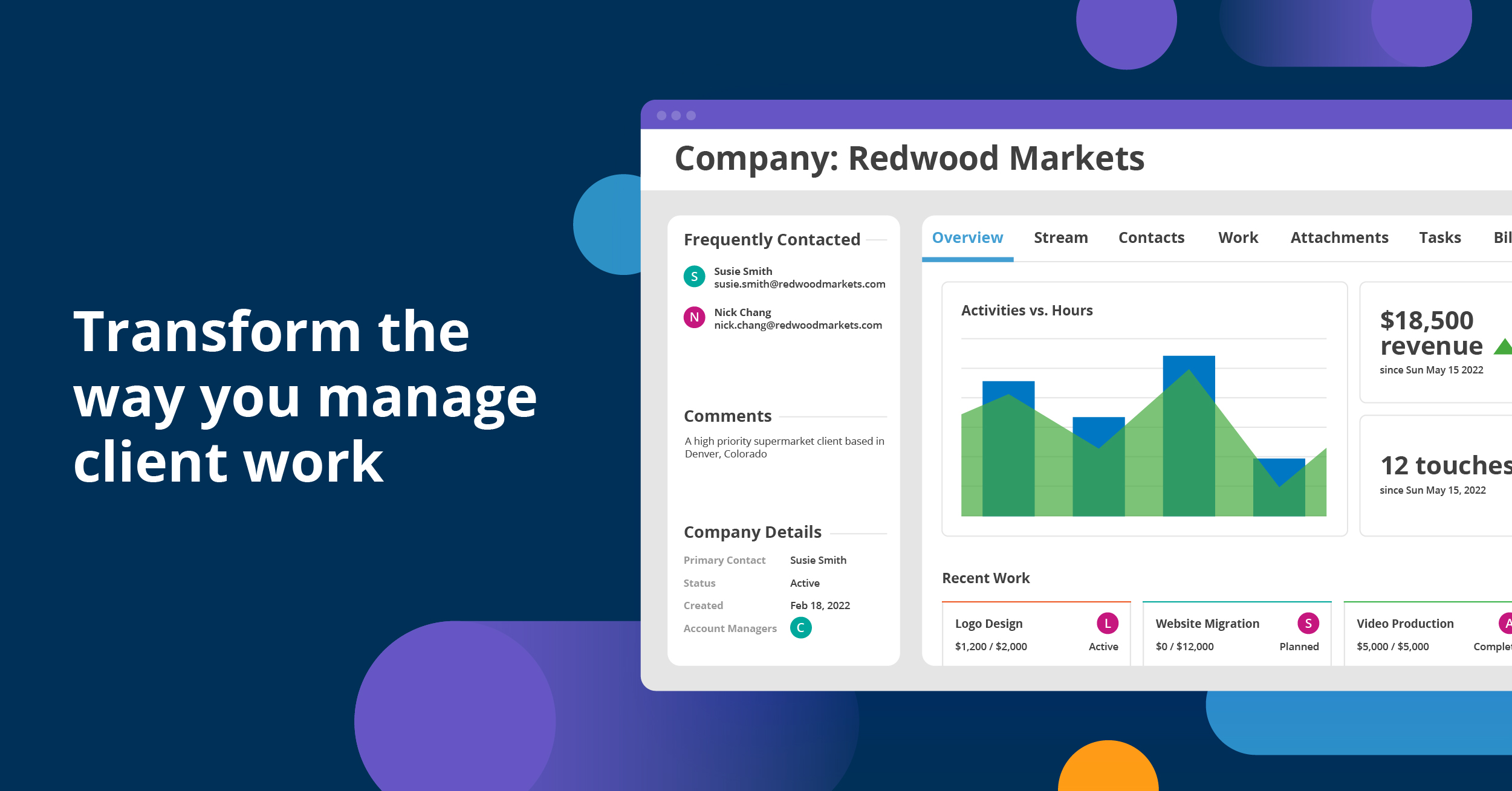
Other Top Recommended CRM Software
Most Helpful Reviews for Accelo
1 - 5 of 165 Reviews
Kim
2 - 10 employees
Used less than 12 months
OVERALL RATING:
2
Reviewed November 2021
Problem solver
Granville
Verified reviewer
Information Technology and Services, 2-10 employees
Used daily for less than 6 months
OVERALL RATING:
5
EASE OF USE
5
VALUE FOR MONEY
4
CUSTOMER SUPPORT
1
FUNCTIONALITY
5
Reviewed July 2019
Accelo is one of the best out there
We have been able to professionally manage our projects and automated our billing. Integration with third party email clients such as gmail has made it easy to manage communication under the activity feature.
PROSThis software is feature rich but more specifically, this is a software that has helped us manage our entire sales cycle from managing contacts, Lead tracking, project planning and automated billing. But the most impressive is there is a client portal feature for our clients to collaborate on projects, accept quotes and view invoices.
CONSI hate that one has to pay for customer support.
Reason for choosing Accelo
The top reason is that it has a client portal feature.
Jessica
Verified reviewer
Computer Software, 201-500 employees
Used daily for more than 2 years
OVERALL RATING:
4
EASE OF USE
5
VALUE FOR MONEY
4
CUSTOMER SUPPORT
4
FUNCTIONALITY
4
Reviewed May 2022
Helps me stay on top of things and simplify my workload
Accelo helps me keep track of existing projects and give assignments to the right people. What I like most about it is how easy it is to see what the current status is at any given time. Having access to our company's email is a benefit to us as well, since we use the email integration.
PROSOne of the nicest features is the ability to attach email threads to specific clients or projects inside a company. In our previous program, we had to duplicate task lists and pray we didn't mess anything up by not being able to create project templates.
CONSTo have a good overview of the billing dashboard, you presently have to rely on the usage of filters, which isn't enough. At a glance, I'd want to know if an invoice has been delivered, received, and paid. The mobile app comes in second, but it falls well short of the online version in terms of functionality and is in desperate need of some love and care.
Reasons for switching to Accelo
Assigning responsibilities, raising awareness of the business, and reducing procedures are all part of the process. Viewing reports and integrating with business email are both possible options. Being able to spot a problem before it becomes a problem for an employee.
Keyana
Verified reviewer
Internet, 11-50 employees
Used daily for more than 2 years
OVERALL RATING:
3
EASE OF USE
5
VALUE FOR MONEY
3
CUSTOMER SUPPORT
3
FUNCTIONALITY
3
Reviewed April 2018
Accelo is packed with features and customizations, but still falls short
The UI is actually not so bad; it's bright and modern, and menu options are well-placed. (That is, most items are located exactly where you'd think they should be.) This is extremely helpful when building complex projects within the platform. Even novices are comfortable using Accelo after about a week, in most cases.
CONSThe sync with QuickBooks Online is awesome in theory, as my company requires that connection for invoices that are attached to projects within Accelo. However, that sync tends to break more often than it should. This is typically an issue when modifying ledger items and our chart of accounts in QuickBooks Online... Which, we HAVE to make the changes in QBO first, rather than the other way around. As a company with MANY products and services offerings that are updated around the beginning of every year, this is generally a nightmare.
Vendor Response
Hi Keyana, thanks for your review, and sorry for the headache/frustration around keeping QBO and Accelo in sync. When we set out to build the accounting integration we wanted to make sure that invoices created in Accelo would sync automatically into QBO (and Xero). The challenge with achieving this of course is that we have to fit in *exactly* with the API requirements and options/fields that are required fields in these powerful platforms. While we have admin features on our side to refresh/update things like items and ledger codes, we know that having to remember to keep the two products in sync from an admin perspective is a pain when it doesn't work. The good news is that we're well over half way rebuilding our integration to support webhooks and automatic streaming/updating of changes from QBO (and Xero) into Accelo. This has the potential downside that a change made in your accounting system will confuse someone working in Accelo, but we think it is worth it to automate things
Replied August 2019
Maddie
Verified reviewer
Computer Games, 1,001-5,000 employees
Used daily for less than 2 years
OVERALL RATING:
4
EASE OF USE
4
VALUE FOR MONEY
4
CUSTOMER SUPPORT
5
FUNCTIONALITY
4
Reviewed September 2023
Report editing and client portal accessibility
The ecosystem incorporates both email and task management, and time tracking and payment can be done with minimal effort. This isn't advertised anywhere else that I've looked. All of my project, sales, invoicing, billing, and client communication needs to be managed in one central location. I am just starting started, but Accelo has already proven invaluable in helping me manage my workload and delegate responsibilities.
PROSTimekeeping is helpful and can be done in a variety of ways. It can be recorded manually or with the help of a timer. The Client Area and the Flexibility of Report Revisions. The design of the layout appeals to me. I like how simple it is to make new templates, and how the platform can handle the bulk of my business operations. Since Accelo had everything we needed, including a client portal, we made the transfer.
CONSThe vast array of features and customization choices can be overwhelming at first. The tasks you set up at the beginning of your workflow can have an impact on your billing later on.
Reasons for switching to Accelo
Now that I know how to utilize Accelo, I can make sure that I accurately document any problems as they arise. The speed with which I can recall these notes is almost as crucial, since it allows me to keep up with the issue even if I have to switch from one client appointment to another or if I miss a call.
Vendor Response
Hi Maddie, thank you for your review! We're thrilled to see the multiple ways you've been able to use our platform to simplify your business operations. We appreciate your feedback about the initial learning curve and the importance of setting up tasks correctly for billing. Your insights are valuable in helping us improve the user experience. We're delighted that Accelo has become an essential tool for managing your workload, projects, invoicing and client communication all in one place. If you ever have any questions or suggestions, please feel free to reach out. We're here to support you in your journey with Accelo!
Replied September 2023









