Ebsta
About Ebsta
Ebsta Pricing
Inbox: $30 per user/month paid annually in advance Team: $30 per user/month paid annually in advance
Starting price:
$50.00 per month
Free trial:
Available
Free version:
Available
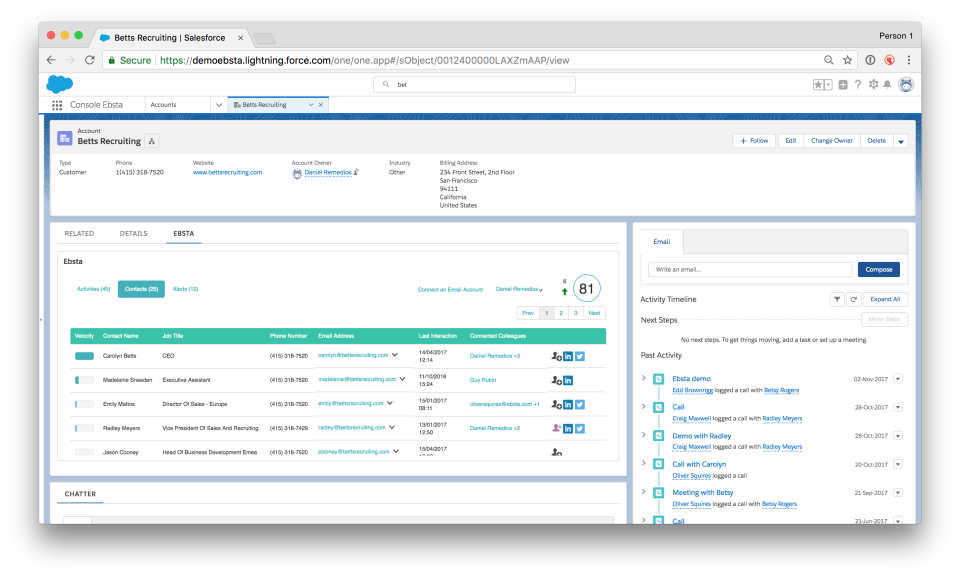
Other Top Recommended CRM Software
Most Helpful Reviews for Ebsta
1 - 5 of 104 Reviews
Anonymous
Used daily for more than 2 years
OVERALL RATING:
5
EASE OF USE
5
VALUE FOR MONEY
5
CUSTOMER SUPPORT
5
FUNCTIONALITY
5
Reviewed July 2018
Keep track of your emails and sync them in your office system? Use EBSTA
Ebsta made it easy for me to sync my replies to our client emails which is very helpful rather than replying to the email, and updating our database (SalesForce) manually.
PROSWe are using Ebsta in order for us to keep track of our emails in our database. It helps us reply to client emails and sync it to SalesForce without the hassle of replying to the email and manually updating that in our SalesForce database. It also helps me sync my calendar to our salesforce database.
CONSSometimes we experience downtimes, and when it does, it is really hard to sync emails to our database. Sometimes it takes more than 5 minutes to sync it to our database which usually just run for seconds.
John
Used daily for less than 2 years
OVERALL RATING:
5
EASE OF USE
4
VALUE FOR MONEY
4
CUSTOMER SUPPORT
4
FUNCTIONALITY
5
Reviewed April 2017
Great App for Email Documentation
I've been using the app for just about a year now for Gmail. This has become critical for effective time management when recording emails to Salesforce. Click tracking has also come in very handy for the sales team. The only hiccup I'd like to see fixed is when an email is recorded to Salesforce, it uploads the email and the attachments (if selected), but it does not link the two together. Great app overall.
PROSI primarily use the Ebsta app for logging emails and attachments into Salesforce. It is a much cleaner solution than the BCC Salesforce offers out of the box. Email open notifications are also extremely useful when trying to get a hold of clients as it's a little flag that it might be a good time to reach out.
CONSThe only real hiccup I see with the app is the attachments don't link to the recorded email inside of Salesforce. They are both logged to the record, but when reviewing the "email sent' activity, there isn't a direct link between the email and whatever attachments associate with it.
Zach
Verified reviewer
11-50 employees
Used daily for less than 6 months
OVERALL RATING:
4
EASE OF USE
3
VALUE FOR MONEY
3
CUSTOMER SUPPORT
4
FUNCTIONALITY
4
Reviewed November 2017
A great tool to integrate Gmail and Salesforce.
Ebsta saves me time as all of the email correspondence that happens in Gmail automatically gets sent to Salesforce and connected to the proper lead or contact that I'm speaking with.
PROSEbsta's integration with Gmail and Salesforce is superb, allowing me to have all conversations with contacts automatically imported to Salesforce. This really saves time and ensures we are creating 360 degree profiles for all of our leads, contacts, and accounts.
CONSEbsta's lead scoring is a great idea but is extremely inconsistent and rarely works. I also really dislike that all email templates and merge variables have to be created in Salesforce. I wish Ebsta had their own portal where I could create email templates and see email report statistics.
Anonymous
11-50 employees
Used daily for less than 2 years
OVERALL RATING:
5
EASE OF USE
4
VALUE FOR MONEY
5
CUSTOMER SUPPORT
5
FUNCTIONALITY
4
Reviewed November 2019
Set it and forget it
Works flawlessly with our CRM
PROSWhen our IT team introduced Ebsta To usI was excited about what this program could do. It is made campaign emails so much better because all I have to do is set a few steps and forget it. Calendar emails are so much easier again sending a link and having our candidates set the time that's best for them. As well as email tracking plus the integration between Salesforce and Ebsta is great. I would highly recommend this product to anyone.
CONSThere is nothing I have found that is unpleasant
Anonymous
51-200 employees
Used daily for less than 2 years
OVERALL RATING:
4
EASE OF USE
4
FUNCTIONALITY
4
Reviewed August 2018
Essential tool for Salesforce users
I couldn't live without it! I don't know how can I last a day in the office (answering emails) wihout Ebsta!
PROSI love the fact that I do not have to manually add email responses to salesforce. With just 1 click of the 'lightning' button or the 'envelope with the arrow', your correspondence will sync from Gmail to Salesforce!! Try it out and you'll definitely love it!
CONSI don't know if this is just a glitch. But there was a time when you have to reconnect Ebsta and sync Gmail and start the settings again. Not a major issue and I still recommend it!









