HoneyBook
About HoneyBook
Awards and Recognition
HoneyBook Pricing
Starter Plan: $19 per month, or billed annually at $16 per month. Essentials Plan: $39 per month, or billed annually at $32 per month. Premium Plan: $79 per month, or billed annually at $66 per month.
Starting price:
$19.00 per month
Free trial:
Available
Free version:
Not Available
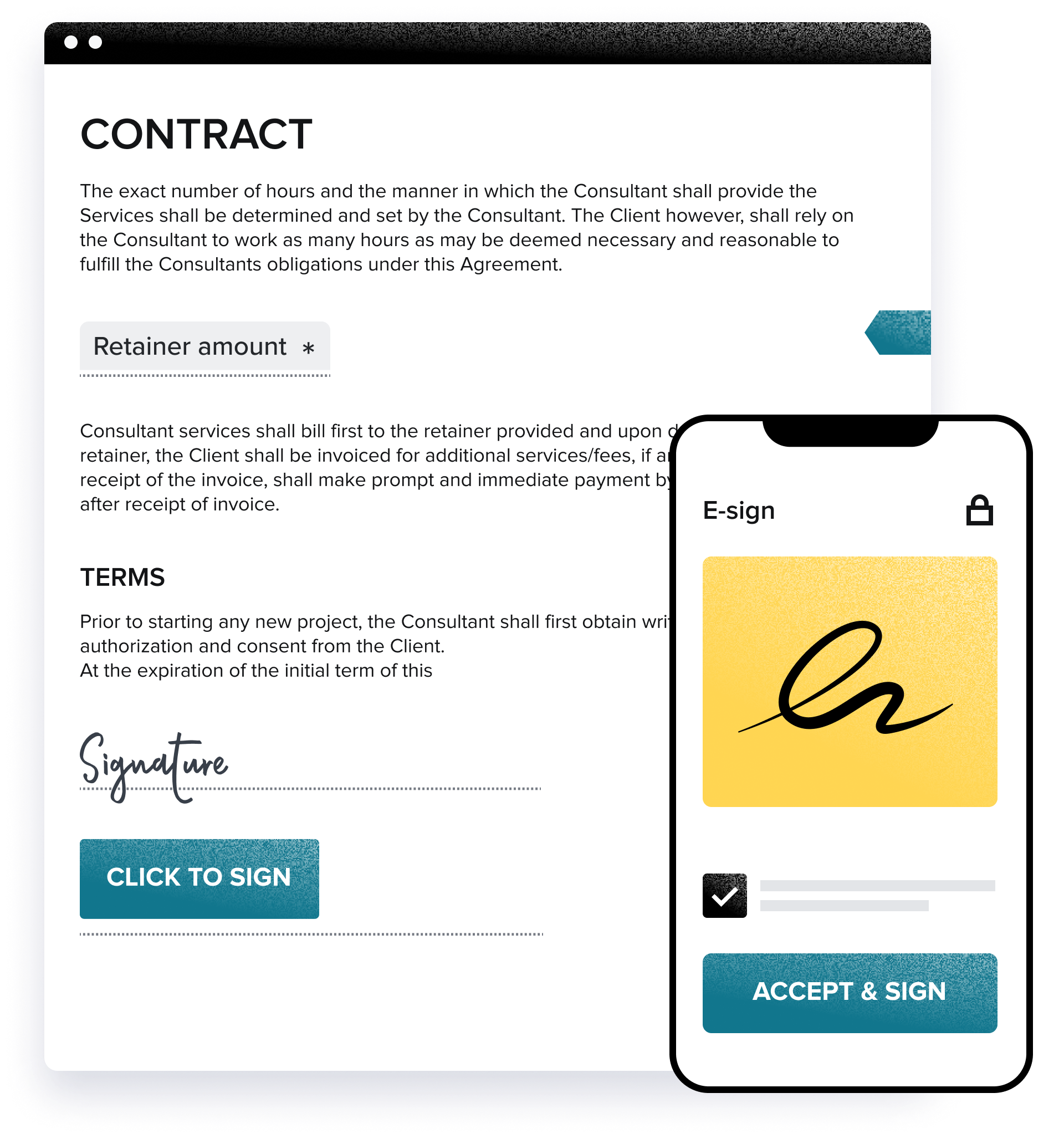
Other Top Recommended CRM Software
Most Helpful Reviews for HoneyBook
1 - 5 of 607 Reviews
Tiffany
Non-Profit Organization Management, 2 - 10 employees
Used unspecified
OVERALL RATING:
5
Reviewed February 2021
HoneyBook User Review
Melanie Latrelle
Verified reviewer
Design, 1 employee
Used weekly for less than 12 months
OVERALL RATING:
5
EASE OF USE
5
VALUE FOR MONEY
5
CUSTOMER SUPPORT
5
FUNCTIONALITY
4
Reviewed August 2022
I'm glad I found Honeybook!
My experience has been great. It keeps my organized and I have recommended to other people for their business.
PROSI like that the interface is easy to use and navigate and is visually appealing. I can track my leads and communicate with them and send emails and send updates and invoices, contracts, and receive payments all in one place. It keeps my business organized. I like the mobile app for business on the go. The customer support is helpful and responsive. Love the scheduling app! It has replaced my previous scheduler.
CONSI want more email customization - better html features - add photo to my signature, add gifs, rename buttons and add them wherever I want in the email. I'd like it to manage my items better - have a place where I can update item pricing and descriptions and archive old items. I'd like better customization around the contact forms. Be able to match the text and font and fields closely to my website so that it integrates better onto my design. Be able to change colors of text and lines, and fonts and customize the lead contact form better.
Reason for choosing HoneyBook
The other product had a high learning curve. I took training courses to get started and it was still confusing. The interface wasn't that pretty or easy to navigate. The scheduling app was ugly. Even though it allows for more customization than Honeybook, I chose Honeybook because the entry level price matched my business and I like the clean look of the interface and easy to use navigation and the mobile app is great!
Michelle Simmons
Verified reviewer
Photography, 1 employee
Used daily for more than 2 years
OVERALL RATING:
5
EASE OF USE
5
VALUE FOR MONEY
5
CUSTOMER SUPPORT
5
FUNCTIONALITY
5
Reviewed May 2021
The BEST investment for my business
Love love LOVE HoneyBook! I've been using it for several years now, and can't imagine using anything else instead. And their customer service is QUICK and helpful for the few times I haven't been able to figure out how to do something.
PROSIt keeps my business organized and on track! From digital contracts and invoicing, custom brochures and questionnaires, to email tracking and a simple way to see what step I'm at with each project, HoneyBook keeps me on track.
CONSThe worst part about it is getting started, but even THAT is pretty simple with their "concierge service" where you can send them your current forms and they'll digitize them for you!
Reasons for switching to HoneyBook
Pixifi got the job done but was feeling a bit clunky. HoneyBook does everything they did and MORE. And better still, it LOOKED GOOD. Since switching, I've had quite a few clients tell me that they ended up hiring me BECAUSE everything looked so good, professional, and was easily handled online!
Tracy
Hospital & Health Care, 2-10 employees
Used daily for more than 2 years
OVERALL RATING:
2
EASE OF USE
1
VALUE FOR MONEY
2
CUSTOMER SUPPORT
1
FUNCTIONALITY
2
Reviewed January 2023
Traumatized: 2 Years of Headaches then back Square 1
Traumatizing. They’ve got the right idea but not a single clue about operating a business. In the end, the lesson learned in my own business is to stop paying for headaches sooner rather than later.
PROSCustomizing the aesthetics of Client facing files was the reason we used it and the time invested in getting those things created, was why we stuck with it far longer than we should have. Regret every penny and every hour spent on this software, ultimately they “updated” their format (again) and we had to start all over - at our expense and time investment. They lost every payment dispute, dispute our never having lost one when we could handle them: our contracts are iron clad. You’re not given the choice to handle dispute: they must do it - they charge you for it too!
CONSCustomer service is pass-the-buck and no phone number and call backs hours to days later…don’t bother calling on a Friday afternoon, and if u do biz on weekends - too bad for you. Extremely slow to create something, it freezes, slow to upload assets, not intuitive to use whatsoever, help docs are vague. I once begged them to add non-gmail email and they told me their software was “not sophisticated” enough for me.
Reason for choosing HoneyBook
Already using Notion for biz operations, added the functionality of Honeybook to Notion myself using Typeform integrations. I wouldn’t have had the knowledge to do this 3 yrs ago when I started w Honeybook, learning Notion has been a fantastic investment of time and very inexpensive.
Ezekiel
Verified reviewer
Information Technology and Services, 2-10 employees
Used daily for less than 2 years
OVERALL RATING:
5
EASE OF USE
4
VALUE FOR MONEY
5
CUSTOMER SUPPORT
3
FUNCTIONALITY
5
Reviewed May 2022
LocallyHost.Com use of HoneyBook
It enables us to create, send and manage contracts, invoicing and billing like no platform we have ever used
PROSEasily sending out contracts and enabling the clients to sign them electronically
CONSThe cost of transitions when collecting online payments from clients
Reason for choosing HoneyBook
We used DocuSign for some time and stopped because HoneyBook provides significantly more value
Reasons for switching to HoneyBook
We stopped using QuickBooks Online to send out invoices as we couldn't use it to sign documents electronically









