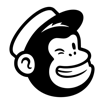Mailchimp vs Quickbase
Mailchimp has 16884 reviews and a rating of 4.49 / 5 stars vs Quickbase which has 301 reviews and a rating of 4.44 / 5 stars. Compare the similarities and differences between software options with real user reviews focused on features, ease of use, customer service, and value for money.
User Ratings & Reviews
Reviews are generated by real users. When reviewing a product, users are asked to assess the product’s overall quality, which includes assigning specific ratings for ease of use, value for money, customer support, and functionality.
Pros
- Mailchimp is super easy to use and was a breeze to set up. Everything was very straight forward and the user interface is very nice.
- I liked that I had never used any type of service like this before and it made it very simple for my husband and I to reach out to folks who were interested in our business.
Cons
- Some legit emails get marked as spam. If too many are marked as spam you run the risk of getting your account suspended or at times deleted.
- Customer support was terrible and when i misunderstood how to use the platform they terminated the relationship because of spam.
Pros
- Quick Base is a solid way to visualize and share data with controls. It serves well as a data repository and tool for displaying large data sets.
- The forms and intuitive charts are one among the best things in QuickBase apart from APIs and custom pages.
Cons
- It's hard to get started developing these because they don't have developer accounts, and the trial is only 30 days long.
- This software lacks a lot of features that should be integrated and contacting support can be a pain.
Pricing
Product Demo & Screenshots
Advisor Recommendations & User Awards
The top products based on usability and customer satisfaction, as rated by user reviews. Check out our full methodology description for more detail.
FrontRunners
2023
Our industry-specific advisors recommend products based on specific business needs. Connect with us to get your personalized recommendations.