NetHunt CRM
About NetHunt CRM
Awards and Recognition
NetHunt CRM Pricing
All pricing packages include a 14-day free trial: Basic - $24 per user/month* Basic Plus - $34 per user/month* Business - $48 per user/month* Business Plus - $68 per user/month* Advanced - $96 per user/month* *Includes 20% discount for annual subscription.
Starting price:
$30.00 per month
Free trial:
Available
Free version:
Not Available
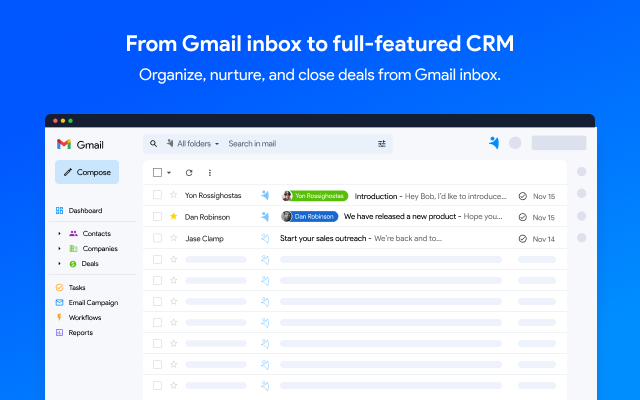
Other Top Recommended CRM Software
Most Helpful Reviews for NetHunt CRM
1 - 5 of 165 Reviews
Howard
Verified reviewer
Financial Services, 2-10 employees
Used daily for less than 6 months
OVERALL RATING:
5
EASE OF USE
5
VALUE FOR MONEY
4
CUSTOMER SUPPORT
5
FUNCTIONALITY
5
Reviewed July 2020
Incredibly Flexible CRM
Tech support over chat and email is fantastic. [SENSITIVE CONTENT HIDDEN] are extremely helpful and responsive. They take user suggestions seriously and accept constructive criticism graciously. The support pages are well written and useful. Honestly, I would say my chats have been more about learning curve and suggestions -- I haven't found any bugs or real disappointments. A quality team and product.
PROSI am not in sales. Along with tracking my contacts, my use is more project/task based and file heavy (docs, spreadsheets, presentations). Most CRM's are "sales" focused, some are Contact focused, some Deal focused, some Opportunity focused (Salesforce), some perhaps trouble ticket focused. But this is way too narrow. I am in finance and a consultant, and I also have many other projects outside of "pure" work. A great CRM would be paradigm agnostic. You could customize it around Contacts, Files (a real differentiator for NetHunt), Deals, Projects, whatever you like. NetHunt easily allows you to do that: I am not in sales. Along with tracking my contacts, my use is more project/task based and file heavy (docs, spreadsheets, presentations). Most CRM's are "sales" focused, some are Contact focused, some Deal focused, some Opportunity focused (Salesforce), some perhaps trouble ticket focused. But this is way too narrow. I am in finance and a consultant, and I also have many other projects outside of "pure" work. A great CRM would be paradigm agnostic. You could customize it around Contacts, Files (a real differentiator for NetHunt), Deals, Projects, whatever you like. NetHunt easily allows you to do that: It easily allows creation of custom objects (Article, Song, Recipe) with custom fields including the ability to link a file (Word, Excel, photo, mp3 ...) with one click file launch. It is nothing-centric -- not tied to a pipeline paradigm or a contact paradigm At allows many to many object linking -- In NetHunt, I can open a Project and see it is linked to a Task due soon. Since that task is linked to the Contact Bob, I open Bob so I can start a call. I see that Bob is also linked to another task also due soon, so now I know to ask Bob about that one too. That task includes a spreadsheet I linked to it, so I open that File object and notice that it also links to Bob . Looks like I need to include Sally in our call ...... Now I am surfing my CRM like I surf the web. This is exactly how life really works -- it's organic, messy, interconnected. NetHunt gets it!
CONSIf you are mainly mobile focused, NetHunt may not be for you. The mobile app is not (yet) as strong as the desktop app. Still, it gets the job done and lives on my phone's home screen.
Reasons for switching to NetHunt CRM
No longer supported.
Jeremy
Leisure, Travel & Tourism, 2-10 employees
Used daily for less than 2 years
OVERALL RATING:
5
EASE OF USE
5
VALUE FOR MONEY
4
CUSTOMER SUPPORT
5
FUNCTIONALITY
4
Reviewed November 2022
Really great CRM and great support
We have had a great experience and it has been a fantastic product for us to manage our sales progression in our business. I can't image doing what we do without a powerful, gmail integrated CRM.
PROSWe love that it is clear and easy to use. We love that tasks are integrated everywhere which allows us to keep things moving forward for clients no matter where we are in the email application. We love that it can keep track of a ton of customized information for our company. Fantastic product.
CONSWe would like to see a feature to split threads. Sometimes gmail combines emails with the same subject line but are for different clients. We would like to see a feature that would allow us to split email conversation threads.
Reason for choosing NetHunt CRM
Price and features were simply better.
Reasons for switching to NetHunt CRM
Their pricing was too high and the feature list for Nethunt was better for the offered price.
Renee
Staffing and Recruiting, 2-10 employees
Used daily for less than 2 years
OVERALL RATING:
4
EASE OF USE
4
VALUE FOR MONEY
4
CUSTOMER SUPPORT
5
FUNCTIONALITY
3
Reviewed November 2022
Nethunt review
Our overall experience has been good since we have been able to shape it up to our preferences
PROSPossibilities with workflows and api documentation
CONSIt takes a lot of detours for workflows to link simple records to each other
Reason for choosing NetHunt CRM
Cheaper :)
John
Computer Software, 11-50 employees
Used daily for less than 12 months
OVERALL RATING:
5
EASE OF USE
5
VALUE FOR MONEY
4
CUSTOMER SUPPORT
5
FUNCTIONALITY
5
Reviewed November 2022
Low change management
Software is great, support is great, we use NetHunt for everything from sales management to recruiting to internal projects & task management.
PROSThese folks have found the key to adoption and easy change management, put the software right into Gmail! Its the only software the our whole team all uses (Gmail) so this add was easy and no new platforms to learn...
CONSFrom an Admin point of view it takes some time to figure out all the buttons and levers.
Reason for choosing NetHunt CRM
Overall functionality and attentiveness of staff
Reasons for switching to NetHunt CRM
Notion was not structured enough for our needs.
Jennifer
Apparel & Fashion, 2-10 employees
Used weekly for less than 2 years
OVERALL RATING:
5
EASE OF USE
5
VALUE FOR MONEY
5
CUSTOMER SUPPORT
5
FUNCTIONALITY
5
Reviewed November 2022
Great Tool for Small Businesses
The starter account has helped us afford a CRM to help grow our business. There are so many great tools available in NetHunt for small businesses. There are still so many tools we haven't been able to use yet due to time/lack of staff that we look forward to trying as we grow!
PROSIntegration was pretty easy and using it is pretty straightforward. The best part is the Gmail integration. Having email templates setup and the emails automatically attaching to records has saved a lot of time and helped us track communications better.
CONSLinking records - When we are in a contact we link it to a company record or prospect record. But when we go into the company, the contact isn't showing up. We have to then link it from that end too. Takes additional time, and if one of us forgets, then we don't see that we already have a point of contact when we open the account/prospect later
Reason for choosing NetHunt CRM
Expensive and it had so many features we didn't need. Also we liked the NetHunt Gmail integration.
Reasons for switching to NetHunt CRM
It was too expensive and did not have the freedom of customization that NetHunt does.









