PandaDoc
About PandaDoc
Awards and Recognition
PandaDoc Pricing
Essentials: $19/user/month Business: $49/user/month Enterprise: contact PandaDoc sales team.
Starting price:
$19.00 per month
Free trial:
Available
Free version:
Available
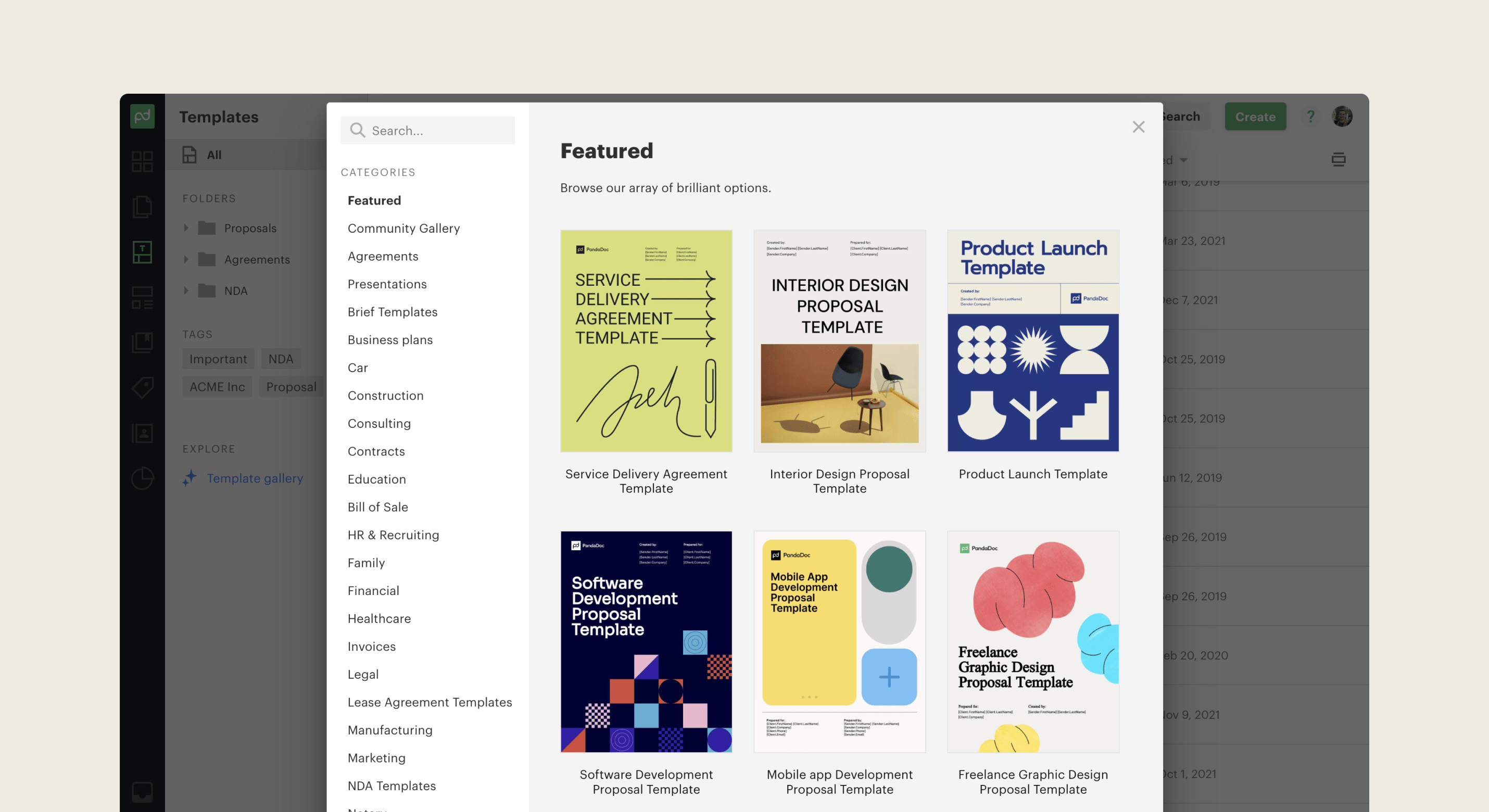
Other Top Recommended CRM Software
Most Helpful Reviews for PandaDoc
1 - 5 of 1,074 Reviews
Lucas
Information Technology and Services, 2 - 10 employees
Used unspecified
OVERALL RATING:
4
Reviewed December 2023
PandaDoc Review: Awesome digital signature platform!
Hafizah
Verified reviewer
Telecommunications, 1,001-5,000 employees
Used daily for more than 2 years
OVERALL RATING:
5
EASE OF USE
4
VALUE FOR MONEY
5
CUSTOMER SUPPORT
5
FUNCTIONALITY
4
Reviewed June 2021
Zoho Notebook is really the best
Using Zoho Notebook on my desktop pc or on my mobile device, I can easily take notes or save my thoughts. Not only written material but also music and pictures can be added to the note. However, the file size is limited. Using a digital notebook to save my notes is more safer than using a real notepad.
CONSIt does not allow an offline setting since it requires constant internet connections to view my notes in the software. If the note may be saved on my desktops as a backup option, it will greatly assist me in recovering my note if I lose internet access. Overall, most of the feature is really useful for me as i really in needs for a good digital notepad
Reasons for switching to PandaDoc
LibreOffice do not have an option for cloud storing and i had to use other application for it.
Habibah
Verified reviewer
Telecommunications, 1,001-5,000 employees
Used daily for less than 2 years
OVERALL RATING:
4
EASE OF USE
4
VALUE FOR MONEY
5
CUSTOMER SUPPORT
5
FUNCTIONALITY
4
Reviewed May 2021
Good document editor with e-sign feature
I use Pandadoc to create plans and contract agreements. It enables clients to sign digitally and immediately notify me when they see the proposal, which allows me to watch their level of engagement.
PROSI appreciate the fact that Pandadoc notifies me as prospects see my proposals and enables them to sign digitally without scanning or printing. I like that it allows me to present a pick list to customers, from which they can choose which package or service they want, and it will instantly complete them.
CONSI am unable to replicate whole sections, just some of the content parts. This is infuriating. That strikes me as a little clumsy from the developer side. The document didn't allow me to write in Landscape mode, so I've been drafting my proposals slides in InDesign and afterwards copying/pasting them as photographs into the document, and this has resulted in some duplication of effort on my side, which is inconvenient given that one of the reasons I choose this software because I need a system to help reduce time wasted on drafting proposals.
Reasons for switching to PandaDoc
DocuSign is too expensive and has feature that I don't need.
Nina
Computer Software, 11-50 employees
Used weekly for less than 2 years
OVERALL RATING:
5
EASE OF USE
4
VALUE FOR MONEY
4
CUSTOMER SUPPORT
5
FUNCTIONALITY
5
Reviewed April 2024
PandaDoc Review - great product!
Overall its been a great experience! I use this several times a week and find it very reliable
PROSThe ease of creating new custom documents for the various clients/projects.
CONSSometimes the fields within the forms are finicky when moving them around the page
Ekta
Marketing and Advertising, 1 employee
Used daily for more than 2 years
OVERALL RATING:
1
EASE OF USE
1
VALUE FOR MONEY
1
CUSTOMER SUPPORT
3
FUNCTIONALITY
1
Reviewed June 2022
Latest software update is a debacle
Customer support is excellent and the agents do everything in their capacity to assist. I give them 5 stars. Unfortunately the so called "Customer Success Team" gets 0 stars from me. They are the ones who assist with more complex issues. Unresponsive and unhelpful. A content library that I built over the course of 2+ years for my business was invaluable and a huge time-saver. PandaDoc just decided to delete it without any notice, or opportunity to back up. My order of quotes is in a mess as they are all dated 22nd May 2022.
PROSVersion 1 was relatively easy to set up and use. I could duplicate documents, build a library of images and commonly used sub-headings and sections, resize images. In Version 2 it is easier to create tables and page breaks.
CONSVersion 2 was launched without any communication and/or notice. The team decided that it was okay to delete my content library that I had built over the course of 2.5 years. All quotes were automatically updated to a single date. So I am unable to sort quotes and proposals based on newest to oldest. The functionality to resize images is lost. The documents are clunky and useless.
Reason for choosing PandaDoc
I chose PandaDoc over others because they were the most competitively priced.
Reasons for switching to PandaDoc
PandaDoc have made decisions and over-written or deleted content that was created by their clients. The software is clunky and messy. The team is unhelpful.









