Pipeline CRM
About Pipeline CRM
Awards and Recognition
Pipeline CRM Pricing
14-day free trial, no credit card required. Start: $25 per user, per month (billed annually) Develop: $33 per user, per month (billed annually) Grow: $49 per user, per month (billed annually) Custom plans are also available for larger teams.
Starting price:
$29.00 per month
Free trial:
Available
Free version:
Not Available
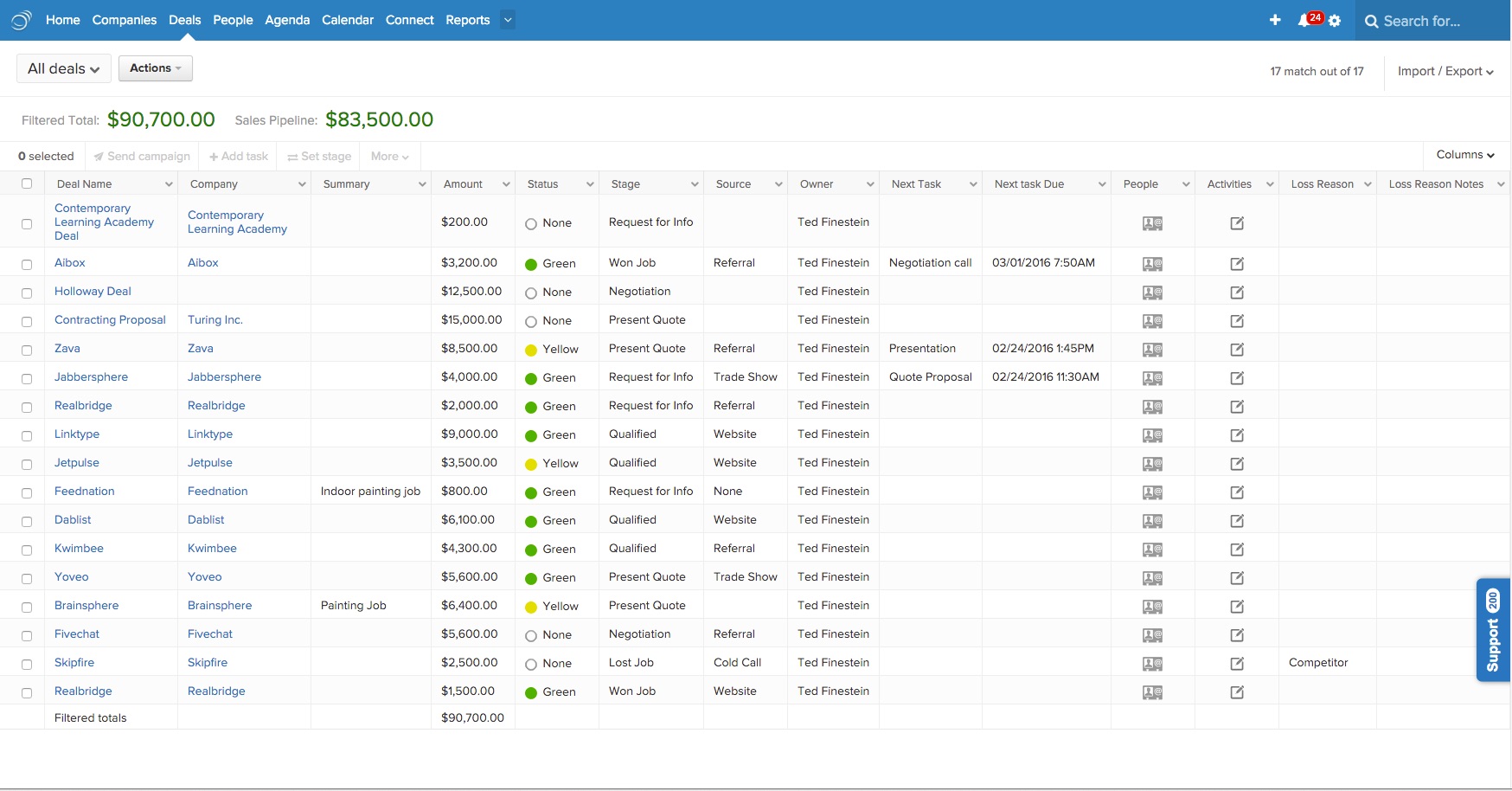
Other Top Recommended CRM Software
Most Helpful Reviews for Pipeline CRM
1 - 5 of 618 Reviews
Joel
Verified reviewer
Internet, 11-50 employees
Used daily for more than 2 years
OVERALL RATING:
5
EASE OF USE
4
VALUE FOR MONEY
5
CUSTOMER SUPPORT
4
FUNCTIONALITY
4
Reviewed February 2019
Excellent CRM for sales teams
We love it. The API is very robust so anything that can’t be done in the app can be coded to integrate and work for our own custom reports and integrations. We were one of the earliest customers and have been using it for 8 or 9 years very actively.
PROSVery flexible custom list reports Unlimited field customization for records Easily manage a small team of reps Very easy to get started using especially if you have not had a strong CRM in your company before
CONSThe morning coffee report lacks data that would be useful for actionable items. Wish it could be personalized and customized to show the data I want each morning. Can’t easily see a company’s “last activity” in a report if said activity was not directly on the record (example on a person or deal attached to the company... in company list views it would show incorrect “last activity”) Permission controls would be great to be more flexible (its all or nothing per user)
Brian
Verified reviewer
Education Management, 11-50 employees
Used daily for less than 2 years
OVERALL RATING:
4
EASE OF USE
4
VALUE FOR MONEY
4
CUSTOMER SUPPORT
3
FUNCTIONALITY
4
Reviewed February 2019
It's a bit manual but does what it says on the tin.
Overall, PipelineDeals works well as a manual CRM system, however, it is very easy for the system to become a mess of conflicting information as third party integrations and automation for menial tasks are close to non-existent. This means that unless users are incredibly reliant on quality control of their data and input, which as human error comes into the process becomes difficult to manage effectively. A suggestion would be to have the system pick up and associate new client contacts with the business domains and suggest in the system where the person should go, rather than defaulting to creating a company that doesnt exist which then has to be manually edited to the correct company.
PROSJourney mapping throughout the deal process was clear and easily traceable throughout the sales cycle. Clear indications of the health of leads as well as the ability to integrate events and notifications into your workflow were definitely a plus point.
CONSIntegration with third-party applications and software is minimal, support is unfortunately only localised in the US so international clients will have significant delays in customer service. Automation is also severely limited, forcing users to be very manually focused in their day to day tasks where other service providers have the ability to automate menial tasks through the platform to increase the time spent on productive work.
Teresa
Warehousing, 2-10 employees
Used daily for less than 12 months
OVERALL RATING:
3
EASE OF USE
4
VALUE FOR MONEY
5
CUSTOMER SUPPORT
2
FUNCTIONALITY
2
Reviewed February 2019
Experience user
Overall experience with Pipeline deals would be in the middle of satisfy and unsatisfied. If the issues that I can across were handle with more concern and fixable, then I would be 100% satisfy. I feel that the issues I can across will not be fixed and this is why I am 50/50.
PROSPipeline Deals has the right idea when it comes to a CRM for small businesses. What I liked most about this software is how well it works with Excel. Some people look at excel data sheets and get overwhelmed. Pipeline deals shows your data in a more friendly, easy to read and understand your data. It allows you to manage your contacts, emails, sales, calendar, meetings, etc. All of your work in one place which makes managing your sales easier, and connect with your customers on a more personal level, this allows you to meet your clients goals, needs, and wants.
CONSPipeline deals has an error message that reads, You've reached the 10,000 record display limit. Set filters to narrow your results. This is not helpful at all for anyone. Pipeline deals is not compatible with an old outlook app, and outlook calendar does not sync with pipeline deals, this is inconvenience and hard to keep up with syncing pipeline deals calendar to the outlook calendar. I dislike the fact that you have to use an IMAP outlook account. Pipeline deals does not allow you to track emails when you add people to your cc, it only allows you to track one email contact at a time, unless you create a campaign, which in most cases, we rarely do this. Pipeline deals customer support line only limit to basic knowledge on how to do something, if there is a technical issues beyond that, the C.S.R then needs to create a case and have someone get back to us, and in most cases, the technical person can not help.
Phil
Verified reviewer
Market Research, 11-50 employees
Used daily for more than 2 years
OVERALL RATING:
4
EASE OF USE
4
FUNCTIONALITY
4
Reviewed February 2019
A powerful tool for planning sales activities
Overall I find it a very good tool - my challenge really is just to utilise the full range of features. i.e. I'm sure there are even more great ways I can use it still to be discovered!
PROSIs fairly easy and quick to master the basics, with plenty of extra power available to dig into as you get experienced with the platform. Has allowed me to keep much better track of contacts and my communication / activity with clients and prospects. The ease of setting up different filtered 'lists' (e.g. opportunities, pending proposals, commissioned projects etc.) and easily adjusting filters 'on the fly' is one of my favourite features.
CONSWhen we first imported our data from a different CRM system we did experience some difficulties - with some accounts people associated with different (wrong) staff members. So, I think this is something to talk to the Pipeline Deals support team about proactively UP FRONT - i.e. to maximize your chance of the switchover going smoothly
Andrew
Verified reviewer
Investment Management, 2-10 employees
Used daily for more than 2 years
OVERALL RATING:
5
EASE OF USE
4
VALUE FOR MONEY
5
CUSTOMER SUPPORT
5
FUNCTIONALITY
4
Reviewed February 2019
Best fit for our Small Business
Overall, I like PipelineDeals. It's a good combination of utility, value, and good customer service.
PROSAfter trialing 5 different CRM providers, we found some to be complicated. Others required too much manual entry. For me, PipelineDeals met our requirements because it is straightforward to use. In our experience, PipelineDeals' customer service appeared superior with response time and support. Many CRM companies require you to use their knowledge base and do-it-yourself, but Pipeline Deals offers live chat, email and live support (no automated attendant, you call and a live rep answers!) For our small business, great support and quick answers to our questions encourage us to use Pipeline Deals consistently and use it better.
CONSWish there were more integrations that made it easier to connect to other programs. I also think the mobile app could be better.









