Salesflare
About Salesflare
Awards and Recognition
Salesflare Pricing
Free trial (up to 30 days), no credit card required. Growth plan: Annual billing: 29 usd/user/month Monthly billing: 35 usd/user/month Pro plan: Annual billing: 49 usd/user/month Monthly billing: 55 usd/user/month
Starting price:
$29.00 per month
Free trial:
Available
Free version:
Not Available
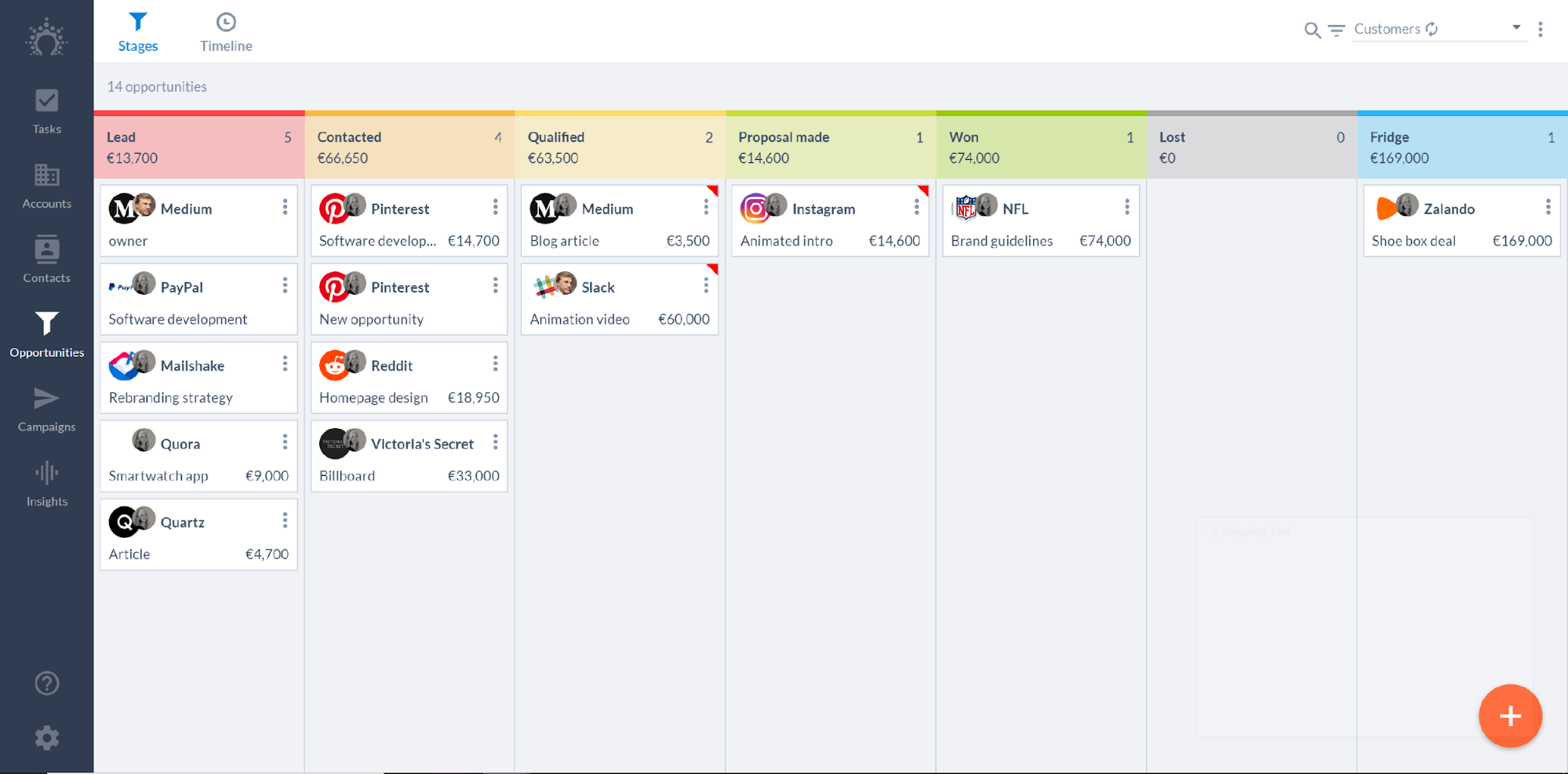
Other Top Recommended CRM Software
Most Helpful Reviews for Salesflare
1 - 5 of 132 Reviews
Miguel
Logistics and Supply Chain, 2 - 10 employees
Used unspecified
OVERALL RATING:
5
Reviewed November 2023
Salesflare really helped me to sell more!!!
Dominique
Verified reviewer
Education Management, 2-10 employees
Used daily for more than 2 years
OVERALL RATING:
5
EASE OF USE
4
VALUE FOR MONEY
5
CUSTOMER SUPPORT
5
FUNCTIONALITY
4
Reviewed July 2020
The CRM for the rest of us
The visual overview, inetgration woth other systems is key in software nowadays: you all get this with SF!
PROSHaving all your former contacts and conversations available from the start of using Salesflare is really a time saver!
CONSNo integration (yet) with Messenger apps since a lot of client and prospect conversation is done with messenger apps nowadays
Reason for choosing Salesflare
Price Value proposition
Reasons for switching to Salesflare
Funcionalities and mobile version
Jessie
Computer Software, 1 employee
Used weekly for less than 2 years
OVERALL RATING:
5
EASE OF USE
5
FUNCTIONALITY
4
Reviewed April 2022
Less input, fairly easy to use
The premise for Salesflare is that it reduces the need to enter data into the system, especially when you have to add new leads to your system. It does this by integrating with email systems and scanning emails for signatures that contain phone numbers, addresses, etc. It does this well. Other integrations with e.g. calendly and the calendar apps ensure that booked meetings are always logged. You can organise your pipeline visually in different stages which makes it easy to get an overview.
CONSI also tried to use Salesflare in a B2C context but unfortunately it doesn't thrive there because the fields like company name are crucial for the working of the system. Salesflare also created a feature for email marketing a while ago but when I tested it, it was lacking features such as reply-detection so I stuck with my other tool.
Reasons for switching to Salesflare
Less need for input although I liked the simplicity from Highrise
Michael
Electrical/Electronic Manufacturing, 11-50 employees
Used daily for less than 2 years
OVERALL RATING:
5
EASE OF USE
5
VALUE FOR MONEY
5
CUSTOMER SUPPORT
5
FUNCTIONALITY
3
Reviewed December 2019
Not sure what to do without it really
We were working with SFDC but this didn't really do it for us. The hygiene was a nightmare. The tool wasn't used enough and the data became stale and therefore unreliable. We looked and found a lightweight tool that lives on top of you inbox and does all the things SFDC never did.
PROSSalesflare provides a seamless experience between your salespipeline and your email inbox your cellphone and any other app you are using in the sales process. It automatically syncs all the activities. As a result your CRM becomes very clean. Forecasting is becomes more reliable and adoption of the tool among different sales reps is no longer a problem.
CONSThere are some missing features specifically around account management. However I am confident that these features will be build and added in due time.
Reasons for switching to Salesflare
Adoption issues in salesforce. Stale data in salesforce.
Harry
Import and Export, 2-10 employees
Used weekly for less than 12 months
OVERALL RATING:
3
EASE OF USE
3
VALUE FOR MONEY
3
FUNCTIONALITY
3
Reviewed September 2018
Takes time to keep it updated, wish it was more automated so I could spend less time on it.
Generally easy to use. Followup of opportunities in an easy screen.
CONSThe way contacts are added is quite confusing. I have to keep adding contacts manually on a daily basis, takes too long, wish it was more automated. need mass dismiss / complete task option. Im not able to use it to make major improvements in my sales funnel. Its designed to be used everyday and always updated. If I take a few days off, im left very far from where I am.
Vendor Response
Hey Harry! We've added bulk actions, so you can now easily do mass changes to your tasks, opportunities, opportunities ... It's especially powerful when combined with the advanced filtering. We hope that makes your experience a lot better! The way we automate your data input (like automatically suggesting contacts you know and gathering data for them) should normally help a lot with not having to live in the system all the time, but we do understand that some things still need action. We're on a mission to change that too! Bear with us :)
Replied December 2019









