Salesforce Starter
About Salesforce Starter
Salesforce Starter Pricing
14-day free trial, no credit card required. $25/user/month (billed annually) for up to 5 users.
Starting price:
$25.00 per month
Free trial:
Available
Free version:
Not Available
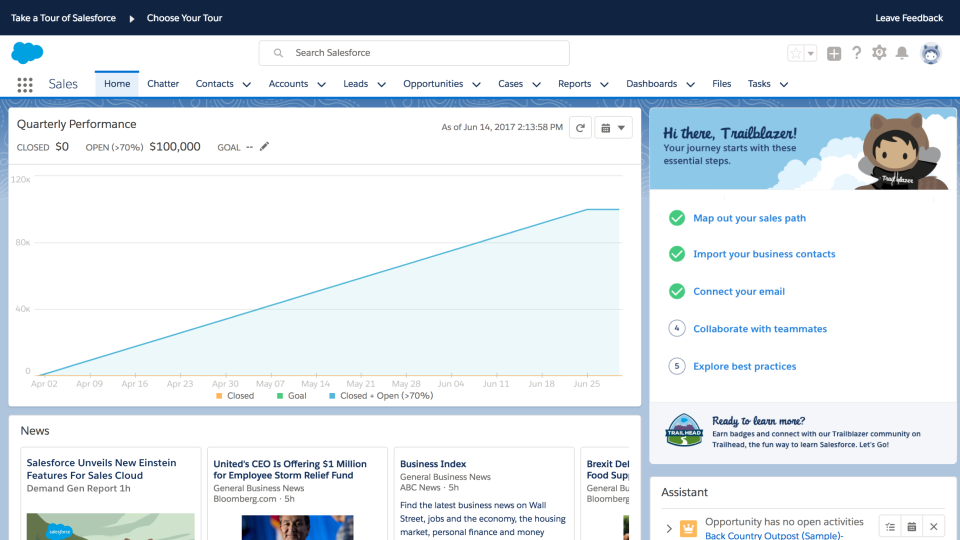
Other Top Recommended CRM Software
Most Helpful Reviews for Salesforce Starter
1 - 5 of 195 Reviews
Sharilee
Marketing and Advertising, 2 - 10 employees
Used less than 2 years
OVERALL RATING:
5
Reviewed April 2023
Task List
Julio Cesar
Verified reviewer
Logistics and Supply Chain, 501-1,000 employees
Used daily for more than 2 years
OVERALL RATING:
5
EASE OF USE
5
VALUE FOR MONEY
5
CUSTOMER SUPPORT
5
FUNCTIONALITY
5
Reviewed March 2023
Great experience working with salesforce platforms
Basically, all my days at work depens on salesforce, very efficient at the moment, it also helps me out to improve my sales day by day.
PROSAll I need in one place, quick response from the platform and cloud.
CONSTrouble shooting at weekends and slow verification process
Ernest
Information Technology and Services, 2-10 employees
Used monthly for less than 12 months
OVERALL RATING:
5
EASE OF USE
1
VALUE FOR MONEY
1
CUSTOMER SUPPORT
1
FUNCTIONALITY
5
Reviewed February 2022
Ridiculously Expensive
I stopped using because I could never understand how to fully set up the system. Salesforce referred a 3rd party developer to set up system, they wanted $28,000 to set up system. Kinda shady.
PROSNice interface, lots of features. I never understood the system enough to offer more Pros.
CONSOnly for Mid-Large - Large Business. Salesforce is not for small business, because it is cost prohibitive. Salesforce nickel and dimes for everything, including an unethical override for their CPQ billing. I am stuck in a contract and still paying for Essentials. However, it was much more economical to use another CRM/Subscription Management System and pay Salesforce until my contact is over.
Reasons for switching to Salesforce Starter
Poor customer service. Salesforce is even worse.
Chance
Financial Services, 1,001-5,000 employees
Used daily for less than 12 months
OVERALL RATING:
2
EASE OF USE
4
VALUE FOR MONEY
2
CUSTOMER SUPPORT
3
FUNCTIONALITY
2
Reviewed December 2016
Do Not Assume Anything
The best advice that I can give to a company considering purchasing Salesforce's Desk.com is to document every single expectation and need regarding a CRM tool. Do not assume any functionality exists, regardless of how simple and standard that functionality may seem. There are definitely features and functionalities that the average person might expect any modern system to offer which it does not. Examples: List Views - Cannot sort by most fields, cannot add custom fields to list views, and cannot modify the number of records per page Reporting - Cannot modify fields displayed in a report, cannot edit criteria for metrics, and cannot include custom fields in reports aside from picklists, and cannot export more than 2500 records at a time Email - Does not include standard modern emailing functions such as underlining, highlighting, modifying font color, or pasting images/tables Also, while some more complex workflows and automation can be built in Salesforce to update fields which are then passed back to Desk via Desk Connect (native sync between Desk and Salesforce), I strongly recommend against relying on Desk Connect for any business processes. Desk Connect can and has been turned off by Desk.com for all customers without first ensuring this is okay with the customer, interrupting daily business on a large scale. It is also extremely easy to break or surpass its capabilities of Desk Connect to the point that any modification, regardless of size, made to your Salesforce org must be communicated to Desk to ensure that Desk Connect will continue to function as expected. If you are a small-scale organization/team with very basic case tracking and reporting requirements capable, Desk may very well be the answer for you. But you still better be prepared with extensive documentation of all requirements and expectations for a tool like Desk, no matter how small or obvious they may be.
PROSSimple UI Simple workflow building and management
CONSExtremely limited in its capabilities Desk Support reps are not thorough when reading emails ETA's on fixes/patches pushed back for months
Janet
Health, Wellness and Fitness, 51-200 employees
Used daily for more than 2 years
OVERALL RATING:
4
EASE OF USE
5
VALUE FOR MONEY
4
CUSTOMER SUPPORT
4
FUNCTIONALITY
4
Reviewed November 2023
Salesforce classic better than the new Lightning
Classic is great and very easy to get to info.
PROSI really like the salesforce classic before they moved to lightning. It was much more intuitive and easier to locate information.
CONSThat they moved to lightning and it is not as good as classic









