SMART
About SMART
SMART Pricing
Please contact SMART for pricing details.
Starting price:
$59.00 per month
Free trial:
Not Available
Free version:
Not Available
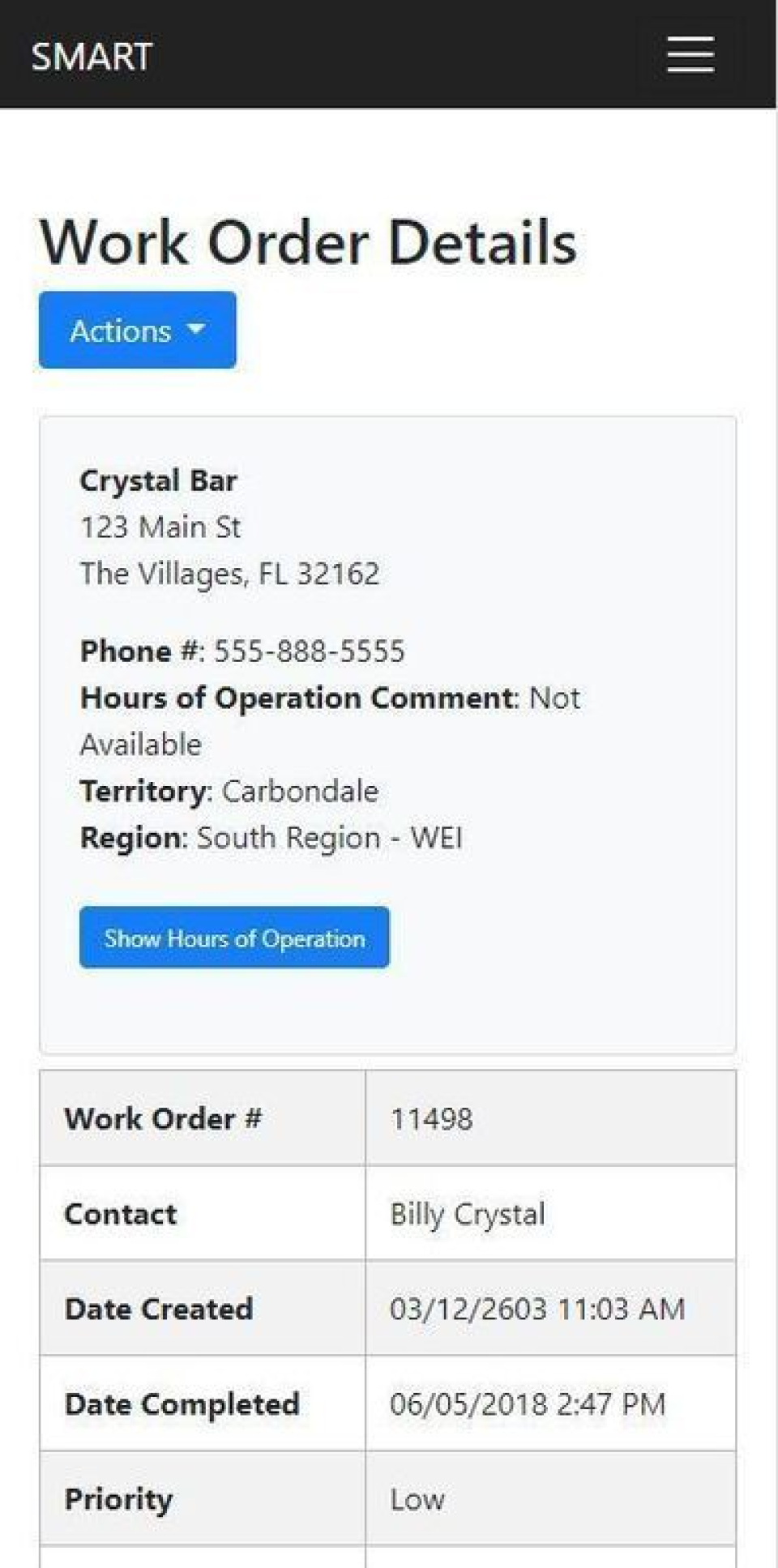
Other Top Recommended CRM Software
Most Helpful Reviews for SMART
1 - 5 of 18 Reviews
JoJo
Retail, 1,001-5,000 employees
Used daily for less than 2 years
OVERALL RATING:
5
EASE OF USE
5
VALUE FOR MONEY
5
CUSTOMER SUPPORT
5
FUNCTIONALITY
5
Reviewed July 2020
Organized and Optimized
We are not using SMART Software to its fullest, but that which we are using has brought some much needed structure.
PROSThe SMART system is easy to use. This is the first time we have a database of our company at our fingertips. The extensive, filterable reporting features give us detailed information on any one company or one device. I didn’t realize what I was missing in our old system until I poked around in the SMART Software. Now, I can address a recurrent issue before it has a serious impact on a site and take measured action rather than scrambling to get a fix in place.
CONSI would love to push the boundaries and incorporate some type of back-and-forth communication between the end user placing the Work Order and the Tech handling the issue. There are a lot of times where a simple reset of a machine will get it back working. I would like to be able to update the work order with a comment to the site (reset machine). At site level, I would love some way for them to update the Work Order on their end by sending an additional comment. Or perhaps, a way for the end user to close the Work Order on their end… problem has been resolved.
Reasons for switching to SMART
We were initially looking to get control over our inventory.
Emily
Primary/Secondary Education, 11-50 employees
Used daily for more than 2 years
OVERALL RATING:
5
EASE OF USE
5
FUNCTIONALITY
4
Reviewed August 2020
A Teacher Must!
SMART Software is great for every classroom. As a teacher, the ease of creating and editing presentations, and for allowing students to interact and engage with the software, is amazing. I also love being able to save my Notebooks to use later as review! Great software!
PROSSMART Software has many powerful interactive presentation tools that make old whiteboards or chalkboards obsolete. It allows users to easily write and edit on top of documents or within the SMART Notebook, and there are even editable games and interactive media for presentations. In addition to that, their updated SMART Learning Online Suite lets users create and edit SMART notebooks online, even letting students join for live virtual sessions.
CONSAlthough the Online Suite has alleviated some of this, the SMART hardware can be very expensive, and requires additional hardware like projectors (and bulbs which are also very expensive). On top of that, several features were recently removed because of Adobe Flash becoming obsolete (interactive timers and multimedia). Many have been replaced, but not all.
Brittanie
Financial Services, 2-10 employees
Used less than 6 months
OVERALL RATING:
4
EASE OF USE
4
VALUE FOR MONEY
4
CUSTOMER SUPPORT
5
FUNCTIONALITY
4
Reviewed July 2020
Good so far
The software is very user friendly and the support staff is amazing.
CONSThe balances aren't up to date. The bank we use needs a swap after 3 adds for cash and there is no way to keep track of the adds and some locations get filled twice weekly and at this time there is not solution how to do two fills in a week for a location.
Vendor Response
Brittanie, Thank you for your review, we appreciate your feedback. There is currently a way to set the system that will accomodate how you are filling. One of our trainers will reach out and show you how to set that up. Please feel free to contact myself or the support team anytime with any further questions. sales@smart.software support@smart.software
Replied July 2020
Cindy
Entertainment, 51-200 employees
Used daily for more than 2 years
OVERALL RATING:
4
EASE OF USE
4
CUSTOMER SUPPORT
5
FUNCTIONALITY
4
Reviewed July 2020
Midwest Coin Concepts
less human error when collections are being done. we don't experience the problem with numbers being written down incorrectly.
PROSThe ability for our route sales people to have zero paperwork and go to complete use of laptops when on location.
CONSWe don't have to many complaints about this software. Worked very closely with their team with development and changes we wanted to see and they were happy to help us out.
Reasons for switching to SMART
more user friendly software
Donald
Entertainment, 11-50 employees
Used daily for more than 2 years
OVERALL RATING:
5
EASE OF USE
5
VALUE FOR MONEY
4
CUSTOMER SUPPORT
5
FUNCTIONALITY
5
Reviewed August 2018
My experience with Smart Software
We have become more profitable and are able do more without adding more people. We have done several acquisitions since 2014 which is when we implemented the Smart software and have added probably 100 locations to the routes without adding collectors. The money check in process is also streamlined saving office personnel time.
PROSThe elimination of all math errors. Collectors doing the correct splits and not missing or forgetting to charge for expense items such plush expense. Other fees such as machine license fees can be set up to collect on a daily basis which is usually pennies a day and much easier to collect from the location. Once the accounts are set up correctly any collector can substitute for another all the account details are set.
CONSThey need to do a test on printing all the various reports, some reports do not fit all the columns on one page and you are not always given the options to page set up for scaling, minor issue but does waste paper sometimes




