SuperOffice CRM
About SuperOffice CRM
Awards and Recognition
SuperOffice CRM Pricing
Starting price:
€45.00 per month
Free trial:
Not Available
Free version:
Not Available
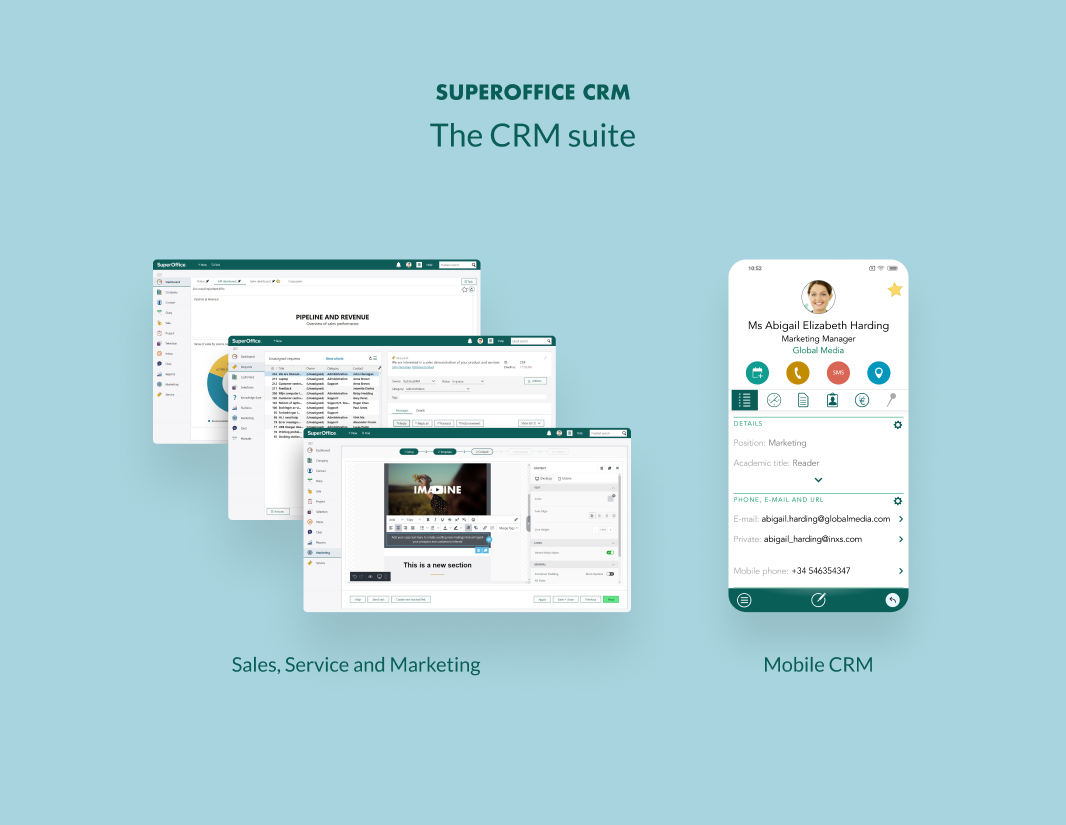
Other Top Recommended CRM Software
Most Helpful Reviews for SuperOffice CRM
1 - 5 of 130 Reviews
Günther
Verified reviewer
Used daily for more than 2 years
OVERALL RATING:
5
EASE OF USE
4
VALUE FOR MONEY
5
CUSTOMER SUPPORT
5
FUNCTIONALITY
5
Reviewed July 2018
Get customer requests sorted and never "loose" a request.
Customer support works much better.
PROSQuite easy to handle. Easy to edit cases and the connection to customer relations. All necessary information is visible.
CONSNone automatic update in the browser of the CsTags as the program is web based. Configuration of the user not that easy.
Johan
Electrical/Electronic Manufacturing, 11-50 employees
Used weekly for more than 2 years
OVERALL RATING:
4
EASE OF USE
3
CUSTOMER SUPPORT
4
FUNCTIONALITY
3
Reviewed December 2019
Feedback review on SO
My overall experience is that it is getting better and better and to fully grasp all you can do you require someone to teach / train you. Thanks / Johan
PROSEasy to do selections of clients / create groups which has enabled us to work more efficiently with our newsletters, invitations and campaigns. WEB client is working well and offer increased flexibility as the intercation with outlook to direct upload and connect mails with listed persons or companies. The automatic GDPR handling is also an advantage an saves time.
CONSI still believe the search function can be improved allot since we often search for content in mails which been uploaded, not having this function force us to keep mails in double. In fact "searching" is by far the most used function which also would be improved by "tagging", so i.e. consulatancies can be tagged to end clients when involved in the same project etc. The design prompt of "Newsletters" could also be improved for easier and faster design, for example changing font or size now requires to open each section instead of mark all. etc.
Maria
Industrial Automation, 11-50 employees
Used daily for less than 2 years
OVERALL RATING:
2
EASE OF USE
3
VALUE FOR MONEY
2
CUSTOMER SUPPORT
5
FUNCTIONALITY
3
Reviewed April 2019
Super Office My Experience
I like the layout, it is easy to read from the screen, and you get a good overview. The program has a lot of useful functions, if you get some help to find them! I have used the support a lot and they are very helpful.
CONSIt is diffucult to navigate in the programme. Some functions are hard to find. I miss some kind of file system for documents. I have had a lot of issues with editing documents, the function for check in and check out does not complete working.
Rob
Automotive, 51-200 employees
Used daily for less than 2 years
OVERALL RATING:
4
EASE OF USE
4
VALUE FOR MONEY
4
CUSTOMER SUPPORT
3
FUNCTIONALITY
3
Reviewed October 2018
My experience after one year we work with SuperOffice
In general, the system works well.
PROSThe flexibility of SuperOffice and the company who build our SuperOffice configuration. Because they know all about Automotive.
CONSThe data in CRM can often not be used in the functionality of customer service. Also, not all data from CRM can be used in reports in the customer service section. In our company we mainly work with cars. The license plate number of the car is leading in most processes within our company. Unfortunately, this does not apply to SuperOffice. In a lot of processes CRM or Customer Service can not handle the registration number. That's a shame because it limits the functionality of SuperOffice. Also, some processes do not work as you expect. For example, it is not possible to give your own subject to an email template. There are more of these things that work in a strange way.
Anonymous
2-10 employees
Used daily for more than 2 years
OVERALL RATING:
4
EASE OF USE
5
VALUE FOR MONEY
3
CUSTOMER SUPPORT
5
FUNCTIONALITY
5
Reviewed April 2019
Have used SuperOffice on and off since 1995
Keep track of clients and candidates and setting a an easy "to do/reminder list"
PROSVery user friendly . Have also used other CRM products which are not that intuitive and easy to use. I ahve know put it in use in three different companies with anything with size from 2 - 15 users. No complaints so far.
CONSFor some reason I loose the connection/Archiving between SuperOffice and Outlook - and have lost it on several occasions. Kind of hard to get it back in working order even if Help desk are helpful.









