Supportbench
About Supportbench
Supportbench Pricing
Per-agent scaled pricing starting at $32 USD a month per agent. We want you to grow and that's why everyone gets the same product, and as you grow, we grow.
Starting price:
$32.00 per month
Free trial:
Available
Free version:
Not Available
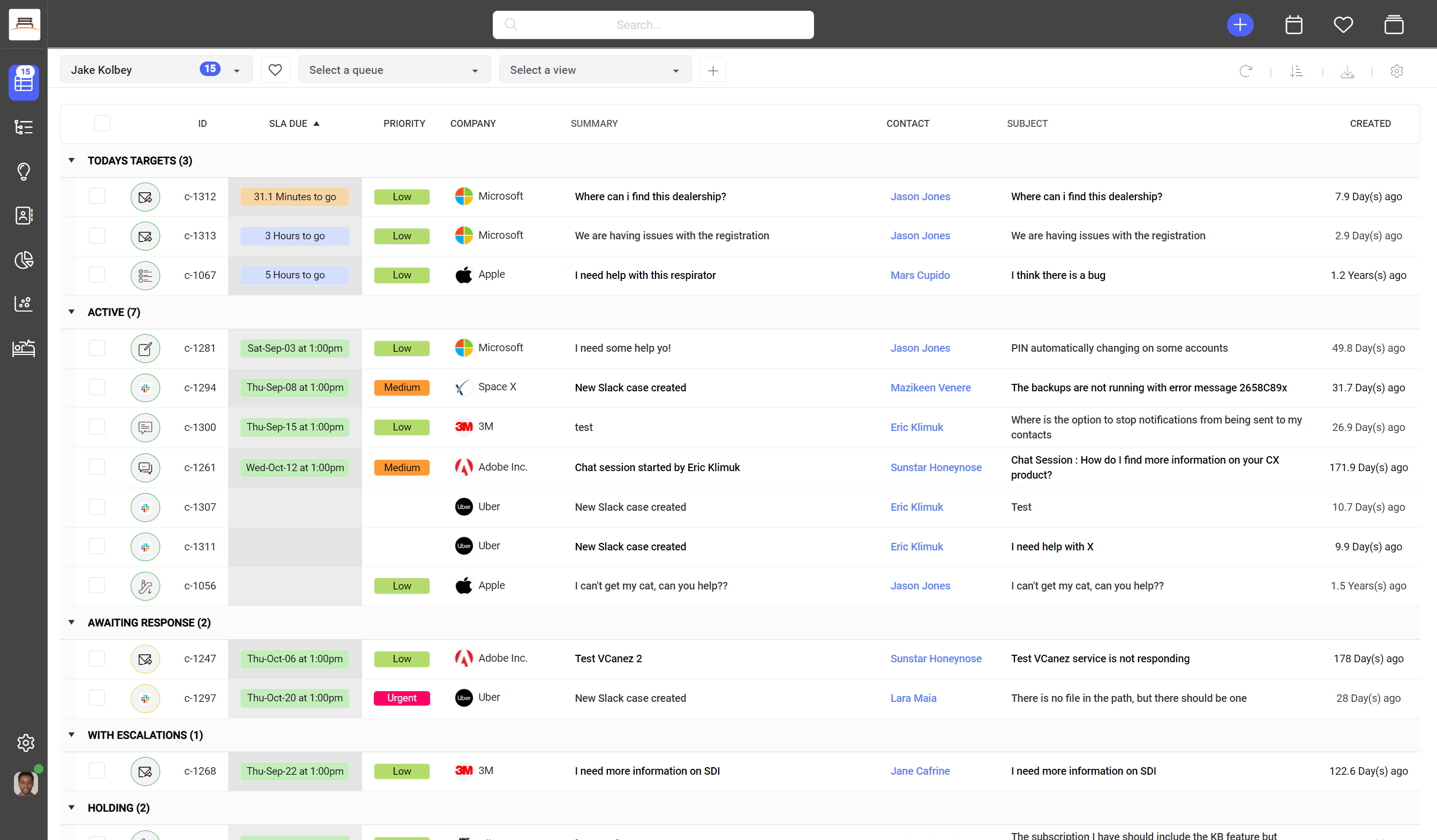
Other Top Recommended CRM Software
Most Helpful Reviews for Supportbench
1 - 5 of 100 Reviews
Robert
Verified reviewer
Accounting, 2-10 employees
Used daily for less than 2 years
OVERALL RATING:
5
EASE OF USE
5
VALUE FOR MONEY
4
CUSTOMER SUPPORT
4
FUNCTIONALITY
5
Reviewed February 2024
Transformative Customer Support with Supportbench
We've seen a remarkable shift in how we manage customer interactions but also in the way our Support team is organized. Having a more personalized as well as automated approach to customers has lead to higher satisfaction rates for them as well as our staff in general.
PROSThe AI Predictive CES really stands out for our team because it seems to be able to accurately predict customer satisfaction and sentiment. The results have been making our responses more impactful and personalized.
CONSWe’ve asked when it will have more multilanguage support and are still waiting.
Daniel
Information Technology and Services, 11-50 employees
Used daily for less than 6 months
OVERALL RATING:
5
EASE OF USE
5
VALUE FOR MONEY
5
CUSTOMER SUPPORT
5
FUNCTIONALITY
5
Reviewed March 2023
A Comprehensive SUPPORT Solution
Thus far, our experience with Supportbench has been fantastic. It’s been the perfect system for managing our high volume of incoming cases extremely quickly and easily.
PROSOne big draw to Supportbench is the price point. It’s incredibly cost-effective, especially when factoring in the volume of feature sets as we’ve been able to replace some other expensive tools with Supportbench. We also didn’t spend a lot on the initial set-up and training.
CONSThere are some reporting features we’re waiting for, however, Supportbench’s documentation and internal support has been great with work-arounds.
Reason for choosing Supportbench
I chose Supportbench over Freshdesk because it offers a more reliable and user-friendly interface. All these features make Supportbench a better choice for me.
Reasons for switching to Supportbench
There are many reasons I choose to switch from Desk.com to SupportBench. Some of the features and benefits offered by SupportBench that are attractive to me Like more customization and automation options, better customer service analytics, improved customer support features such as ticket routing, and more. Additionally, SupportBench offers more affordable pricing plans than Desk.com.
Earl
Computer Software, 11-50 employees
Used daily for less than 6 months
OVERALL RATING:
3
EASE OF USE
3
FUNCTIONALITY
3
Reviewed December 2019
Supportbench Review
We've encountered some bugs with Supportbench but their team has been very quick to respond and resolve the issues. They also check in regularly to see how we're doing. The support has been great so far.
PROSThe support from their team is great. They are quick to respond and have had all the answers to my questions.
CONSThe UX could use some improvement. The agent desk interface seems a little bit bulky and has a different feel than other web applications.
Osikhotseme
Verified reviewer
Electrical/Electronic Manufacturing, 11-50 employees
Used daily for less than 12 months
OVERALL RATING:
5
EASE OF USE
5
VALUE FOR MONEY
5
CUSTOMER SUPPORT
5
FUNCTIONALITY
5
Reviewed June 2023
The Sherlock Holmes of Customer Support
Let me tell you, Supportbench is the cat's pajamas! No need to keep the IT team on speed dial anymore - we're in the driver's seat. And with those snazzy features like AI-driven sentiment analysis and intent detection, it's like having our own customer support Sherlock Holmes!
PROSSince we left Zendesk to welcome Supportbench, things have been smooth sailing. This nifty tool even dishes out a 360-degree customer overview. It's like we've got customer support superpowers now!
CONSThe only gripe I have is that their self-help guide feels a bit like a treasure hunt without a map. More detailed documentation would be way more useful
Delano
Verified reviewer
Apparel & Fashion, 2-10 employees
Used weekly for less than 12 months
OVERALL RATING:
5
EASE OF USE
5
VALUE FOR MONEY
5
CUSTOMER SUPPORT
5
FUNCTIONALITY
5
Reviewed September 2023
SupportBench – Elevating Customer Service to new heights
Maintaining a reliable and efficient customer service base is no easy task especially if you’re receiving requests and responses left, right, and centre but with SupportBench I am able to do this and MORE! At the end of the day, I would not want to compromise my business and with SupportBench I don’t need to as it is cost-effective and efficient.
PROSAs a business owner, Supportbench allows me to view my sales data as well as create workflows on our customer's information. Supportbench’s exciting feature allows me to view and respond to customer’s requests and questions more efficiently than usual. Integrating chatbots using ChatGPT is an amazing feature I thought I never needed. Customizable, user-friendly, and affordable sums up my satisfaction.
CONSThis is not a red cross against SupportBench but I do wish for their support to be as efficient as the SupportBench tool.









