vcita
About vcita
Awards and Recognition
vcita Pricing
vcita offers various subscriptions, so you can find the best fit for your needs. The Essentials plan adds online scheduling & event registration, online payments, and more advanced features ($19/month*) The Business plan adds email campaigns, SMS marketing, client tags & follow-ups, client text messages, multiple staff accounts, team calendar, 3rd party integrations & analytics, and more advanced features ($45/month*) The Platinum plan adds staff roles & permissions, auto-assignment rules, custom email & SMS notifications per service, integrations via API, and more advanced features ($75/month*) *annual subscription pricing
Starting price:
$35.00 per month
Free trial:
Available
Free version:
Not Available
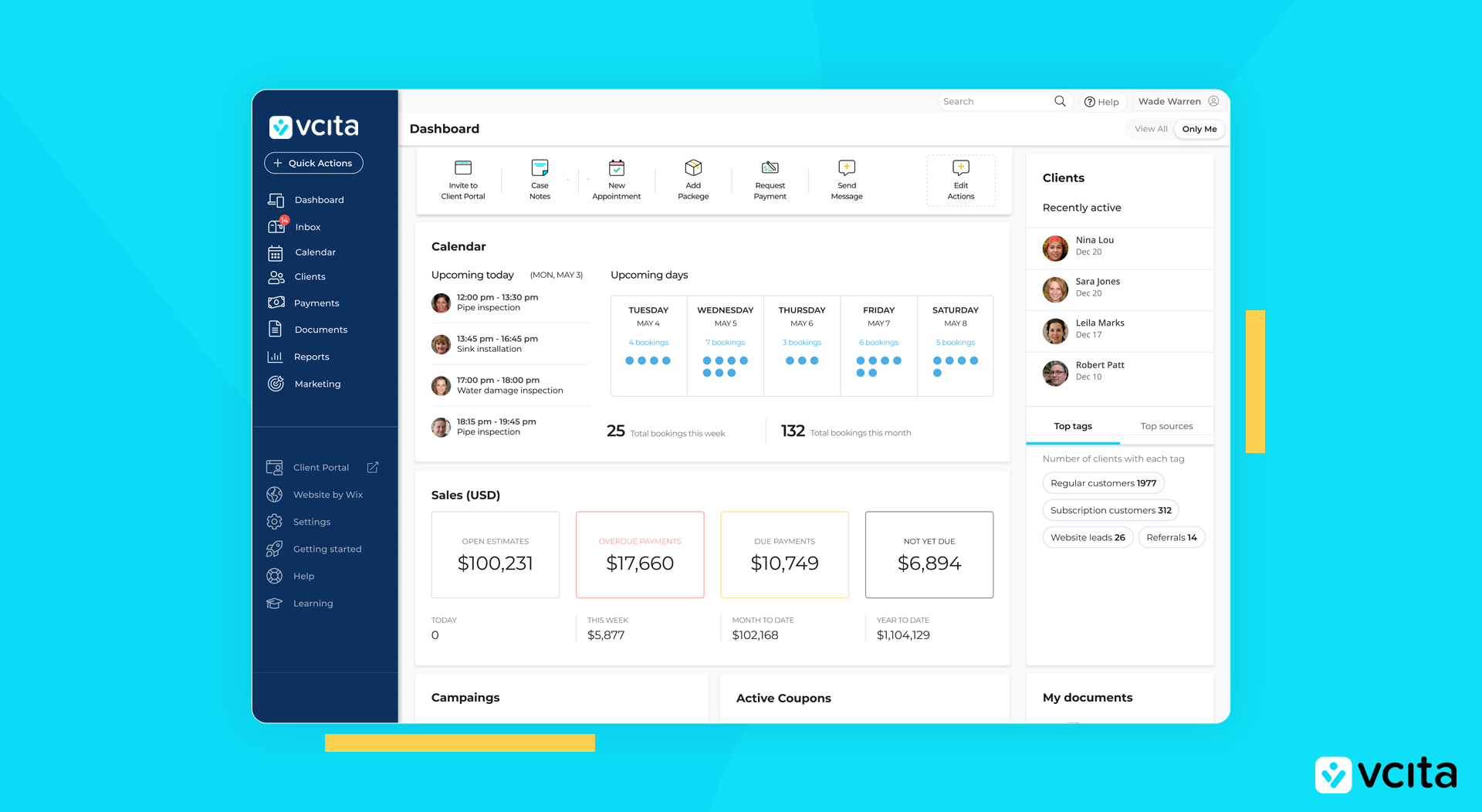
Other Top Recommended CRM Software
Most Helpful Reviews for vcita
1 - 5 of 246 Reviews
Shanie
Media Production, 11 - 50 employees
Used unspecified
OVERALL RATING:
5
Reviewed July 2023
Productive!
Gabrielle
Verified reviewer
Program Development
Used less than 6 months
OVERALL RATING:
5
EASE OF USE
5
VALUE FOR MONEY
5
CUSTOMER SUPPORT
5
Reviewed December 2015
Great service, hugely helpful for coaching and case management
I have been doing life coaching and small business consulting and am about to start doing mental health case management. I just got my LLC and am doing everything by myself. It's a lot of work, but companies like vCita, that do a few things really well, have been making it possible for me to put my business together. I have been extremely concerned for the confidentiality of my client information (who wants to be hacked, really?), but I have also needed to make sure I can get paid beforehand or store a credit card. vCita is HIPAA compliant, whichi s a huge relief, although I found out HIPAA compliance is only relevent if you deal with insurance companies, which I don't. Through emails over two weeks, Kylee K. has patiently answered all of my questions. With every answer, she has shown me how much vCita can actually do, how flexible it is, and how customizable it is. I am going to be advertising and launching in the next few weeks and I am confident that if I have problems, they shouldn't be with vCita.
PROSEasy to use, great customer support, and the articles for explaining things actually explain them, so you don't have to google it even after getting an answer. The things I asked about that they didn't have, Kylee gave me the link to a features suggestion forum for users and encouraged me to list the features there. She also invited me to beta test for an AWeber integration, so I would assume that asking about your email marketing provider would be a good way to let their development team know which ones to make API's for first.
CONSThe only email marketing integration is Mailchimp and I have AWeber. This is annoying, but not a deal breaker. There is not two factor authentication for admin and users. I don't know that two factor authentication would be useful for clients, but I would really like this for account holders and anyone who can else who would be using it on the emplyee side. There is no way to sort clients by date since last appointment, appointment type, or anything else.
Ernest
Health, Wellness and Fitness, 11-50 employees
Used daily for less than 2 years
OVERALL RATING:
4
EASE OF USE
5
VALUE FOR MONEY
5
CUSTOMER SUPPORT
4
FUNCTIONALITY
3
Reviewed March 2021
Vcita Review Transcend Company
Overall, the Vcita team takes care of their customers, they listen and they are helpful. I truly believe they do not shy away from what could improve the product. I would be great to see their engineering team increase in compacity to provide some customer wish list items
PROSSimple to use, simple for a team to grasp and implement and generally speaking relikable
CONSThe abilities to customize the software
Reason for choosing vcita
Price, the value to cost was a hands down easy decision
Reasons for switching to vcita
Method was just not user friendly in any way
Amy
Events Services, 2-10 employees
Used daily for less than 12 months
OVERALL RATING:
3
EASE OF USE
2
VALUE FOR MONEY
4
CUSTOMER SUPPORT
3
FUNCTIONALITY
3
Reviewed December 2022
Setting Up for Your Business - Not easy at all!
It has been a pretty frustrating experience trying to get this running smoothly. I have spent SEVERAL hours/days trying to figure out glitches, workarounds, etc. I don't feel it's the right product for my company. I do plan to switch to another platform that will work better for my needs. I know they have tried, but I only get short timeframes to work with them and then I have to schedule another appointment. I would have rather paid a lot more money upfront to have them work on it until it was perfect. I have now given up because I'm just tired of it.
PROSI love the way it looks on my website. I am able to use the colors of my logo, etc. so it looks professional. I think customers like to be able to book on the spot. I think it's nice that I can approve each event. It helps me from doing back and forth phone calls. I like that it gets integrated with my gmail calendars that are shared with the employees.
CONSIt is taking FOREVER to figure out how to set things up to streamline for my personalized business needs. Not sure this is the best platform for my business. I don't like how "wordy" it is in my gmail calendar. I wish I could customize things more, like addresses for instant. It requires them to put an address in, but it is not integrated to ensure it is a true address. We have gone to the wrong location multiple times. I have multiple services w/ 2 separate trucks. I find myself having to try to do a lot of workarounds that don't go well for the customers.I wish it was easier to use with Quickbooks. You can do a one-time sync but then it only syncs if customers get sent an invoice, and only a few details get synced over to Quickbooks. My CRMs don't match.
Reason for choosing vcita
I honestly don't remember because it has been so long now. I do plan on looking into them again.
Reasons for switching to vcita
Quickbooks does not have a scheduling option.
Vendor Response
Thank you for feedback Amy! I'm glad to hear you like the website widget! Sorry to hear you are considering to switch to another platform. We see most businesses getting their account up and running pretty fast, but the more advanced customizations can sometime take some extra time. It's definitely work investing a bit more time to get things right for your business (: Our team is happy to help! The QuickBooks integration is pretty robust and offer a real time sync so please let us know if you need any help setting it up!
Replied January 2023
Michelle
Veterinary, 2-10 employees
Used daily for less than 2 years
OVERALL RATING:
4
EASE OF USE
3
VALUE FOR MONEY
4
CUSTOMER SUPPORT
1
FUNCTIONALITY
4
Reviewed December 2022
Review
I needed a way for a small team to organize group classes, private appointments and lessons, communications with clients, and invoicing all in one tool. This does almost 95% of what I need, in one location.
PROSIt contains all of our client information, calendar, scheduling, document sharing, invoicing and payments all in one convenient tool.
CONSWhen there are issues, they are usually epic and the support team isn't quick about fixing them (if they get fixed at all). The Marketing tool is very basic and isn't 'pretty' enough for my monthly marketing Newsletter.
Reason for choosing vcita
I was already using vCita and I didn't want to import all of my information. Also Busy Paws doesn't have a phone app.
Reasons for switching to vcita
Acuity was just a scheduling tool and not a CRM. I needed more client information in an all-in-one app.









