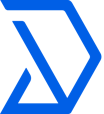Skedda vs SwipedOn
Skedda has 218 reviews and a rating of 4.78 / 5 stars vs SwipedOn which has 297 reviews and a rating of 4.74 / 5 stars. Compare the similarities and differences between software options with real user reviews focused on features, ease of use, customer service, and value for money.
User Ratings & Reviews
Reviews are generated by real users. When reviewing a product, users are asked to assess the product’s overall quality, which includes assigning specific ratings for ease of use, value for money, customer support, and functionality.
Pros
- Skedda was surprisingly straightforward to set up and integrate within out club website. Was particularly pleased that the free version offered enough functionality to get us up and running.
- It is easy to integrate into our website and to set up online payments. Compared to lots of other options I looked into, Skedda ticks the most boxes for what we needed.
Cons
- A minor issue with some of the descriptions on the mandatory fields caused a little confusion and could be clearer - but minor issues.
- Some people have had problems resetting their password when they forgot it. When you need to interrupt a series, delete it from the date it was selected.
Pros
- SwipedOn has been great for swiping in and out of work for contact tracing. I particularly like the phone app.
- With this price, I believe this tool is a real gem. Customer Support is excellent.
Cons
- We have quite a lot of staff and printing the whole list off takes a lot of time when the alarm is sounding and the fire warding is trying to get you out of the building.
- No note to say what to do next, after signing in.
Pricing
Product Demo & Screenshots
Advisor Recommendations & User Awards
The top products based on usability and customer satisfaction, as rated by user reviews. Check out our full methodology description for more detail.
Our industry-specific advisors recommend products based on specific business needs. Connect with us to get your personalized recommendations.