CLIPitc
About CLIPitc
CLIPitc Pricing
CLIPitc is available across three pricing plans, outlined below. It also offers a 30-days free trial. Basic: $40/month Plus: $70/month Enterprise: $100/month
Starting price:
$40.00 per month
Free trial:
Available
Free version:
Not Available
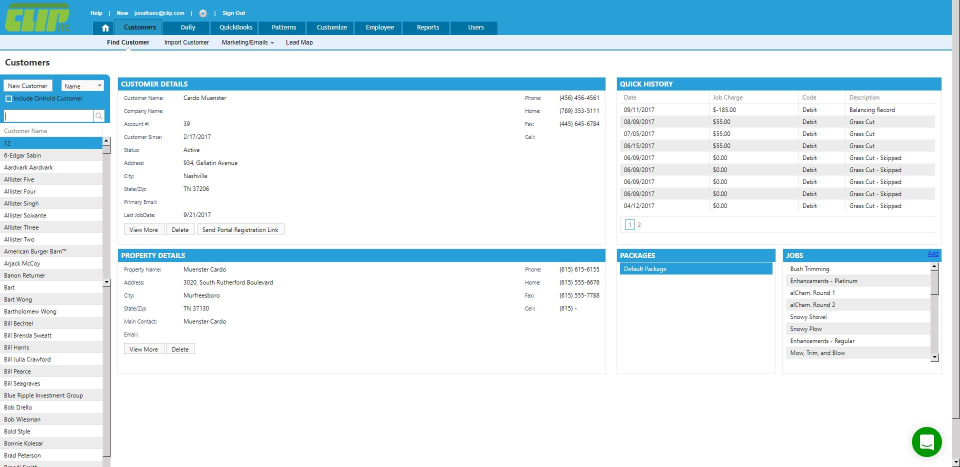
Other Top Recommended Field Service Software
Most Helpful Reviews for CLIPitc
1 - 5 of 104 Reviews
Herm
Verified reviewer
Environmental Services, 11-50 employees
Used daily for less than 12 months
OVERALL RATING:
5
EASE OF USE
5
VALUE FOR MONEY
5
CUSTOMER SUPPORT
5
FUNCTIONALITY
5
Reviewed December 2018
CLIP ITC Review
One of the main issues we have had is making sure all of the data from the field is properly entered into Clip. With the real time entries on the mobile app this is no longer an issue. We used ITC in the file last season and are now using the app for over twenty crews in our snow operation.
PROSWe have been a client of Clip software for over fifteen years. The support at Clip has always one of their strengths. As we move into cloud computing Clip does not disappoint. As with any program that is evolving there are issues which are quickly handled and resolved. I am really excited about where the Team at Clip is headed with their ITC product. The ITC product is easy for our staff to use both in the field and in the office. We look forward to lessening our dependance on paper and minimizing data entry mistakes because of the real time recording of tasks performed.
CONSIn our application an ability for two crews to enter data on the same route at the same time is desirable. Currently that is not available on the mobile app.
Vendor Response
Thanks for the awesome review Herm!
Replied December 2018
Adam
Facilities Services, 2-10 employees
Used daily for more than 2 years
OVERALL RATING:
4
EASE OF USE
3
VALUE FOR MONEY
5
CUSTOMER SUPPORT
4
FUNCTIONALITY
4
Reviewed February 2019
Overall a great value for the money
My overall experience has been slightly above neutral. The last year of being with clip has been pretty smooth sailing and am glad I stuck it out. That being said I have been with ClipItc for approximately 3 years the first 2 years were rough. Waiting for help and fixes for issues causing horrible billing issues. I was forced to contact tech support for extensive help at the end of every billing cycle and for other issues mid month. They kept helping me along. I didn’t know wether to stick it out with clip or give up on the program . I lost of hours in the office I will never get back. I felt as though I was the only customer having issues with the system. And very well may have been. Though tech support helped I continues having the same problems every month where lots of my past payments would become unapplied to invoices in quickbooks every time i transferred invoices and would spend an entire day reapplying past payments before I could print accurate invoices for customers. This led to customer balance issues in clip as well as in quickbooks. It got so bad to where I seemed to be ignored from tech support and they did not seem to know how to fix my problem. As time continued I decided to open a brand new paid account and reloaded/entered all my information. Though this seemed to be a lot more work for a program that seemed to have a lot of bugs it paid off. After doing this I have had slim to no issues with the program. I feel as though tech support should have been...
PROSA central program that offers billing, job tracking and routing soulutions. Must haves for the industry.
CONSWhile there seems to still be an occasional glitch I haven’t had anything crucial fail or glitch since a major overhaul on my program. The least I would link to lack of written information and help. Most help has to be gotten directly from customer support. Which most of the time answers very promptly. There is some published materials on functions and features but they are very vague. Would like to see a handbook or digital hand book covering the entire program. Formulas on how things are calculated. Definitions of headings. And uses for features and functions. It would be nice to have a complete reference for everything.
Vendor Response
Thanks for the review Adam!
Replied February 2019
Marlene
Consumer Services, 11-50 employees
Used daily for more than 2 years
OVERALL RATING:
2
EASE OF USE
2
VALUE FOR MONEY
2
CUSTOMER SUPPORT
2
FUNCTIONALITY
2
Reviewed February 2019
Needs a lot of improvement
We are long time CLIP customers using the desktop version, CLIPxe. It seems no thought or concern was given to all the existing features that make xe so successful. I was told by tech support, it's best to approach CLIPitc as a brand new software. I love xe but wanted the cloud version so I can work from home easier, and make it easier for multiple users. I was really frustrated after the 30 day trial. I will stay with xe for now and look for a different cloud software. Moving to itc would require a massive overhaul of all my data. If that's the case, I may as well just look for a new provider.
PROSLike the chat capability for questions.
CONSIt seems this was thrown into production without much testing or improvement. Recording work is a breeze in CLIPxe and very tedious in itc. "once a week" and "bi-weekly" visits do not work the same as xe. There is no way to attach add-on tasks to the main job: there was a "related" field in xe that was very helpful but does not exist in itc. Difficult to add a crew member while recording work. Difficult to calculate charges based on time spent at job. AM/PM shortcuts are not available. Training videos insufficient.
Vendor Response
Thanks for the review Marlene. I'm very sorry that we haven't lived up to your expectations so far. One of our people should be reaching out soon to discuss how we can help you take full advantage of the service.
Replied February 2019
Tracy
Accounting, 11-50 employees
Used daily for more than 2 years
OVERALL RATING:
4
EASE OF USE
3
VALUE FOR MONEY
4
CUSTOMER SUPPORT
3
FUNCTIONALITY
3
Reviewed January 2019
CLIP ITC
The support team is very pleasant to work with. Response time could improve some. If billing and Reporting features could be improved, the ratings would go up.
PROSClip ITC Mobile App - Saves a lot of manual entry Routing feature - Allows us to group all jobs for one customer and gives of visibility to how we've scheduled routes and easily identify where we as a company need to make chages
CONSBilling feature - Has been a challenge. Sometimes sales tax is not added to an invoice/statement. Sometimes the date field for the service comes out blank when trying to do invoices and it won't show up on Invoice. I have to delete the line item and re-add to get it to show up on invoice. The statement on the billing "Overpayment" Has confused and upset some of our customers when we've asked for 50% upfront. We have lost several customers due to the CLIP ITC billing problems. We've lost some credibility due to billing issues.
Vendor Response
Thanks for the review Tracy!
Replied January 2019
Anonymous
11-50 employees
Used daily for more than 2 years
OVERALL RATING:
4
EASE OF USE
3
VALUE FOR MONEY
5
CUSTOMER SUPPORT
5
FUNCTIONALITY
4
Reviewed February 2019
QClipXe Review
This is For Qclipxe. We do not use the other software. We are happy with the software - as noted above it does most everything we need to do for our scheduling, mowing routing.
PROSThe many features of it - it is very versatile. Once you have things set up its fairly easy for people to use. We use it for scheduling all of our jobs, keeping track of customers, and then sending the billing information over to quickbooks.
CONSThere are a few glitches with the software, and setup is fairly labor intensive but support is very helpful if we run into issues.
Vendor Response
Thanks for the review!
Replied February 2019








