DriveTracker
About DriveTracker
DriveTracker Pricing
It offers a 15 day free trial for new users.
Starting price:
$12.99 per month
Free trial:
Available
Free version:
Not Available
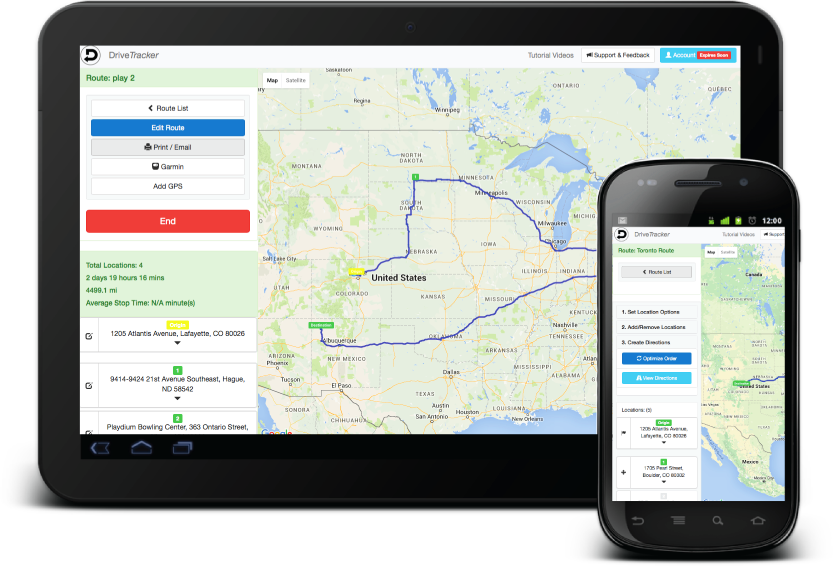
Other Top Recommended Field Service Software
Most Helpful Reviews for DriveTracker
1 - 5 of 16 Reviews
Randy
Construction, 51-200 employees
Used daily for less than 2 years
OVERALL RATING:
5
EASE OF USE
5
VALUE FOR MONEY
5
CUSTOMER SUPPORT
5
FUNCTIONALITY
5
Reviewed March 2023
Excellent Product
I love it
PROSThe product is very easy to use. Its very very user friendly & simple.
CONSThe ability to upload the route using excel
Reason for choosing DriveTracker
I met the team at the NAMFS ocnference in 2022
Anonymous
2-10 employees
Used daily for less than 6 months
OVERALL RATING:
4
EASE OF USE
2
VALUE FOR MONEY
4
CUSTOMER SUPPORT
5
FUNCTIONALITY
4
Reviewed November 2022
Mobile access needed
The fact that I have to keep an email open with all of the stops listed keeps me from knowing when other emails are delivered.
PROSOptions for optimization based on my needs
CONSThe downside – by far – is that it is not available on mobile except for Garmin. It is not available to Google maps, and that is a concern for me in the long run. I went with this option with the understanding that a mobile app to google maps was in development.Editing the route – my routes have at least 80 stops – is sometimes more hassle that in should be.Also, nothing possible until I select an origin and destination, which sometimes is hard to know initially.
Reasons for switching to DriveTracker
Too expensive, too many errors in optimization.
Angela
Insurance, 1 employee
Used daily for more than 2 years
OVERALL RATING:
3
EASE OF USE
5
VALUE FOR MONEY
5
CUSTOMER SUPPORT
1
FUNCTIONALITY
2
Reviewed November 2022
Very basic software
I have reached out for support in the past on no one ever responded. I use it because of price, when I have time I will seek out a better option.
PROSThe price and ease of use. That is all I like .
CONSThere are no additional options. You can’t capture the route you want you have to delete addresses that don’t fit. You have to type in your destination and beginning every time. It saves nothing. It would be much better if I could put all of my work in a map and then capture the route that I want and then leave the rest of them in there, most other software‘s offer that.
Howard
Real Estate, 1 employee
Used weekly for more than 2 years
OVERALL RATING:
4
EASE OF USE
3
VALUE FOR MONEY
3
FUNCTIONALITY
4
Reviewed November 2022
Does what I need
I use the route optimization function mainly. And it does what I need. Every once in awhile it doesn’t get the address correct, but I’m not sure whose fault that is. I think it works a bit better in the desktop by asking you to verify certain addresses but on the phone I don’t recall seeing that y
PROSI like the route optimization and the fact that I can import a list.
CONSEditing is a bit clunky. I’d like to be able to duplicate a route and edit that route. Plus I’ve noticed that certain cut and paste that was available as well as auto text that I’ve been accustomed to are no longer available. I got use to it remembering my email and allowing me to cut and paste with apples continuation, but recently it stopped allowing that. I got the cut and paste but why do I have to type my email everyday when I want to send my route to an email. I used to use it for extremely large routes 20+ stops, but now my use is for less than 15 per day. And mostly just 3-5 days per week. Makes me wonder if I should look for a cheaper option. I wish I could do multiple deletes like maybe w a check mark next to all the ones I want deleted or maybe even copy to a new route. Some days I’m continuing the previous days route. It’d b nice to easily delete the ones I’ve already done.and still keep the original route!
Skip
Insurance, 1 employee
Used daily for less than 2 years
OVERALL RATING:
4
EASE OF USE
5
VALUE FOR MONEY
5
FUNCTIONALITY
5
Reviewed November 2022
Dependable
Very satisfied with my experience
PROSVery easy to use accurately reliable and meets all my requirements
CONSNothing can’t find any flaws ! It is amazing oroduct
Reasons for switching to DriveTracker
I was offered a free trail



