Salesforce Maps
About Salesforce Maps
Salesforce Maps Pricing
Starting price:
$490.00
Free trial:
Not Available
Free version:
Available
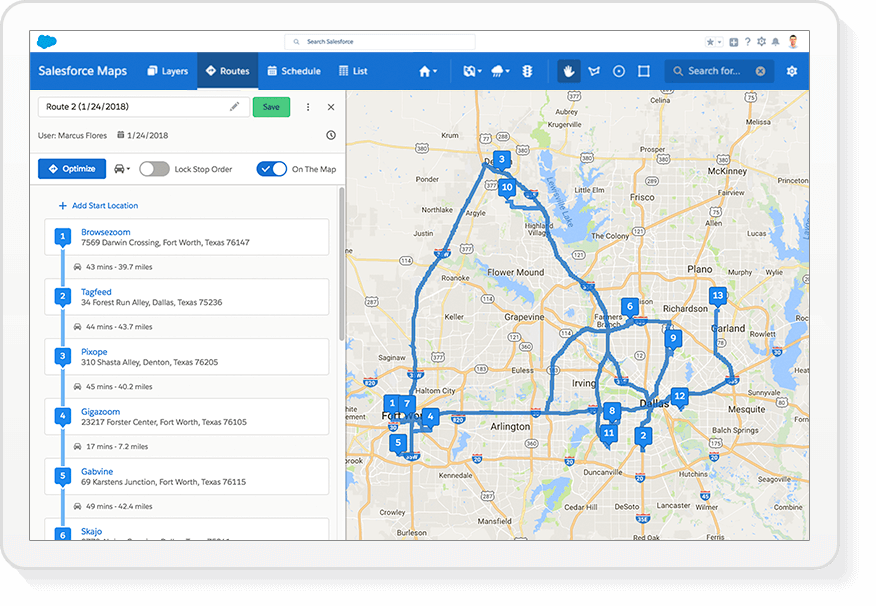
Other Top Recommended Field Service Software
Most Helpful Reviews for Salesforce Maps
1 - 5 of 20 Reviews
Jacob
Verified reviewer
Higher Education, 201-500 employees
Used monthly for less than 2 years
OVERALL RATING:
5
EASE OF USE
3
CUSTOMER SUPPORT
5
FUNCTIONALITY
5
Reviewed May 2019
Potential to be invaluable!
For our college admissions office, we use Map Anything to better understand how we can maximize our travel as it relates to high schools, students, and even churches. Most of our counselors are not from the same state as the college so seeing what county a school or student is from does not automatically tell us how close to campus they are. Map Anything allows us to see the clumps of the state where we get the most students so we can strategically target those areas.
PROSMap Anything can do almost anything you need - optimize travel routes, show you contact within a radius or outside of a radius, layer multiple sets of contacts onto a single map, etc... It also connects with any field in your system (if you know where to look), so as a reporting tool, it can do more than Salesforce's basic reporting tool! While the primary use case is to visualize data, you are also able to export lists. You can also choose to scale your map in miles or kilometers so it can accomodate folks all over the world.
CONSMap Anything isn't exactly the easiest tool to learn how to use. It took me a lot of practice and repitition (They have webinar recordings on their website that I probably should have watched) to get used to and remember certain steps. But once I got the hang of it, it was really hard to stop creating content and reports for my admissions staff! Map Anything was also just acquired by Salesforce, so I'm not sure if that will change the product or its pricing structure for the future. Just do you your homework!
Shelby
Pharmaceuticals, 51-200 employees
Used daily for more than 2 years
OVERALL RATING:
5
EASE OF USE
5
FUNCTIONALITY
4
Reviewed July 2023
Salesforce Maps Fair Review
I used salesforce maps alongside the servicemax system. I used this daily for the planning and scheduling of work orders to nationally deployed engineers. Raising the work orders is easy. I also used the preventive maintenance recurring work order scheduling. The Salesforce Maps is easy to use and shows in real time the location of the engineers so that I was able to plan, and prioritise urgent work orders. The maps is easy to use and a good lau out. It is easy to train to staff members.
CONSA few connectivity issues have been experienced.
Ryan
Verified reviewer
Mining & Metals, 201-500 employees
Used weekly for less than 12 months
OVERALL RATING:
2
EASE OF USE
1
VALUE FOR MONEY
2
FUNCTIONALITY
3
Reviewed October 2018
OK but not for the faint of heart.
If you really begin to understand how the software works it's a great tool but the learning curve is steep and rather challenging to implement to a sales team. Found there were way better options out that your team who don't need a lot of training can use.
CONSLearning curve is way too high for the average user.
Brice
Verified reviewer
Higher Education, 201-500 employees
Used weekly for less than 2 years
OVERALL RATING:
4
EASE OF USE
4
VALUE FOR MONEY
5
CUSTOMER SUPPORT
5
FUNCTIONALITY
5
Reviewed July 2018
Extremely useful Salesforce add-on
We use MapAnything to geo-target elements of our marketing outreach, and to also promote events when our recruiters are traveling across the country. Very useful tools allow for segmentation of data points, bulk actions such as campaign assignment or record owner change, and allow for spatial overlays such as school or congressional districts. Customer service for this product is wonderful, too, especially for the price.
CONSAs with any geo-location tool (this one powered by Google Maps), it works best with U.S. addresses. We've found that trying to use MapAnything for international purposes, specifically individuals in India and China, is not advisable and will not return accurate results. This stems from our method of allowing individuals to self-report their address, which often is poorly formatted and unreadable by Google. Something that should be kept in mind before purchasing.
João
Verified reviewer
Transportation/Trucking/Railroad, 501-1,000 employees
Used weekly for less than 2 years
OVERALL RATING:
5
EASE OF USE
5
CUSTOMER SUPPORT
5
FUNCTIONALITY
5
Reviewed March 2021
Great sales and mapping management software.
There is a certain learning difficulty in the first contact, but the Salesforce Maps tool brings many benefits to expand and optimize the productivity of our services. The reports and filters are excellent and we are able to view all potential customers and partners in unique and complete views. Even outside the office, we were able to analyze the data of each client before making a visit and obtaining the main information, bringing a smarter and more agile business process.
CONSSalesforce Maps should be to improve the documentation and learning is a little difficult for those who have never touched it before. But I have nothing bad to comment on the tool, I had no problems.



