Oracle PeopleSoft
About Oracle PeopleSoft
Awards and Recognition
Oracle PeopleSoft Pricing
Contact Oracle for pricing details.
Free trial:
Not Available
Free version:
Not Available
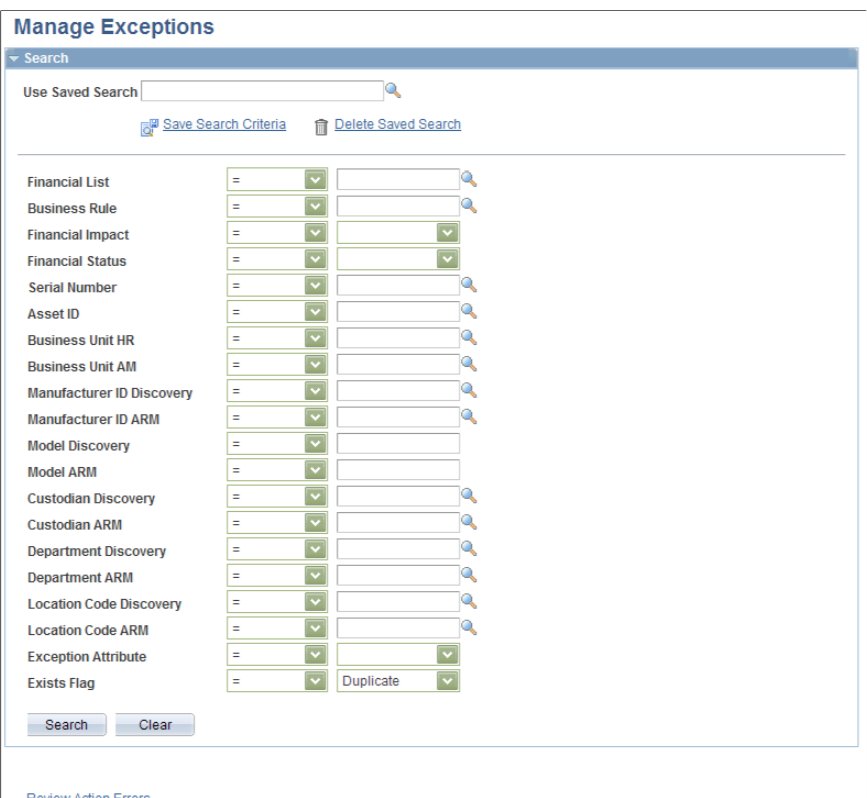
Other Top Recommended Help Desk Software
Most Helpful Reviews for Oracle PeopleSoft
1 - 5 of 275 Reviews
Christina
Hospital & Health Care, 201 - 500 employees
Used less than 12 months
OVERALL RATING:
4
Reviewed January 2022
Functional but slow and clunky
Lena
Verified reviewer
Real Estate, 1,001-5,000 employees
Used daily for more than 2 years
OVERALL RATING:
5
EASE OF USE
4
VALUE FOR MONEY
4
CUSTOMER SUPPORT
4
FUNCTIONALITY
4
Reviewed May 2019
Oracle Review
Oracle is simple to use, but it make a big impact on every day life in Accounting. Because of Oracle, journal uploads don't take as much time as before. It's also very simple to run any ad-hoc reports in Oracle.
PROSI have used Oracle to initiate and post journal entries, run GL and generate reports. It's easy to use and makes searching for journal entries, uploading, reviewing, posting very simple.
CONSThere isn't anything I don't like about Oracle.
Lori
Verified reviewer
Financial Services, 1,001-5,000 employees
Used daily for more than 2 years
OVERALL RATING:
5
EASE OF USE
5
VALUE FOR MONEY
4
CUSTOMER SUPPORT
5
FUNCTIONALITY
5
Reviewed March 2018
Makes payroll hassle-free!
The fact you can upload time in various ways to this platform is incredibly helpful. We would accept time via the platform feed, fax, email, etc. This is crucial when dealing with timekeeping methods from various clients.
CONSI would love for there to be a communication system built in, perhaps notes or something of this nature. And for those to be tied to the payroll record.
Jenny
Internet, 11-50 employees
Used daily for more than 2 years
OVERALL RATING:
3
EASE OF USE
2
VALUE FOR MONEY
3
CUSTOMER SUPPORT
2
FUNCTIONALITY
3
Reviewed April 2018
I used PeopleSoft for nearly 4 years at my last job at an advertising agency.
I like that there's such a wide breadth of what can be accomplished within PeopleSoft time sheets, expense reports, financial reports, PTO portals, opening job numbers for projects and much, much more. I like that our company used it as a main medium for so many different things. It's much easier when things are centralized in one platform. Once you know how to use PeopleSoft, it can be one of your best friends. It can be a guiding tool to help better so many departments of a company. It helped me understand the ins and outs and track financials of projects much more vividly than I'd be able to otherwise. My most productive and proactive days at my old job included getting the most out of PeopleSoft and checking in on all of my various jobs (financials, open / close statuses, new jobs, etc.).
CONSPeopleSoft is not user friendly until it's knocked into your head. I was given a manual when I started working at my old company and I had to reference this manual for literally years until it became second nature. There are too many steps and too many clicks to get to the finish line in nearly any task on PeopleSoft. And you have to know what buttons to press to yield a certain result. There are no guides to help you along the way. If you don't have a manual from someone at your job in your SPECIFIC position, you will undoubtedly be lost for a long time. The buttons to press are jibberish, honestly. Often times the buttons you need to press to get to the next page during a process of a task are just random numbers or random letters. I got so used to the program so I knew exactly what to press and when to press it but it took a very long time to get to that point. Even when I did, though, I found the program tedious and overly time consuming.
Kelly
Verified reviewer
Pharmaceuticals, 10,000+ employees
Used daily for more than 2 years
OVERALL RATING:
4
EASE OF USE
4
VALUE FOR MONEY
3
CUSTOMER SUPPORT
3
FUNCTIONALITY
4
Reviewed December 2019
PeopleSoft HR
I've worked with PeopleSoft for over 25 years, it's evolved exponentially and continues to serve its purpose every day!
PROSAccessibility, ease of use and ability to customize as needed. I find the self-service options useful as well.
CONSQuery tool is not intuitive to general user. Creating and modifying queries requires technical expertise that the general user does not have.









